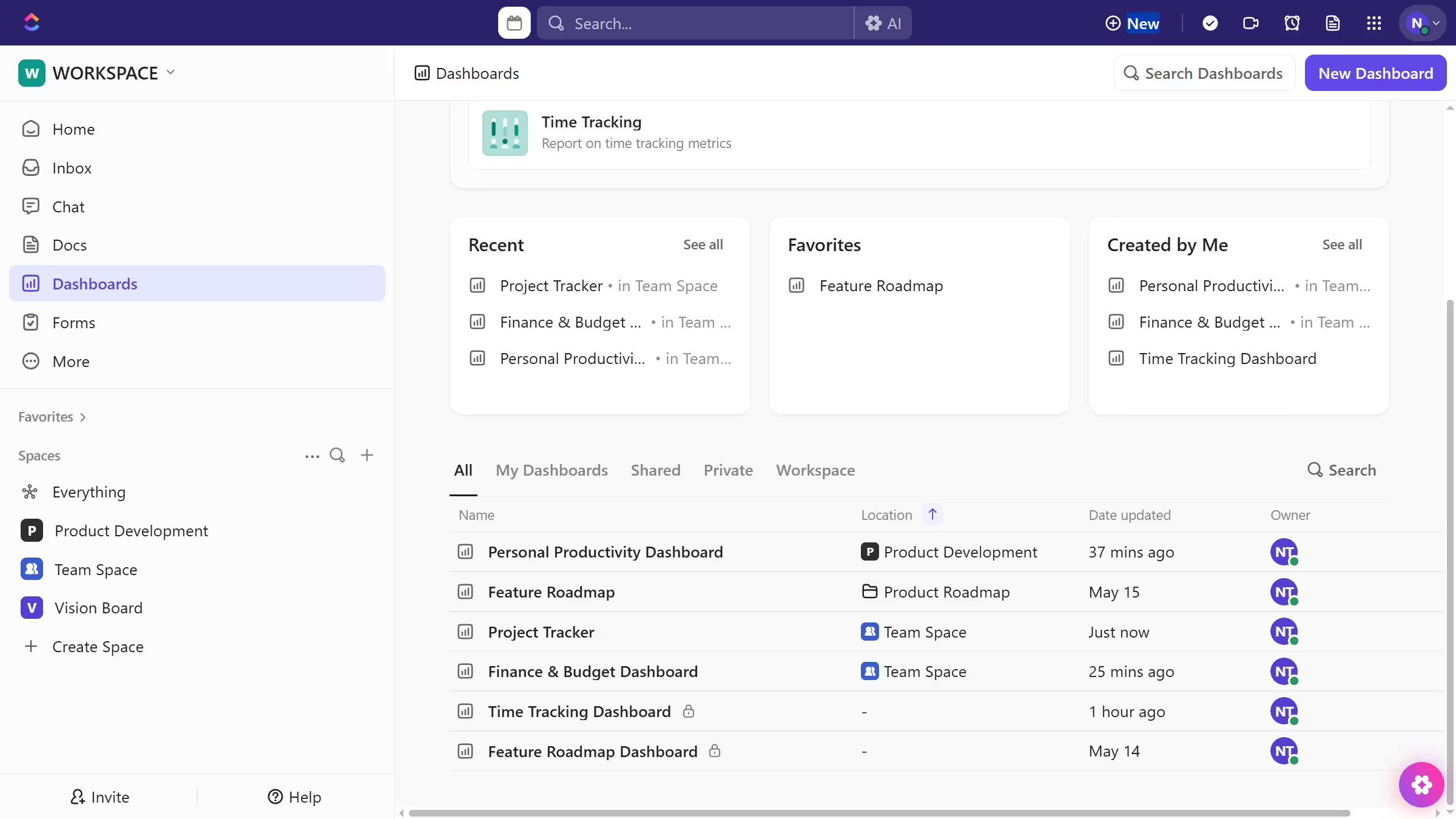ClickUp is a comprehensive productivity platform designed to streamline project management and team collaboration.
Receiving notifications for replies to a specific chat message ensures you stay informed about ongoing conversations without missing crucial details.
This feature enhances communication efficiency by immediately alerting you to developments, allowing swift follow-up or decision-making.
By focusing attention on pertinent interactions, it reduces noise and increases your team's overall productivity.