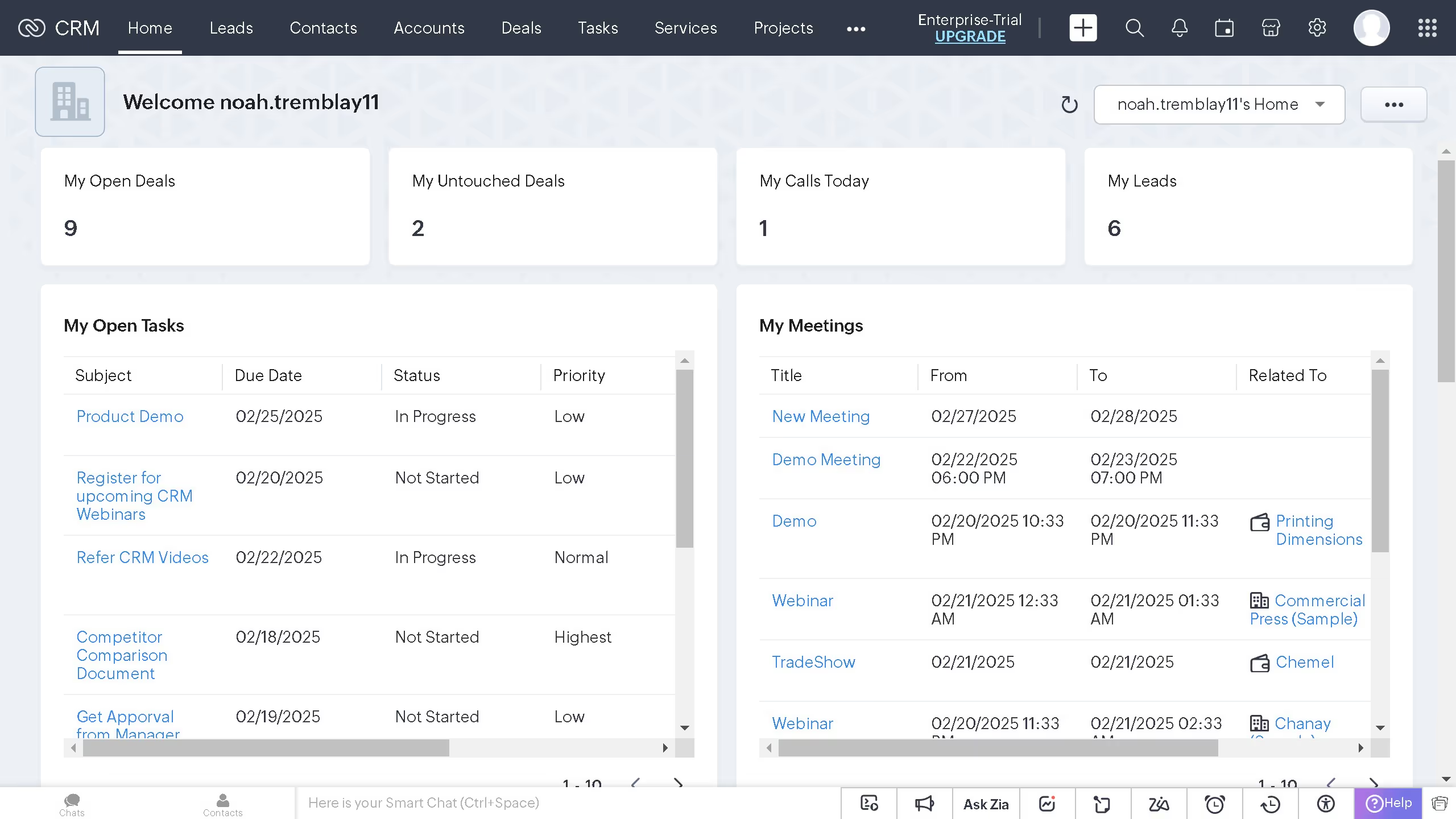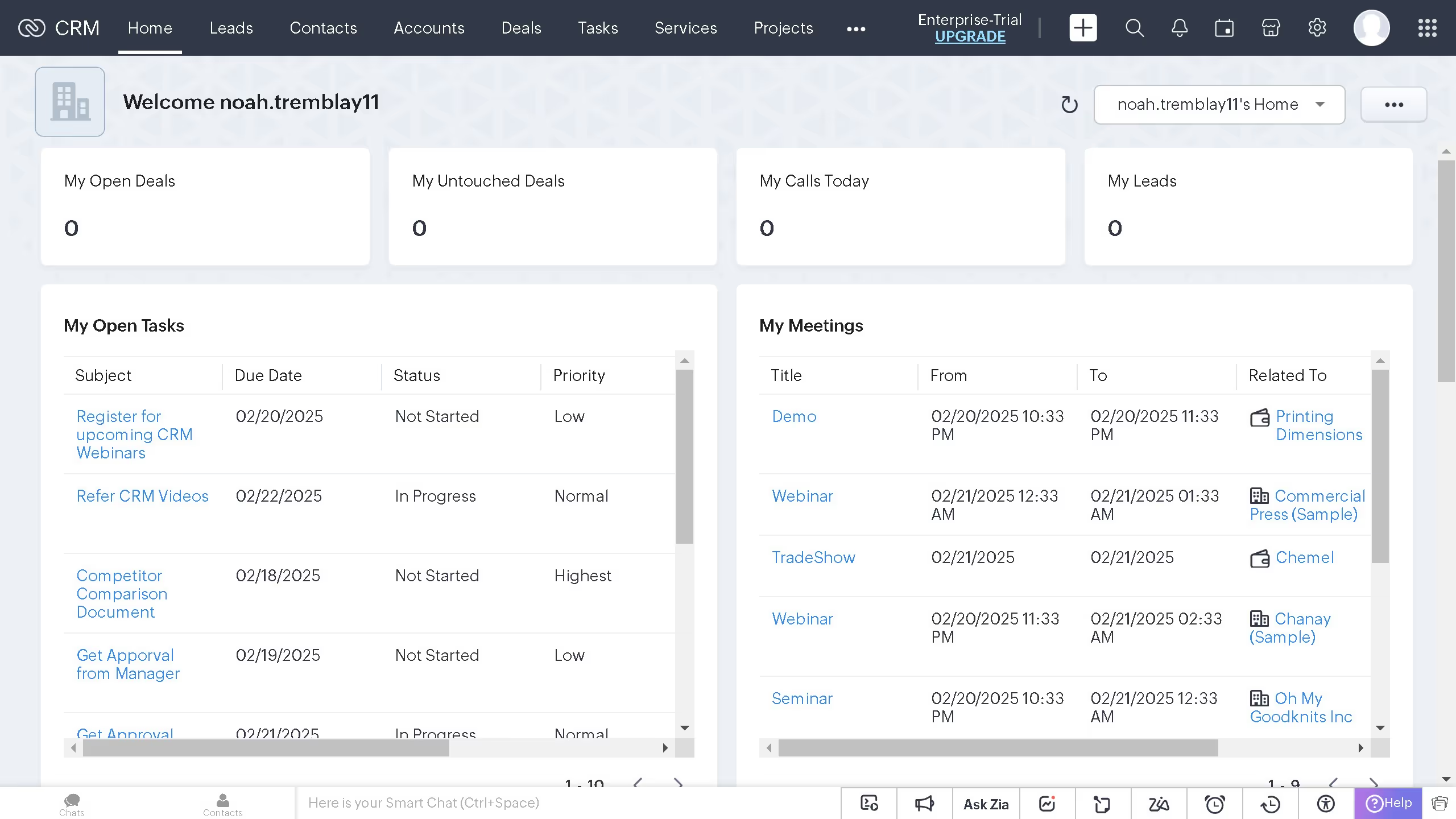Zoho CRM is a versatile platform designed to streamline business processes and enhance customer relationships.
The ability to edit or delete meetings on Zoho CRM empowers users to maintain accurate scheduling effortlessly. This feature ensures that your calendar remains up-to-date, preventing any potential scheduling conflicts.
Utilizing this functionality promotes organizational efficiency, enabling teams to focus on their core responsibilities without being bogged down by logistical issues. This helps foster a more productive and collaborative work environment.