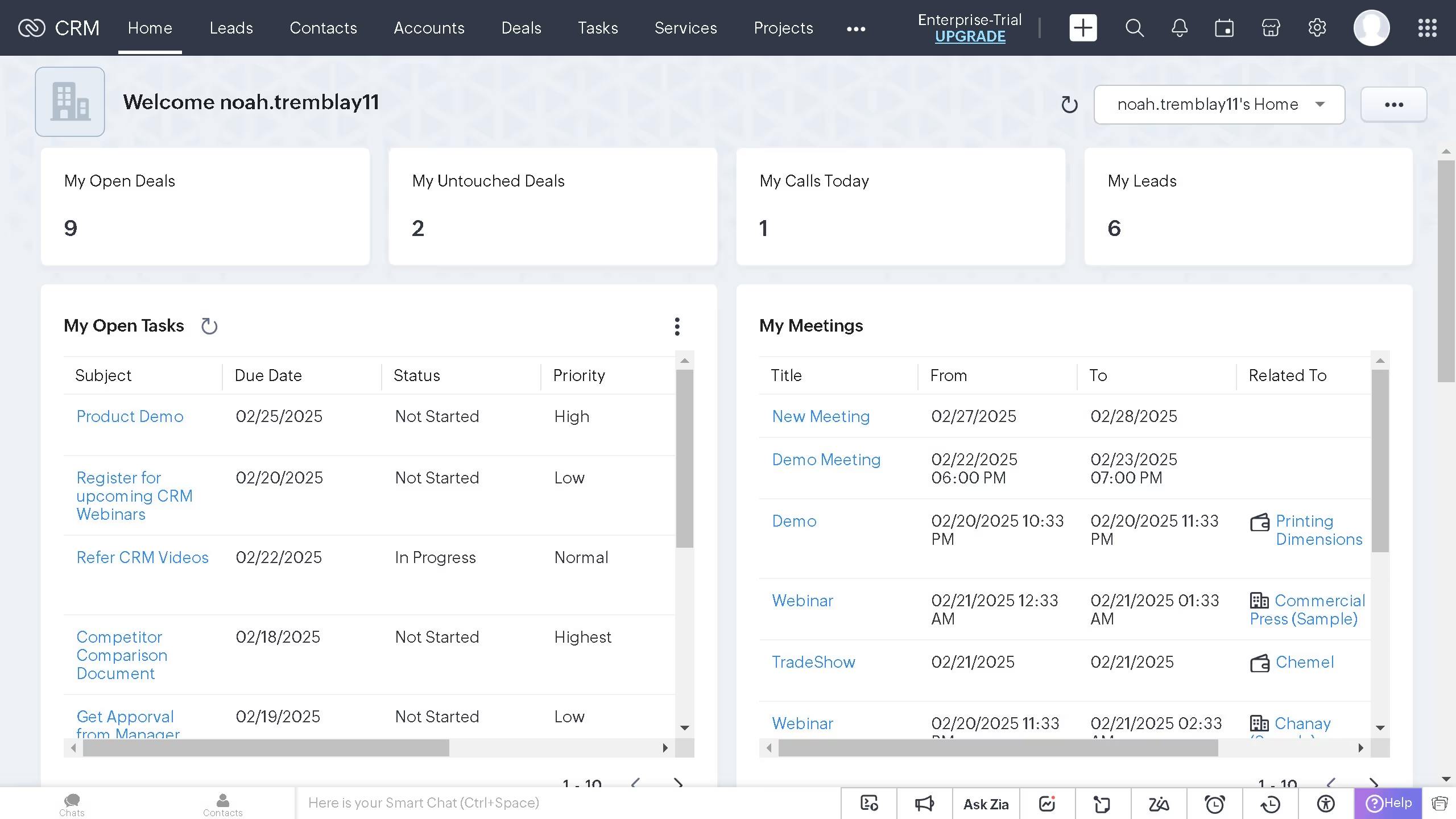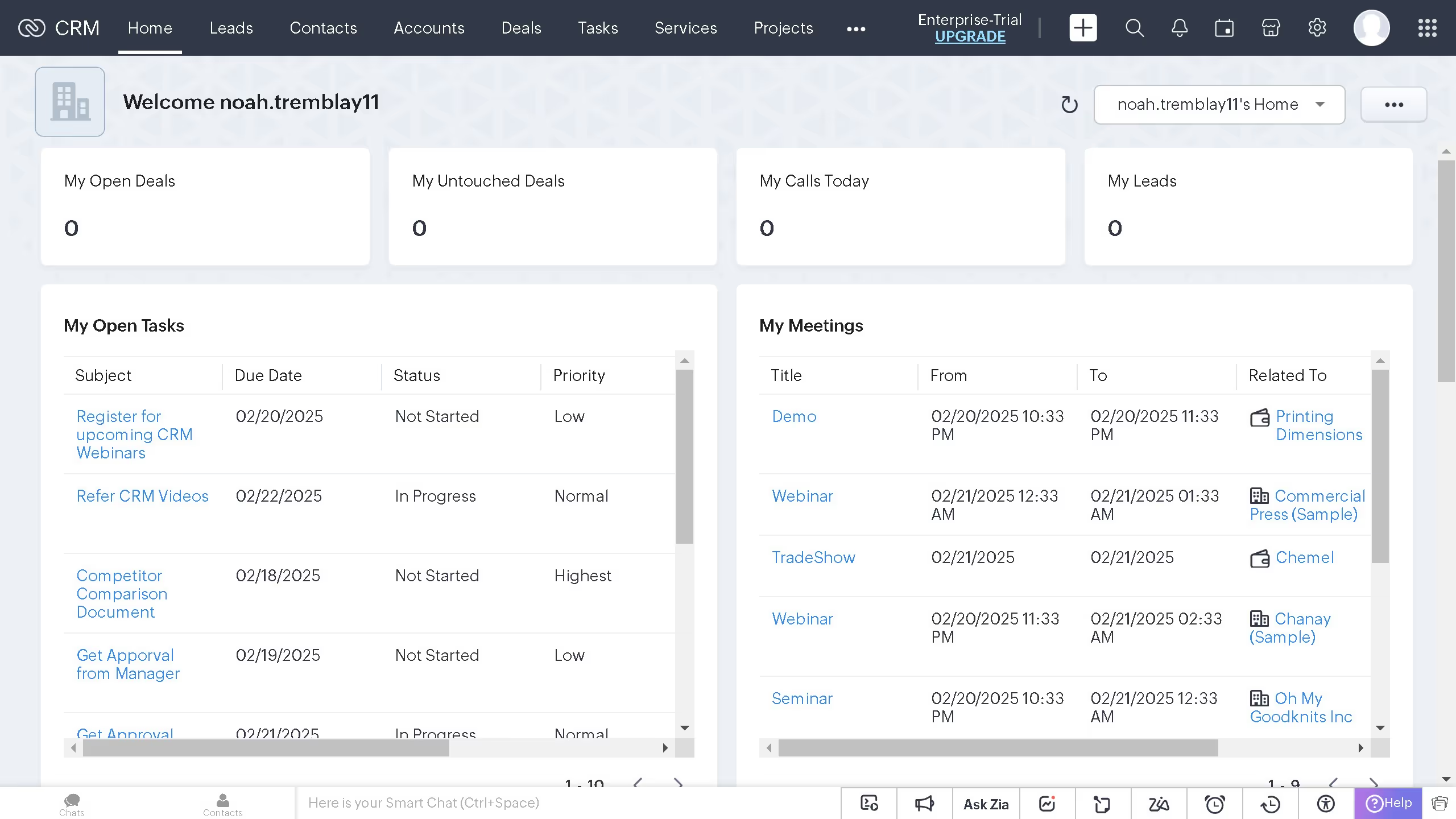Here is how to set repeat types for tasks on zoho crm
- First click on the "Tasks" tab in the top navigation menu
- Then click on the task in the column section
- Next click on the "Edit" button in the task details view
- Click on the "Repeat" toggle switch in the edit task form
- In the repeat settings popup, configure the fields to apply the initial repeat settings
- Click "Done" again after adjusting the reminder settings to daily repeating notifications
- Finally click the "Save" button in the top-right corner to save all task changes