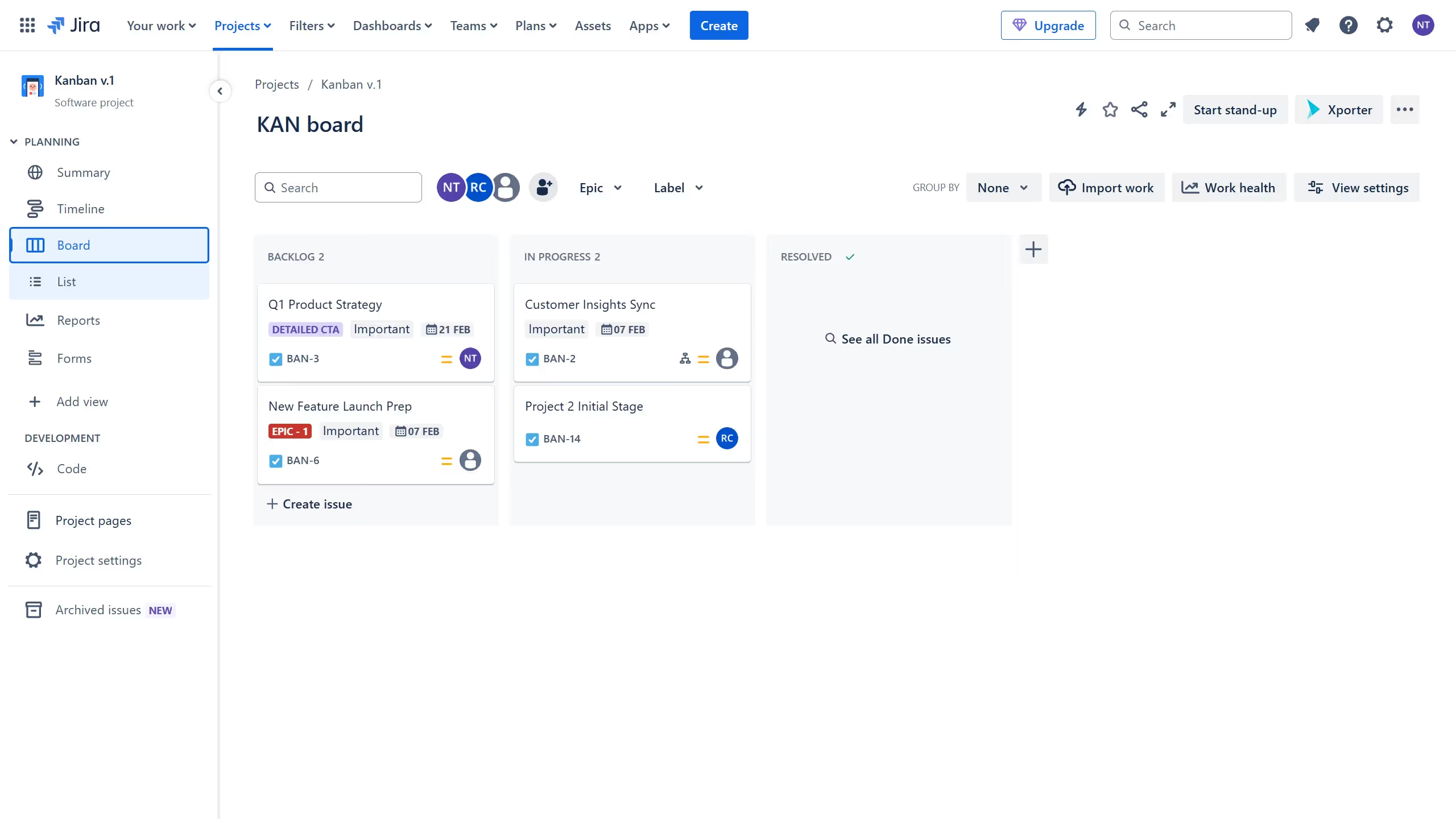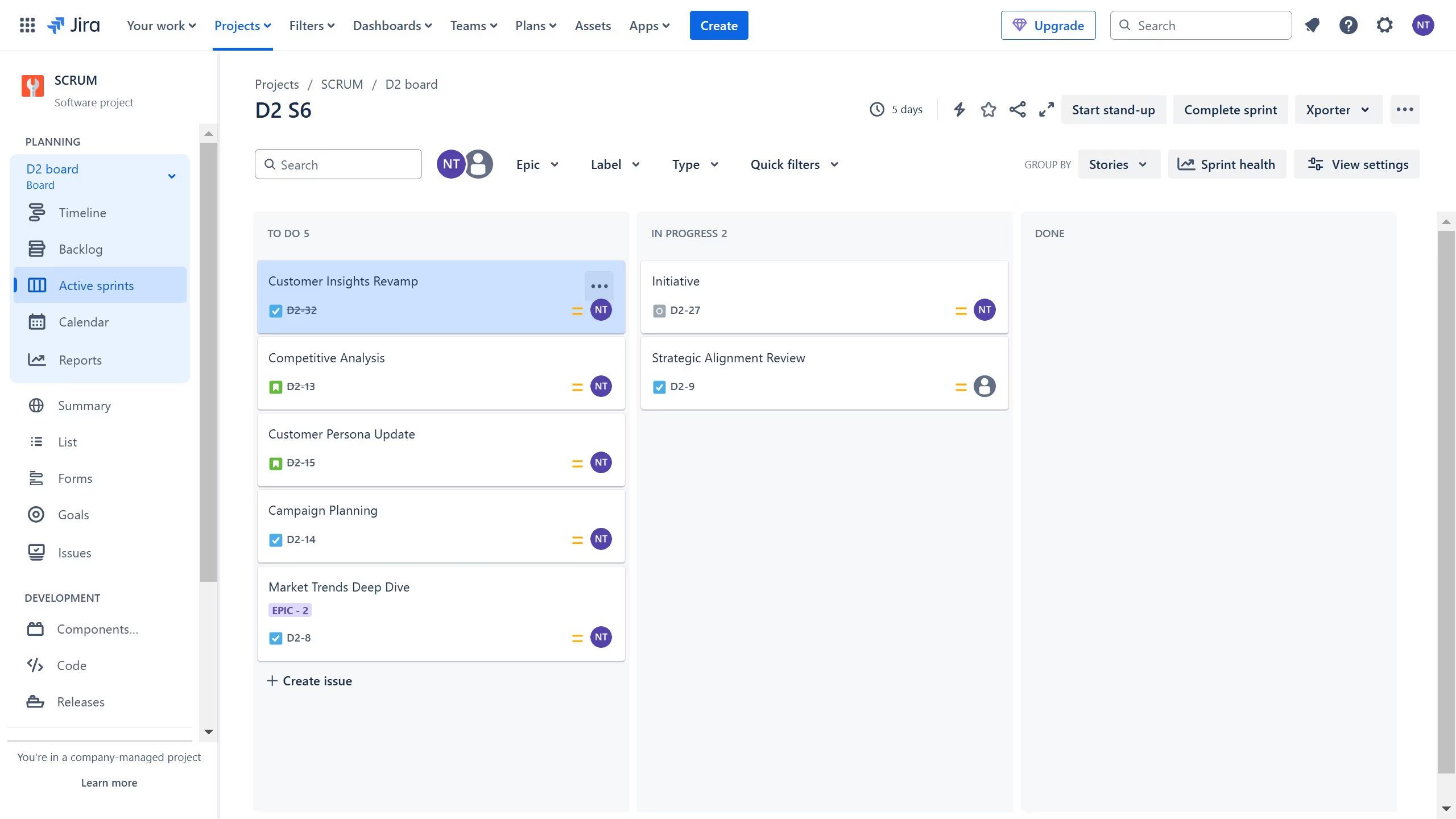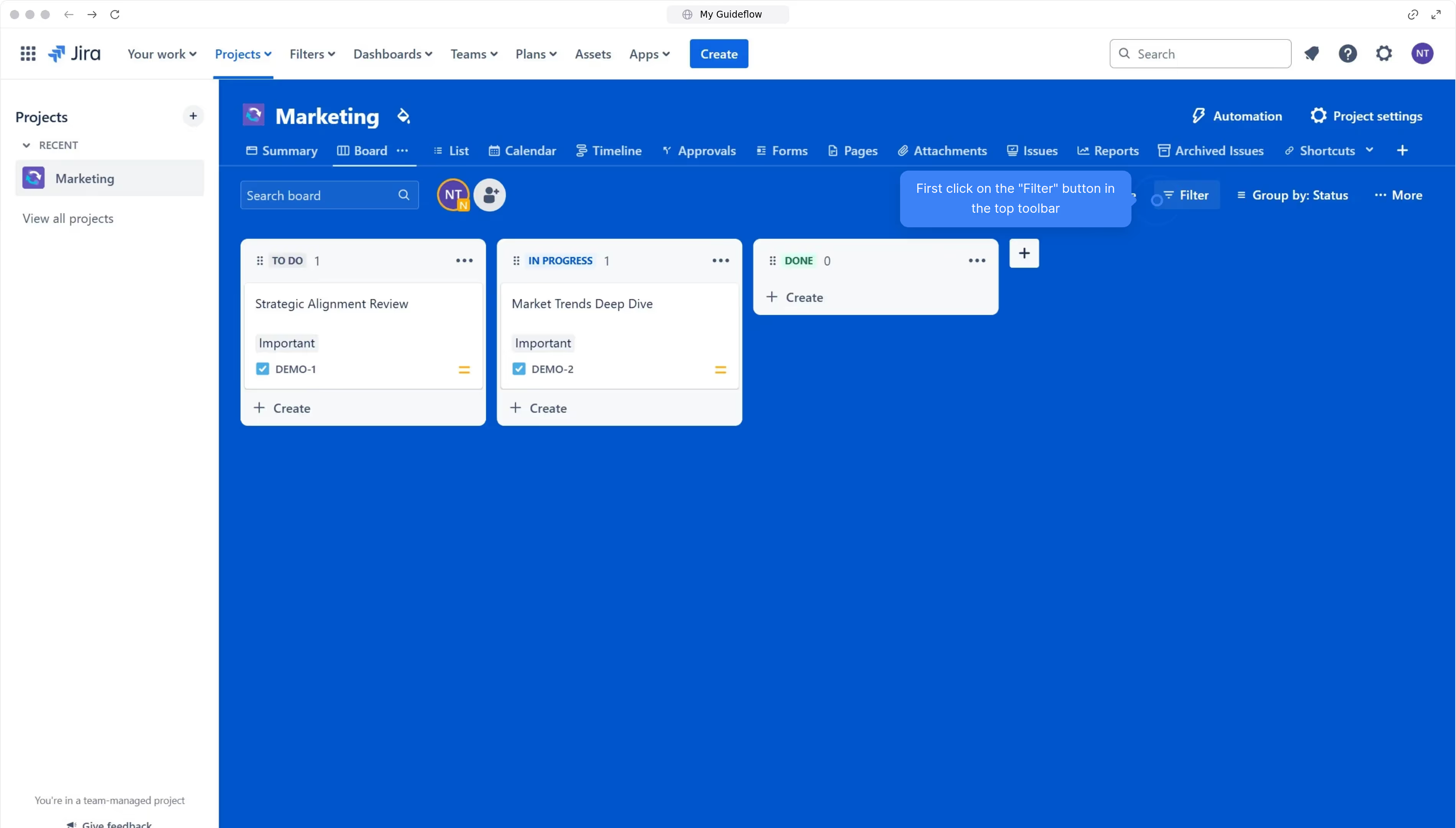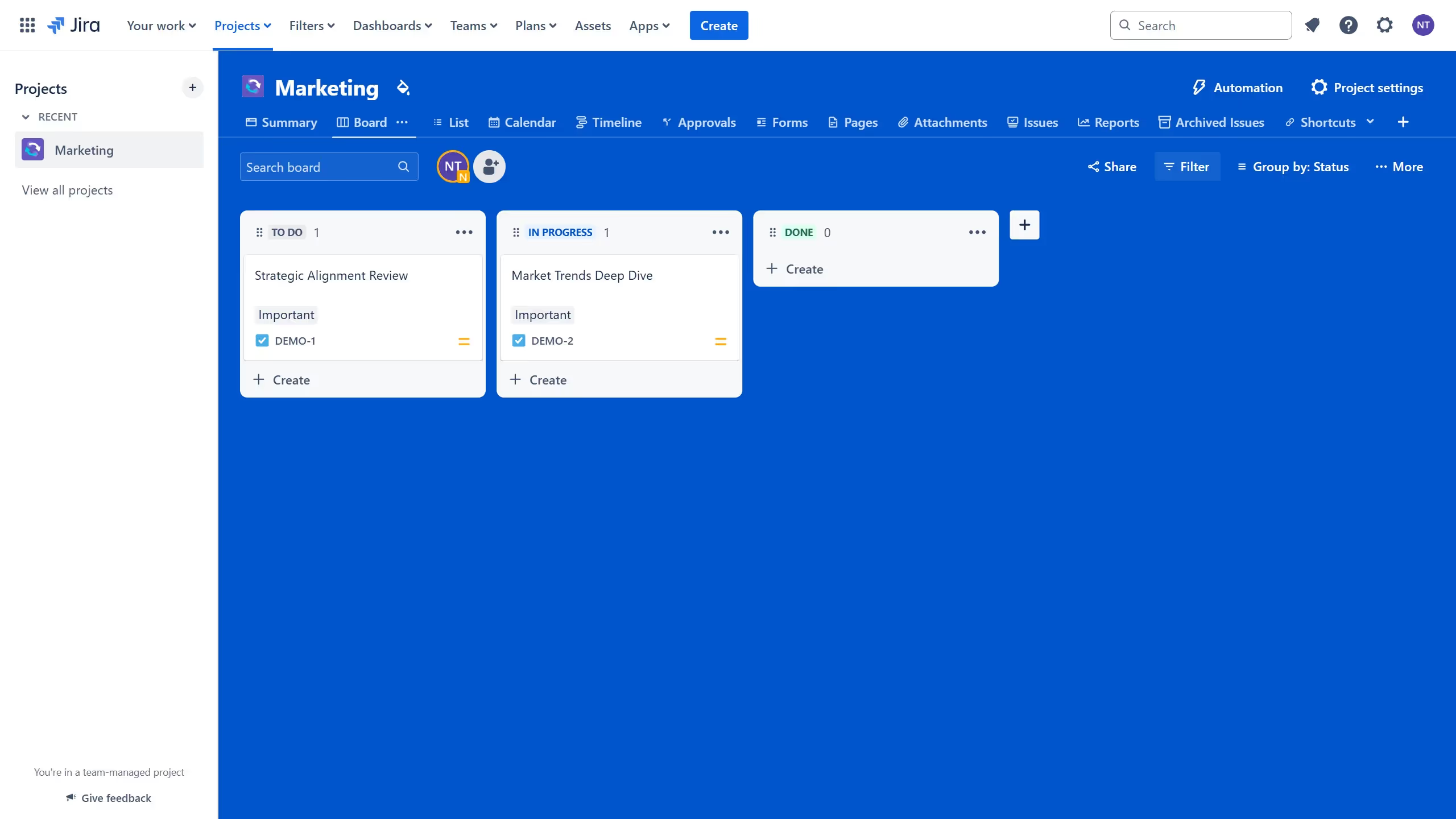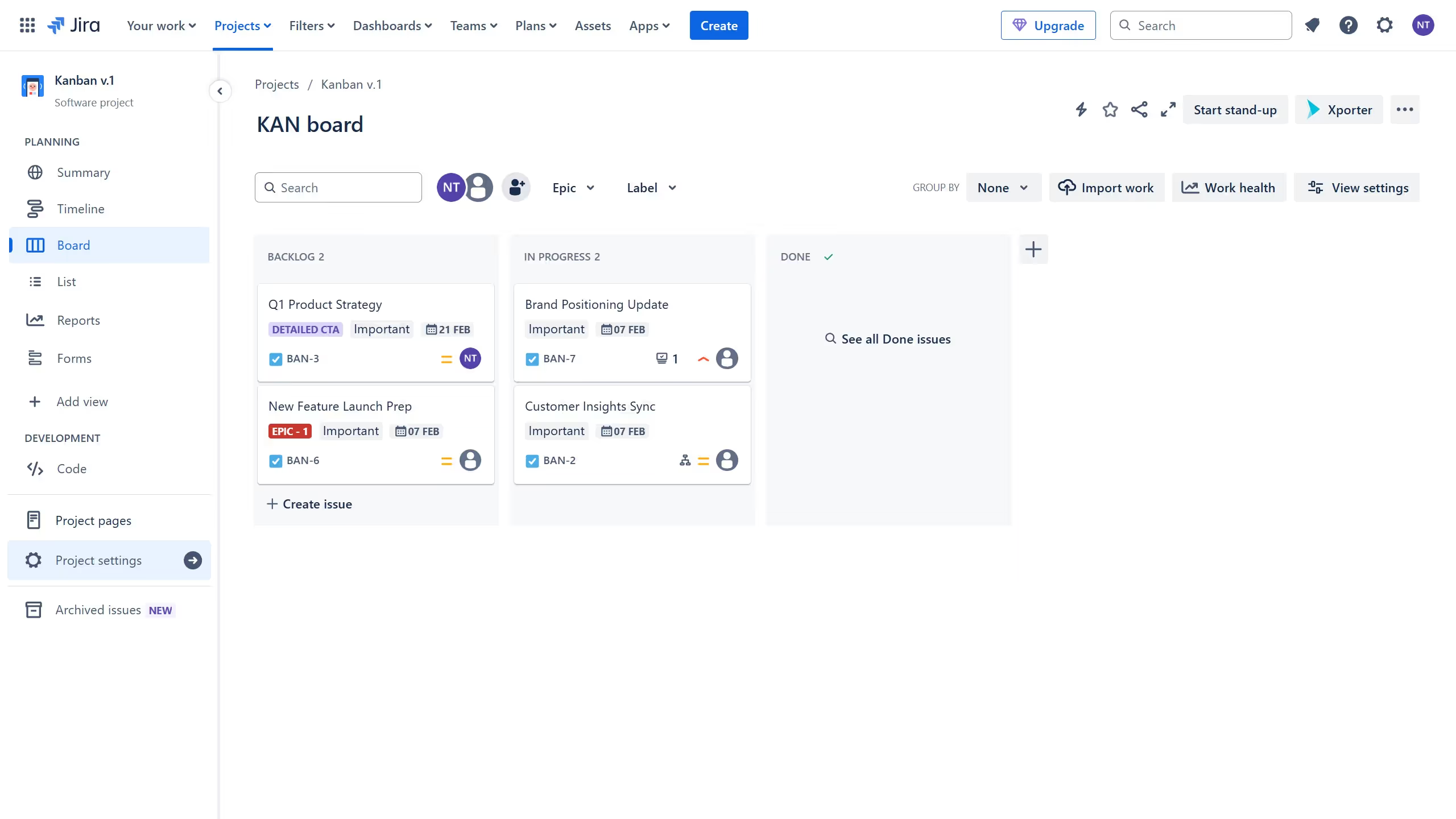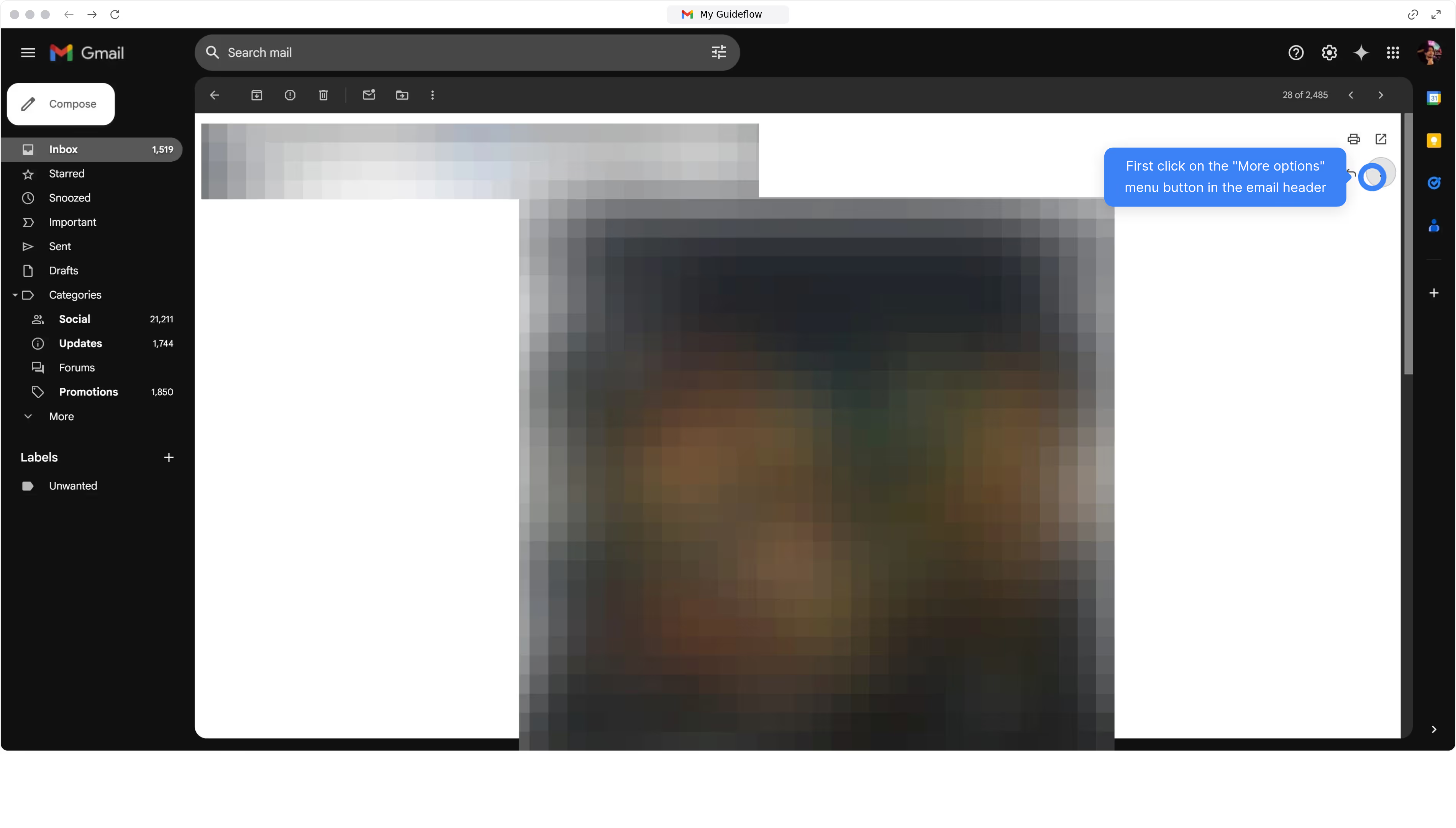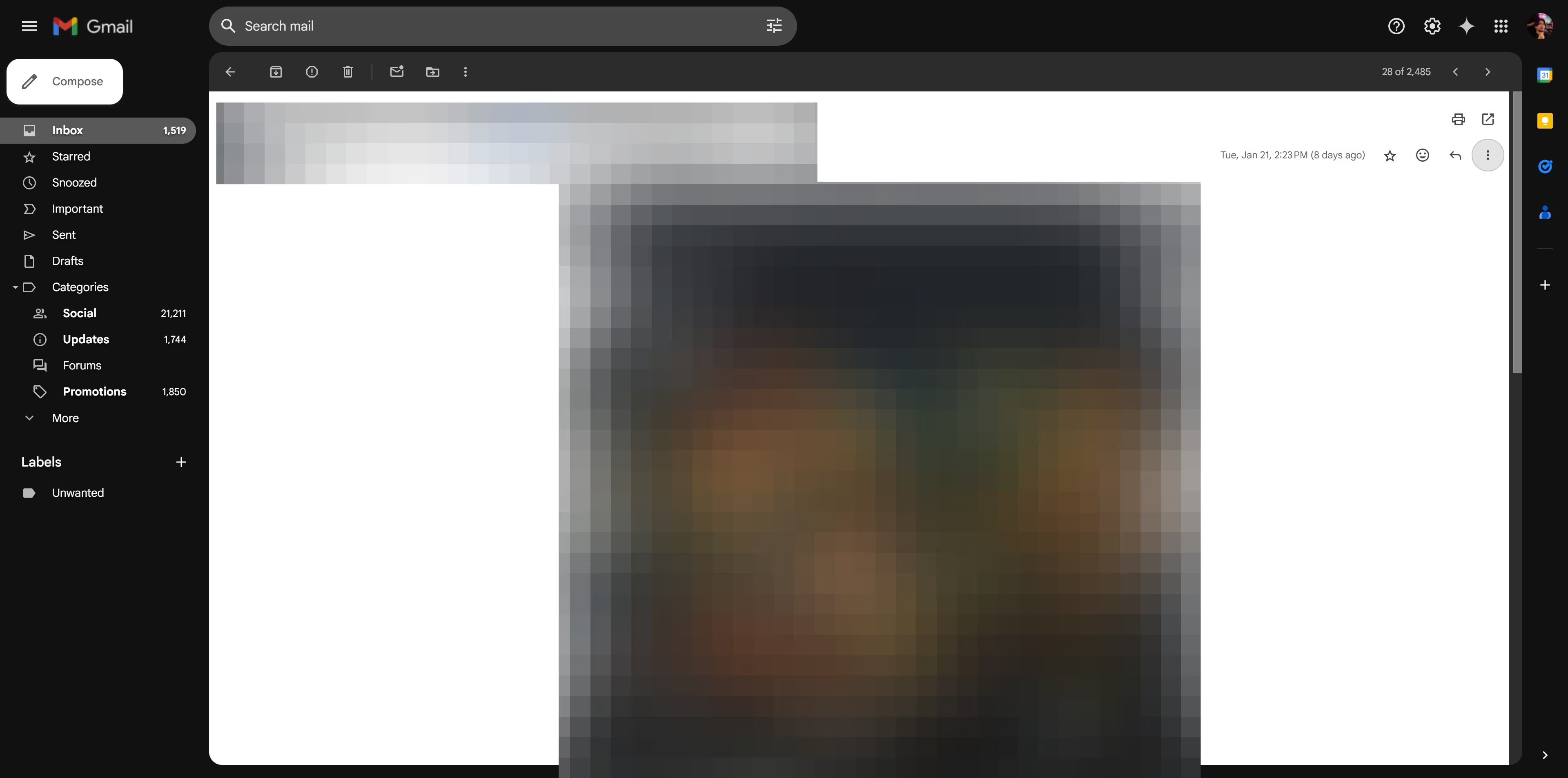Jira is a powerful tool designed for agile teams to streamline project management and enhance team collaboration.
Creating a spike in Jira is a strategic move to address uncertainties or gather needed information within a sprint. This unique feature allows teams to allocate time to research, design, or investigate, thereby reducing risks and improving decision-making. Spikes do not deliver direct product value, but they equip teams with essential insights and information needed for informed progress.
Utilizing spikes in Jira can significantly boost a team's ability to navigate complex problems and foster innovation. By temporarily diverting resources towards resolution, teams are empowered to create more accurate estimates and refine their work processes. This fosters a culture of learning and continuous improvement, essential for agile success.