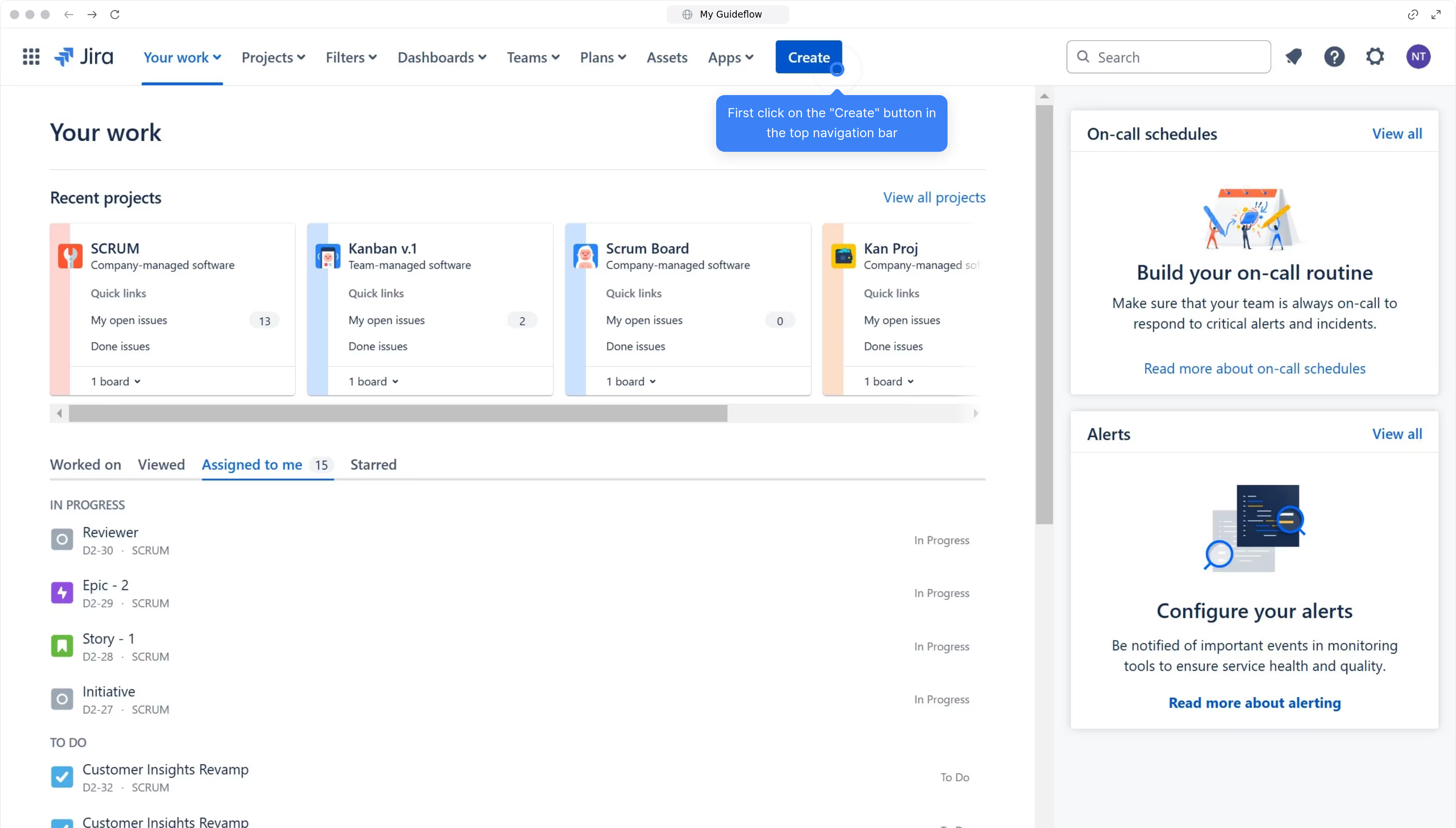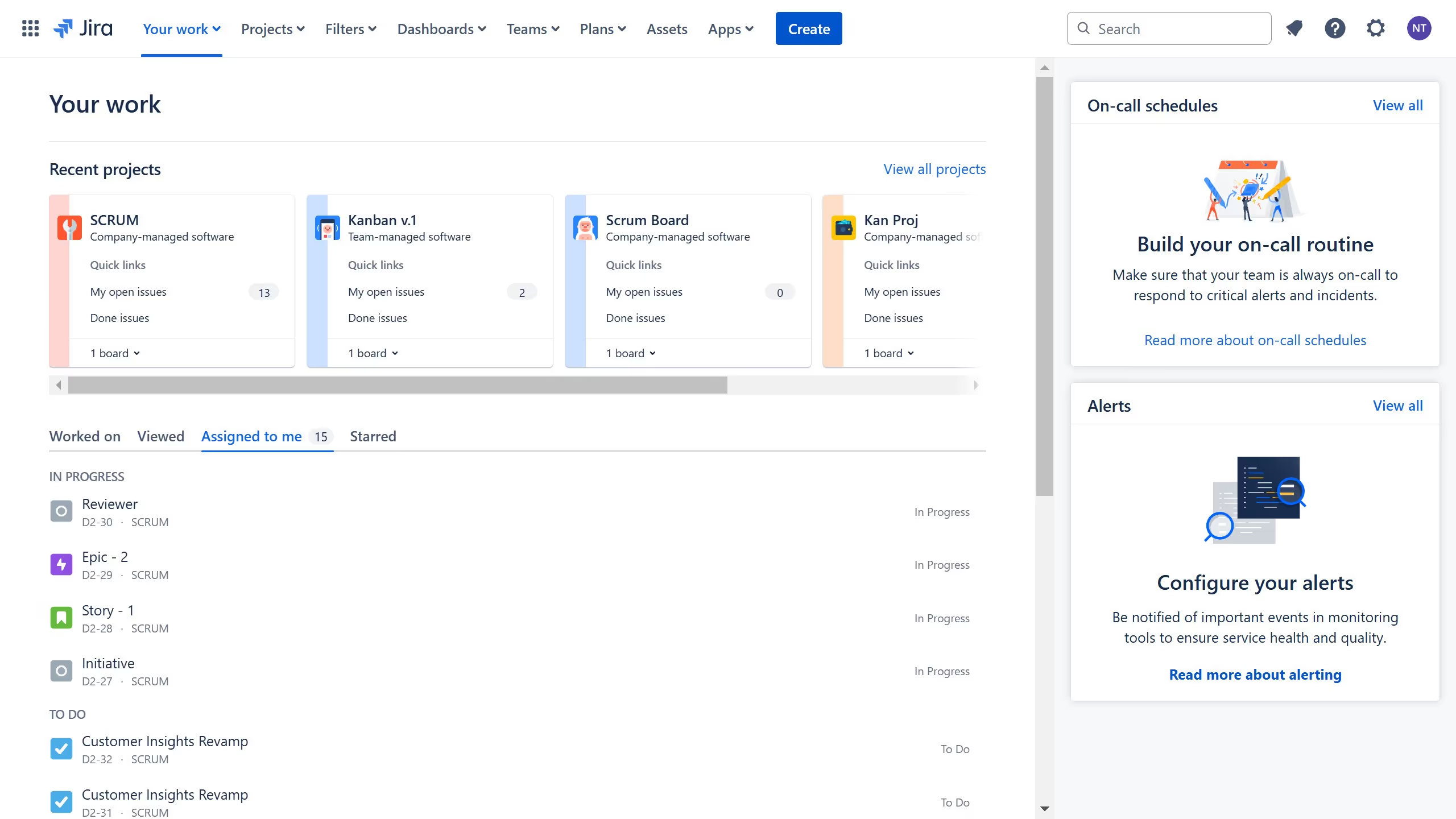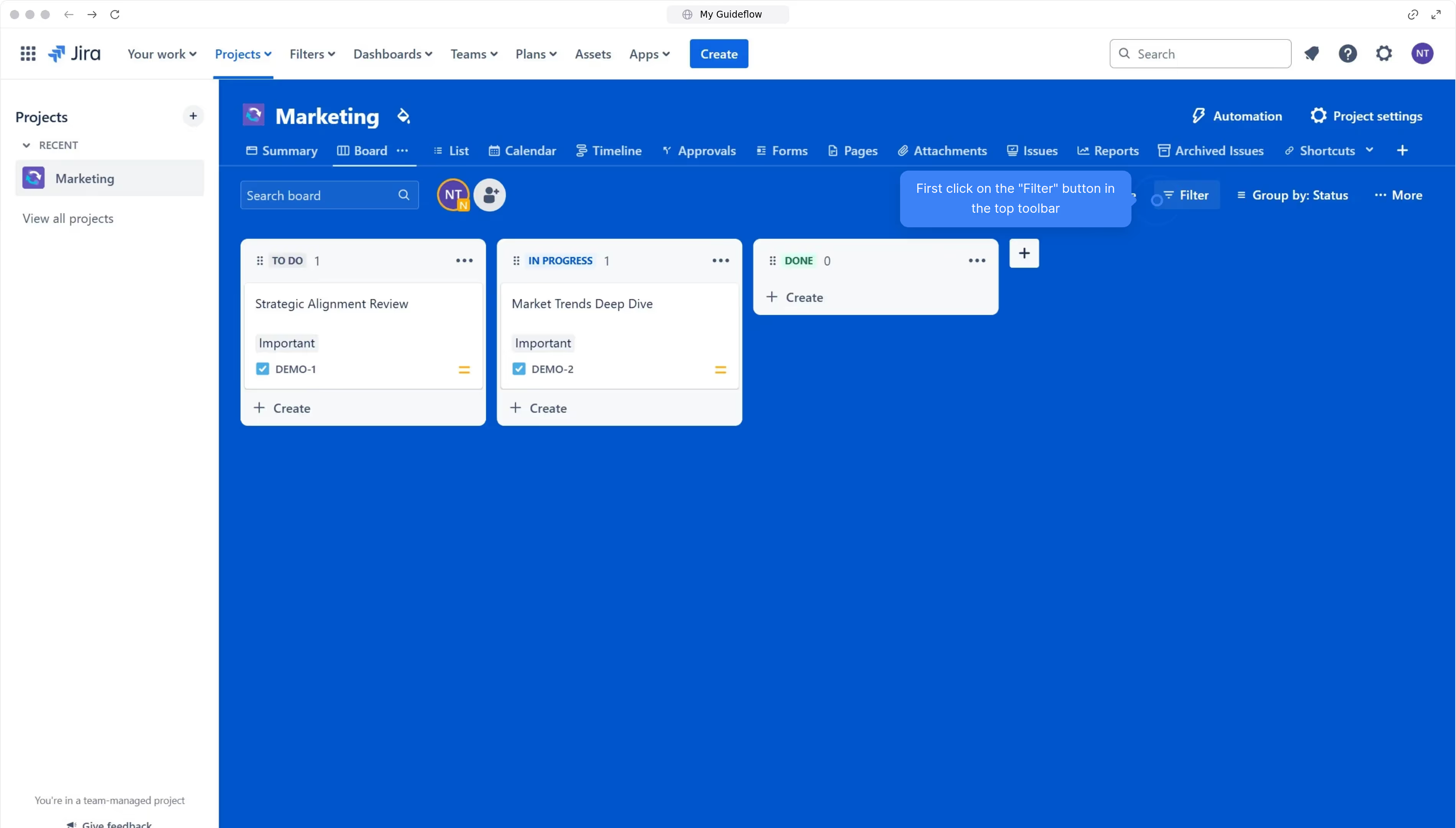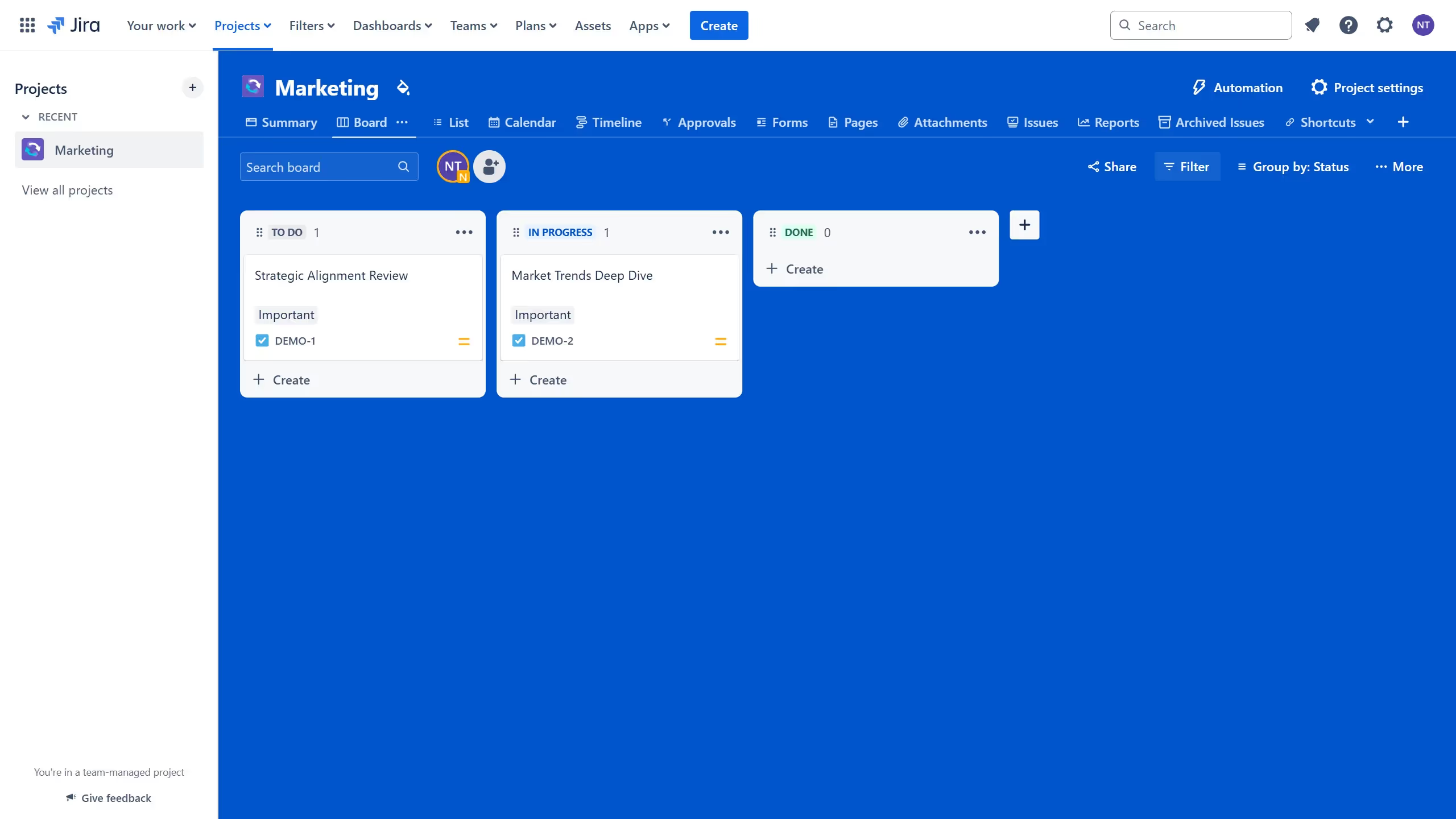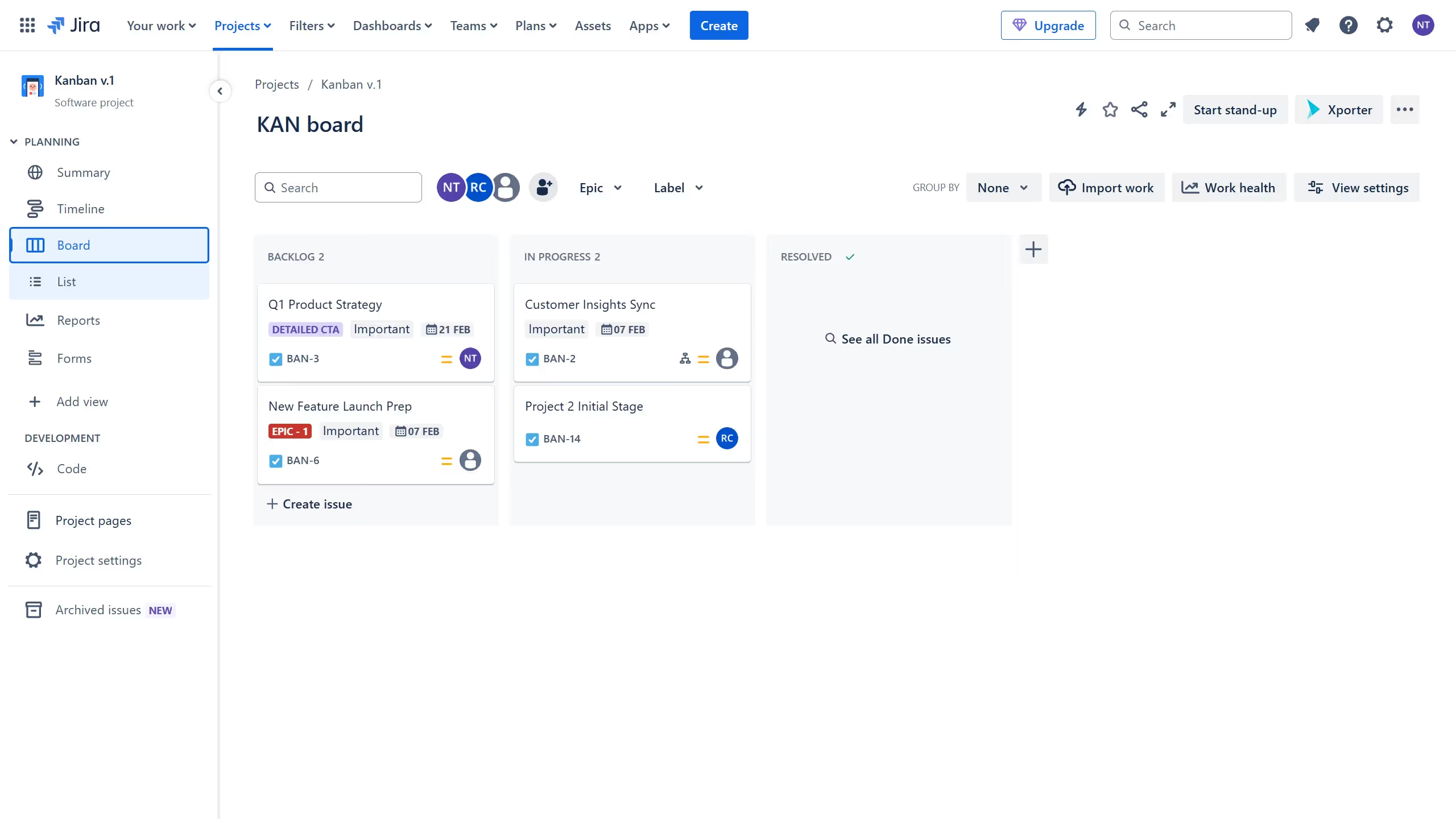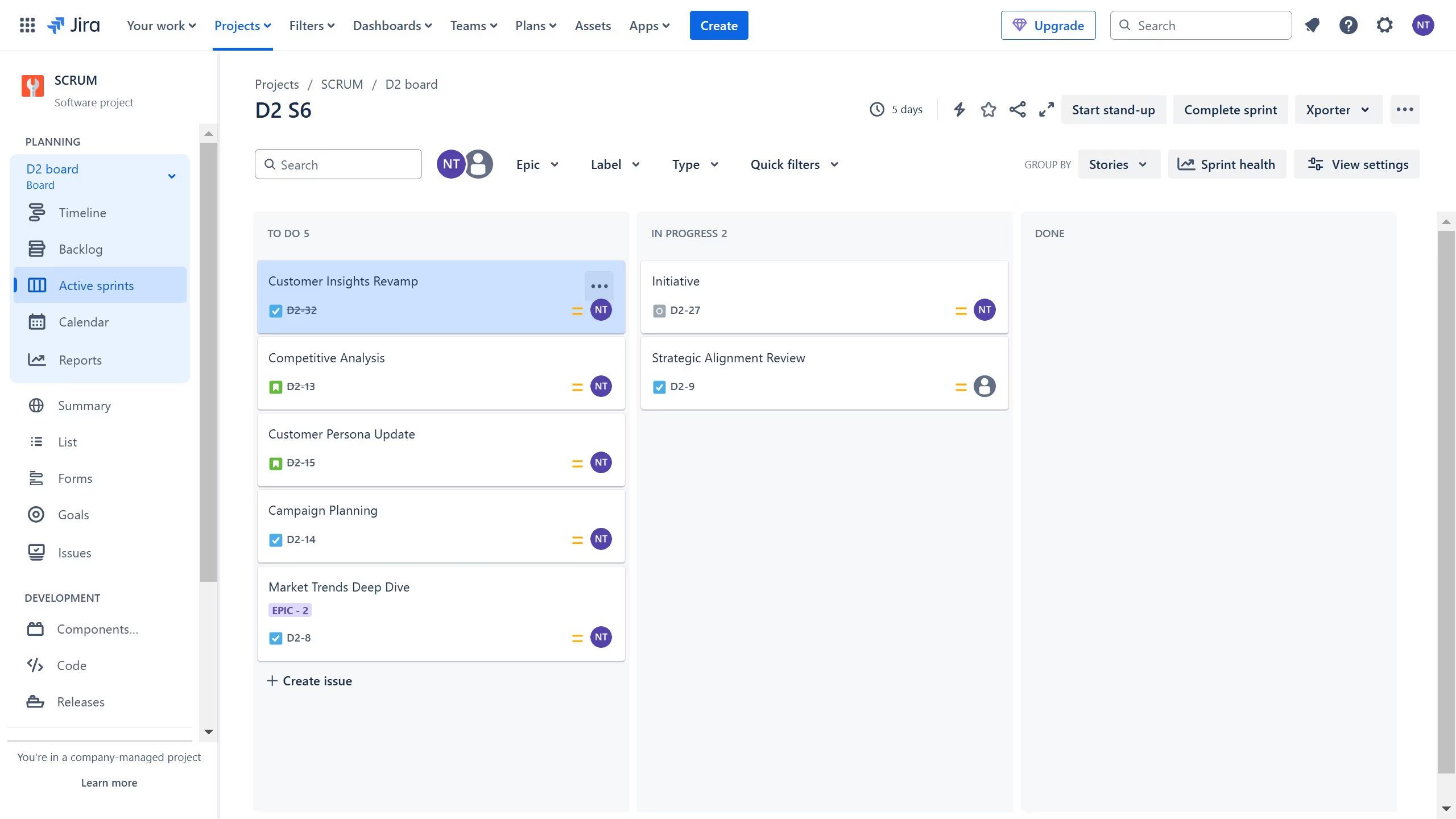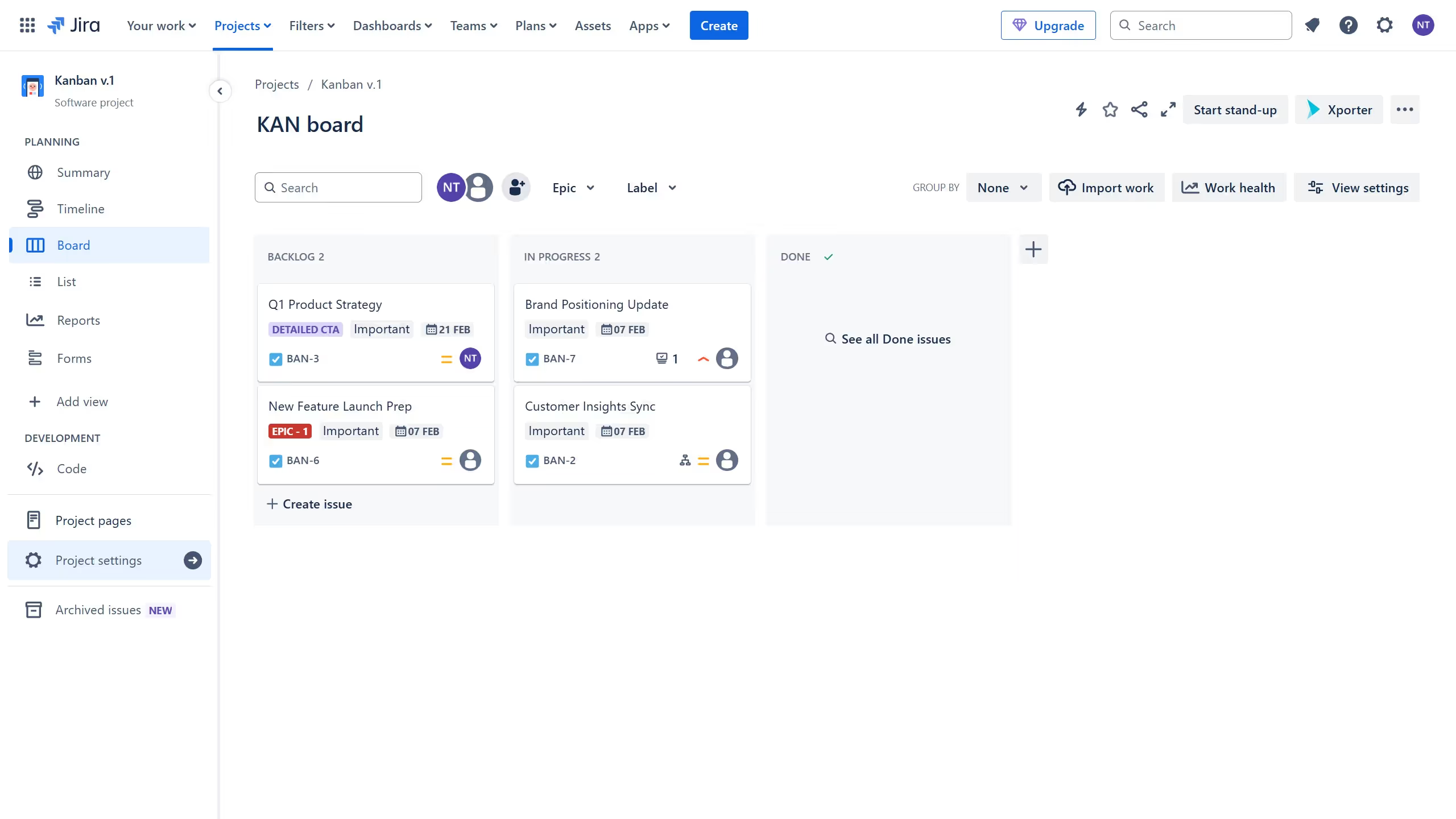Jira is a versatile project management tool designed to streamline team collaboration and task tracking.
Attaching an email to a Jira ticket elevates team communication by centralizing important information within the task management platform. It empowers teams to seamlessly integrate external correspondence, ensuring that all relevant details and discussions are visible and organized for easy access.
By utilizing this feature, teams can enhance their efficiency, minimize miscommunications, and foster a more cohesive workflow, ultimately leading to successful project outcomes.