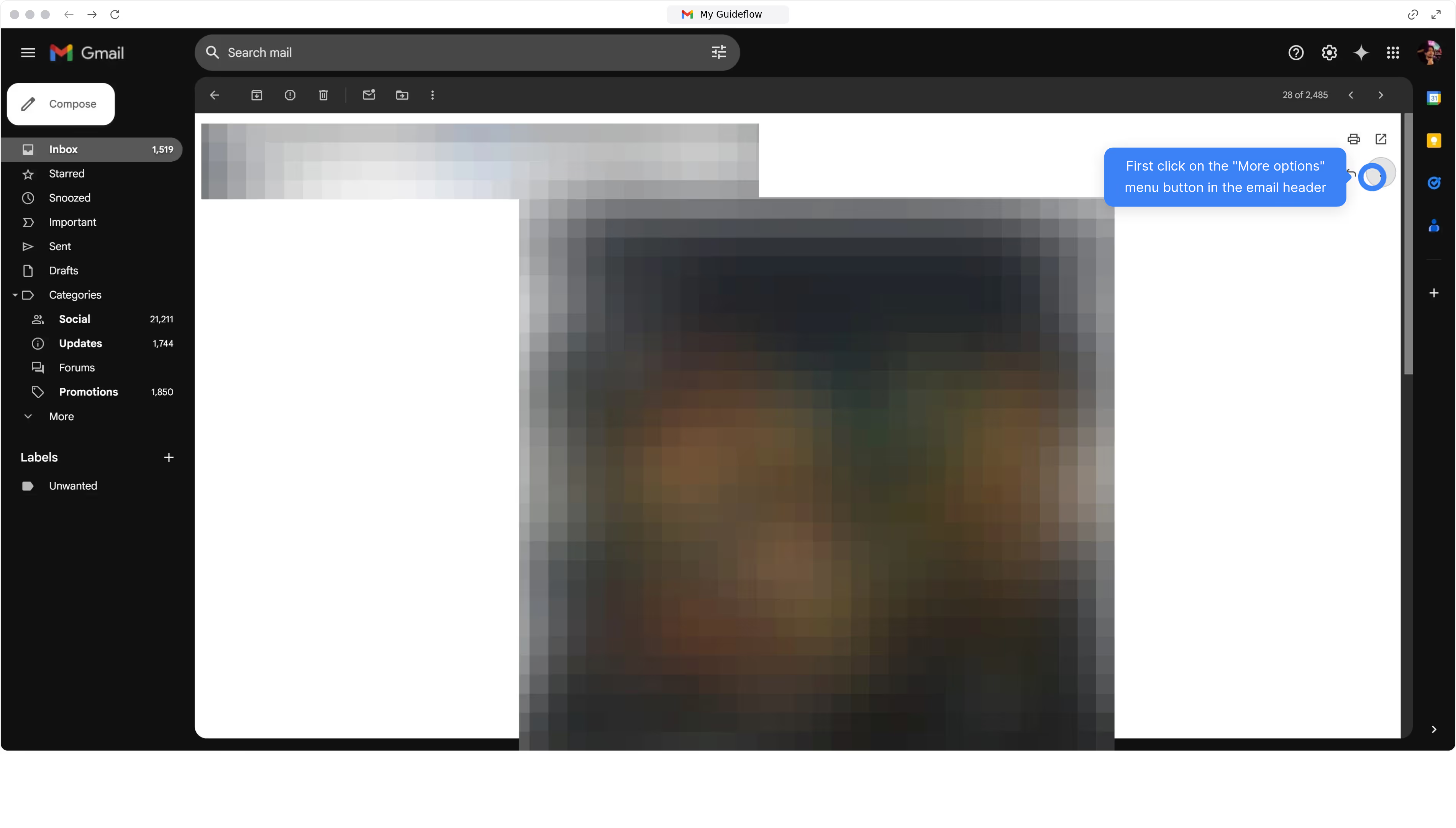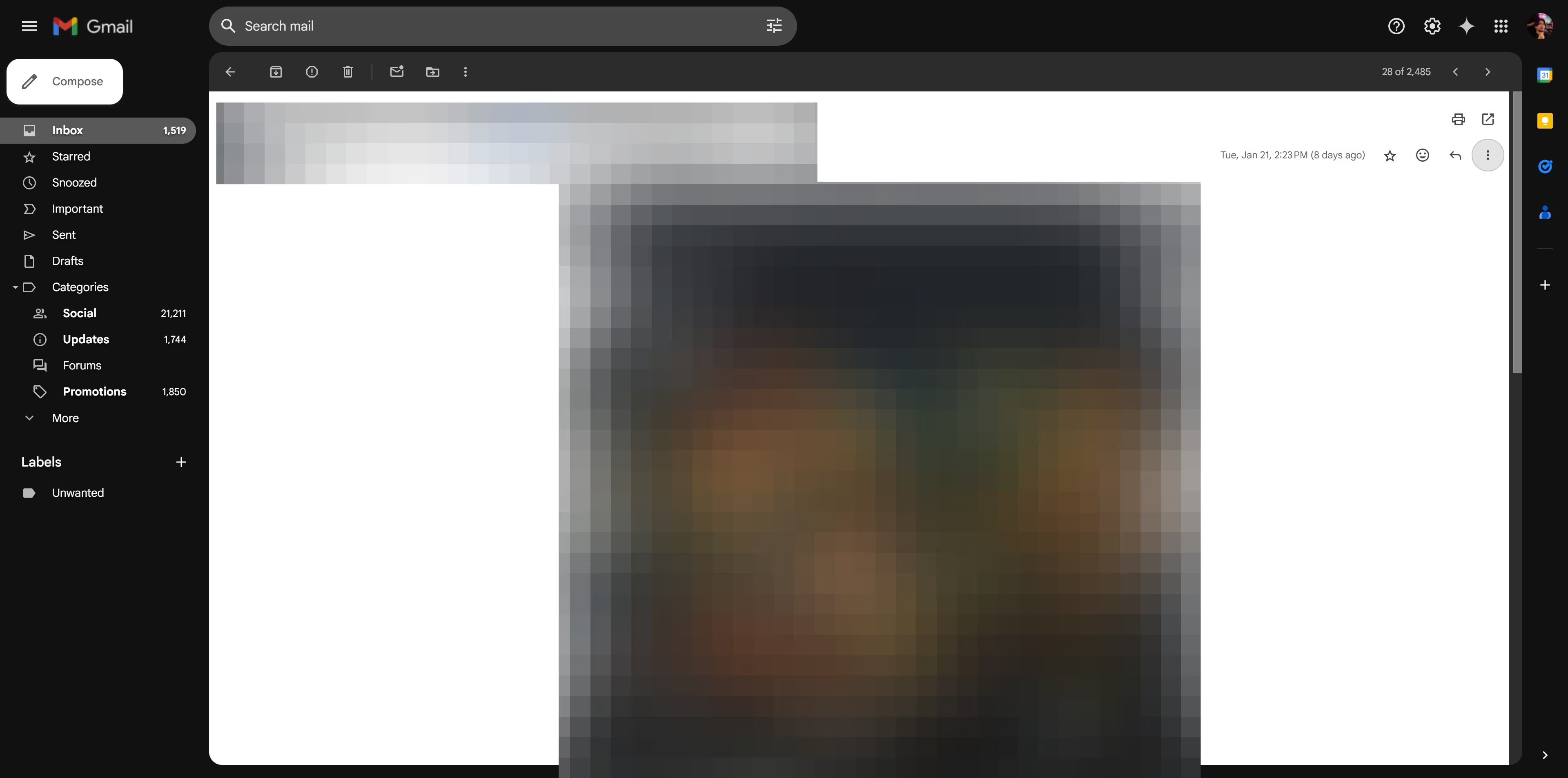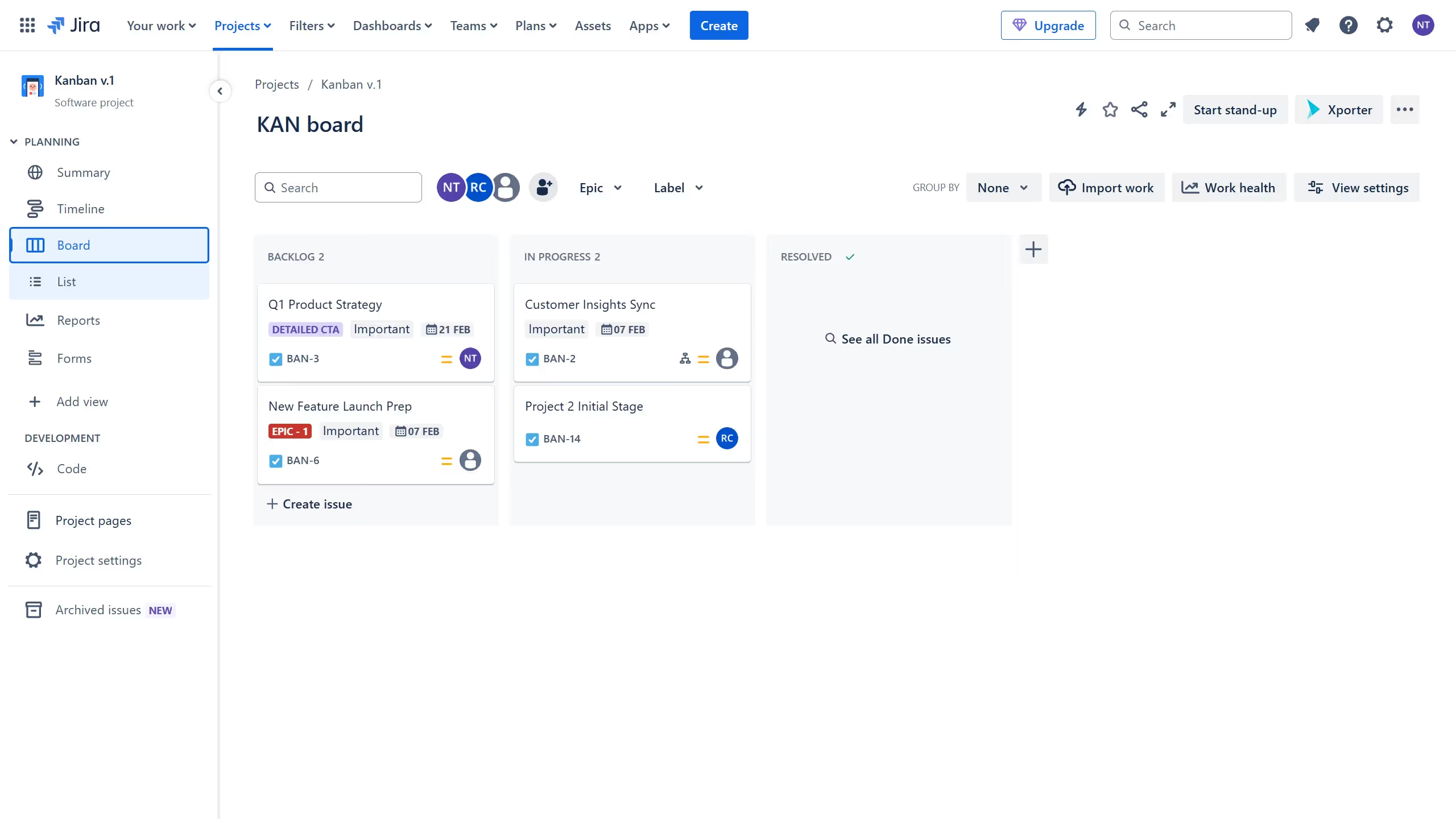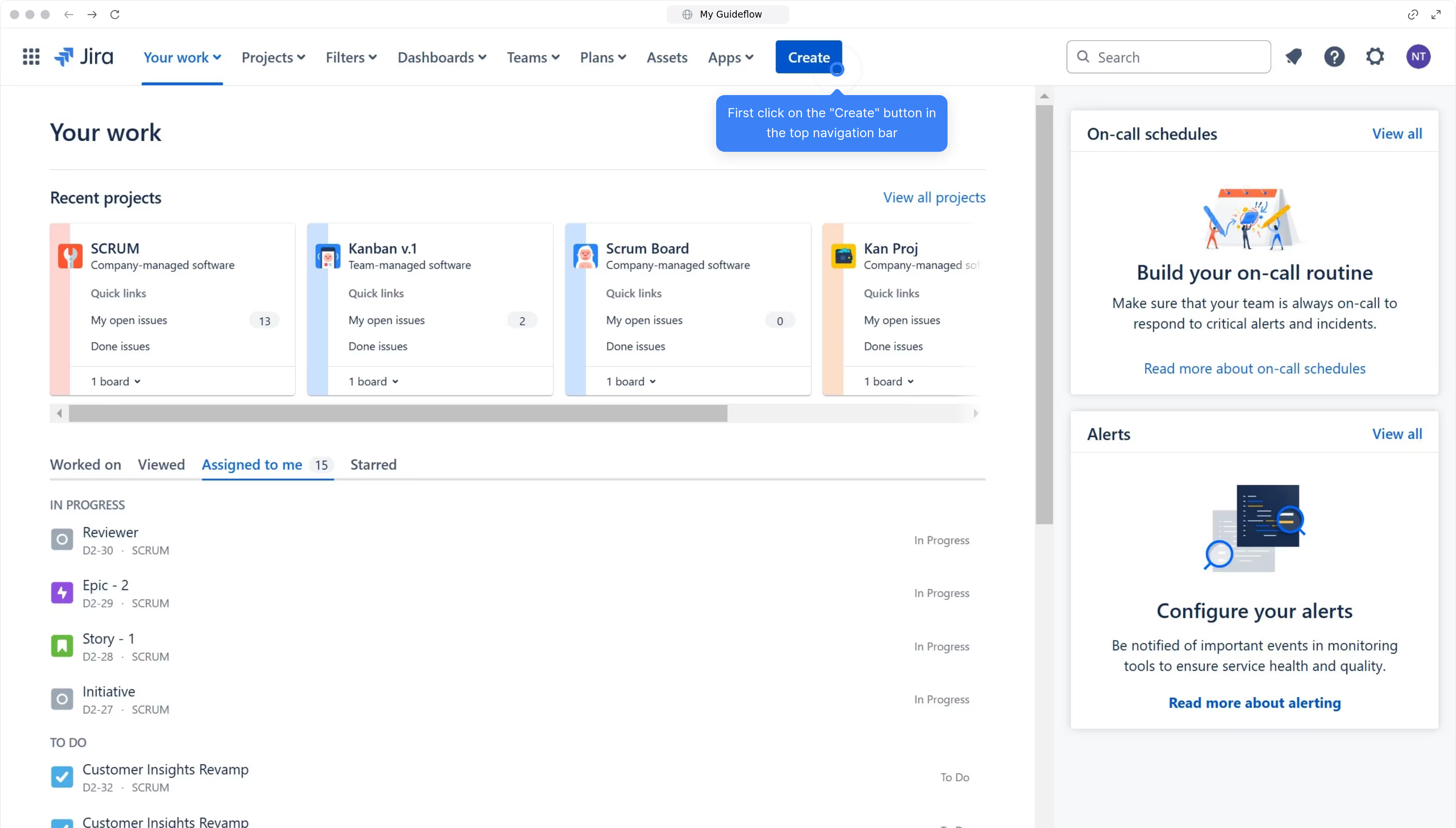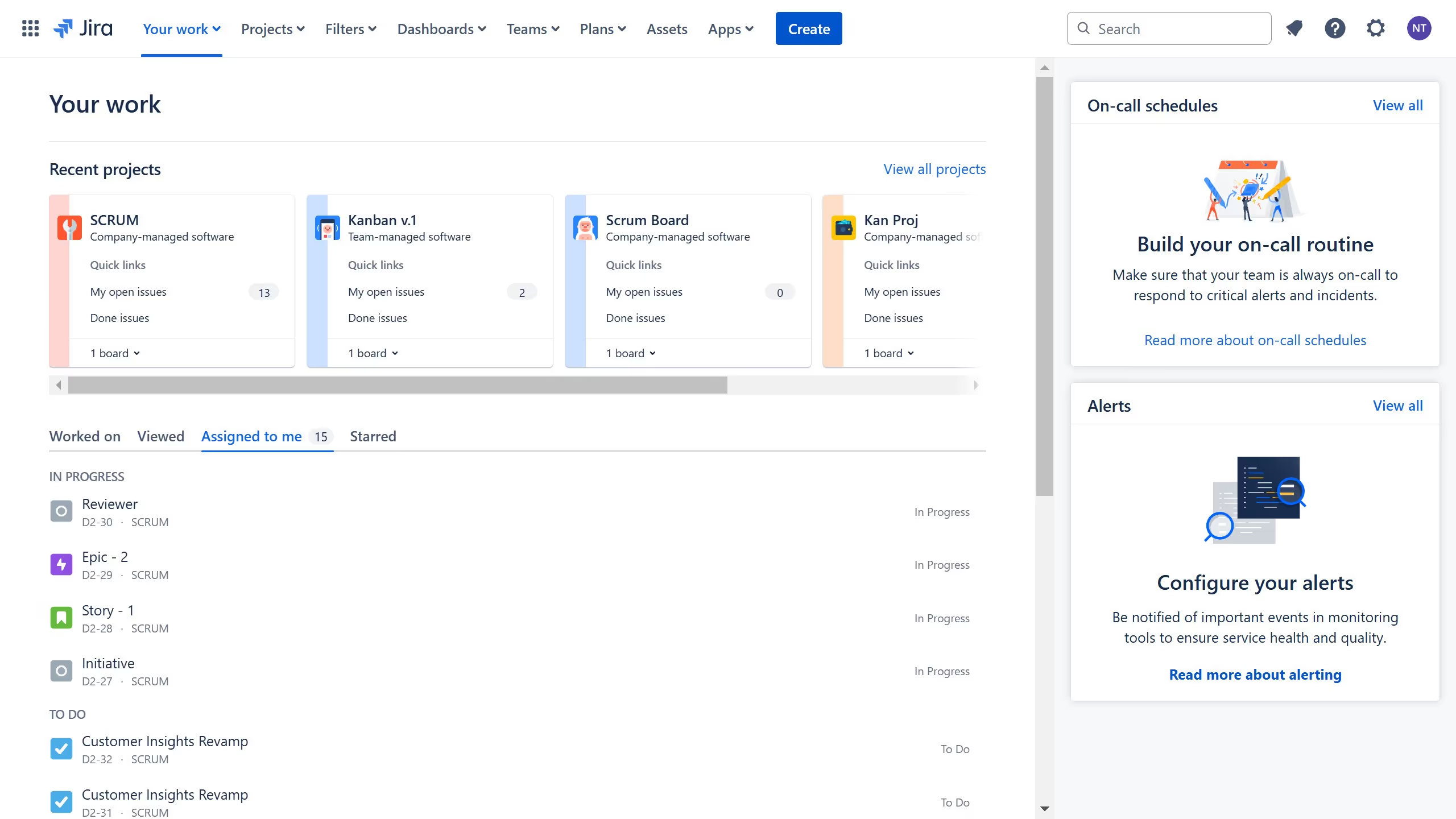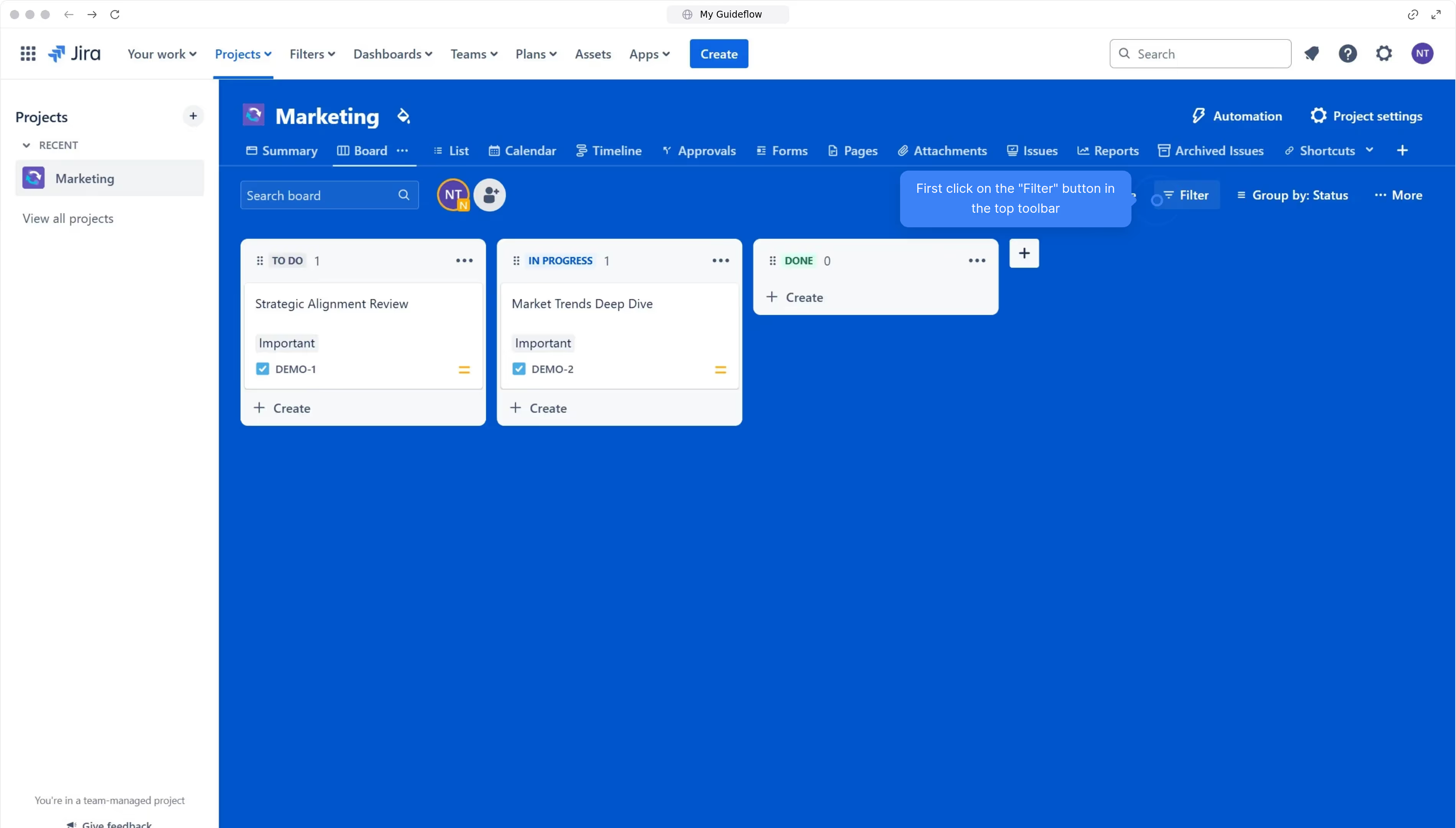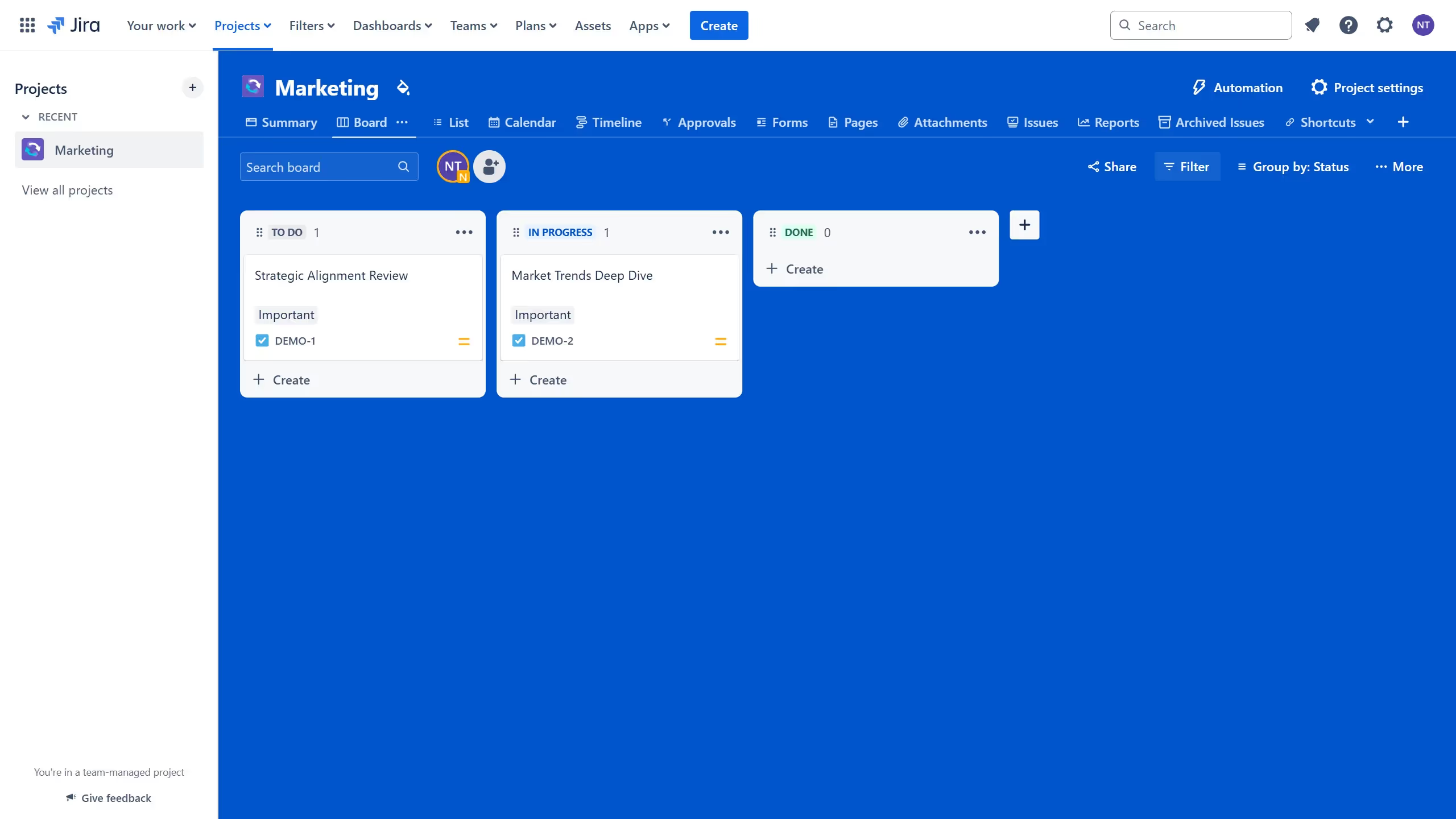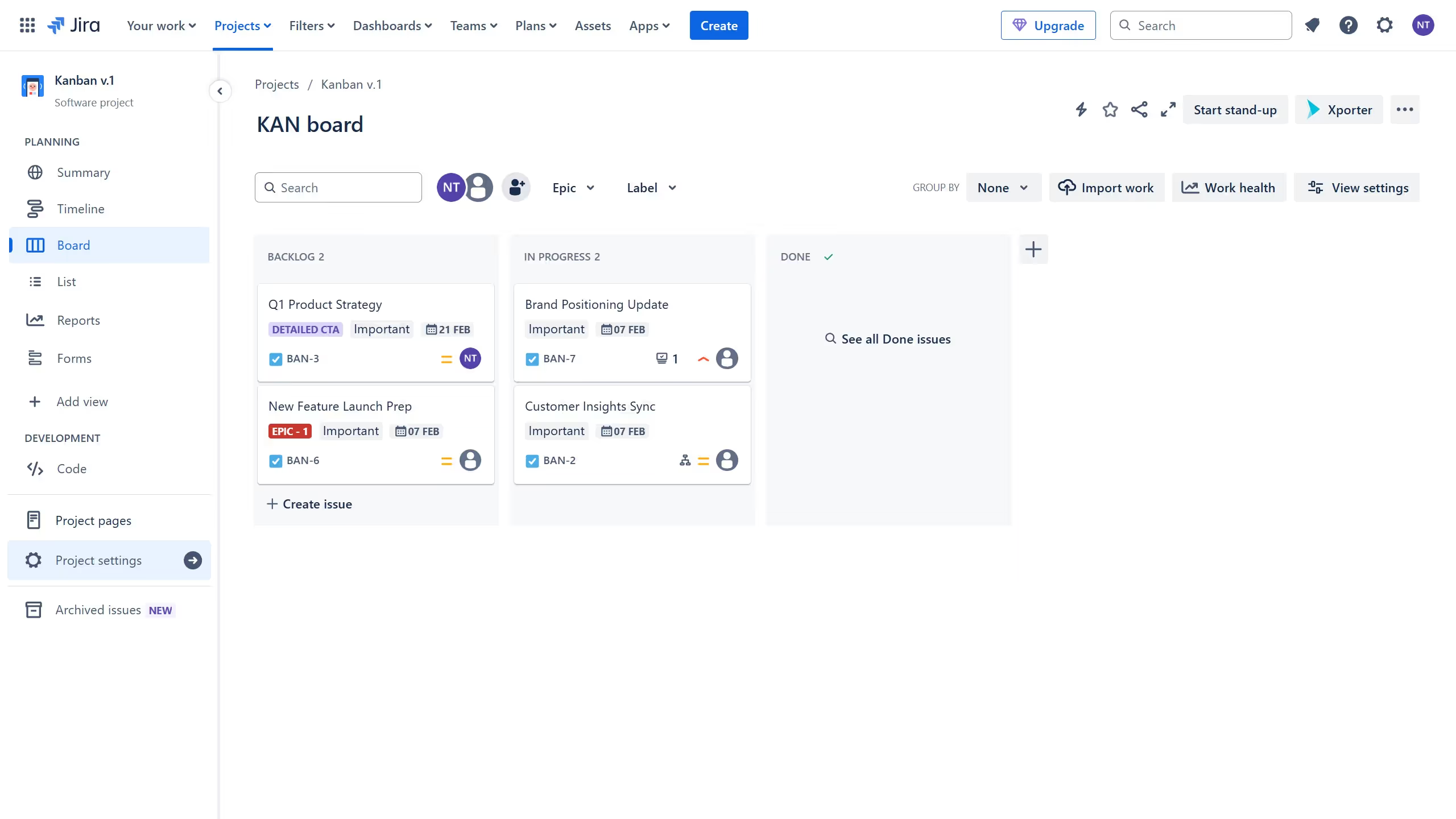Jira, a powerful tool for project management and tracking, streamlines team collaboration for software development and beyond.
Shifting the status of a Jira ticket to In Progress helps teams kickstart active work on tasks, clearly indicating which items are being addressed. This feature enhances workflow visibility and keeps team members informed about ongoing developments.
By changing ticket status, teams ensure efficient resource allocation and immediate attention to urgent priorities, fostering productive and transparent work environments.