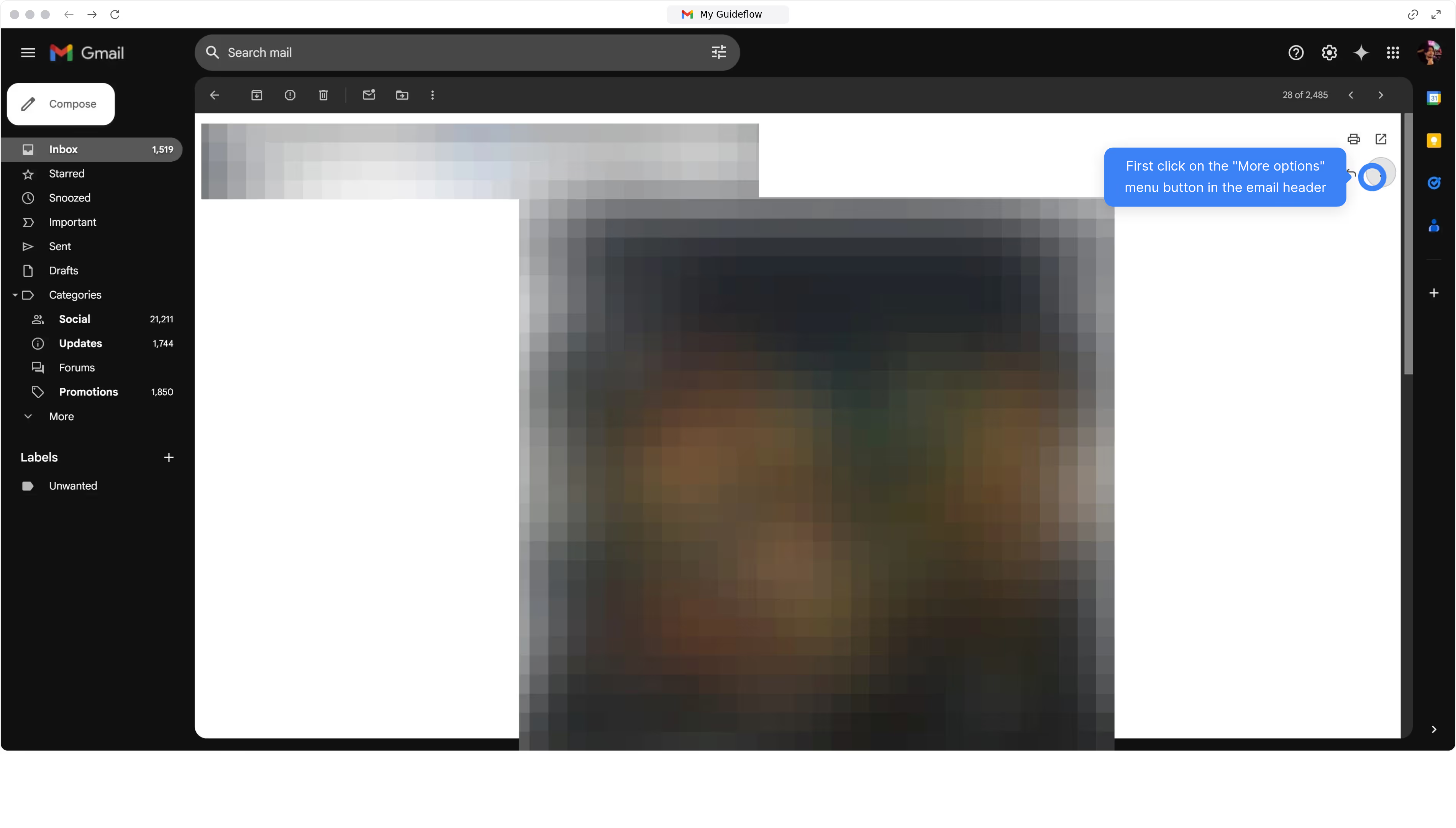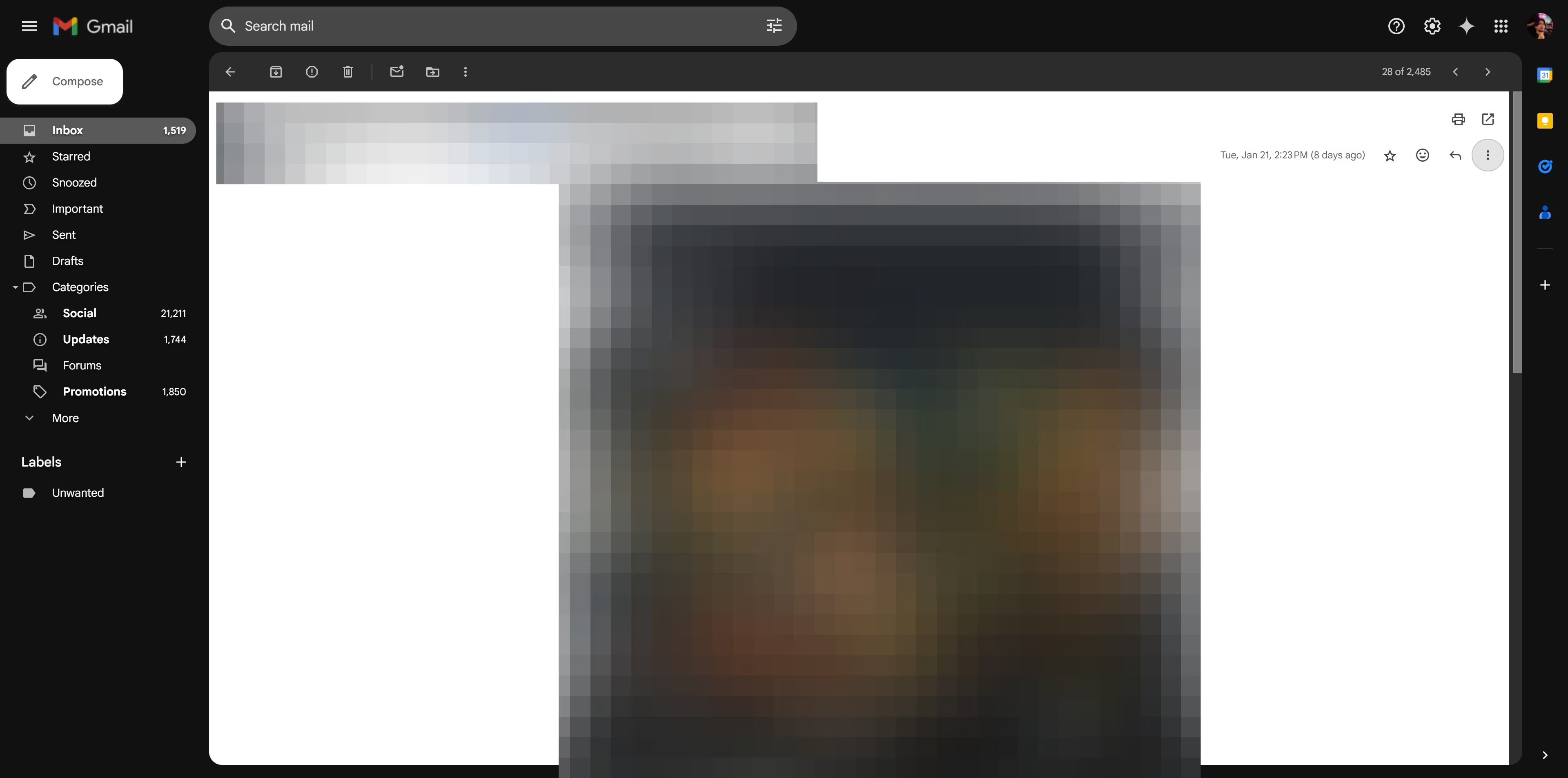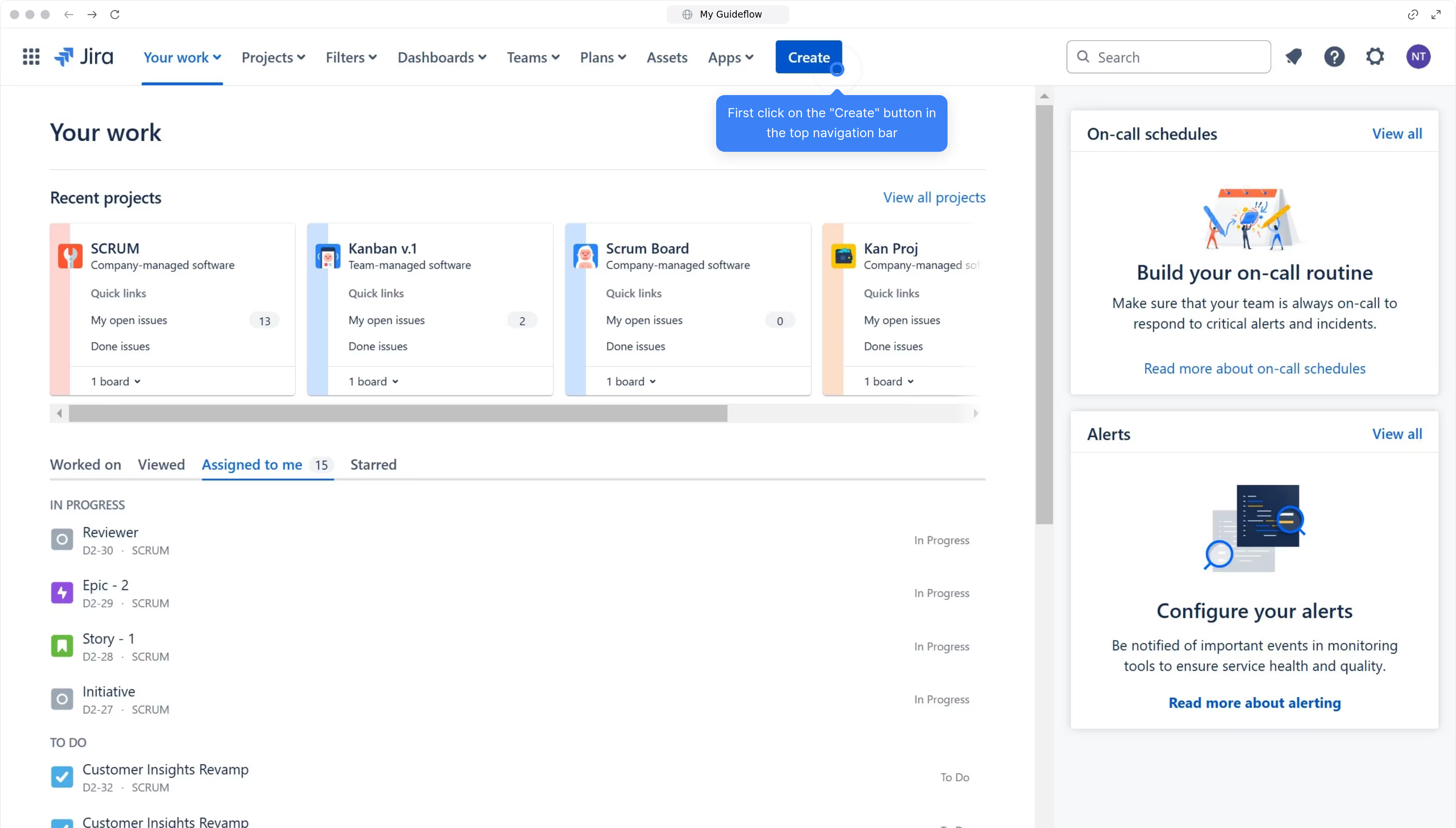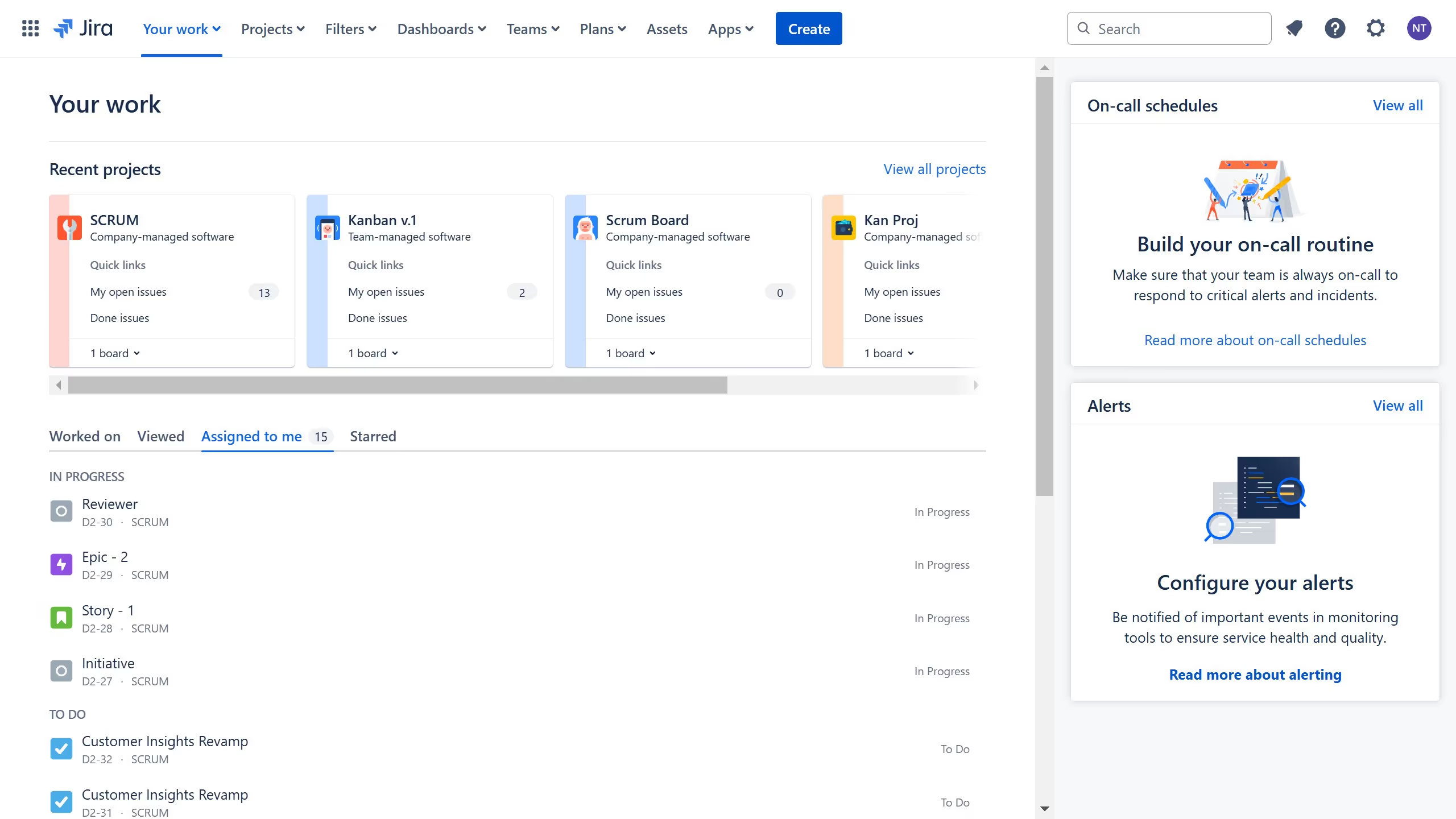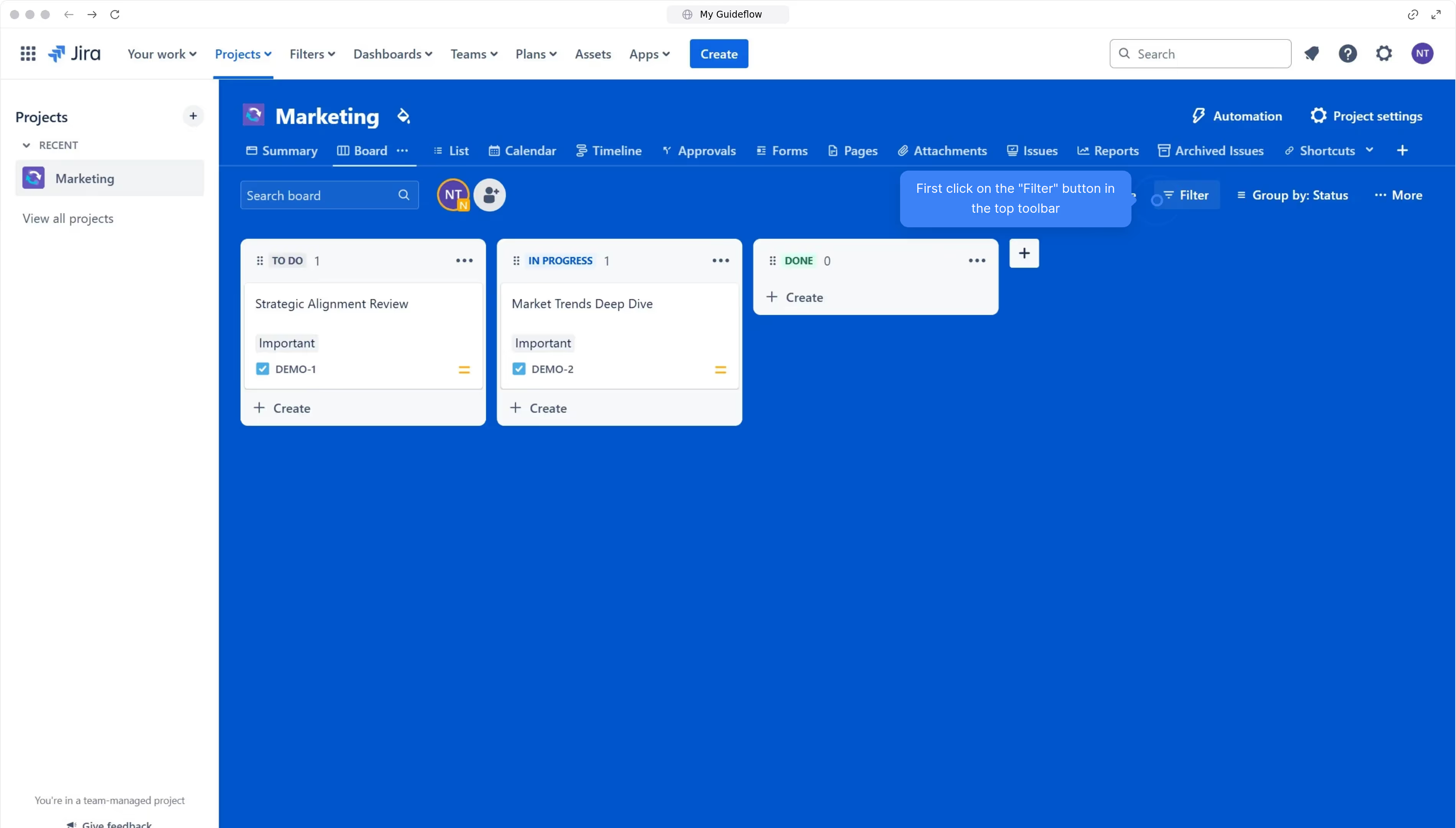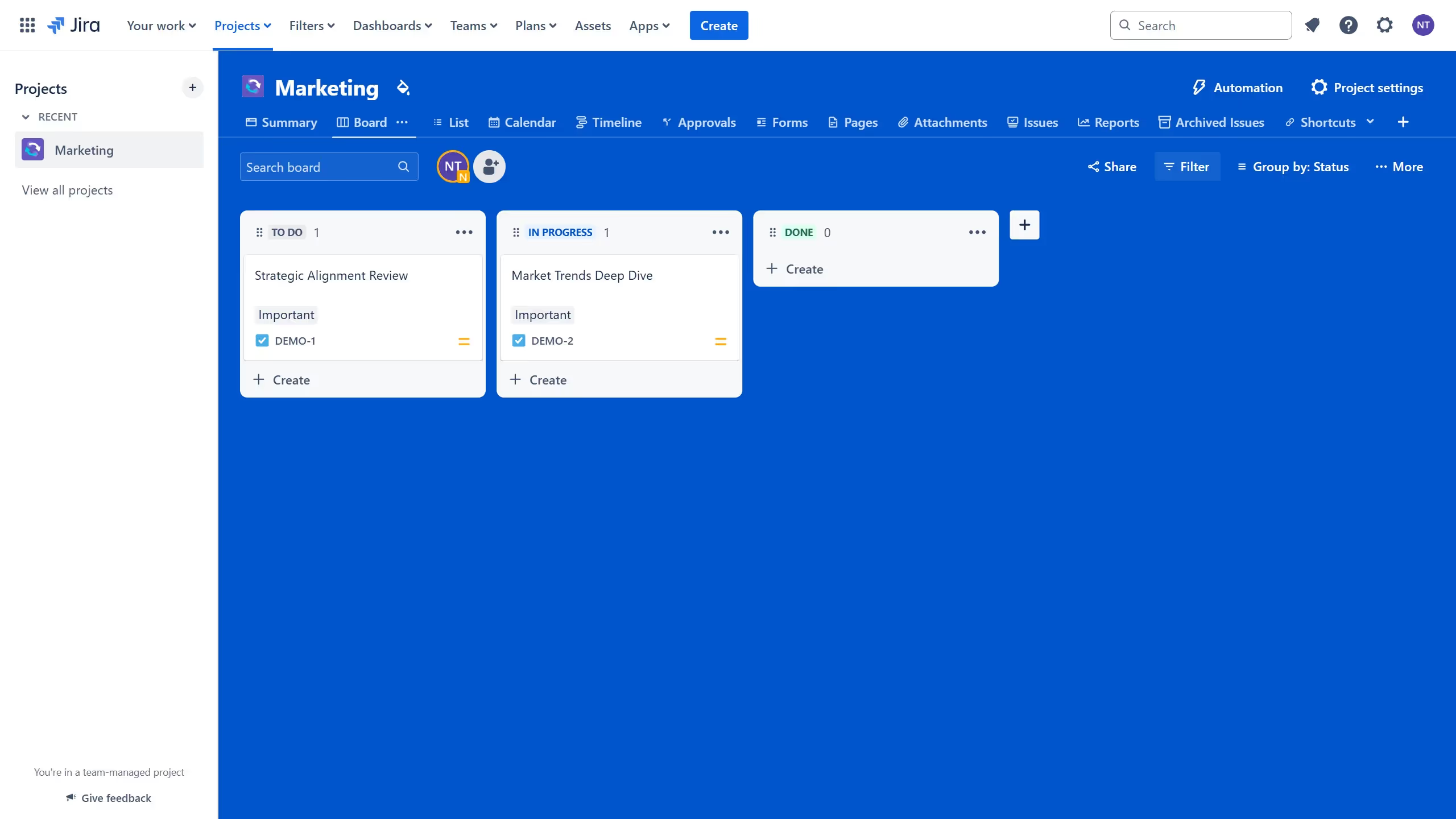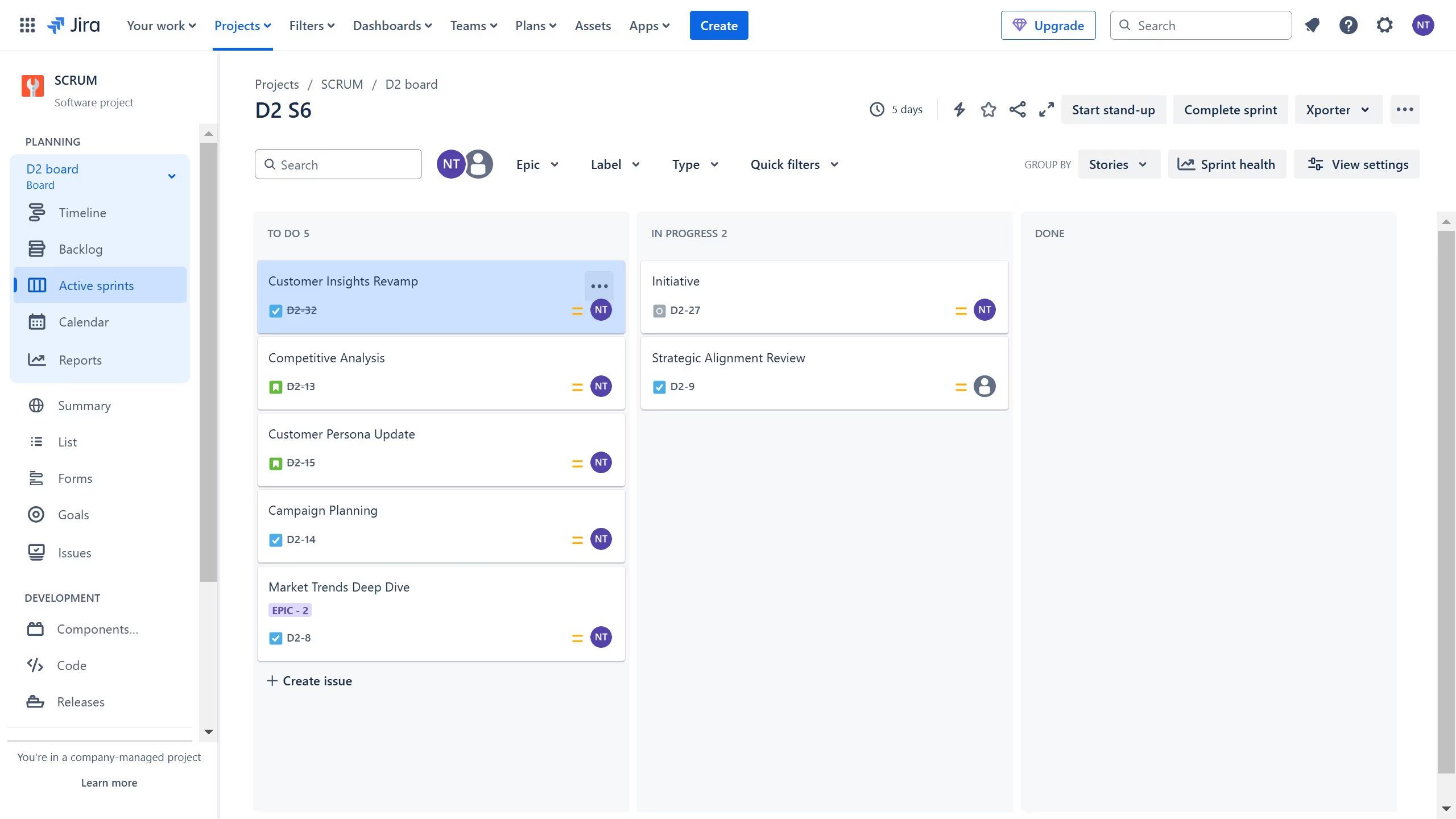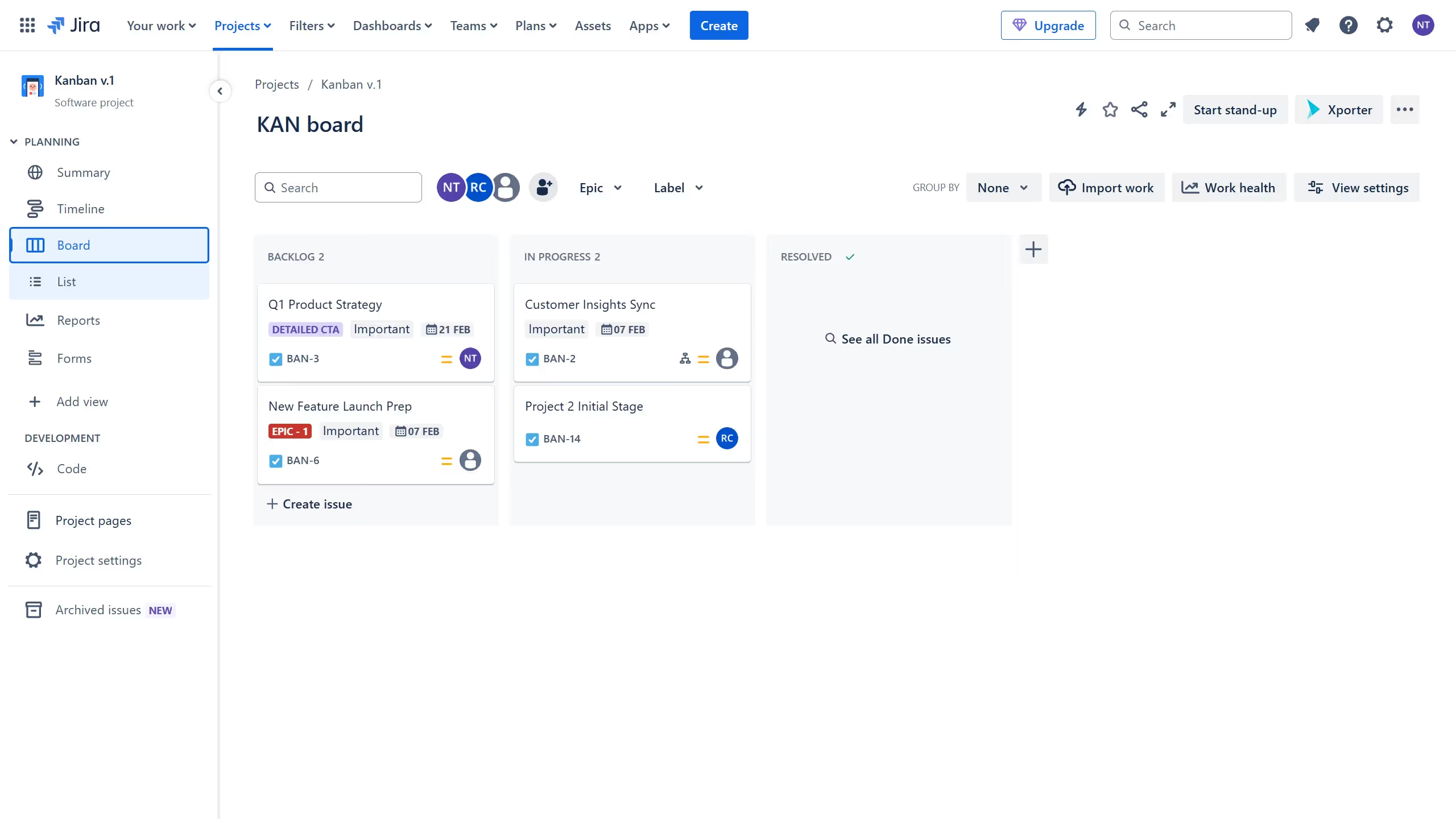Jira is a versatile project management tool designed to streamline team collaboration and task tracking.
Adding a priority in Jira allows teams to efficiently organize tasks by importance, enabling more effective decision-making and resource allocation. This feature helps ensure that high-priority tickets grab the attention they deserve, allowing teams to focus on critical issues first and thus enhancing productivity.
By correctly prioritizing tasks, teams can improve workflow continuity, reduce bottlenecks, and ultimately deliver projects on time with enhanced quality. Utilizing priorities in Jira not only aligns team efforts but also boosts transparency and accountability, keeping everyone on the same page.