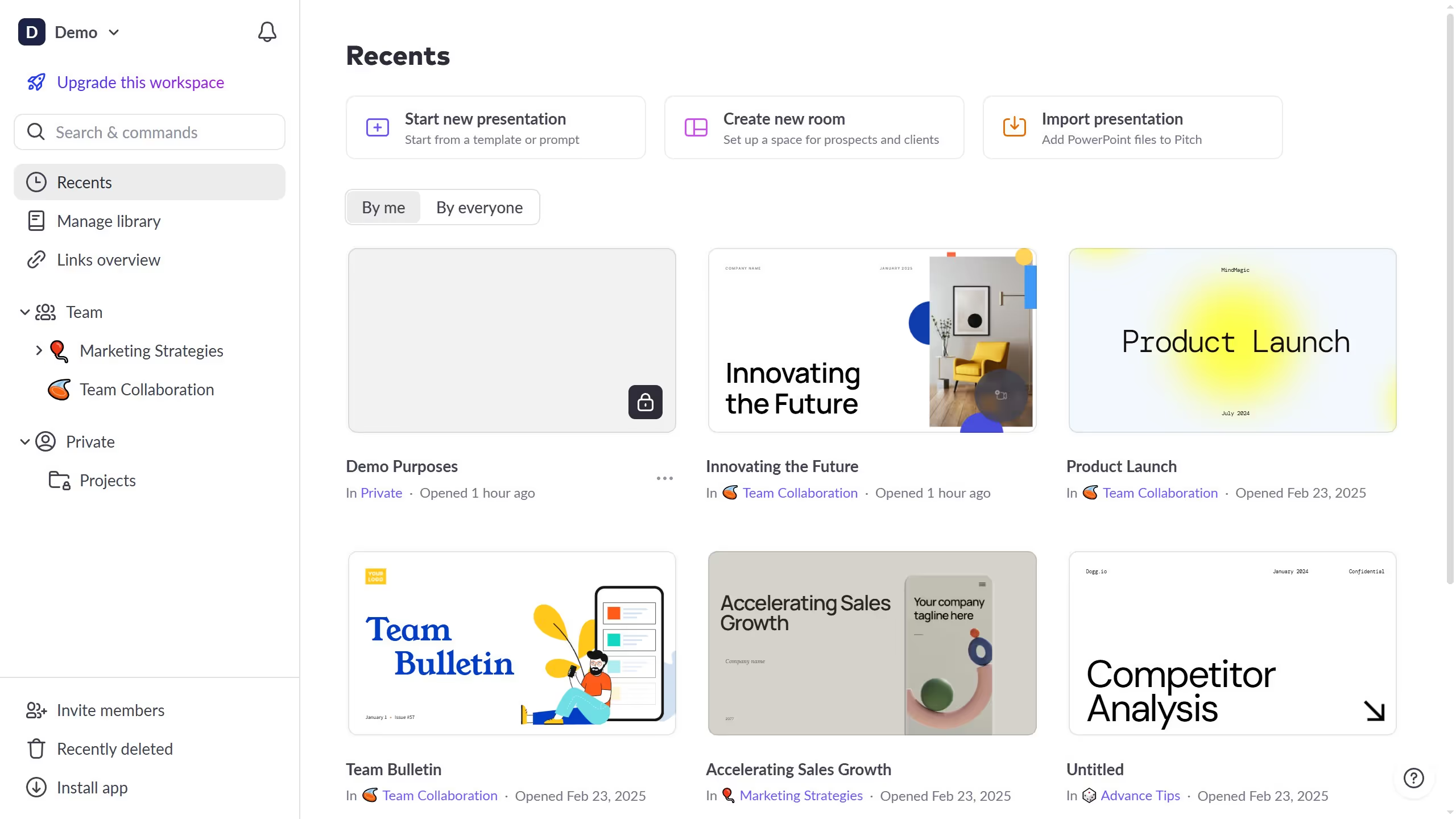Pitch is a dynamic presentation platform designed to revolutionize how you share ideas.
One of its standout features is the ability to change slide backgrounds effortlessly, elevating your presentation visuals to a whole new level.
Customizing the slide background not only enhances aesthetic appeal but also ensures that your slides align perfectly with your message and branding. It allows for flexibility and creativity, giving your presentations a unique identity.
This feature can engage audiences more effectively by making content visually striking and memorable.