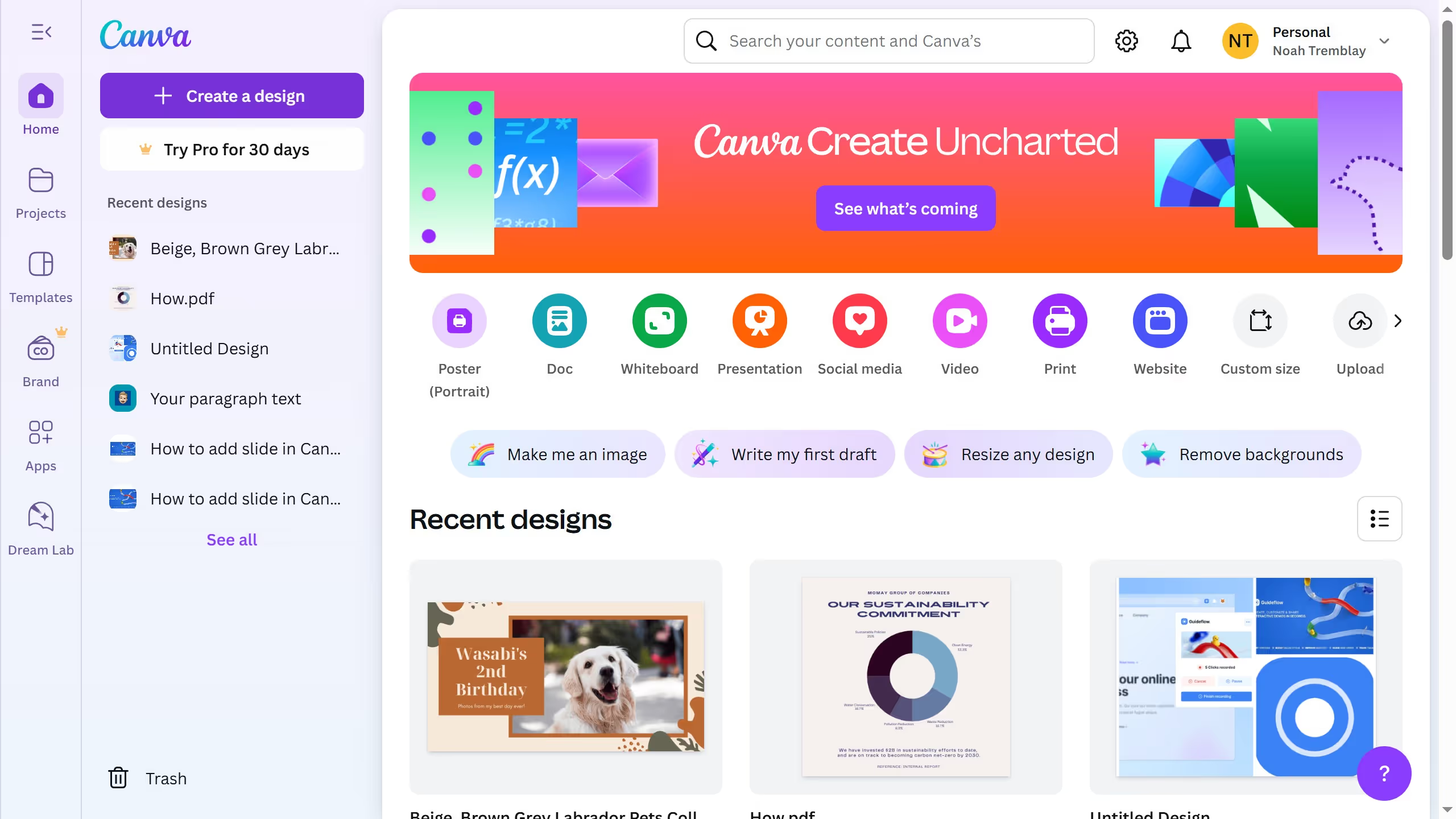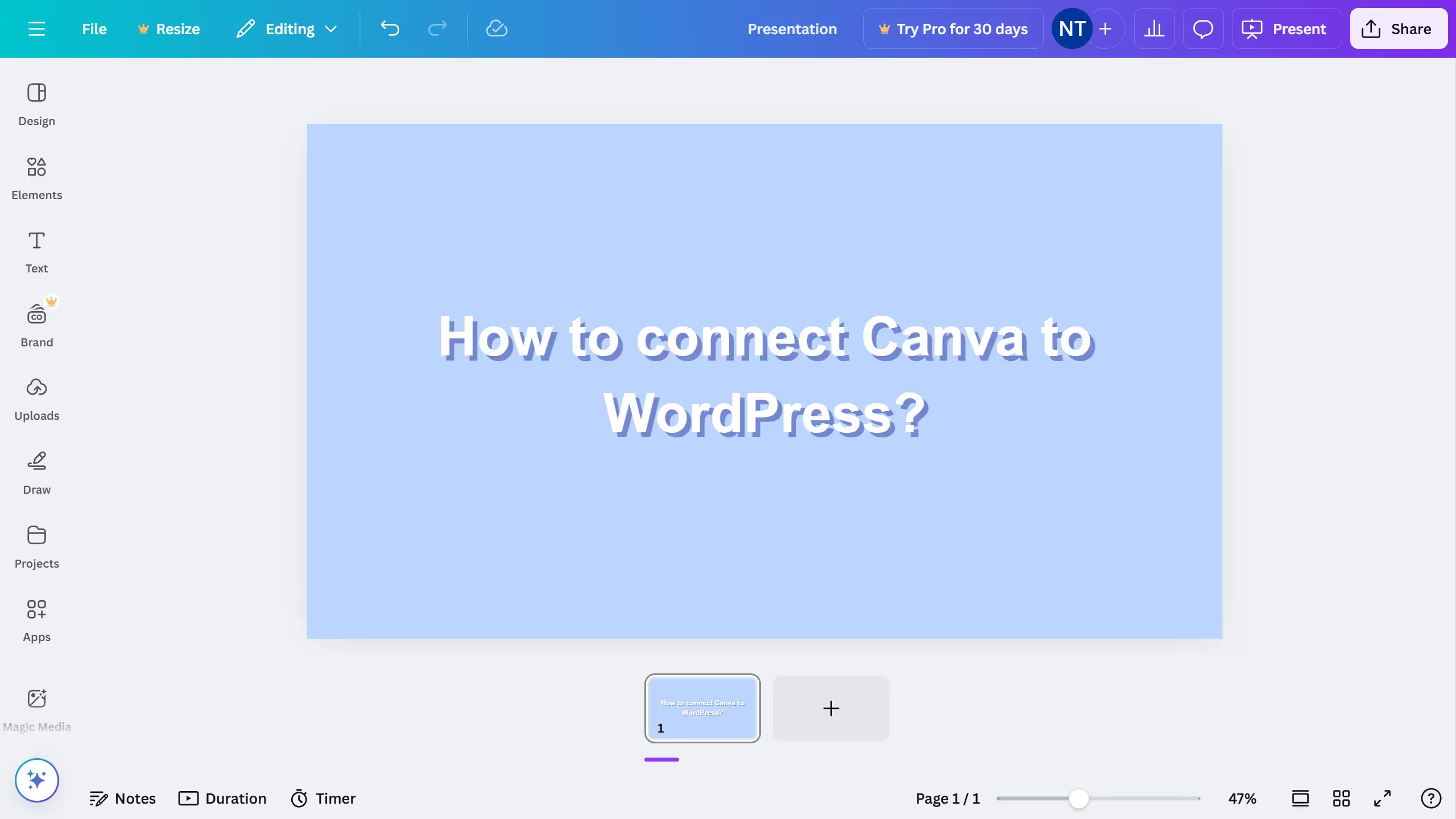Canva is a versatile design platform that empowers users to create visually stunning graphics with ease.
One of its fascinating features is the ability to cartoonize a photo, transforming ordinary images into fun, engaging, and artistic visuals.
Cartoonizing photos in Canva offers a unique way to express creativity, add personality to presentations, or even breathe life into marketing materials.
This feature is perfect for capturing attention, providing a playful twist to your visual content while maintaining high-quality design standards.