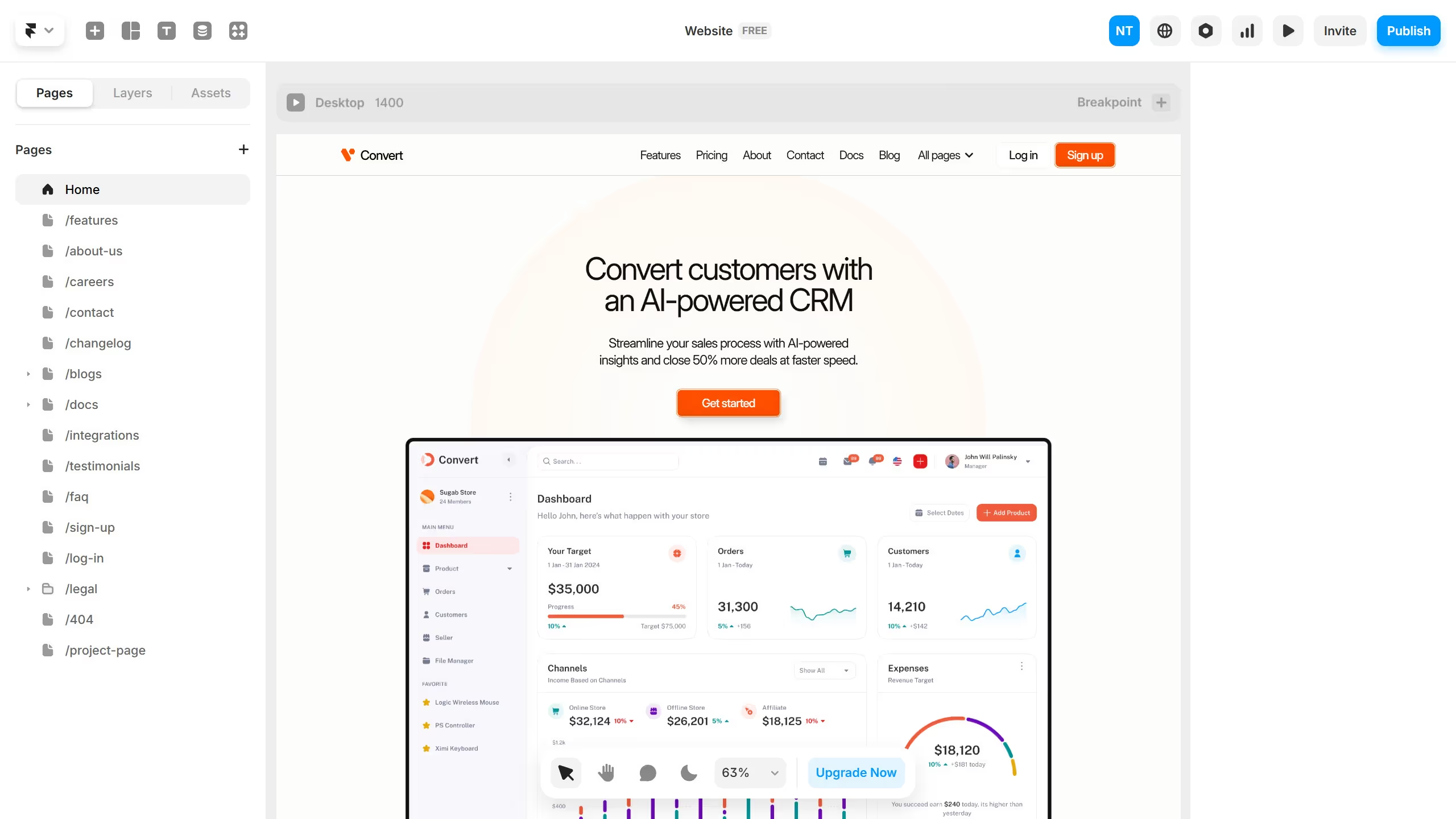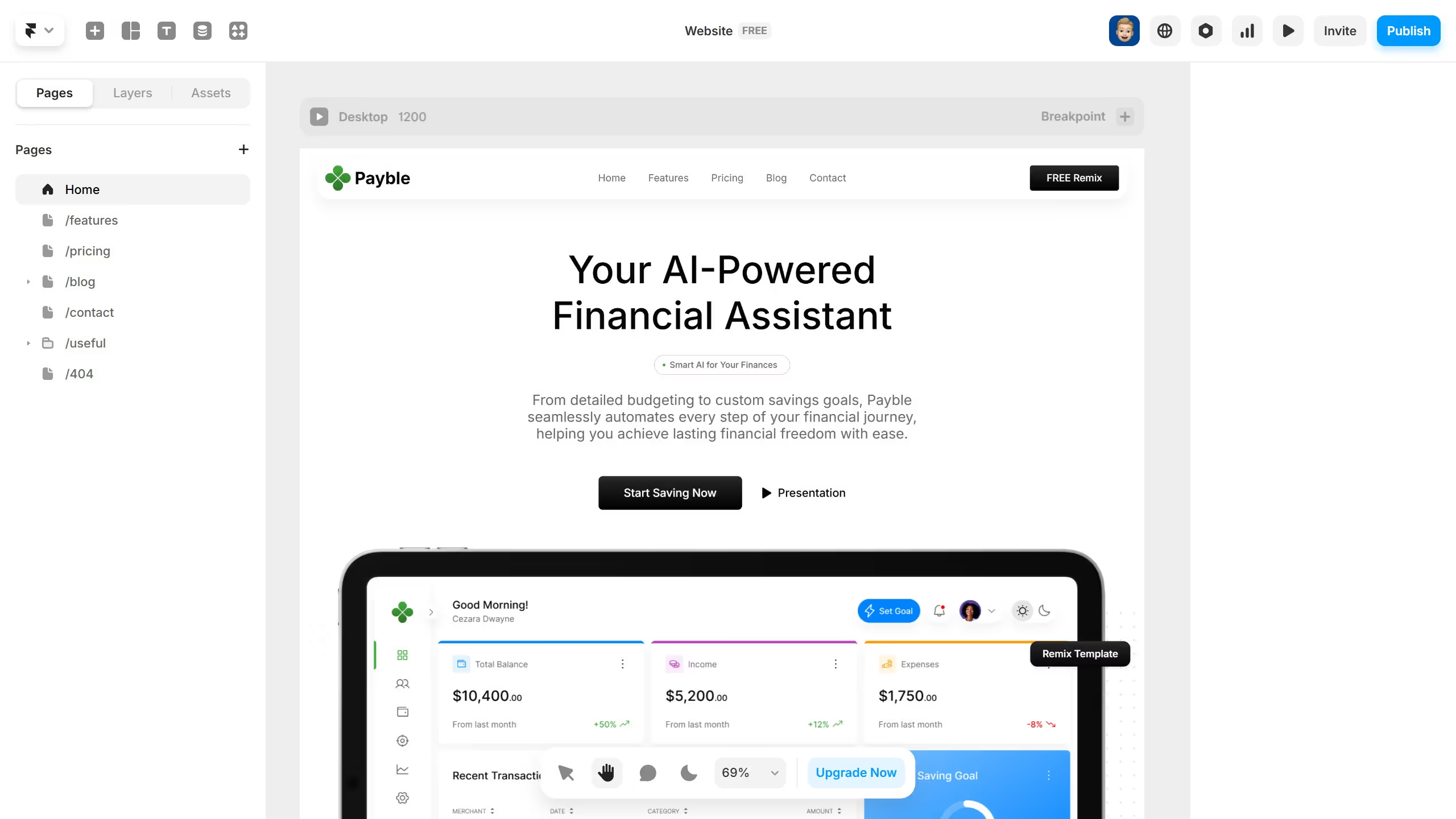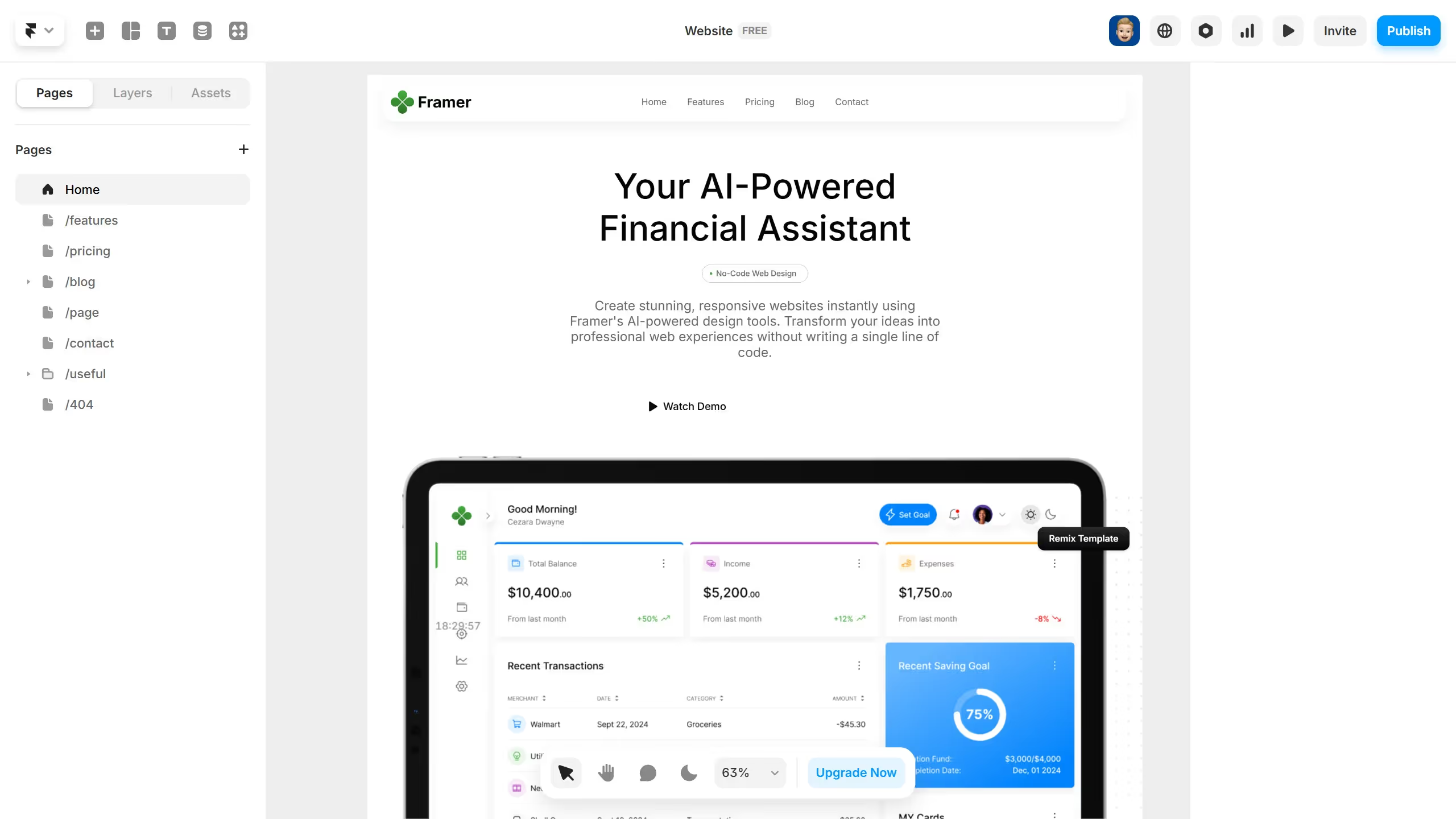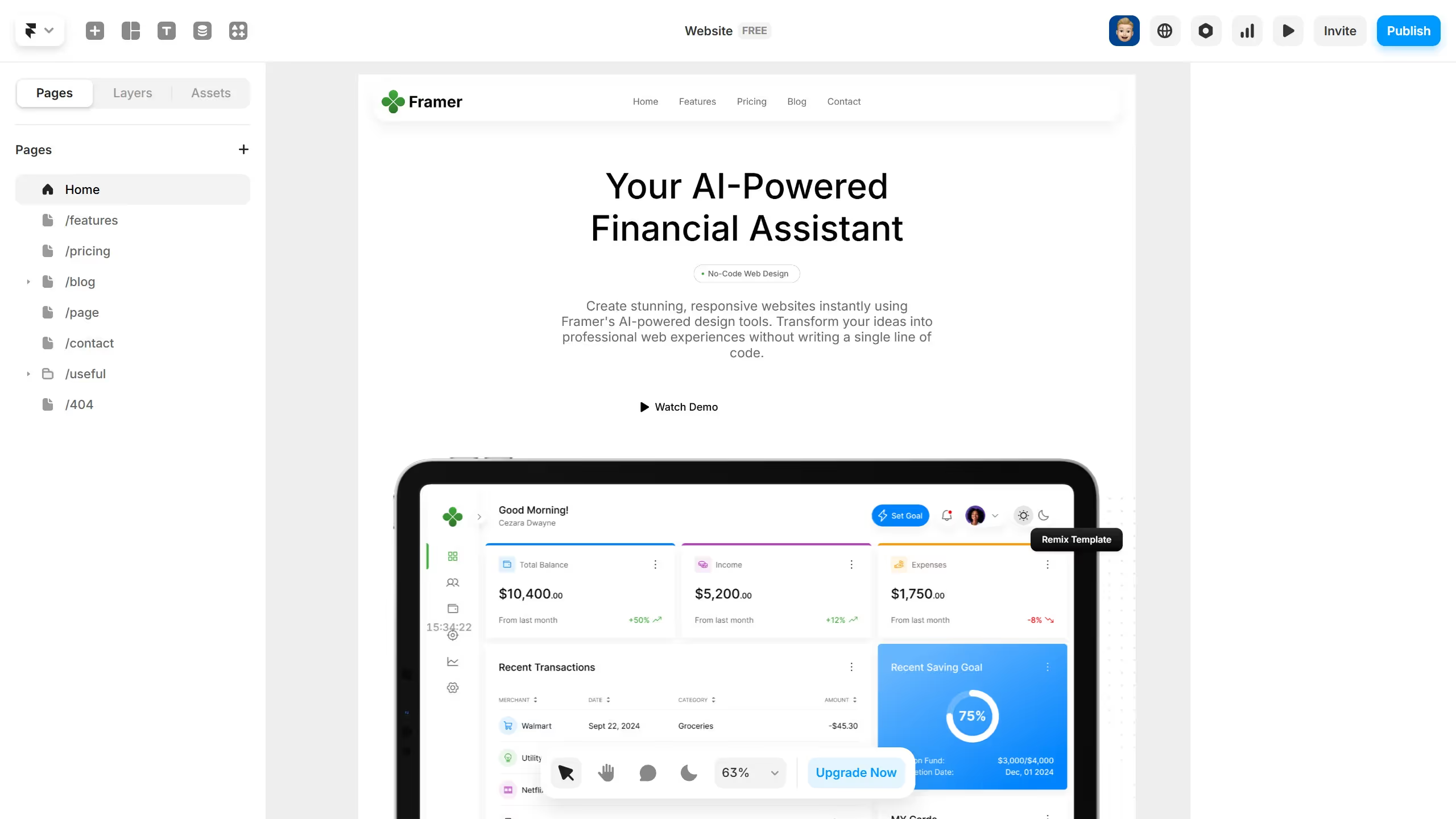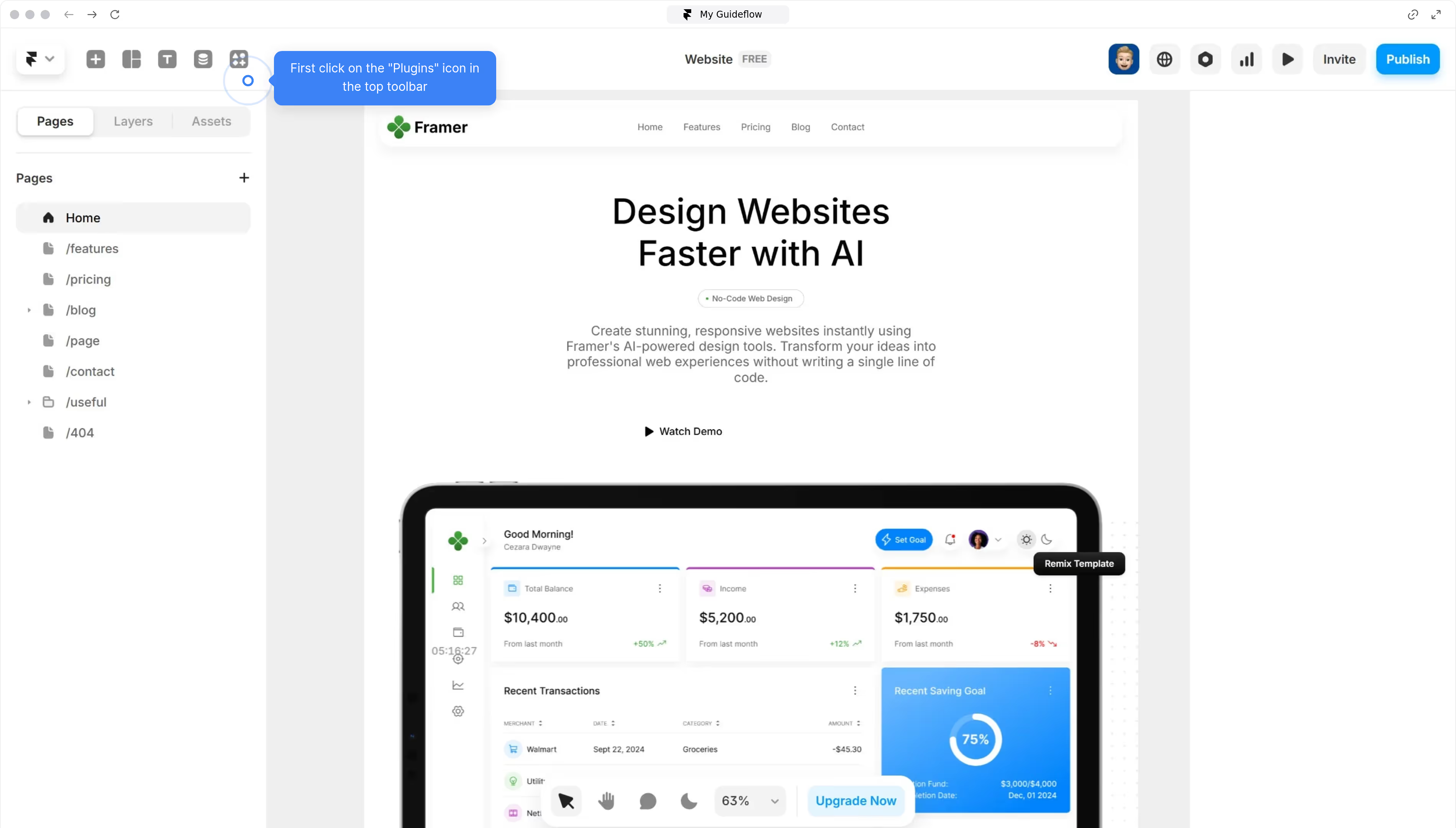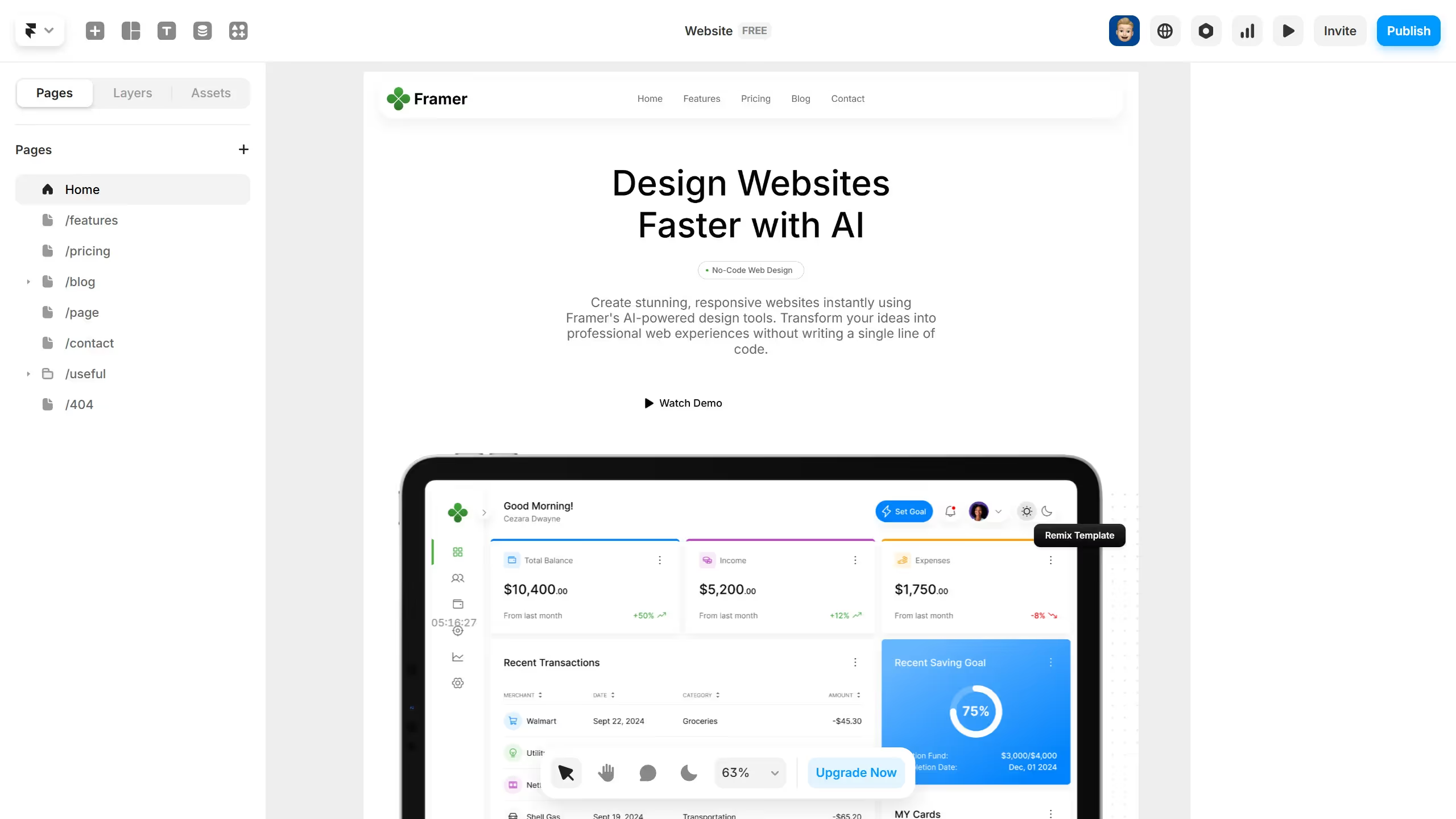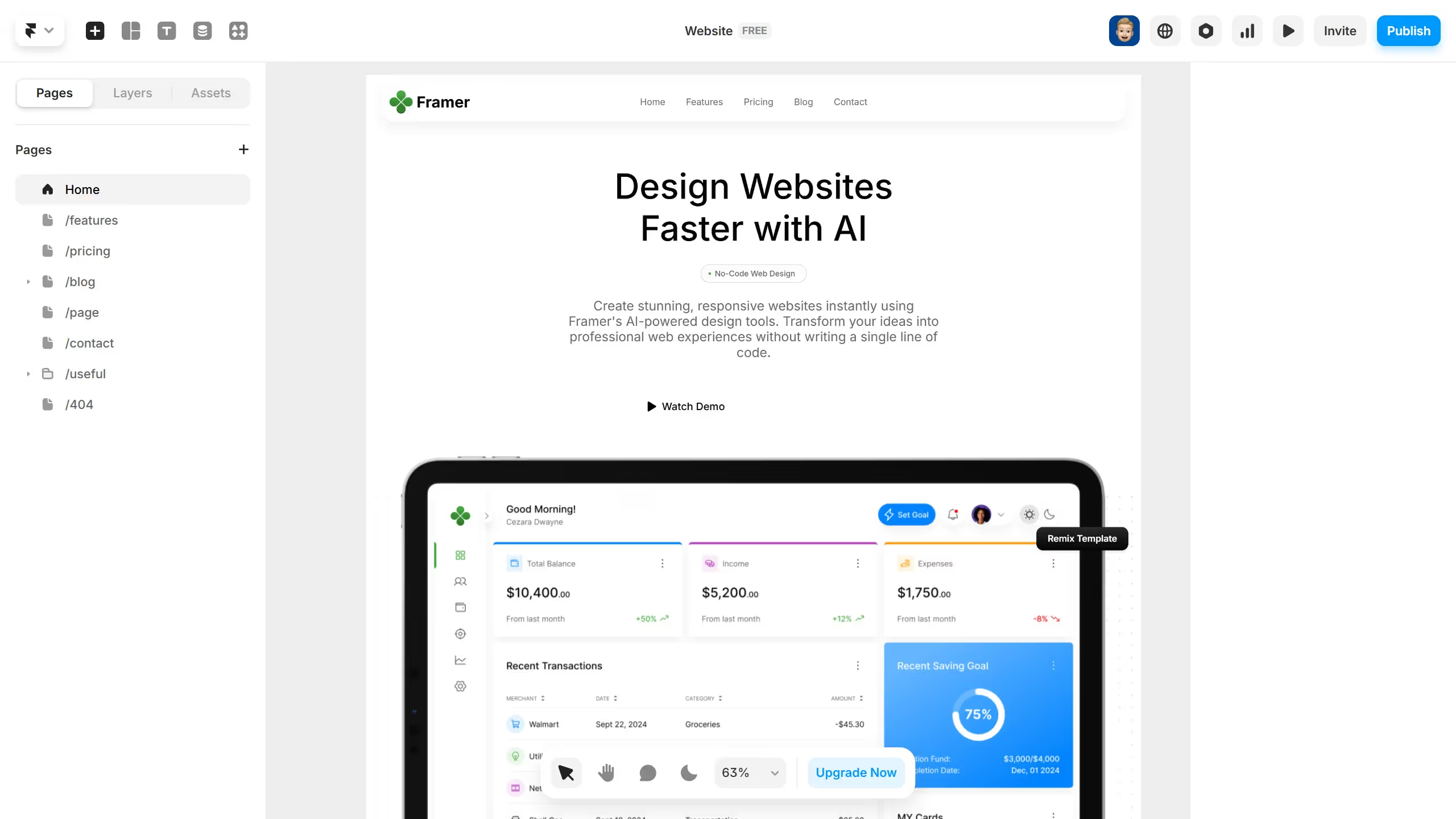Framer is an intuitive design platform that brings ideas to life through interactive prototypes.
Incorporating a Vimeo video into Framer enhances your project by injecting dynamic and engaging content. This feature allows you to seamlessly integrate high-quality visual storytelling, which elevates the user experience.
By using Vimeo videos, you can captivate your audience, making your designs not only more appealing but also more informative.
Adding a Vimeo video enriches your Framer project, giving it a professional edge effortlessly.