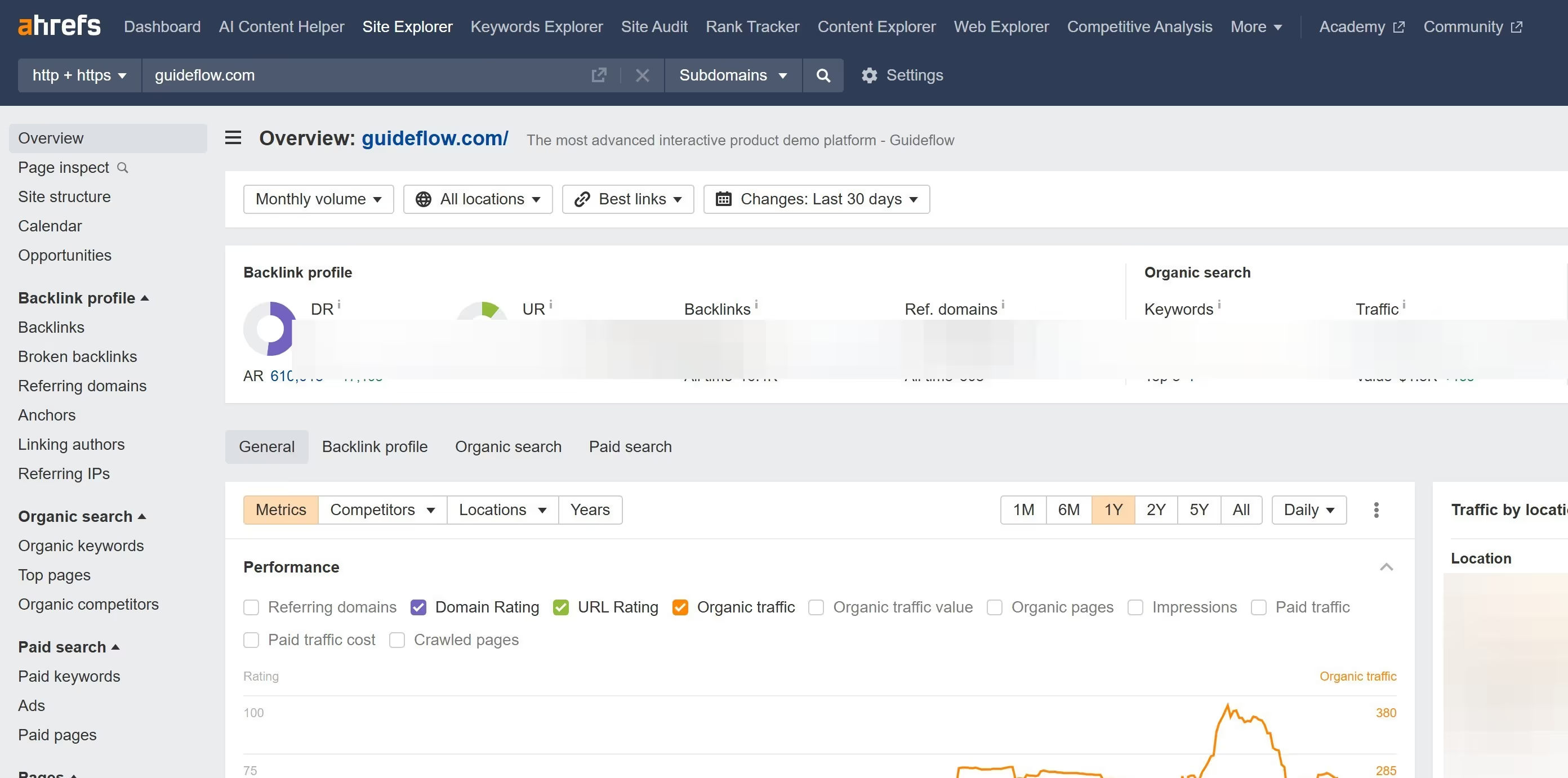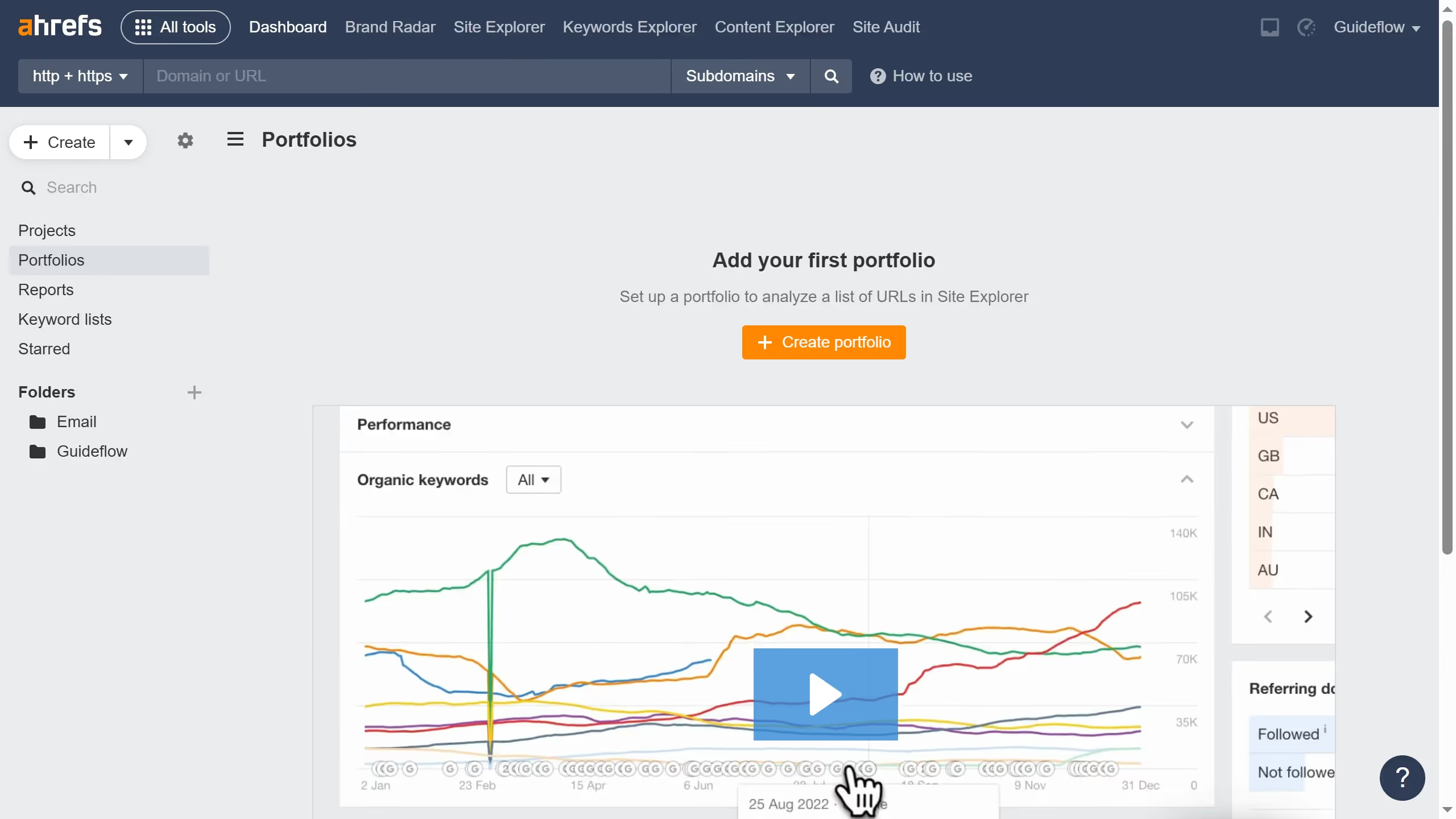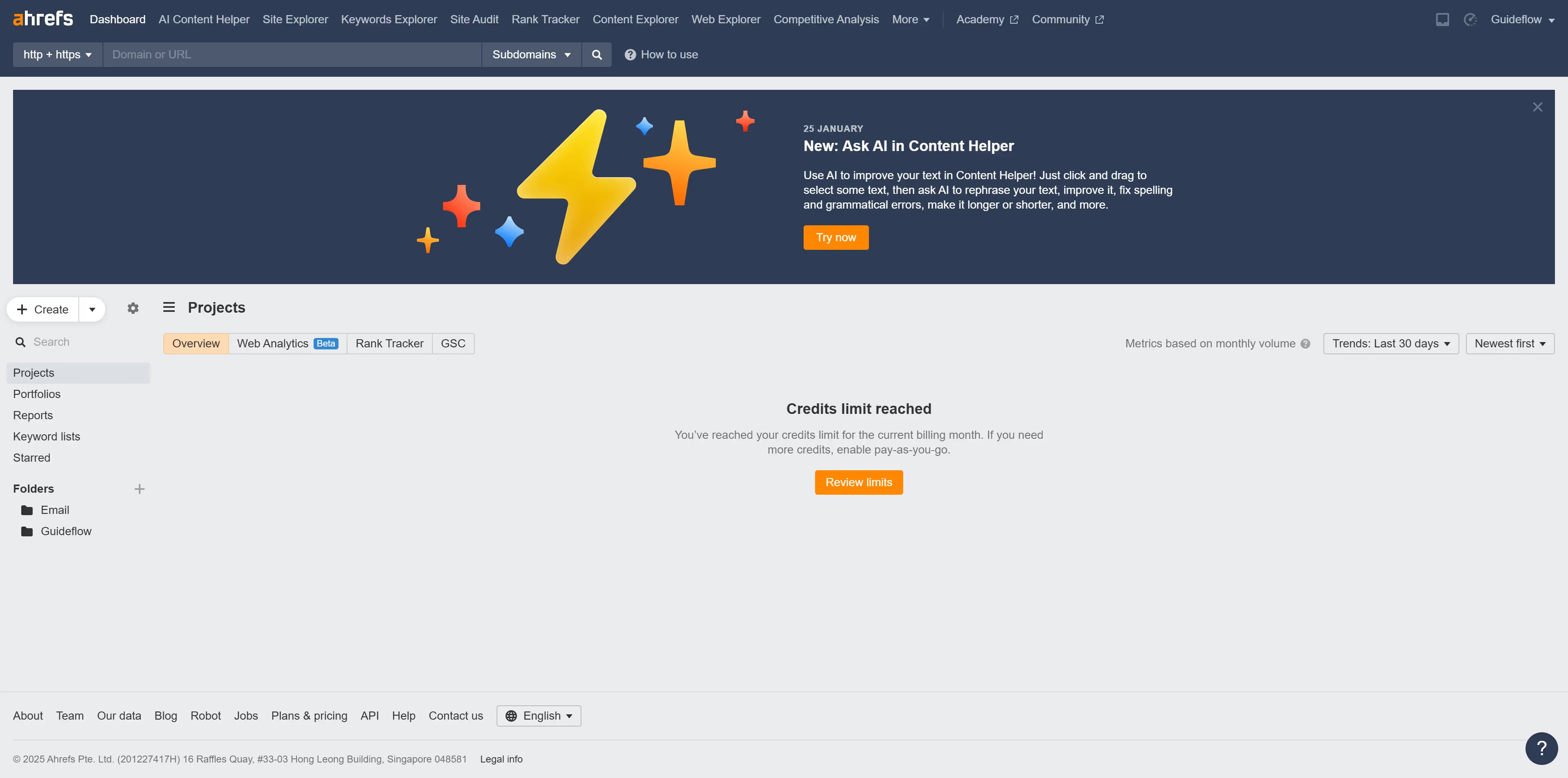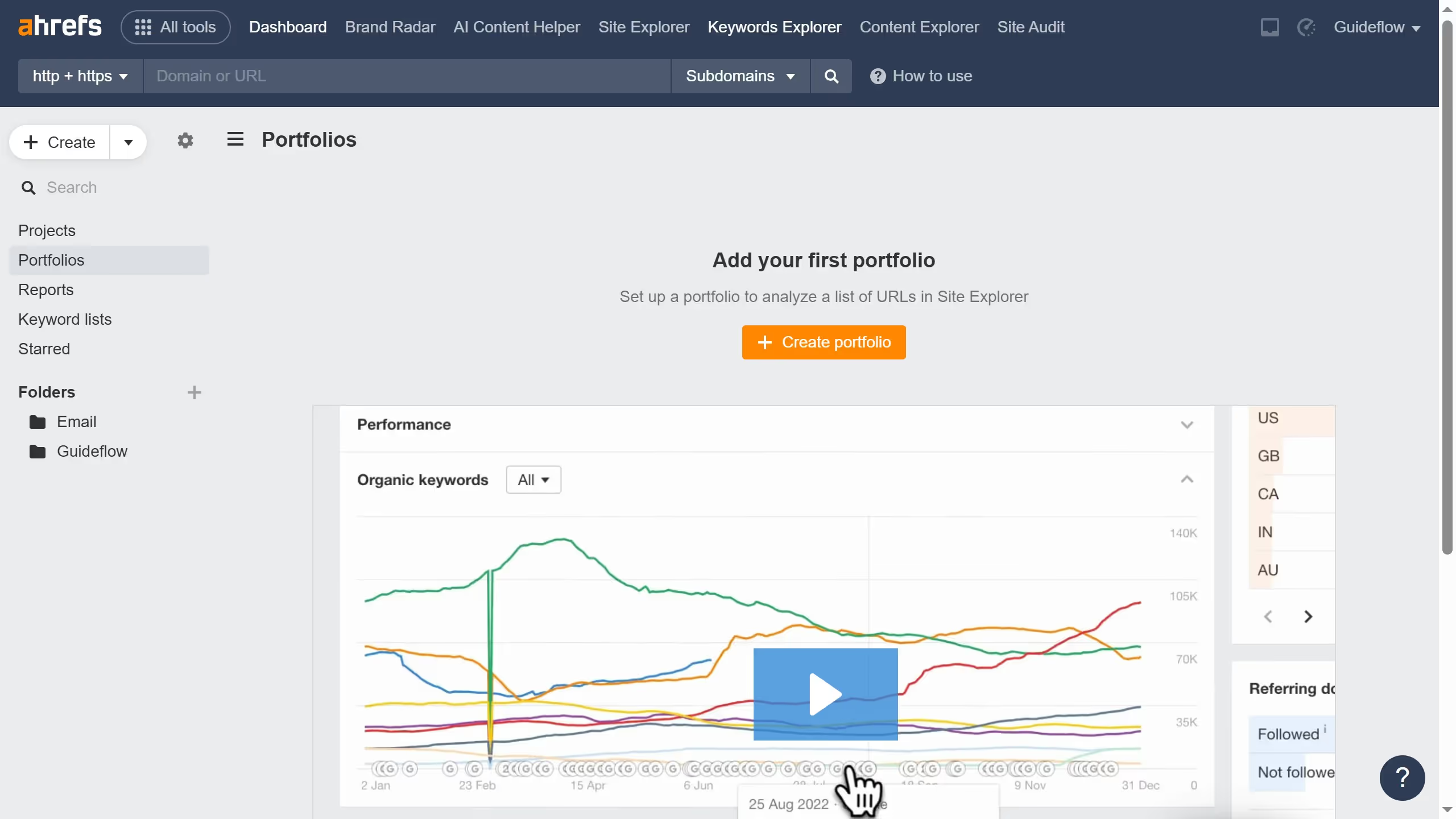Ahrefs is an essential tool for SEO enthusiasts, offering comprehensive data insights to optimize online visibility.
One of its standout features is the ability to perform a one-time rank check, which provides an invaluable snapshot of your website's search engine performance without needing continuous tracking. This feature allows users to gain a clear, immediate view of keyword rankings, enhancing strategic planning by identifying strengths and growth opportunities.
By employing this function, users can efficiently assess the effectiveness of their SEO strategies, making informed decisions to boost search result standings, ultimately leading to increased traffic and better online presence.