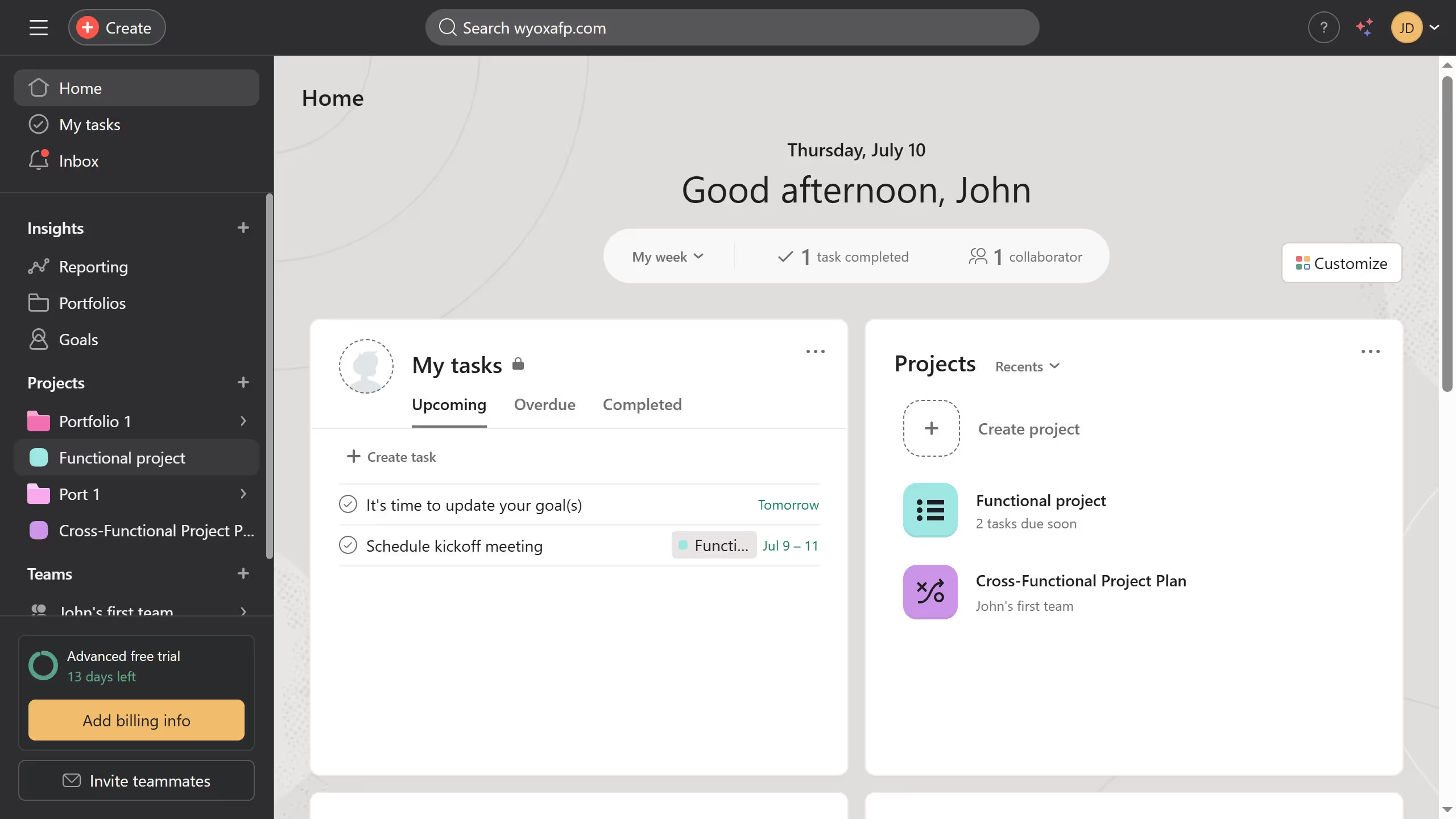Asana is a powerful project management tool designed to streamline team collaboration and keep projects on track.
The feature of creating nested subtasks in Asana allows you to break down complex tasks into manageable parts. This helps teams to distribute workloads more effectively and detail each step necessary for project completion.
Using nested subtasks enhances clarity and organization, ensuring no step is overlooked. It encourages team members to focus on specific, actionable items, ultimately leading to enhanced productivity and project success.