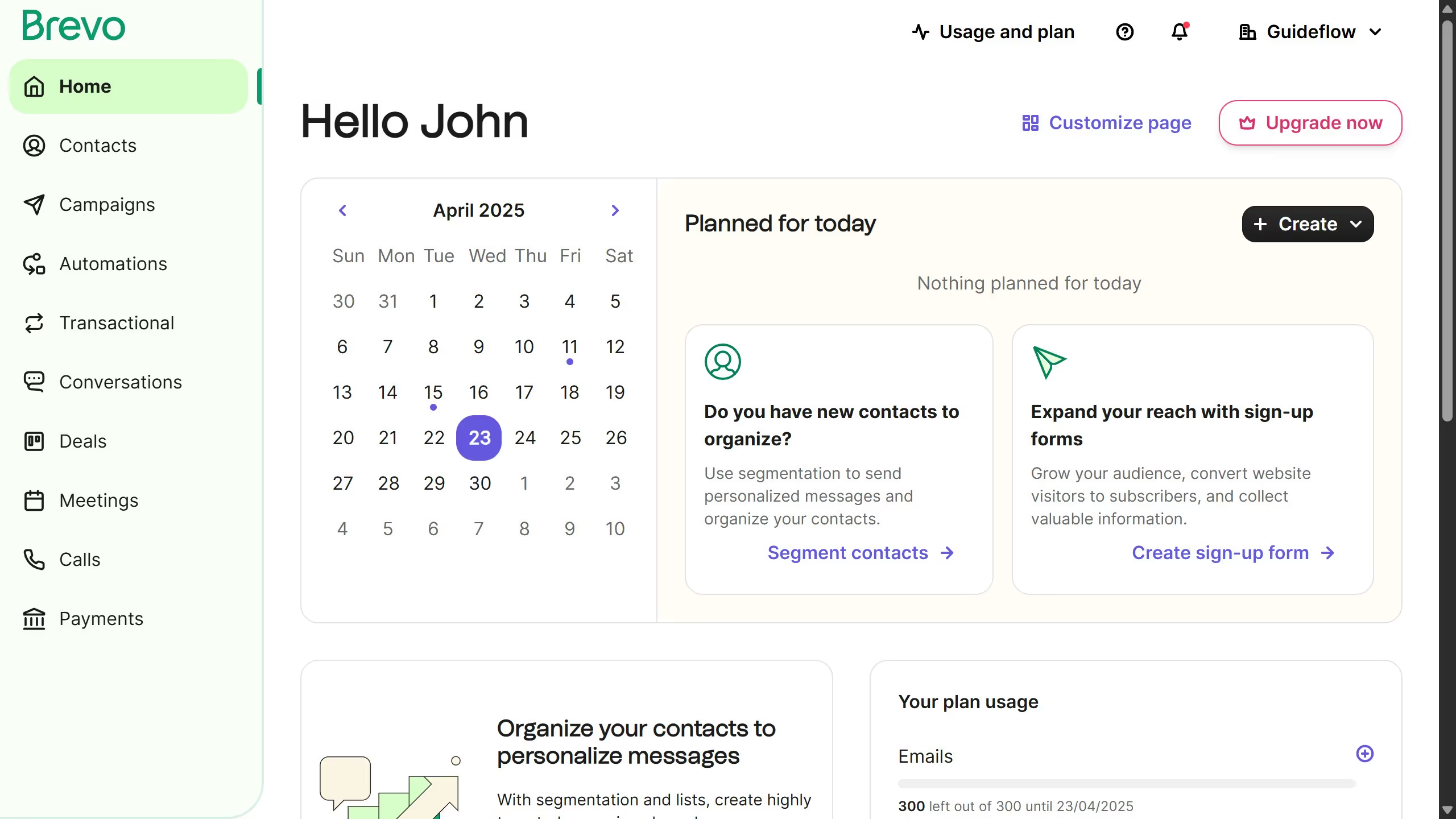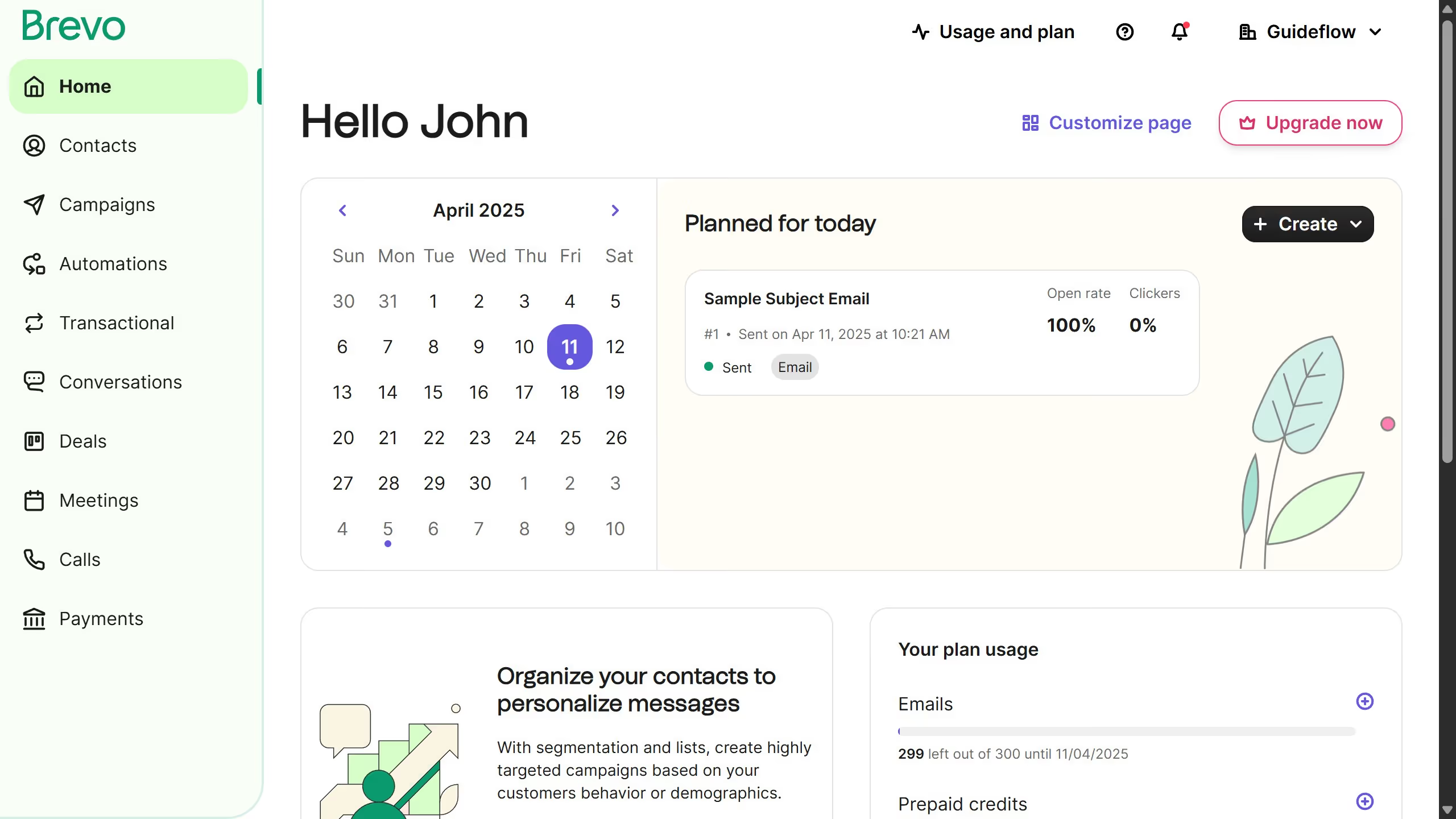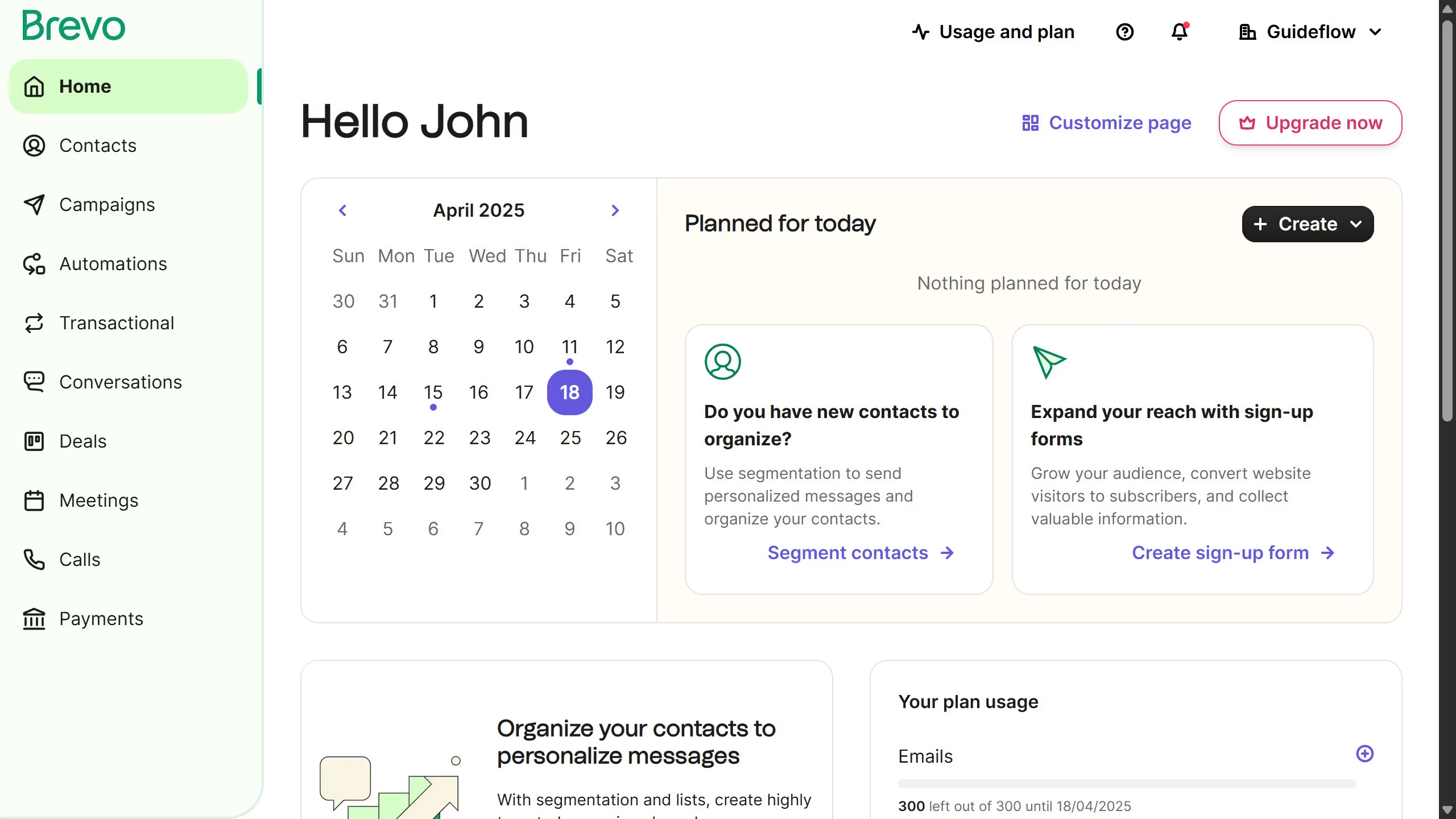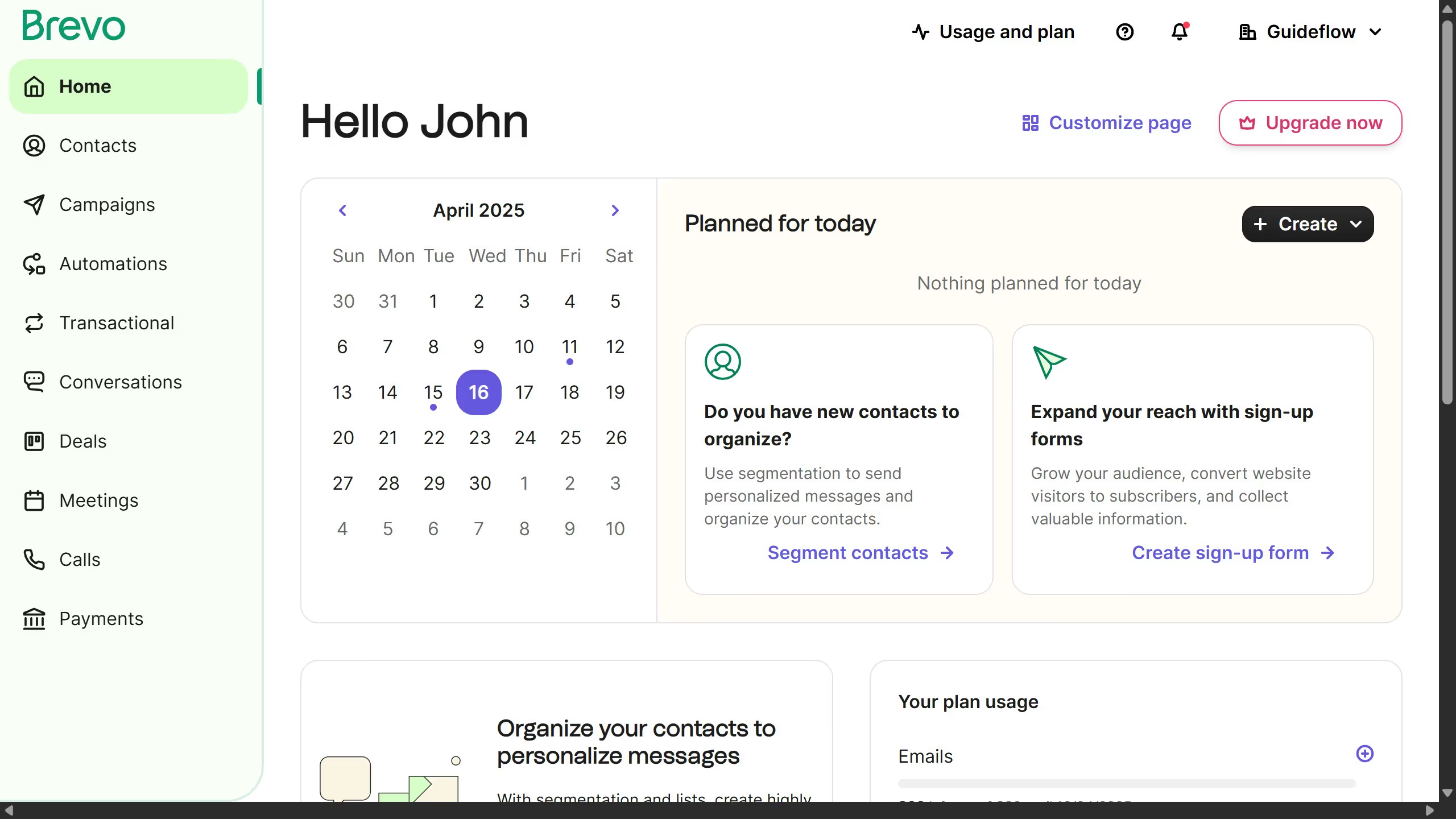Brevo is a versatile communication platform designed to seamlessly connect businesses with their audiences.
One standout feature is the ability to create SMS messages, enabling direct contact with customers right in the palm of their hand.
Utilizing Brevo for SMS communications allows for efficient, targeted outreach, making it easier to engage customers with timely updates and promotions.
This feature ensures that your message is delivered swiftly, fostering improved customer relationships and satisfaction.