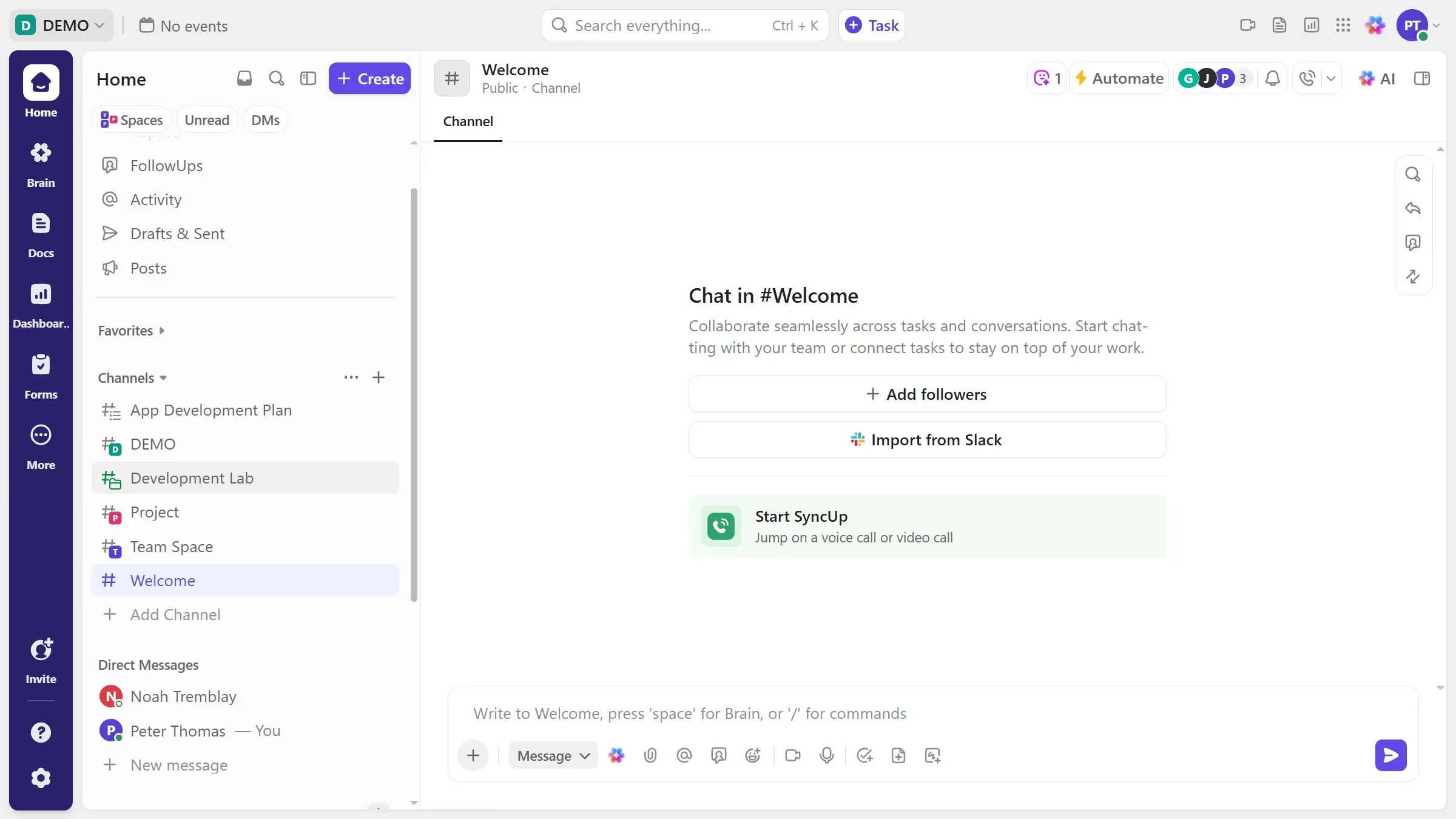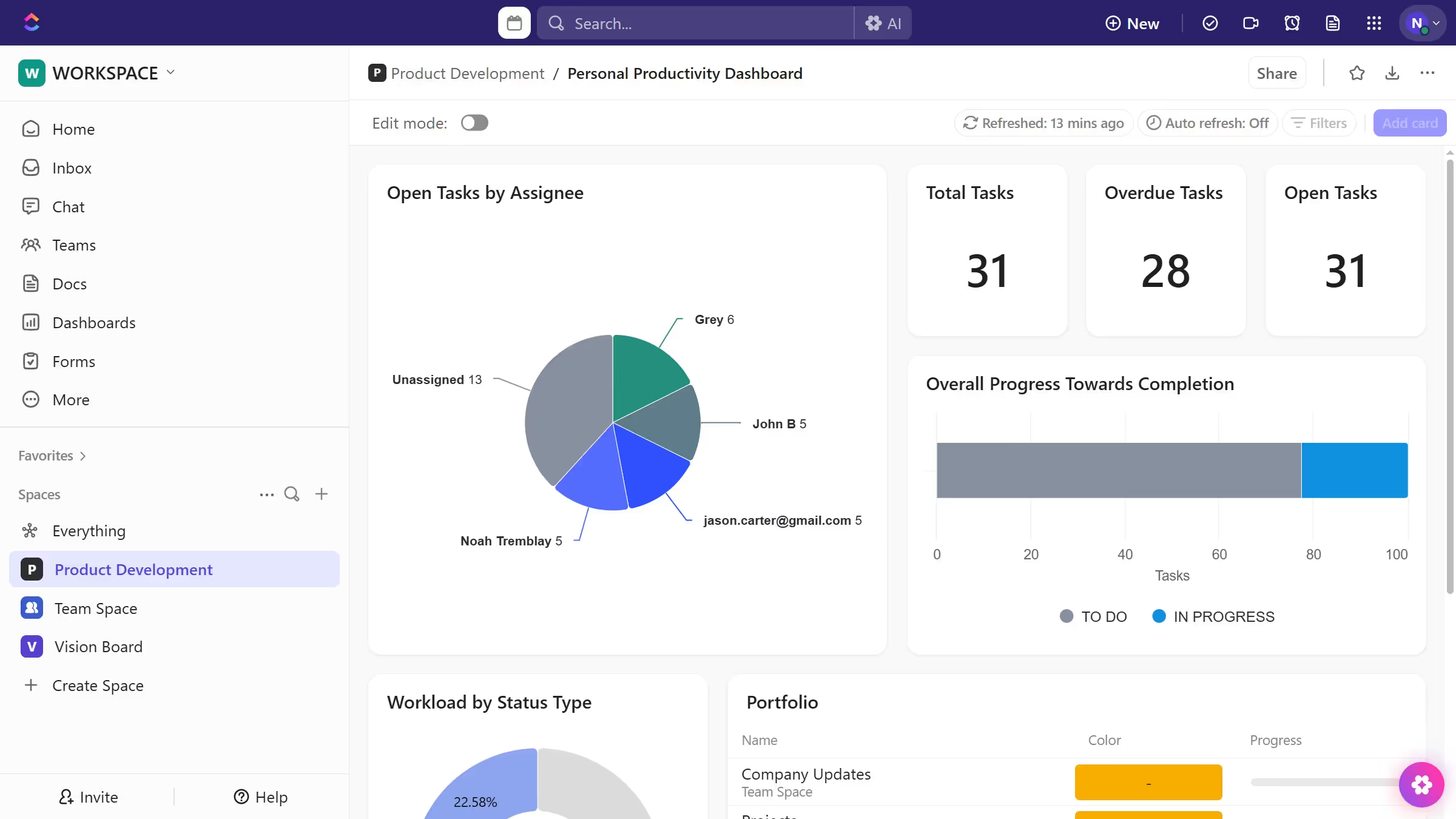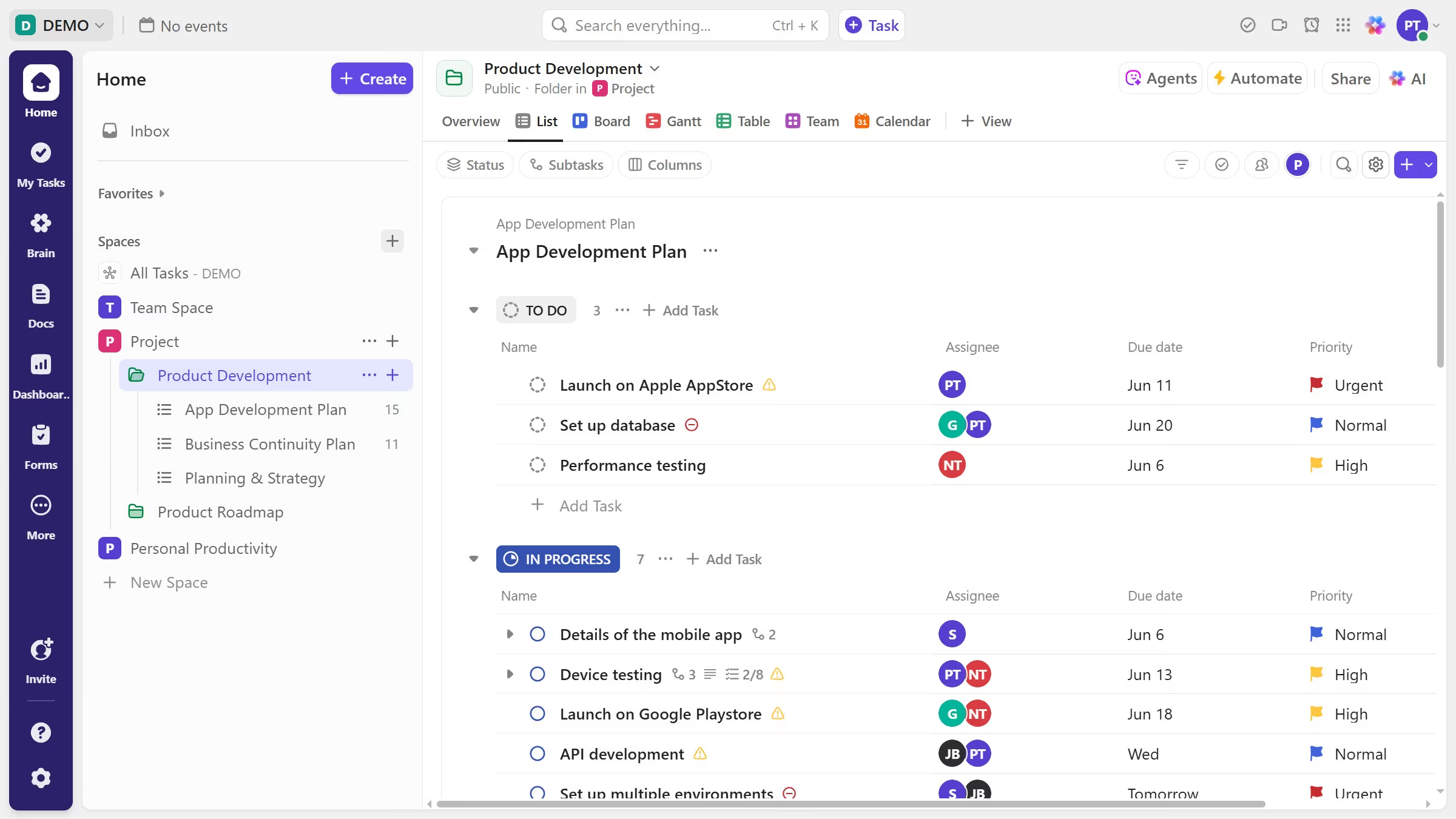ClickUp is a versatile project management tool designed to boost productivity and streamline collaboration.
Creating a sibling node in a Mind Map within ClickUp elevates your project's organization to a new level. This feature allows you to easily expand your ideas by adding parallel concepts, maintaining a clear structure without disruption.
The advantage of leveraging sibling nodes lies in its power to create a comprehensive yet organized web of interrelated ideas, supporting more intuitive brainstorming and effective planning.
By enhancing clarity and connection between thoughts, this feature aids in visualizing complex information, leading to improved team understanding and project results.