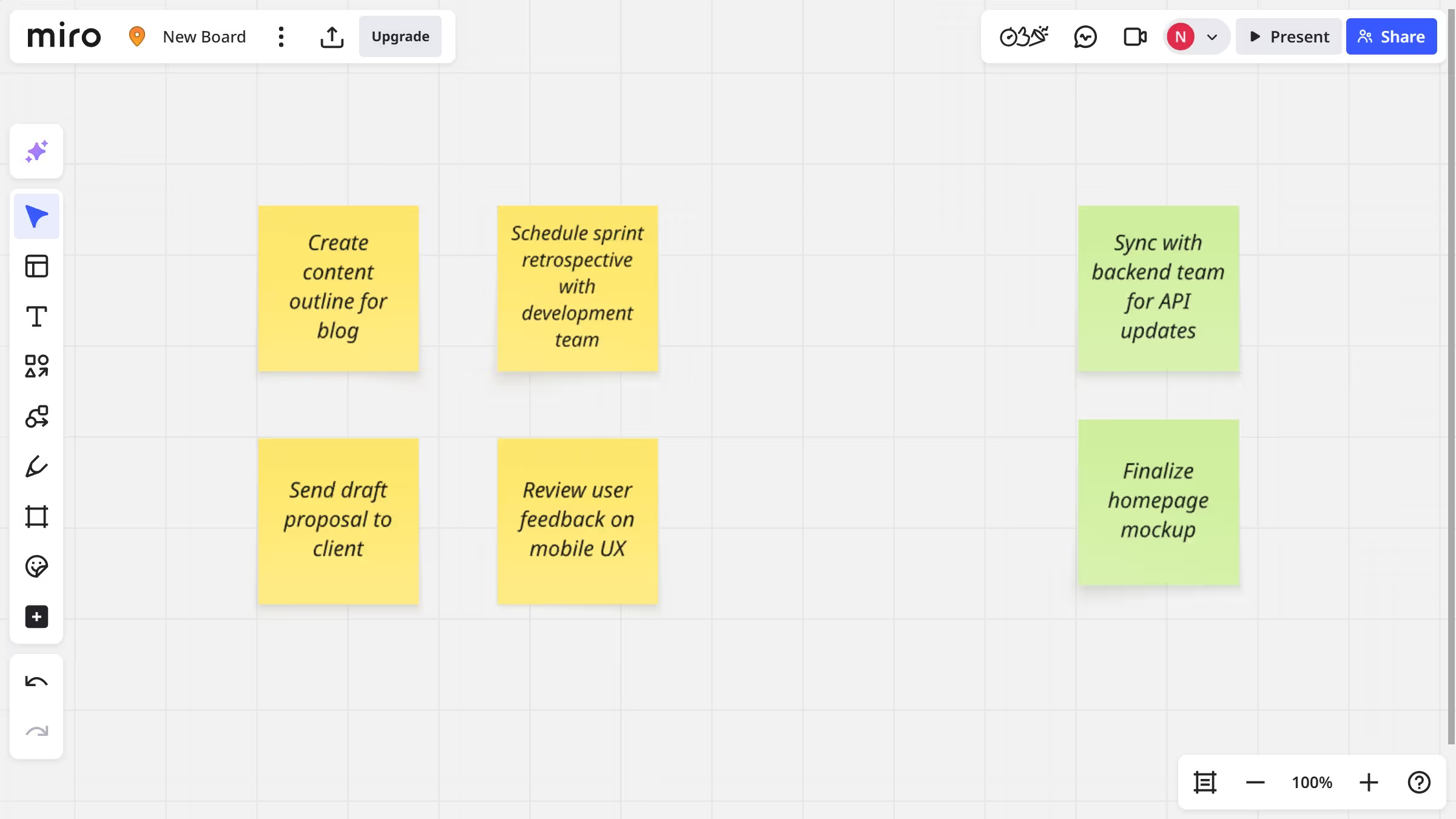Miro is an intuitive online collaboration platform designed to facilitate creative teamwork and innovation.
The ability to collapse and expand branches in a mind map on a Miro board is a powerful feature that enhances your visual organization and focus. By collapsing branches, you can declutter your workspace, allowing you to concentrate on specific ideas or sections without distraction.
Expanding branches quickly restores the full view, enabling a comprehensive overview whenever needed. This feature is invaluable for both simplifying complex ideas and diving into detailed brainstorming, making project management more efficient and effective.