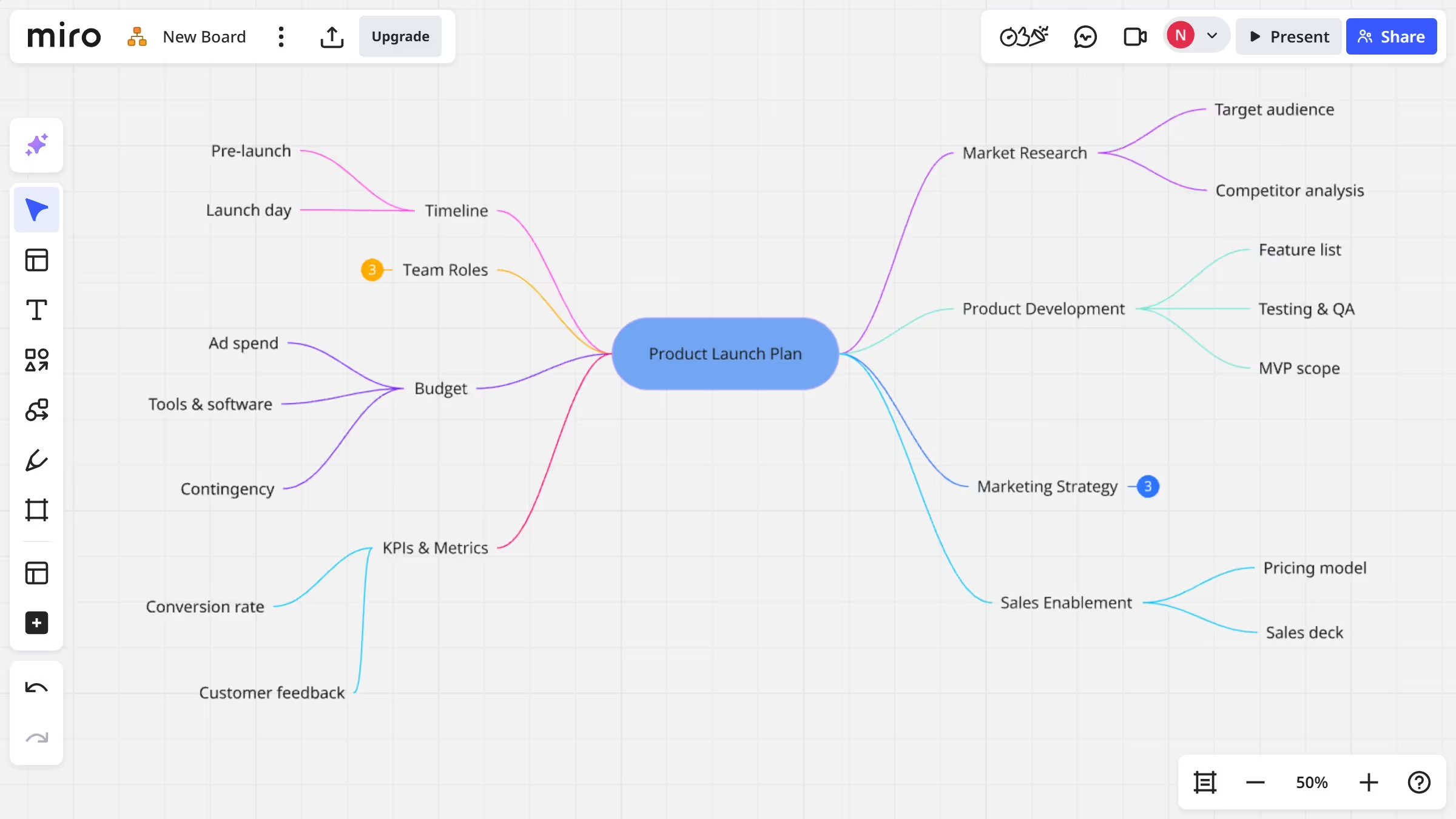Miro is a collaborative online whiteboard platform that fosters creative teamwork and idea visualization.
Incorporating GIFs into a Miro board can significantly enhance the interactivity of your brainstorming session. These animated images can breathe life into presentations and add a dynamic layer to communication.
Using GIFs not only captures attention but also aids in clarifying concepts quickly, making your board more engaging and easier to understand. Embrace this feature to create an animated dialogue among team members, fostering a lively and productive environment.