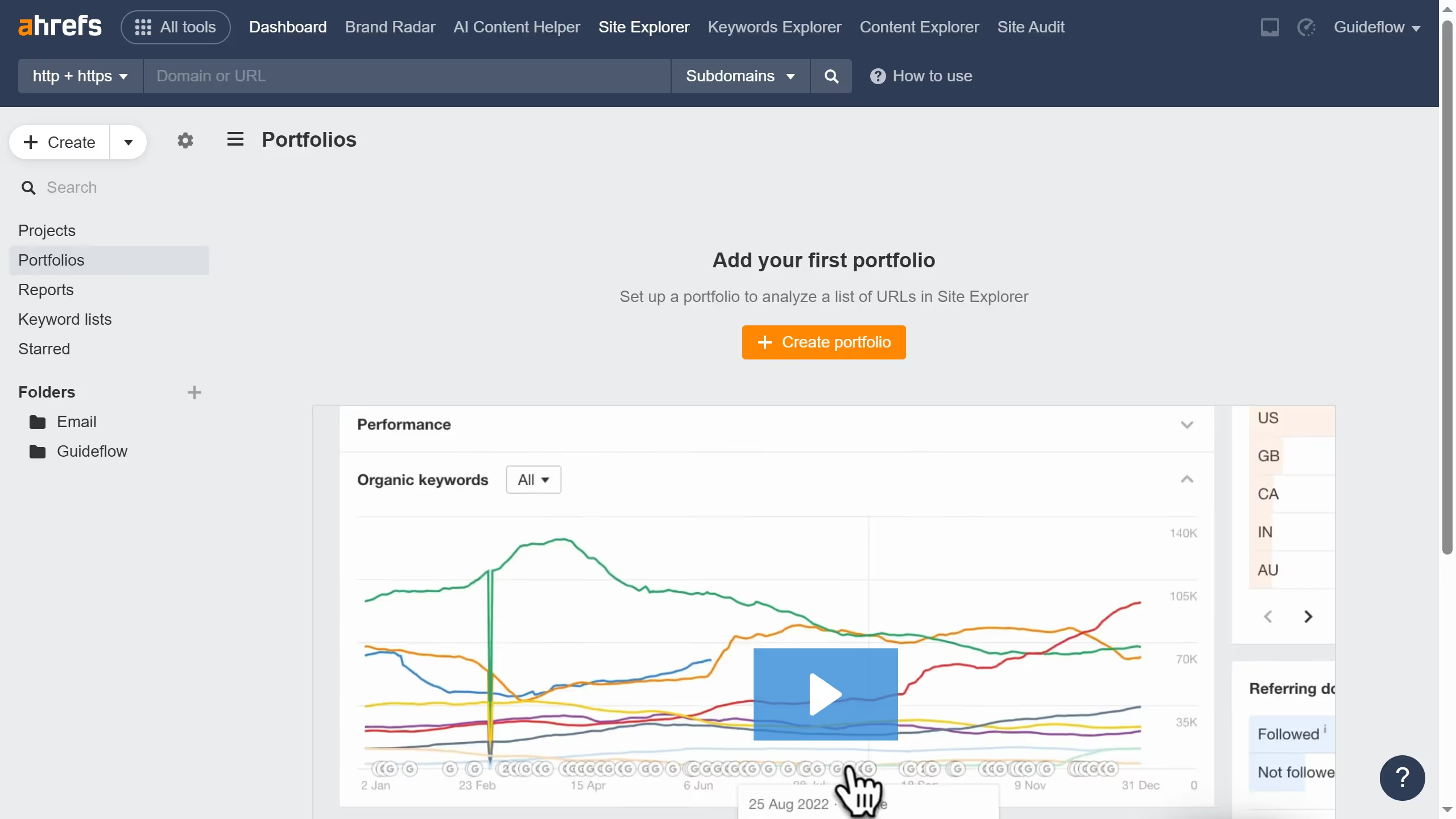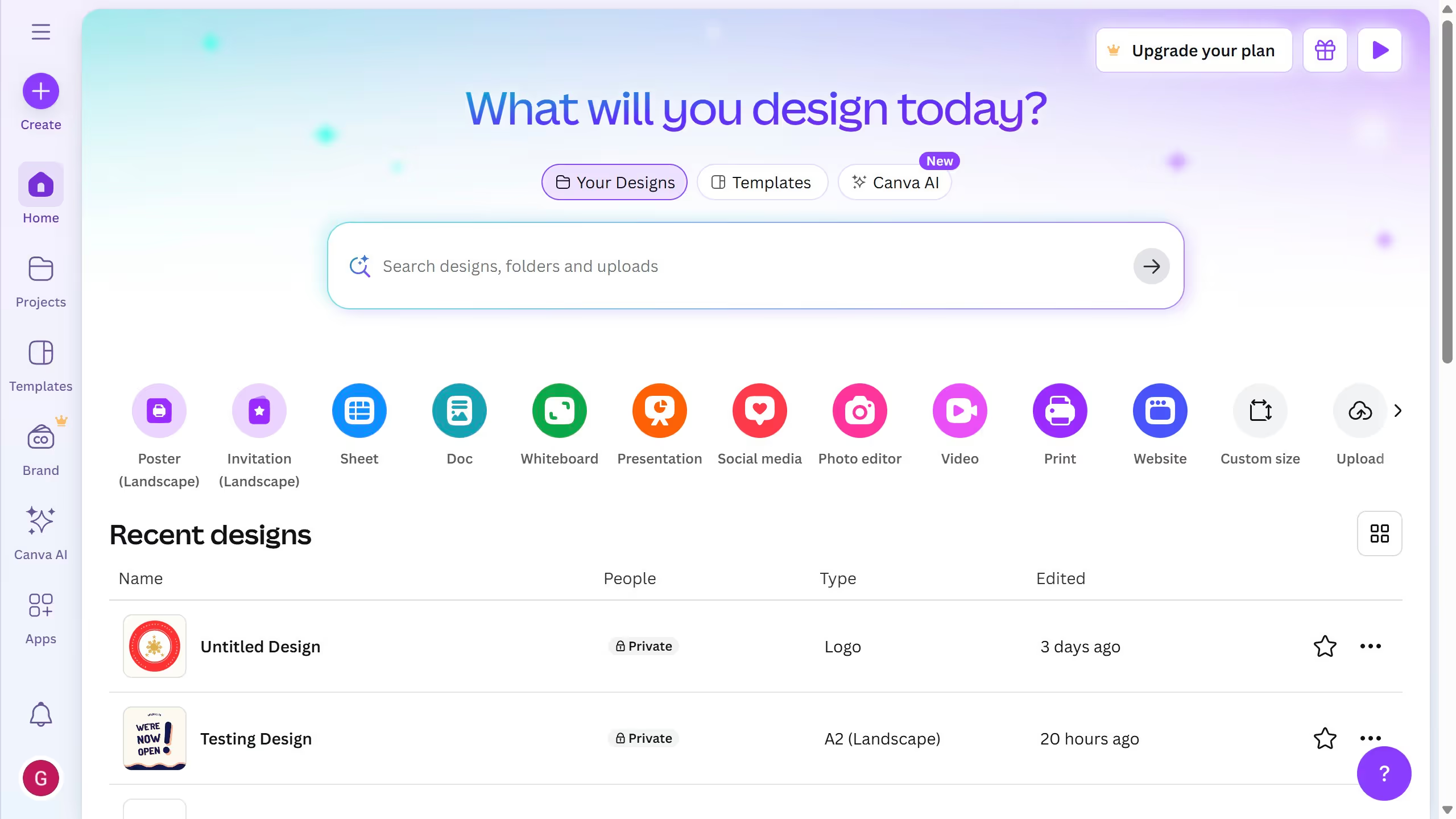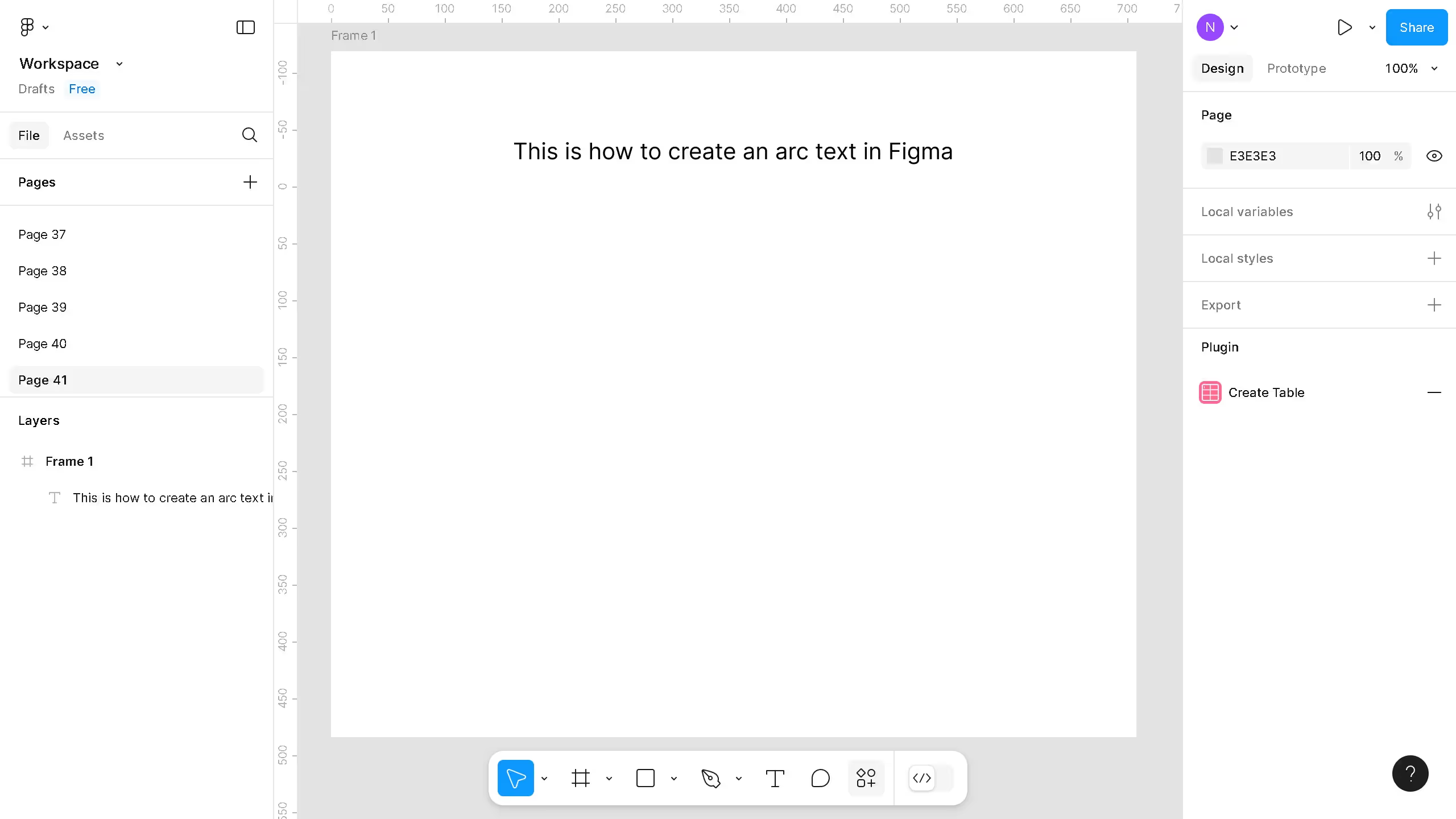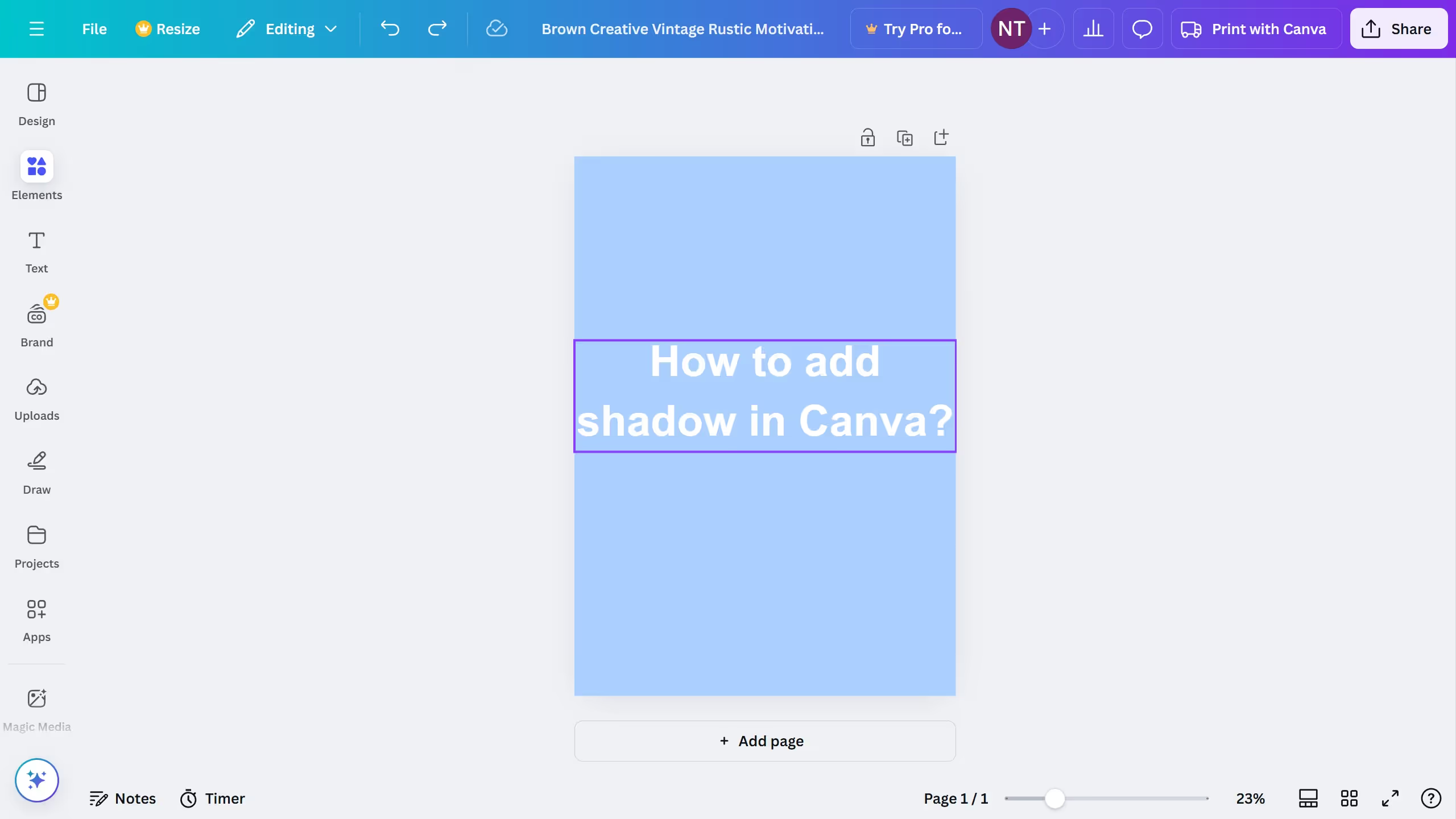Jira
Jira is an agile project management and issue tracking platform for software teams.
Create your own interactive guide with Guideflow
How it works
Here is a step-by-step guide on how to change the default reporter in Jira:
- First click on "Project settings" in the left sidebar menu
- Then click on "Automation" in the left sidebar under Project settings
- Next click on "Create rule" button in the top right corner
- Click "Issue created" trigger under the Recommended section
- Click "Next" button to proceed with rule configuration
- Then click "THEN: Add an action" to set up the rule action
- Click "Edit issue" from the list of available actions
- Click in the search field to look for fields to edit
- Select "Reporter" from the available fields list
- Click "Add" button to add the Reporter field
- Click on the Reporter field dropdown to select a value
- Select a user from the Reporter dropdown list
- Click "Next" button to proceed with the rule setup
- Click "Turn on rule" button
- Enter your rule name
- Finally click "Turn on rule" button to activate the automation rule
Why should you use this feature?
Jira is a leading project management tool designed to track and manage agile software development effectively.
One key feature is the ability to change the default reporter. This feature enables users to assign another user as the default issue reporter instead of the person creating the issue.
Leveraging this feature can save time, ensure consistency across issues, and maintain accountability. It's particularly useful for teams seeking to streamline their workflow by auto-assigning reporting responsibilities, ultimately enhancing team efficiency and collaboration.
Tutorials
Built to impress
Why leading companies build with Guideflow
More tutorials