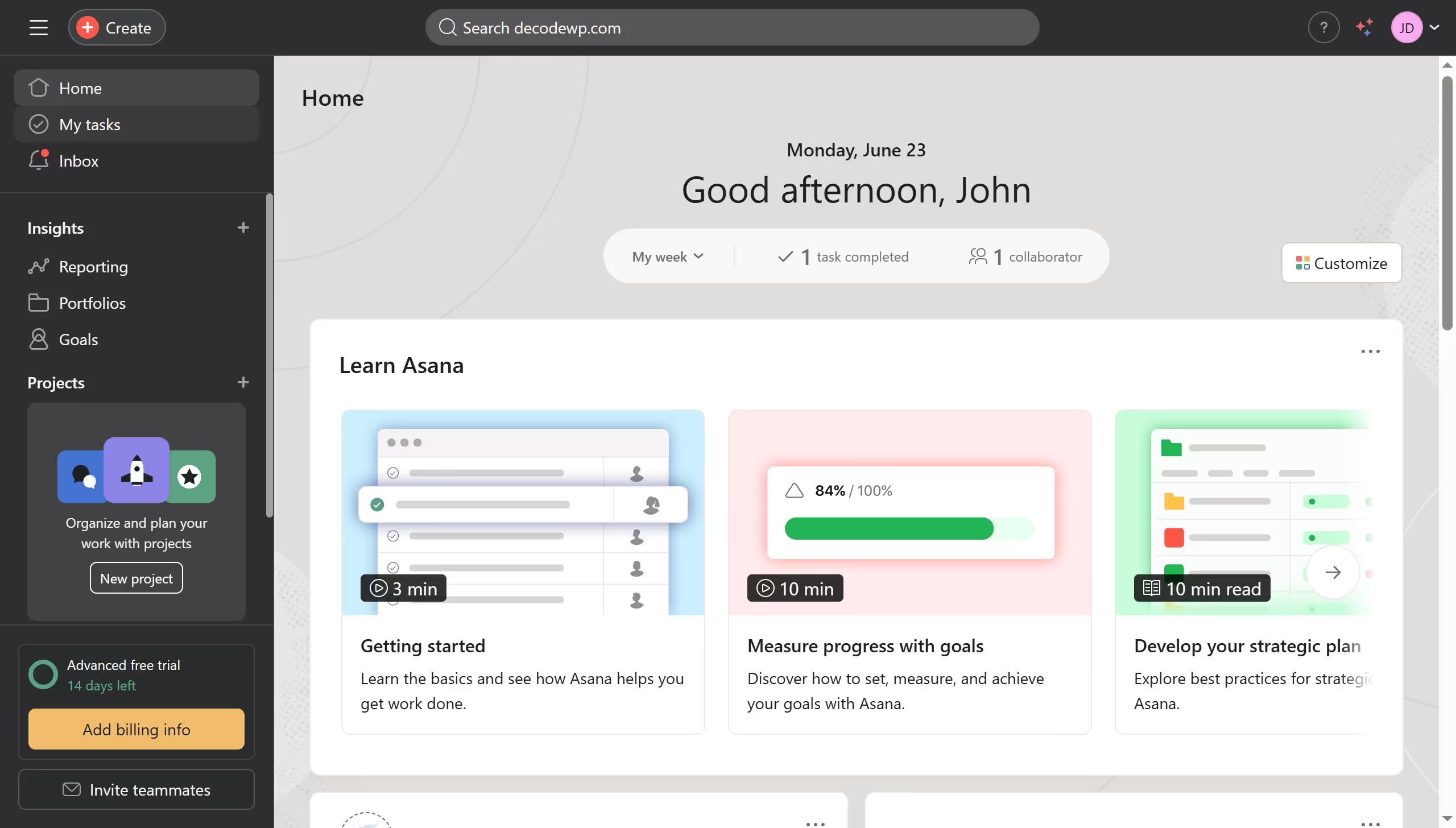Asana is a powerful project management tool designed to help teams collaborate effortlessly and stay organized.
One of its standout features is the ability to change Gantt view bar colors, providing users with a visually appealing and customizable experience. This feature enhances task visualization by allowing users to assign specific colors to different tasks or projects, making it easier to distinguish and prioritize them at a glance.
By utilizing this feature, teams can improve workflow clarity and maintain focus on critical deadlines, ultimately boosting productivity and efficiency.