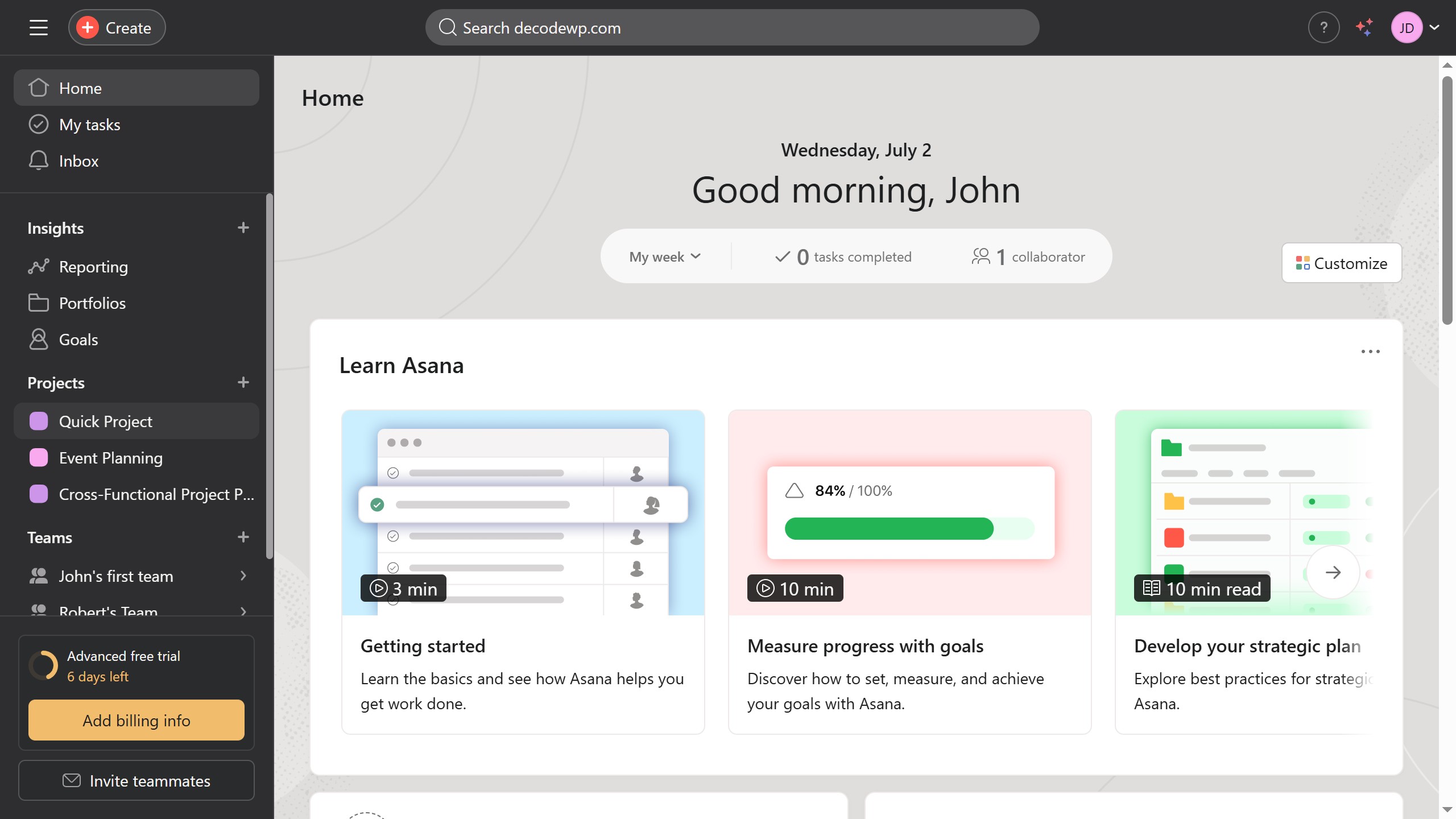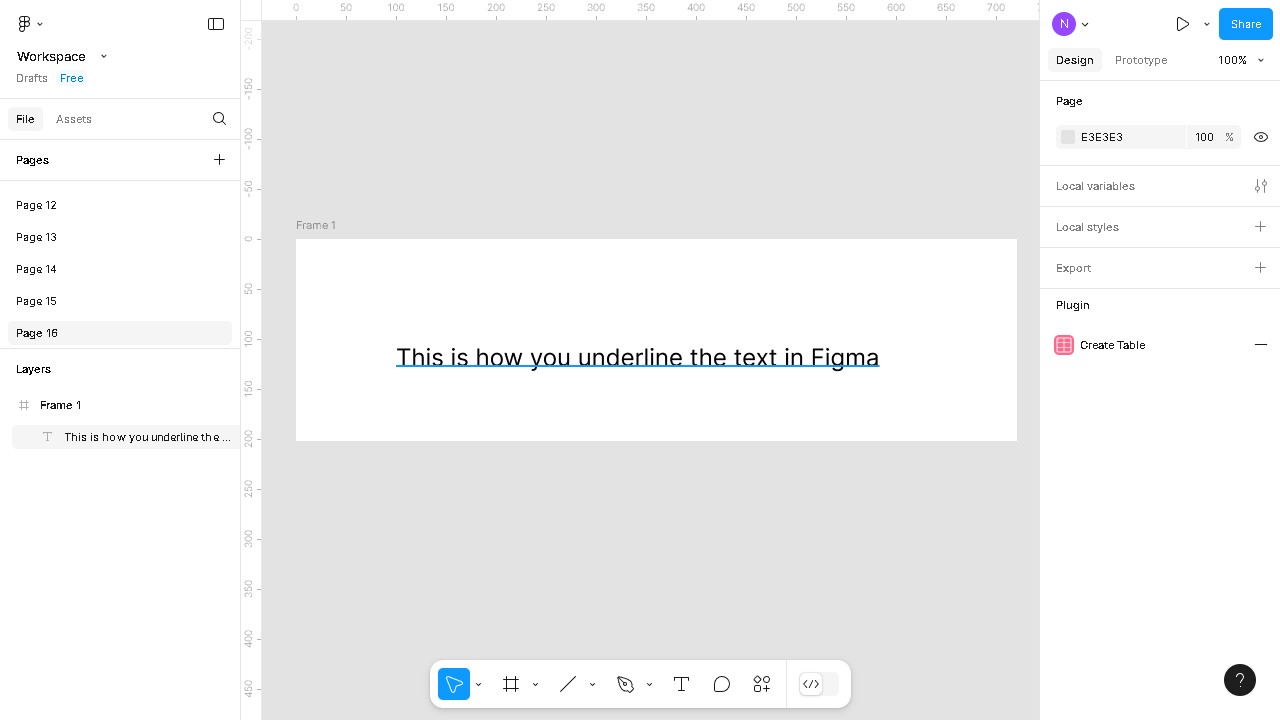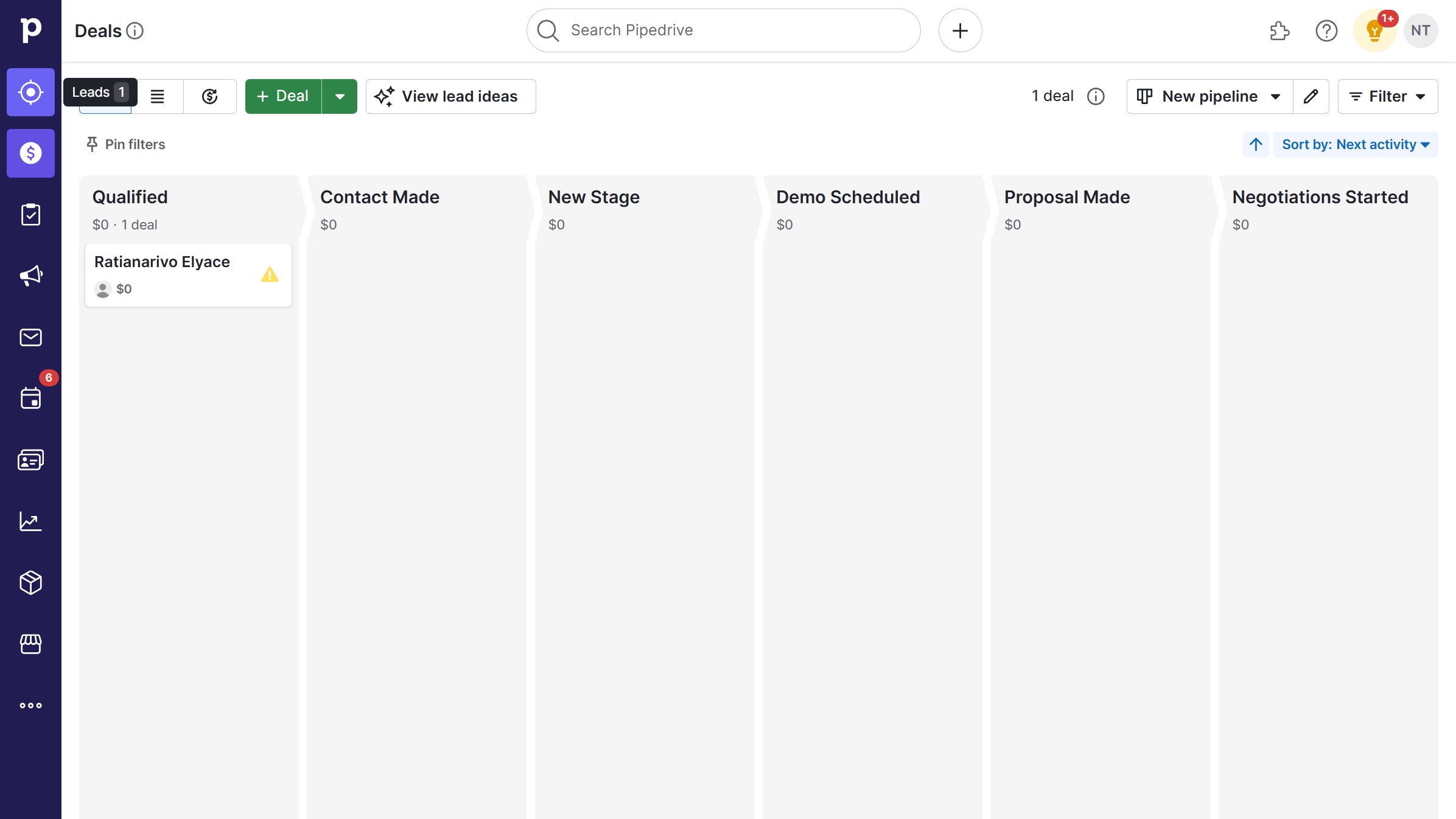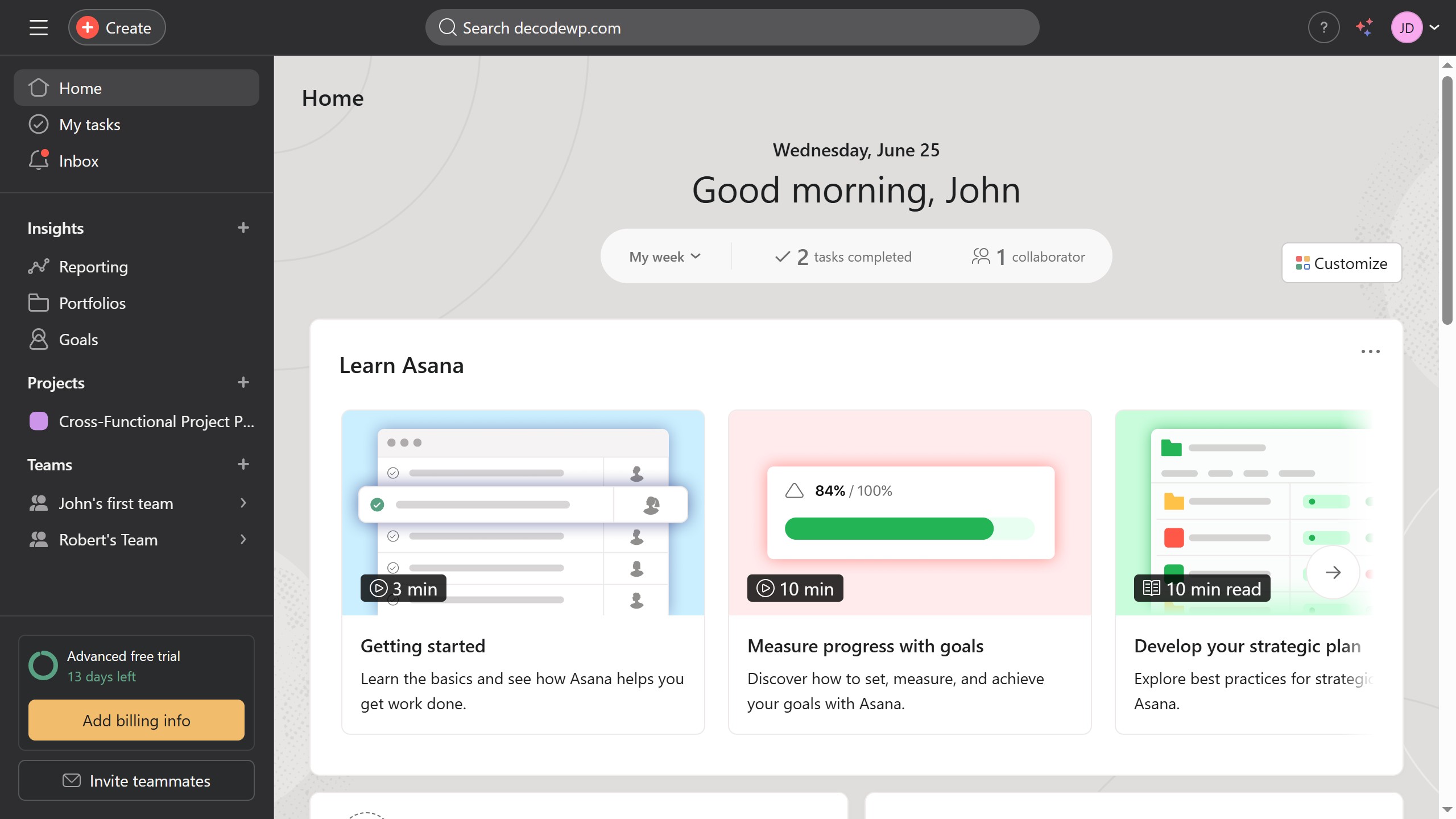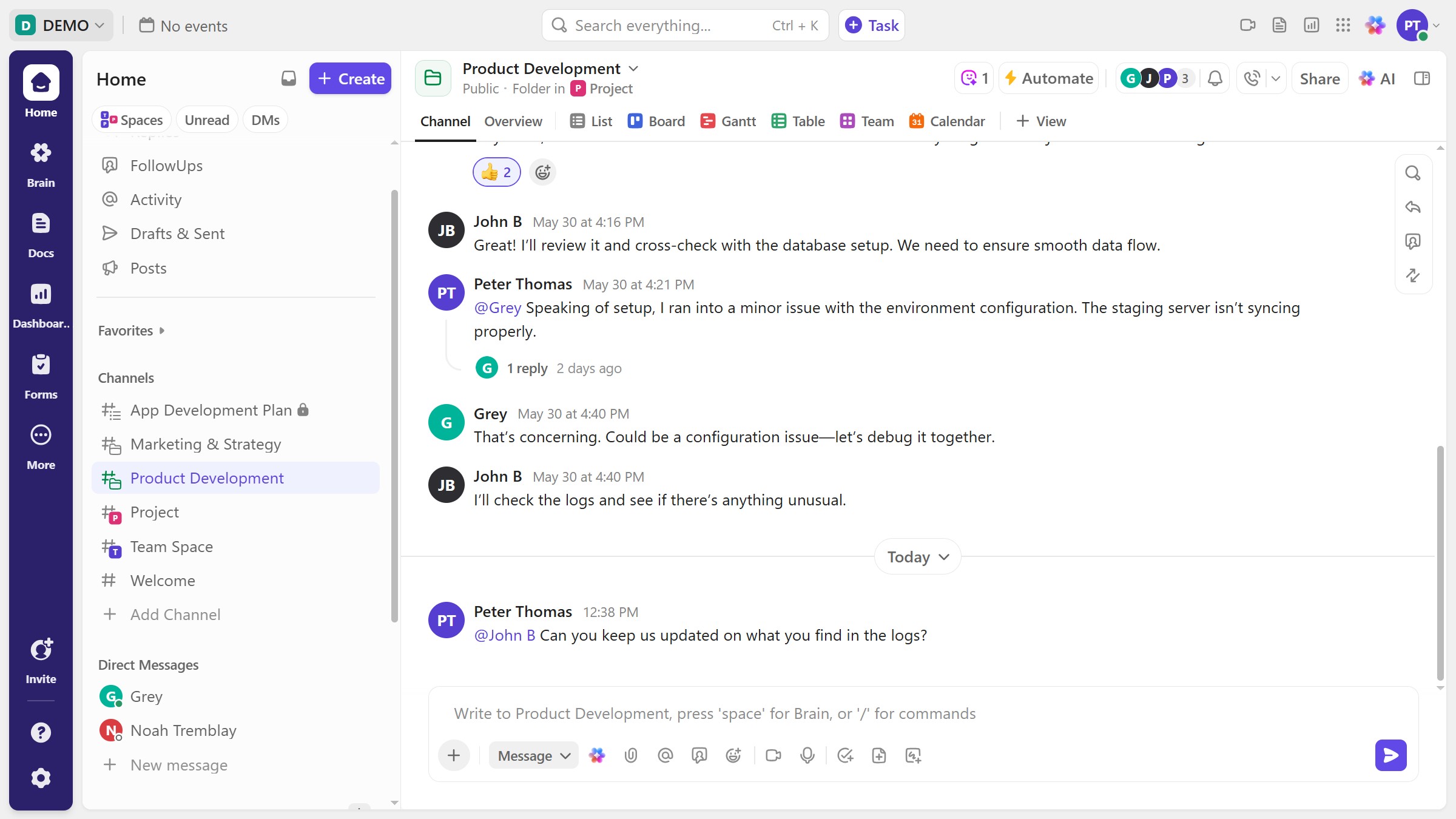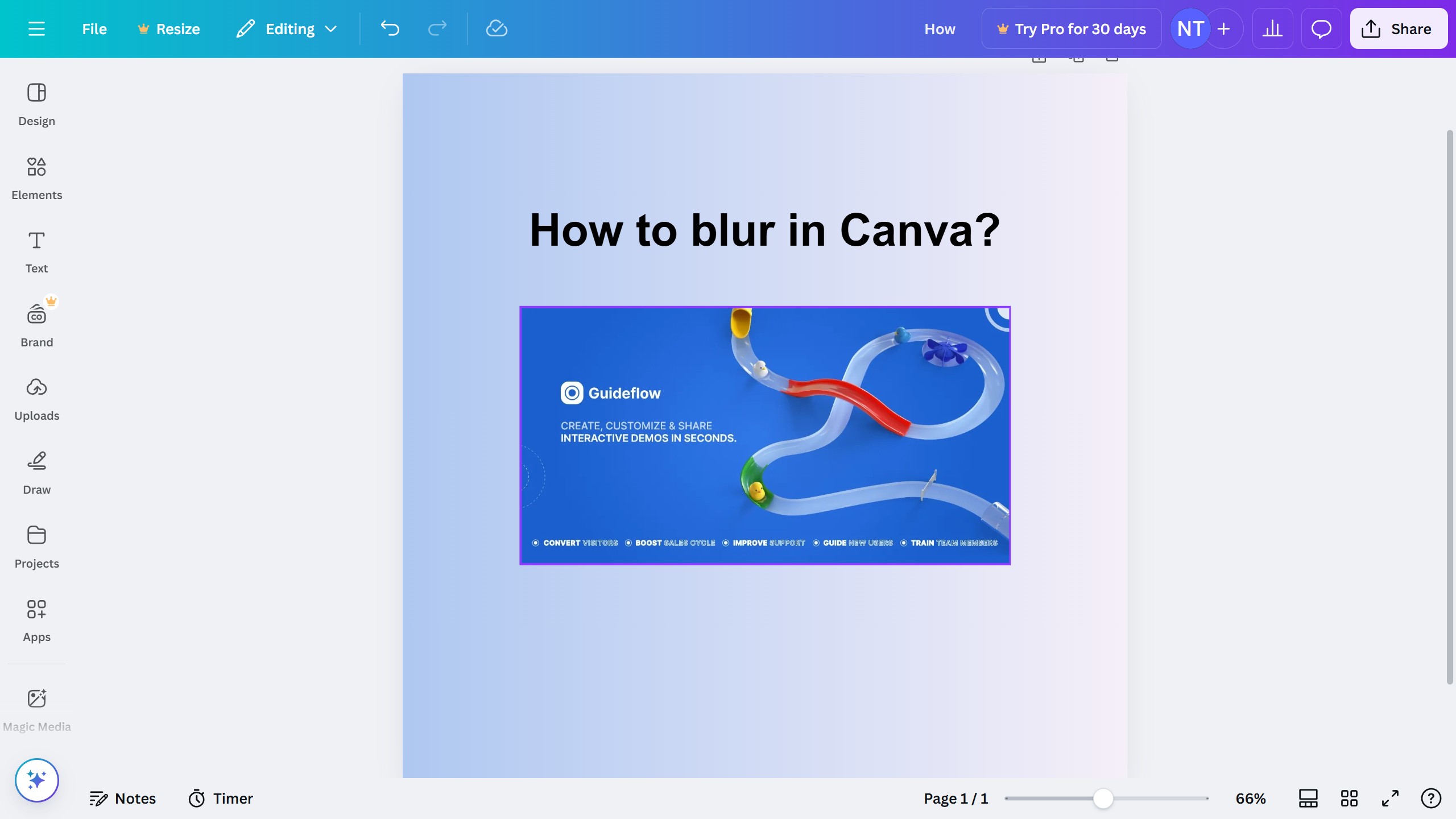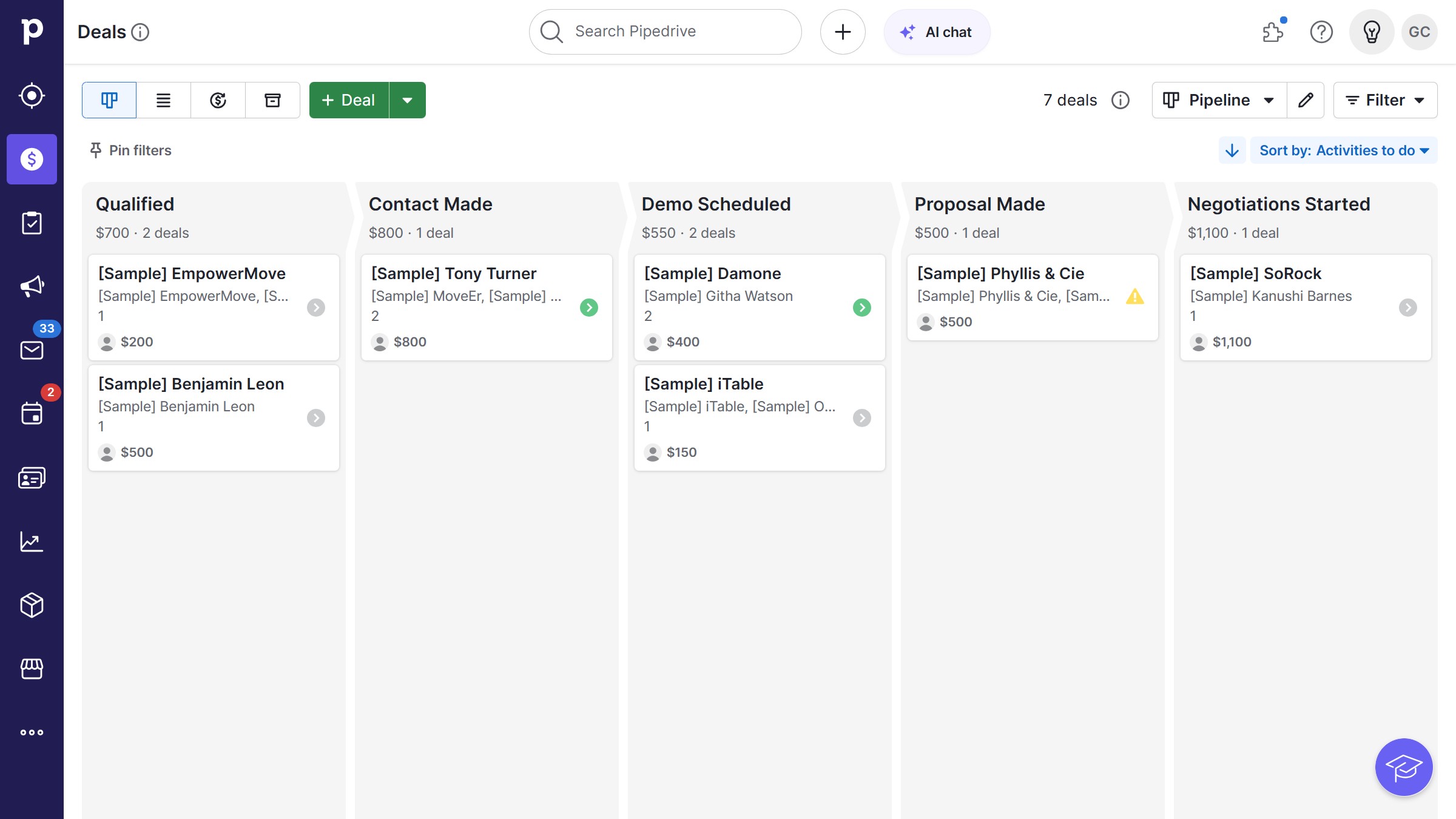Pipedrive is a dynamic CRM tool designed to streamline your sales processes and help close deals effortlessly.
In Pipedrive, associating two contacts with a single deal is a powerful feature that enhances collaborative opportunities. This functionality allows for the inclusion of primary and secondary stakeholders, ensuring comprehensive communication and decision-making processes.
Utilizing multiple contacts for a deal improves relationship management and offers a more holistic view of the client landscape, boosting efficiency and success in securing sales.