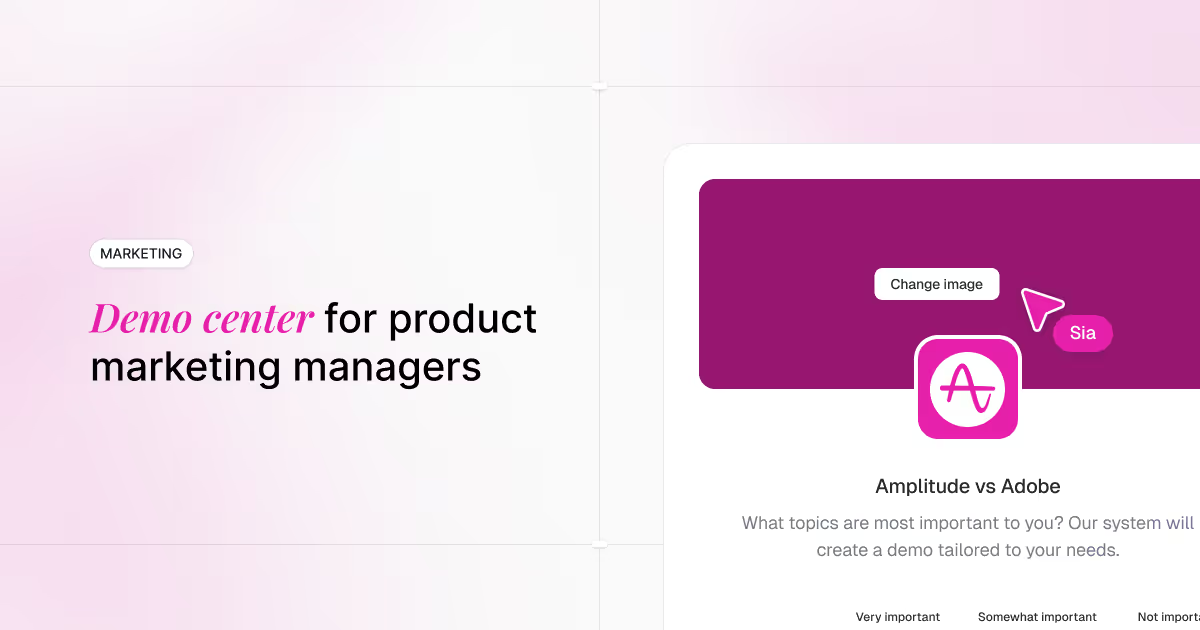Customer support teams using interactive demo centers achieve 65% reduction in support tickets, 40% faster issue resolution, and 78% increase in customer satisfaction scores compared to traditional static documentation approaches. These aren't just incremental improvements. They represent a fundamental shift in how support teams can scale their operations while improving customer experience.
Support teams face an escalating crisis of capacity and customer expectations. Daily challenges include high ticket volumes from repetitive questions, poor self-service adoption rates, lengthy resolution times, agent burnout from answering the same issues repeatedly, and customer frustration with outdated static documentation that fails to provide clear, actionable guidance. Traditional help centers and knowledge bases simply aren't meeting the needs of today's customers who expect immediate, visual, and interactive solutions.
Demo centers offer a strategic solution as interactive support enablement hubs that transform how customers find answers and how support teams deliver assistance. From knowledge base resources and proactive support to ticket responses and customer training, demo centers create a centralized approach to customer education that reduces workload while dramatically improving satisfaction scores and retention rates.
What is a demo center?
A demo center is an interactive support enablement hub that combines multiple product demonstrations, training videos, troubleshooting guides, and customer education resources into a single, branded destination designed specifically to reduce support dependency while improving customer success outcomes.
Unlike traditional support approaches that rely on static documentation, phone calls, or lengthy email exchanges, demo centers provide customers with self-serve, visual, step-by-step guidance that they can access on-demand. Think of a customer struggling with a complex feature integration. Instead of creating a support ticket and waiting for agent response, they can immediately access an interactive demo that walks them through the exact process, captures their specific use case, and provides personalized guidance based on their account configuration.
Demo centers serve as comprehensive customer education platforms that include:
- Interactive product walkthroughs that guide customers through complex features and workflows
- Troubleshooting demos that provide visual solutions to common technical issues
- Feature training modules that help customers maximize product adoption and proficiency
- Onboarding sequences that reduce time-to-value for new customers
- Feedback collection tools integrated directly into the learning experience
- Personalized content paths based on customer roles, use cases, and account data
- Real-time analytics and insights that help support teams understand customer pain points
Modern demo center platforms like Guideflow integrate seamlessly with help desk systems, automatically routing high-intent visitors to appropriate support channels while capturing detailed behavioral data that helps support teams prioritize follow-up and identify knowledge gaps. These platforms enable support teams to create dynamic, always-updated content that adapts to product changes without the constant maintenance overhead of traditional documentation.
The strategic value lies in creating a centralized approach that solves both support scalability challenges and customer satisfaction issues. Rather than forcing customers to navigate scattered help articles or wait for agent availability, demo centers provide immediate, interactive assistance that empowers customers to solve problems independently while giving support teams rich insights into where customers need additional help.
The customer support scaling challenge
Modern support teams operate in an environment of relentless pressure where ticket volumes continue to grow faster than team capacity. Repetitive questions consume 60-70% of agent time, while documentation maintenance requires constant updates that pull resources away from customer-facing work. Agent burnout rates have reached critical levels as teams struggle with escalation overload from customers who couldn't find answers in existing resources.
Self-service limitations compound these challenges significantly. Static help documentation suffers from poor user adoption rates, with customers often unable to find relevant information or struggling to follow text-based instructions for complex processes. Outdated tutorials quickly become liability as product features evolve, while complex navigation structures frustrate customers who need immediate answers. The result is a vicious cycle where poor self-service drives more tickets, which overwhelms agents and degrades response quality.
Customer satisfaction issues create additional pressure on support operations. Long resolution times due to back-and-forth ticket exchanges erode customer confidence, while frustrated customers escalate issues that could have been resolved through better self-service options. Inconsistent support quality across different agents and channels creates confusion, and the overall experience often drives customers toward competitors who provide more immediate, accessible support resources.
Training and knowledge barriers present ongoing operational challenges for support teams. Complex product explanations require significant agent expertise that takes time to develop, while agent onboarding challenges slow team scaling efforts. Knowledge gaps between agents create inconsistencies in customer experience, and resource constraints limit the ability to provide comprehensive training for both agents and customers. These barriers prevent support teams from achieving the efficiency and customer satisfaction scores necessary for sustainable growth.
How demo centers transform support performance
Demo centers fundamentally change how support teams operate by shifting from reactive ticket handling to proactive customer enablement. Here's how they deliver measurable improvements across key support metrics:
- Reduce support ticket volume dramatically through proactive self-service resources that address common issues before customers need to contact support, with 52% improvement in self-service adoption rates when interactive demos replace static help articles.
- Accelerate issue resolution with visual step-by-step guidance and tutorials that eliminate confusion and reduce back-and-forth communication, enabling customers to solve problems independently on their first attempt.
- Improve customer satisfaction scores with engaging, interactive support experiences that provide immediate value and demonstrate product capabilities rather than simply explaining features through text.
- Enable scalable customer training for complex features and processes without agent involvement, allowing support teams to educate entire customer bases efficiently rather than handling individual training requests.
- Enhance knowledge base effectiveness with interactive demos replacing static documentation, ensuring customers can actually follow and complete complex workflows rather than getting stuck on unclear instructions.
- Capture customer feedback and insights through integrated surveys and forms that provide real-time input on pain points, feature requests, and customer satisfaction directly within the learning experience.
- Provide on-demand assistance that customers can access 24/7 without waiting for support, eliminating timezone barriers and reducing customer frustration with delayed responses.
- Support proactive customer success by anticipating and addressing common issues before they become widespread problems, using analytics to identify trends and create preventive resources.
- Streamline ticket responses with specific, targeted demo solutions that support agents can share instantly rather than writing lengthy explanations or scheduling screen-sharing sessions.
- Boost customer retention through improved product adoption and user proficiency, as customers who understand features fully are significantly more likely to continue using the product long-term.
- Enable data-driven support optimization with detailed engagement analytics that show exactly where customers struggle, which resources work best, and how to prioritize future content creation.
Modern help desk integrations automatically sync customer interactions and engagement data with existing support workflows, enabling agents to see which resources customers have already accessed before opening tickets. This context dramatically improves first-contact resolution rates and helps agents provide more targeted, effective assistance when personal support is truly needed.
Real-world customer support use cases
Use case 1: Customer training and feature education
Challenge
Support teams frequently receive tickets from customers who need training on complex product features, advanced workflows, or new functionality. Traditional approaches require agents to provide individual training sessions, create custom documentation, or schedule multiple follow-up calls to ensure customer understanding. This approach doesn't scale effectively and consumes significant agent time that could be spent on more complex support issues.
Solution
Demo centers provide comprehensive, interactive training modules that customers can access independently. These modules include step-by-step feature walkthroughs, advanced use case demonstrations, and hands-on practice environments where customers can experiment safely. Integration with customer data ensures training content matches their specific account configuration and subscription level.
Benefits
- 60% faster customer onboarding through self-paced interactive training modules
- Reduced training-related tickets by eliminating need for individual agent instruction
- Improved feature adoption rates as customers gain confidence through hands-on practice
- Scalable education delivery that accommodates customers across different timezones
- Consistent training quality regardless of agent availability or expertise level
When to use
Deploy for complex feature rollouts, advanced functionality education, customer onboarding sequences, and ongoing product education initiatives.
Use case 2: Feedback collection and customer insights
Challenge
Support teams struggle to gather comprehensive feedback about customer experience, pain points, and feature requests. Traditional surveys often have low response rates, while ticket-based feedback collection provides limited context about the customer's actual experience. Without systematic feedback collection, support teams lack the insights needed to improve both the product and support resources.
Solution
Demo centers integrate feedback collection directly into the customer learning experience. Surveys, rating systems, and open feedback forms are embedded at strategic points within demonstrations, capturing input while the customer experience is fresh. This approach combines usage analytics with direct feedback to provide comprehensive insights into customer needs and satisfaction.
Benefits
- Higher feedback response rates through contextual, embedded collection methods
- Rich behavioral data combined with direct customer input for deeper insights
- Real-time identification of pain points and areas for improvement
- Improved product development prioritization based on actual customer usage patterns
- Enhanced customer relationship building through demonstrated commitment to their experience
When to use
Implement during product experience evaluations, post-training assessments, feature usage analysis, and ongoing customer satisfaction monitoring.
Use case 3: Knowledge base and help center enhancement
Challenge
Traditional knowledge bases suffer from poor discoverability, outdated content, and inability to provide clear guidance for complex processes. Customers often cannot find relevant information or struggle to follow text-based instructions, leading to increased ticket volume and customer frustration. Maintaining current, comprehensive documentation requires significant ongoing effort from support teams.
Solution
Demo centers transform knowledge bases into interactive, visual learning environments. Instead of static articles, customers access step-by-step demonstrations that show exactly how to complete tasks. Smart routing ensures customers find relevant content quickly, while dynamic content updates automatically when product features change.
Benefits
- 72% reduction in documentation maintenance time through dynamic, reusable content
- Improved customer success in completing complex tasks independently
- Better content discoverability through intelligent search and recommendation systems
- Reduced knowledge base abandonment rates with engaging, visual content
- Automatic content freshness as demos update with product changes
When to use
Essential for complex troubleshooting guides, multi-step process documentation, feature explanation resources, and comprehensive customer education libraries.
Use case 4: On-demand assistance and 24/7 support
Challenge
Customer support needs don't align with business hours, especially for global customer bases. Traditional support models leave customers waiting for assistance during off-hours, weekends, or holidays. This delay often escalates simple issues into larger problems and creates customer dissatisfaction that impacts retention and referral rates.
Solution
Demo centers provide immediate, comprehensive assistance that customers can access anytime without waiting for agent availability. Interactive troubleshooting guides, detailed process walkthroughs, and self-diagnostic tools enable customers to resolve issues independently regardless of time or timezone.
Benefits
- 81% of customers prefer self-service options for simple support issues when quality resources are available
- Elimination of timezone barriers for customer assistance and problem resolution
- Reduced customer frustration with delayed response times during off-hours
- Improved customer confidence and satisfaction through immediate problem-solving capability
- Lower support costs through reduced need for extended coverage hours
When to use
Critical for global customer bases, time-sensitive issue resolution, basic troubleshooting assistance, and emergency support scenarios.
Use case 5: Proactive support and issue prevention
Challenge
Support teams typically operate reactively, responding to issues after customers experience problems. This approach leads to customer frustration, missed opportunities for relationship building, and higher resolution costs. Identifying patterns in customer issues and addressing them proactively requires significant analysis and resource allocation that many support teams cannot sustain.
Solution
Demo centers enable proactive support by anticipating common issues and creating preventive resources before problems become widespread. Analytics identify areas where customers commonly struggle, triggering creation of targeted demos that address these issues preemptively. Automated alerts notify customers of relevant resources based on their usage patterns.
Benefits
- 35% decrease in escalation rates through proactive issue identification and resolution
- Improved customer relationships through demonstrated commitment to their success
- Reduced support costs by preventing issues rather than resolving them after occurrence
- Enhanced product adoption as customers learn to avoid common pitfalls
- Better customer retention through proactive assistance and education
When to use
Implement for common issue prevention, new feature adoption support, seasonal usage changes, and customer lifecycle milestone assistance.
Use case 6: Support ticket resolution and response optimization
Challenge
Support agents spend considerable time crafting detailed responses to tickets, often explaining the same processes repeatedly through text or requiring multiple exchanges to ensure customer understanding. Complex technical issues, feature questions, onboarding problems, billing inquiries, integration support, and troubleshooting guides consume significant agent time while often failing to provide customers with clear, actionable solutions that prevent similar future issues.
Solution
Demo centers enable agents to respond to tickets with specific, targeted interactive solutions rather than lengthy written explanations. Agents can instantly share relevant demos that walk customers through exact processes, while tracking customer engagement to ensure issues are fully resolved. This approach reduces ticket resolution time and improves first-contact resolution rates.
Benefits
- 43% reduction in agent workload through efficient, reusable response resources
- Improved first-contact resolution rates with clear, visual explanations
- Reduced ticket escalation needs through comprehensive self-service solutions
- Enhanced customer satisfaction with immediate, actionable guidance
- Better agent productivity and job satisfaction through reduced repetitive work
When to use
Essential for technical support responses, billing inquiry resolution, feature guidance, integration assistance, and complex troubleshooting scenarios.
Implementation for support teams
Step 1: Help desk system integration
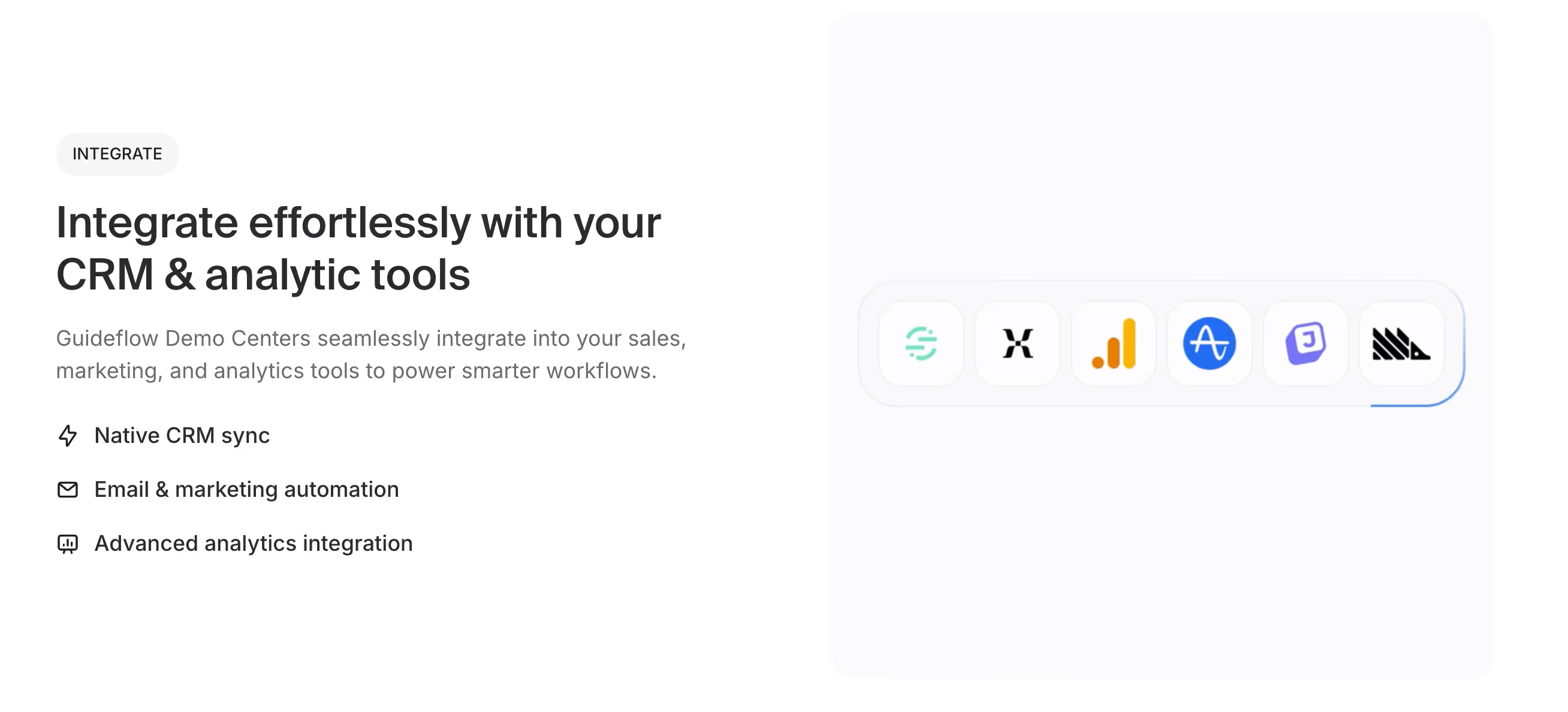
- Connect Guideflow with Zendesk, Intercom, or Freshdesk through native API integrations
- Configure automatic customer interaction syncing and demo engagement tracking
- Set up workflow automation for high-intent visitor routing and ticket prioritization
- Enable contextual demo sharing directly within agent response interfaces
Role-specific guidance: Support Agents gain instant access to demo libraries within tickets, while Support Leaders access comprehensive engagement analytics through integrated dashboards.
Step 2: Knowledge base transformation
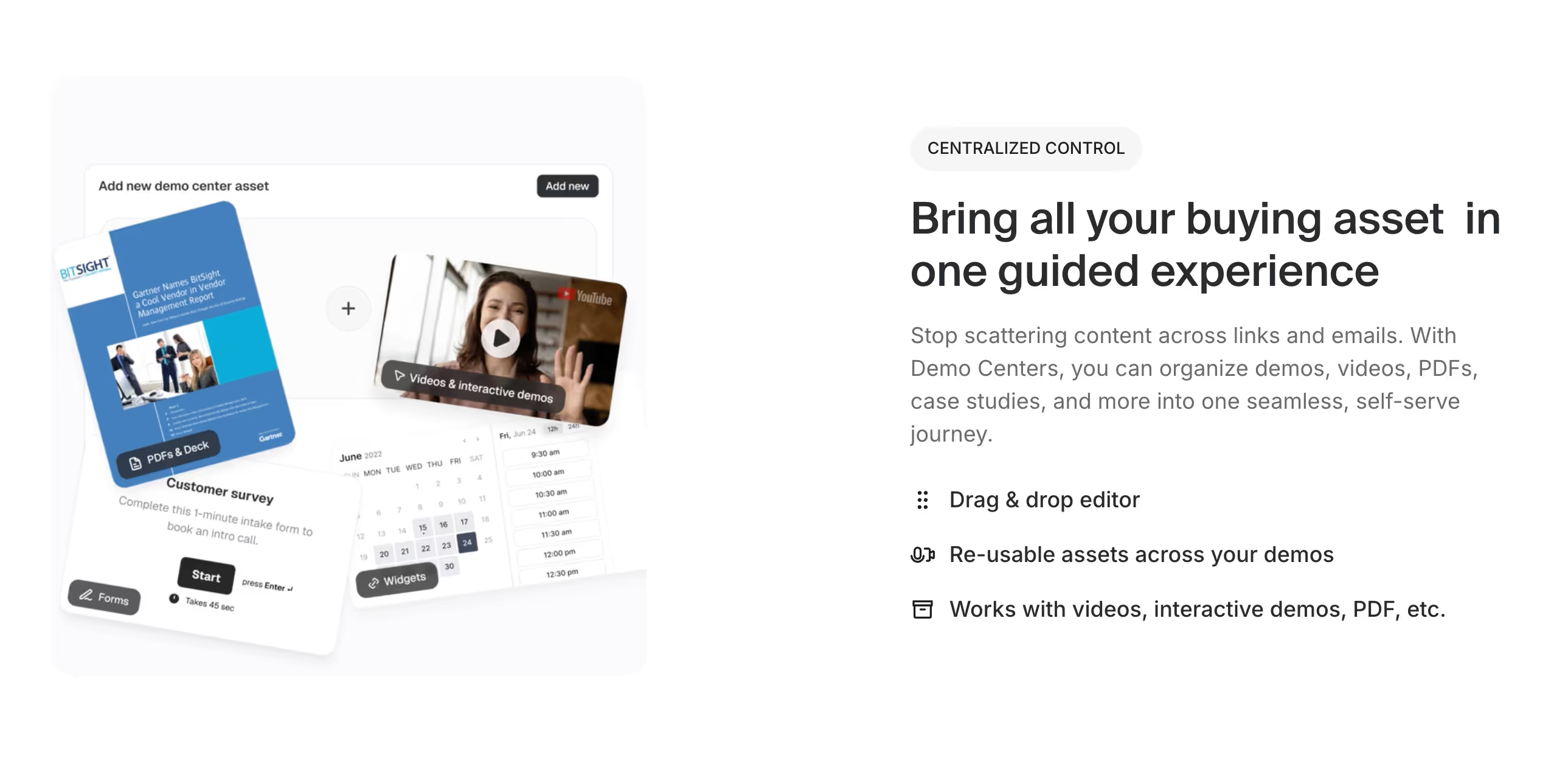
- Embed interactive demos within existing help articles using Guideflow's embedding capabilities
- Replace static screenshots and text instructions with step-by-step interactive walkthroughs
- Configure smart content routing based on customer account data and subscription levels
- Implement version control systems that automatically update demos with product changes
Role-specific guidance: Customer Success Managers can leverage enhanced knowledge base content for proactive customer education, while Support Agents access improved self-service resources for ticket deflection.
Step 3: ROI measurement framework establishment
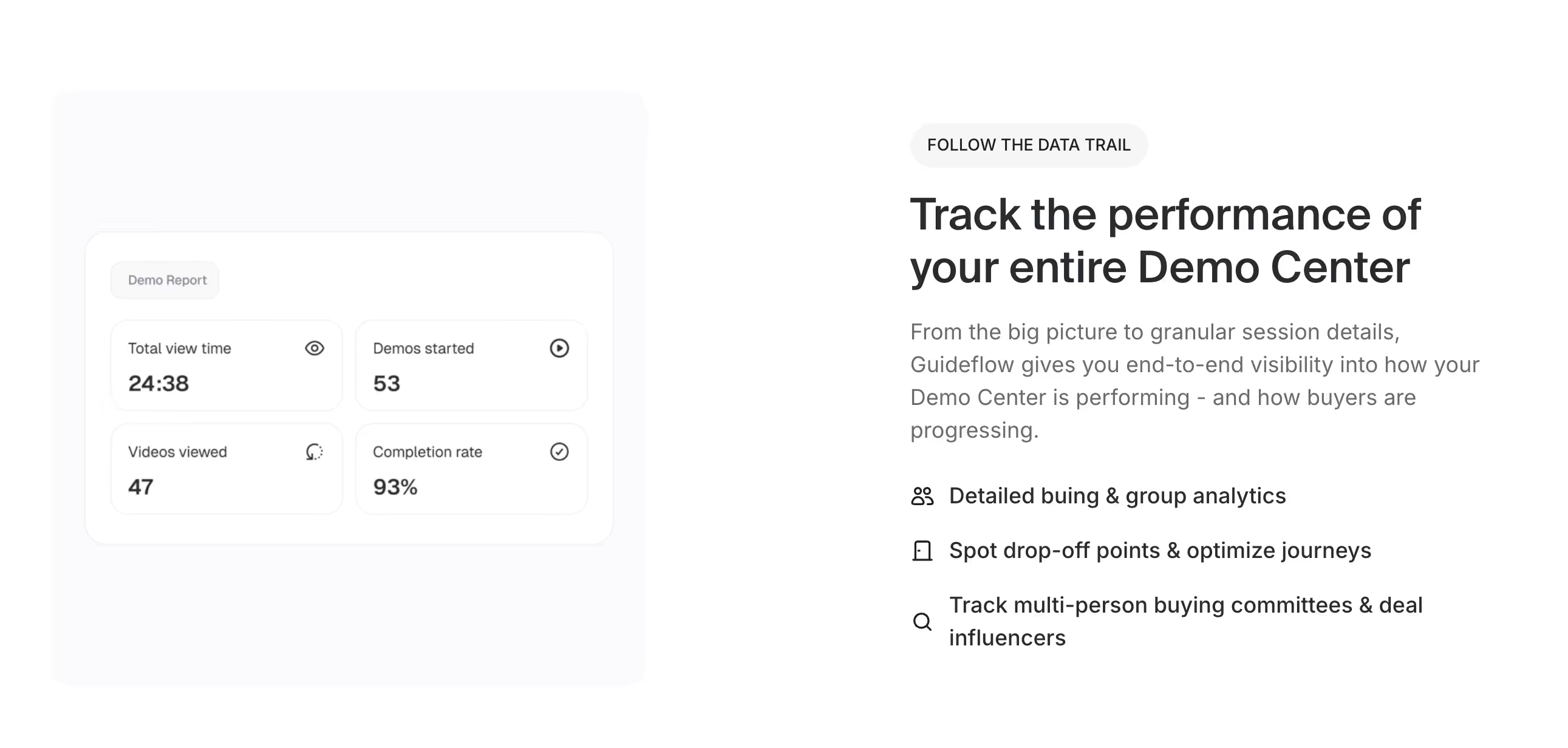
- Establish baseline metrics for ticket volume, resolution times, and satisfaction scores
- Configure Guideflow analytics to track first-contact resolution rates and self-service adoption
- Set up monthly reporting dashboards showing support efficiency improvements
- Implement customer satisfaction tracking through embedded feedback collection
Role-specific guidance: Support Leaders gain executive-level reporting capabilities, while team members access individual performance metrics and improvement opportunities.
Step 4: Team adoption and training strategies
- Provide comprehensive training on Guideflow platform features and demo creation workflows
- Develop role-specific training programs emphasizing demo centers as agent expertise amplifiers
- Create quick-reference guides for common demo sharing scenarios and customer interactions
- Establish content creation processes for ongoing demo library expansion
Role-specific guidance: Support Agents learn efficient demo sharing techniques, Customer Success Managers master proactive customer education workflows, while Support Leaders develop team optimization strategies.
Step 5: Content optimization and feedback loops
- Implement Guideflow's analytics to monitor customer engagement patterns and content performance
- Set up automated alerts for high-intent customer behavior and escalation triggers
- Configure feedback collection systems embedded within demo experiences
- Establish regular content review cycles based on customer usage data
Role-specific guidance: All team members contribute to content improvement through usage insights, while Support Leaders use aggregate data for strategic resource allocation decisions.
Step 6: Customer health scoring integration
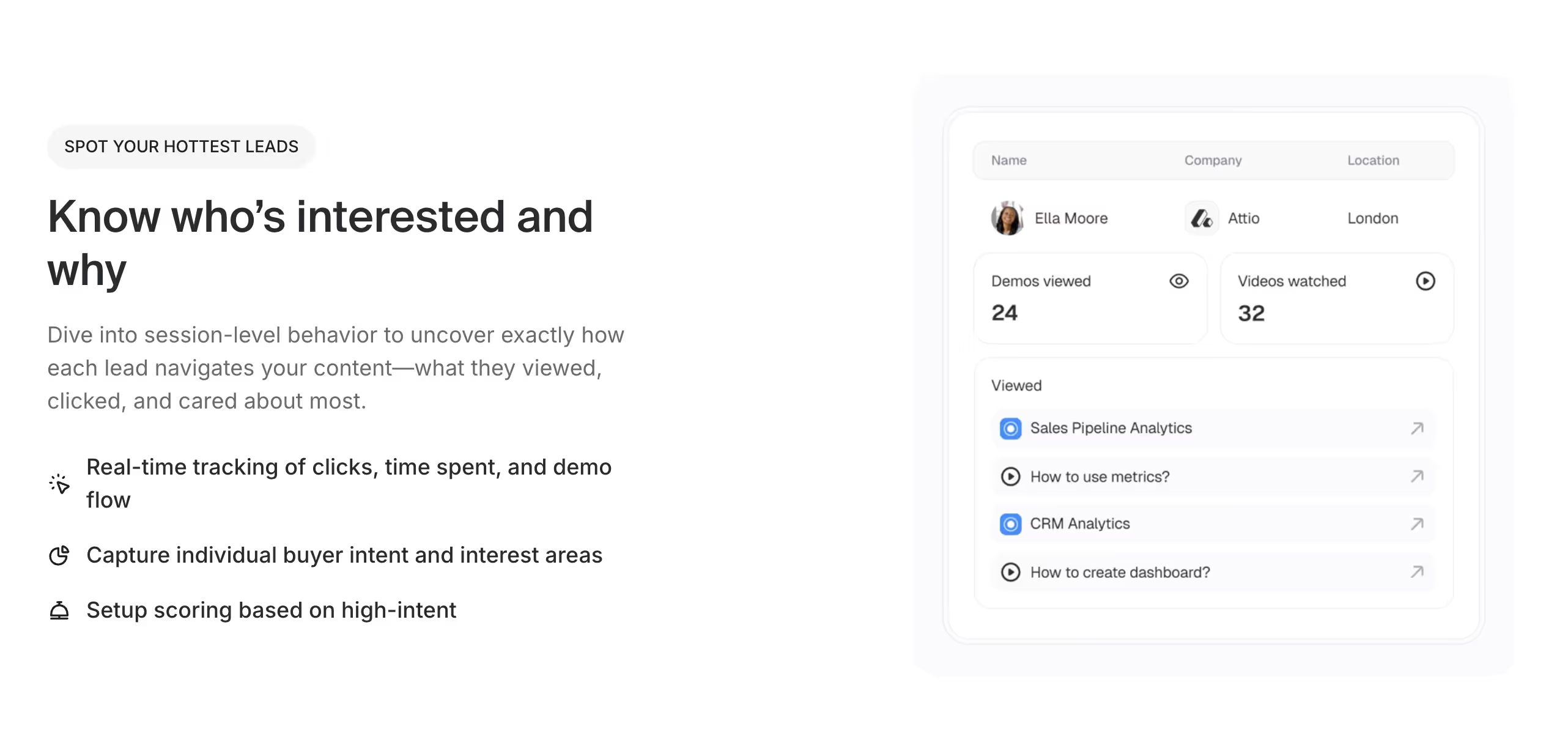
- Connect Guideflow engagement data with existing customer health scoring systems
- Configure proactive outreach triggers based on demo engagement patterns
- Set up automated notifications for customers showing signs of struggle or expansion opportunity
- Implement predictive analytics for customer success and retention optimization
Role-specific guidance: Customer Success Managers receive proactive alerts for at-risk accounts, while Support Leaders gain predictive insights for resource planning and customer retention strategies.
Conclusion
Customer support teams implementing demo centers achieve transformative results that extend far beyond simple efficiency gains. The 65% ticket reduction statistic represents more than operational improvement. It signifies a fundamental shift toward customer empowerment and support team strategic value. When customers can solve problems independently through engaging, interactive resources, support agents can focus on high-value relationship building and complex issue resolution.
Demo centers enhance rather than replace existing support processes, integrating seamlessly with help desk systems and knowledge management platforms to create a comprehensive customer education ecosystem. The combination of immediate customer assistance, detailed engagement analytics, and proactive support capabilities enables support teams to operate at scale while maintaining the personal touch that drives customer loyalty.
Guideflow's demo center platform provides support teams with native integrations to major help desk and knowledge base systems, enabling seamless implementation that enhances current workflows rather than disrupting established processes. The platform's focus on customer experience optimization and support team productivity makes it an ideal solution for teams ready to transform their support operations.
Ready to transform your customer support with demo centers? Start creating interactive self-service experiences that reduce ticket volume, improve customer satisfaction, and empower your team to focus on high-value support interactions while building a more scalable and effective support operation.
FAQs
How do demo centers reduce our support ticket volume and improve resolution times?
Demo centers reduce ticket volume by providing customers with immediate, interactive solutions to common issues. 65% reduction in support tickets occurs because customers can solve problems independently rather than contacting support. Resolution times improve through clear visual guidance that eliminates confusion and reduces back-and-forth communication.
Can demo centers help with customer self-service adoption and satisfaction scores?
Yes, demo centers dramatically improve self-service adoption by making help resources engaging and actionable. 52% improvement in self-service adoption rates occurs when interactive demos replace static documentation, while 78% increase in customer satisfaction scores results from providing immediate, helpful assistance.
How do we use demo centers for customer training and proactive support?
Demo centers enable scalable customer education through interactive training modules that customers can access on-demand. Proactive support uses analytics to identify common struggle points and create preventive resources before issues become widespread support problems.
What integrations are available with existing help desk systems?
Demo centers integrate natively with major help desk platforms including Zendesk, Intercom, Freshdesk, and others. These integrations sync customer engagement data, enable contextual ticket responses, and trigger automated workflows based on customer behavior.
How do we measure ROI and success metrics for demo center implementation?
Key metrics include ticket volume reduction, customer satisfaction scores, first-contact resolution rates, self-service adoption rates, and agent productivity improvements. Most support teams see measurable results within 30-60 days of implementation.
Can customers access demo centers from different devices and platforms?
Yes, modern demo centers are fully responsive and optimized for desktop, tablet, and mobile devices. Customers can access resources from any platform with consistent quality and functionality.
How do demo centers handle different customer segments and use cases?
Demo centers use customer data to provide personalized content paths based on subscription level, role, industry, and usage patterns. This ensures customers see relevant, targeted information rather than generic resources.
What happens to existing documentation when implementing demo centers?
Demo centers enhance rather than replace existing documentation. Static content can be transformed into interactive experiences, while demo centers handle complex processes that benefit from visual guidance.
How do agents use demo centers in their daily support workflows?
Agents can instantly share relevant demos in ticket responses, access comprehensive resource libraries for complex issues, and gain insights into customer self-service activity before engaging in support conversations.
What training is required for support team adoption?
Implementation includes comprehensive training on platform features, content creation workflows, and integration capabilities. Most support teams become proficient within one week of hands-on training.
How do demo centers collect and analyze customer feedback?
Feedback collection is embedded directly within demo experiences through surveys, ratings, and open feedback forms. Analytics provide insights into customer satisfaction, content effectiveness, and areas for improvement.
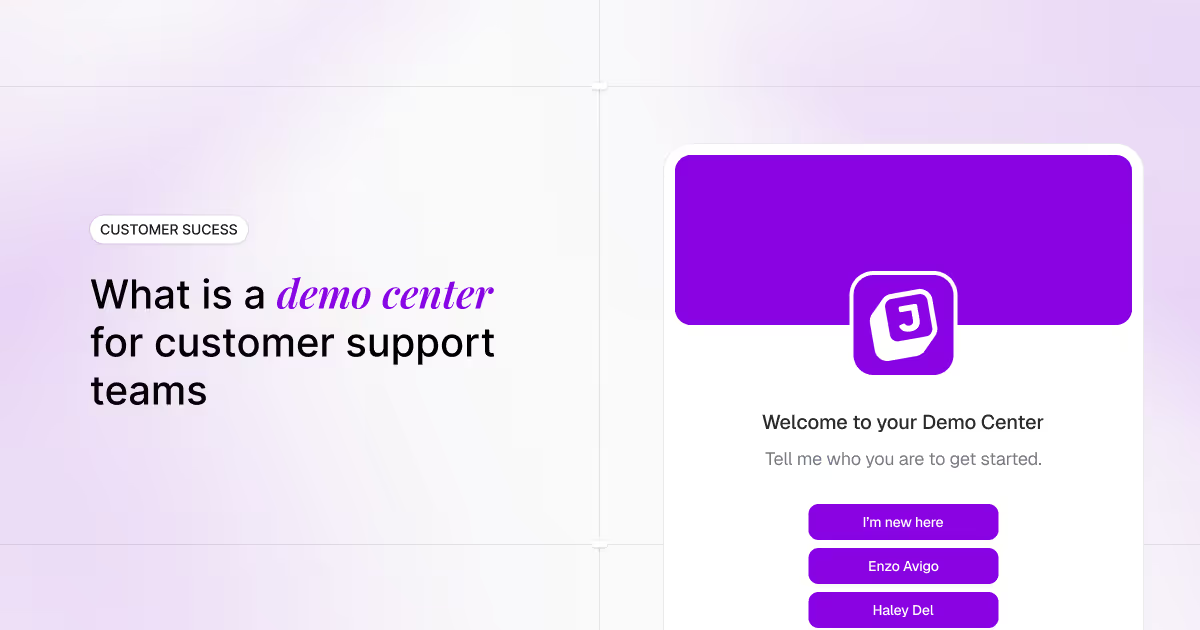

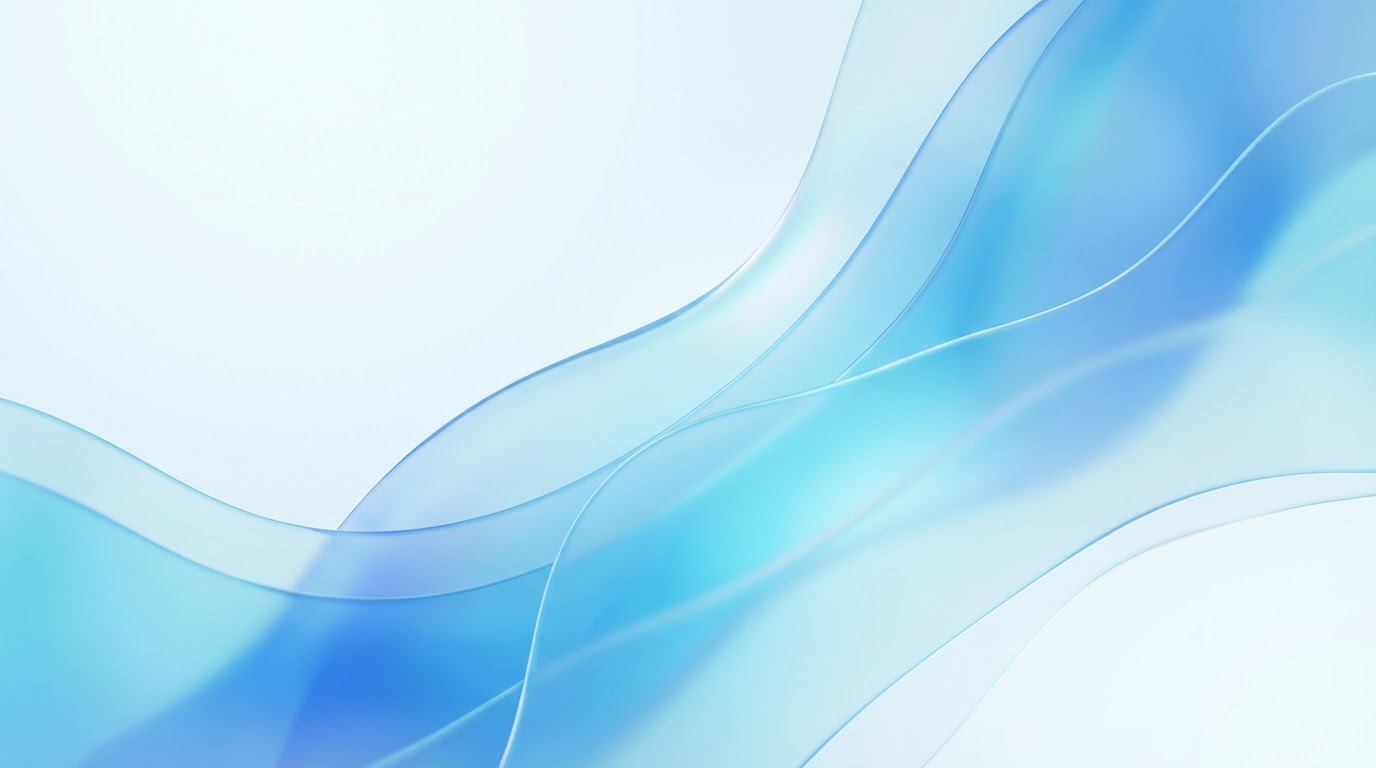

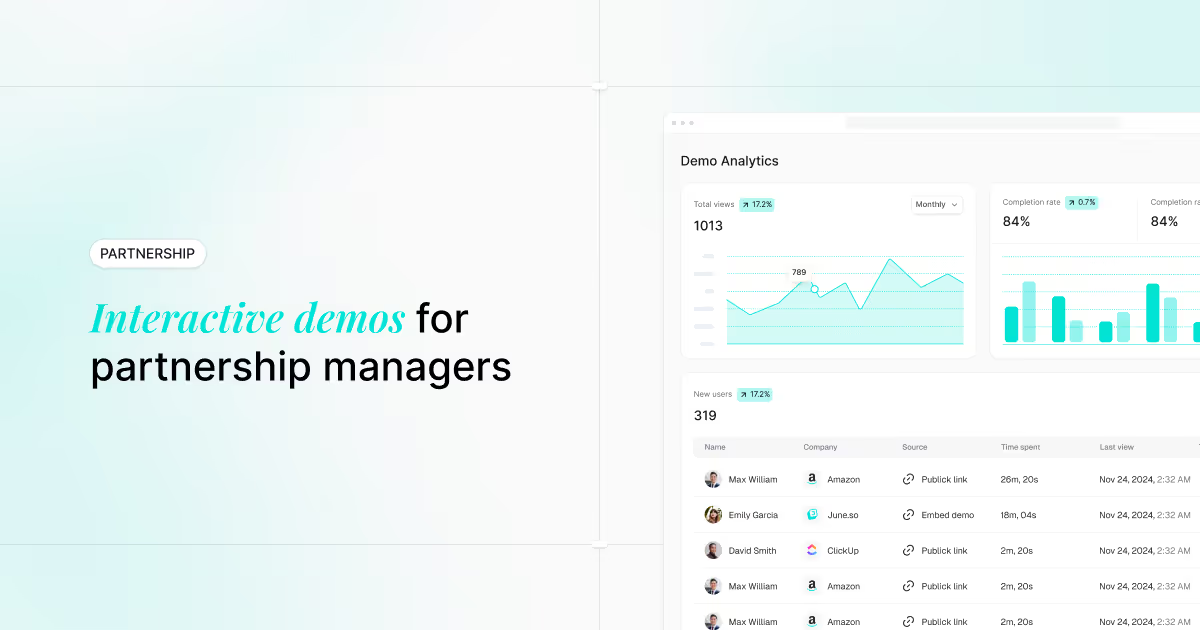

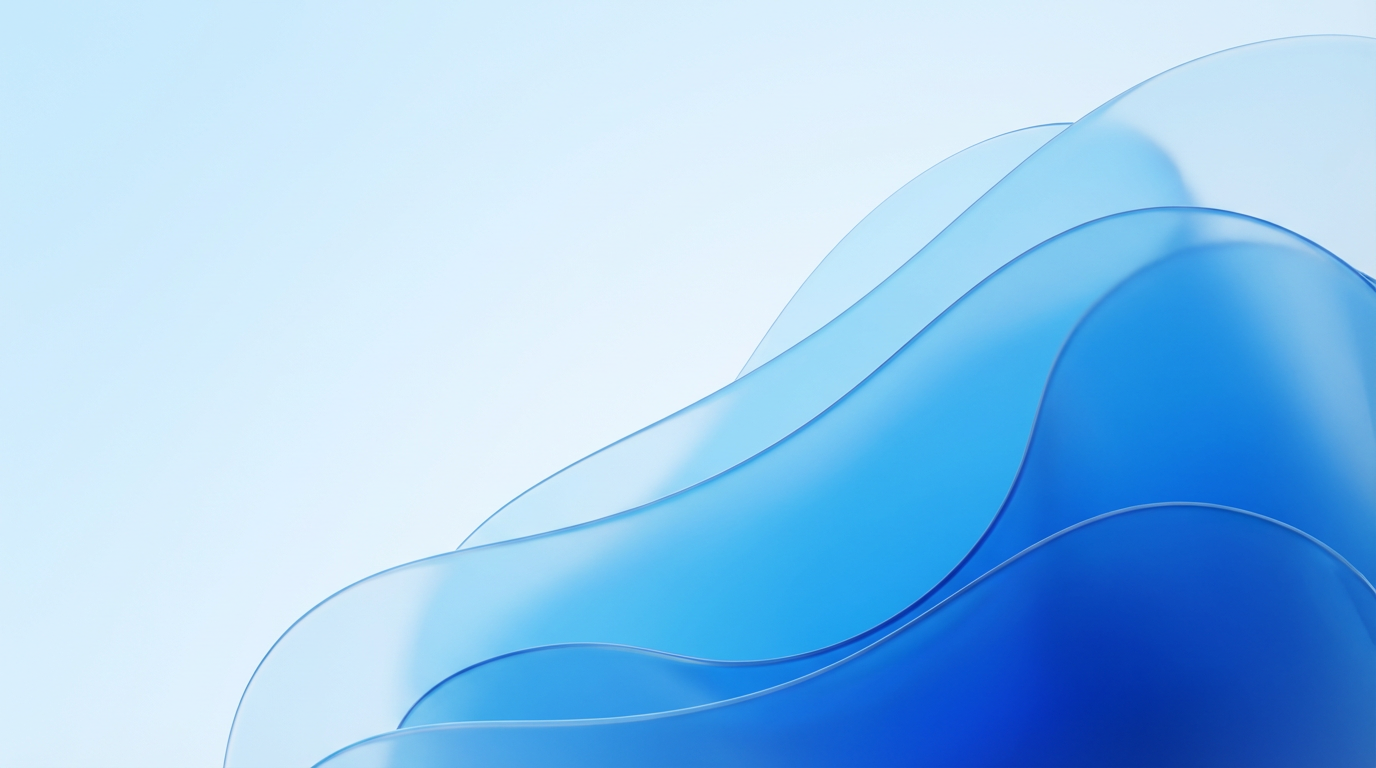
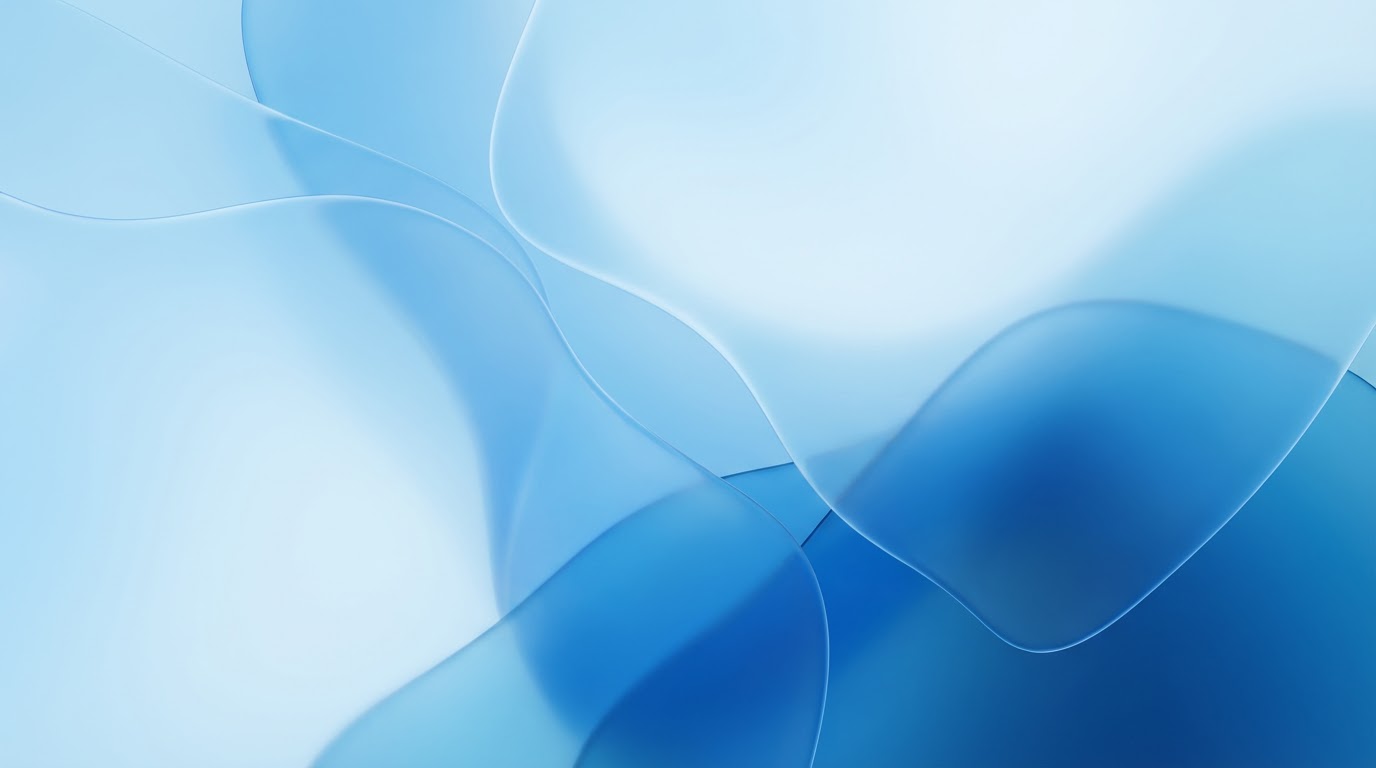
.avif)