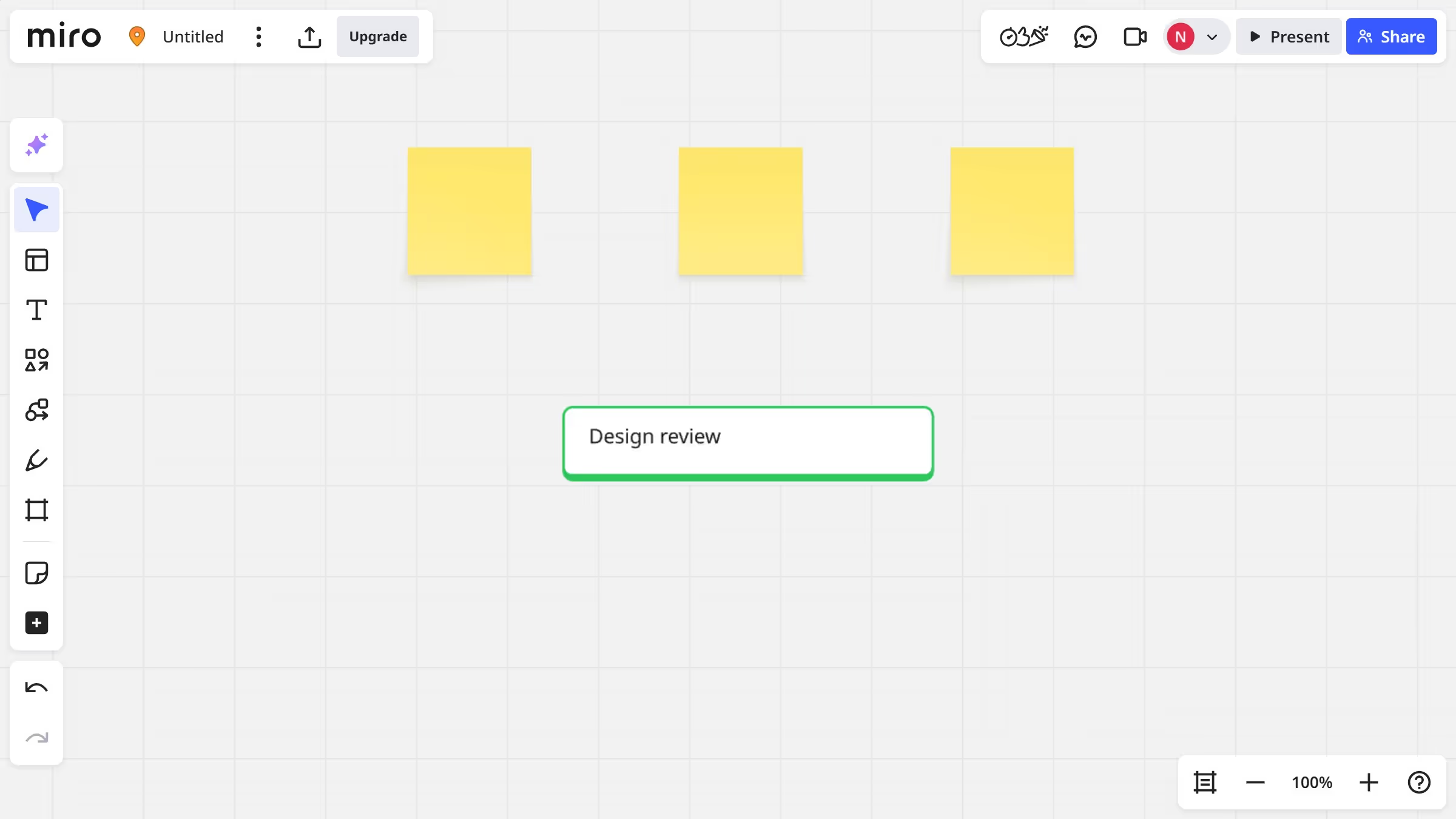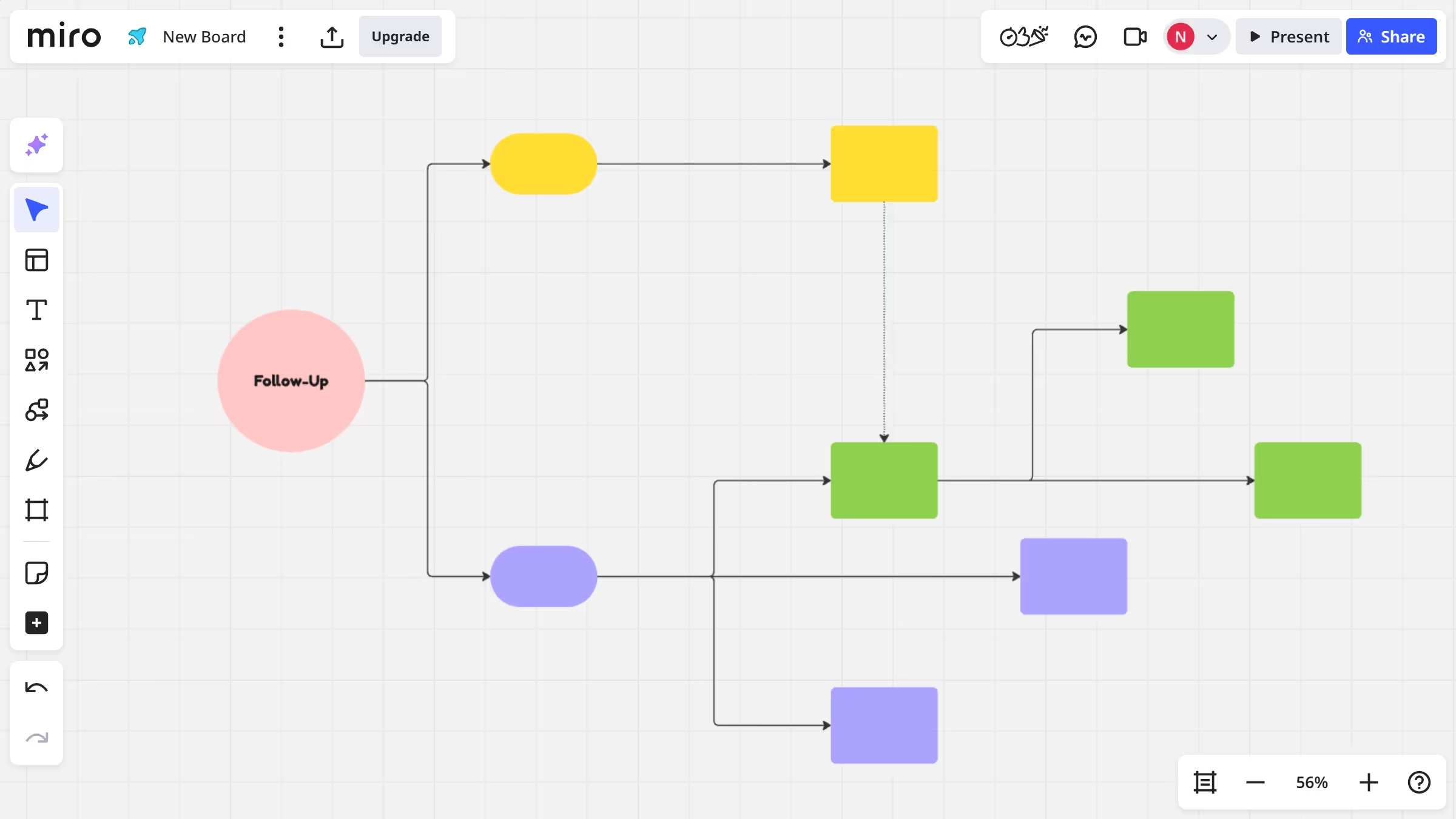Miro is an innovative online whiteboard platform designed to foster team collaboration and creativity.
One of Miro’s standout features is the ability to swiftly undo your last action, ensuring seamless workflow and minimizing errors.
This feature is particularly beneficial for maintaining the integrity of collective brainstorming efforts, allowing users to correct mistakes instantly and protect valuable insights.
By providing the capability to revert actions, Miro enhances user confidence and encourages experimentation without fear of permanent errors.