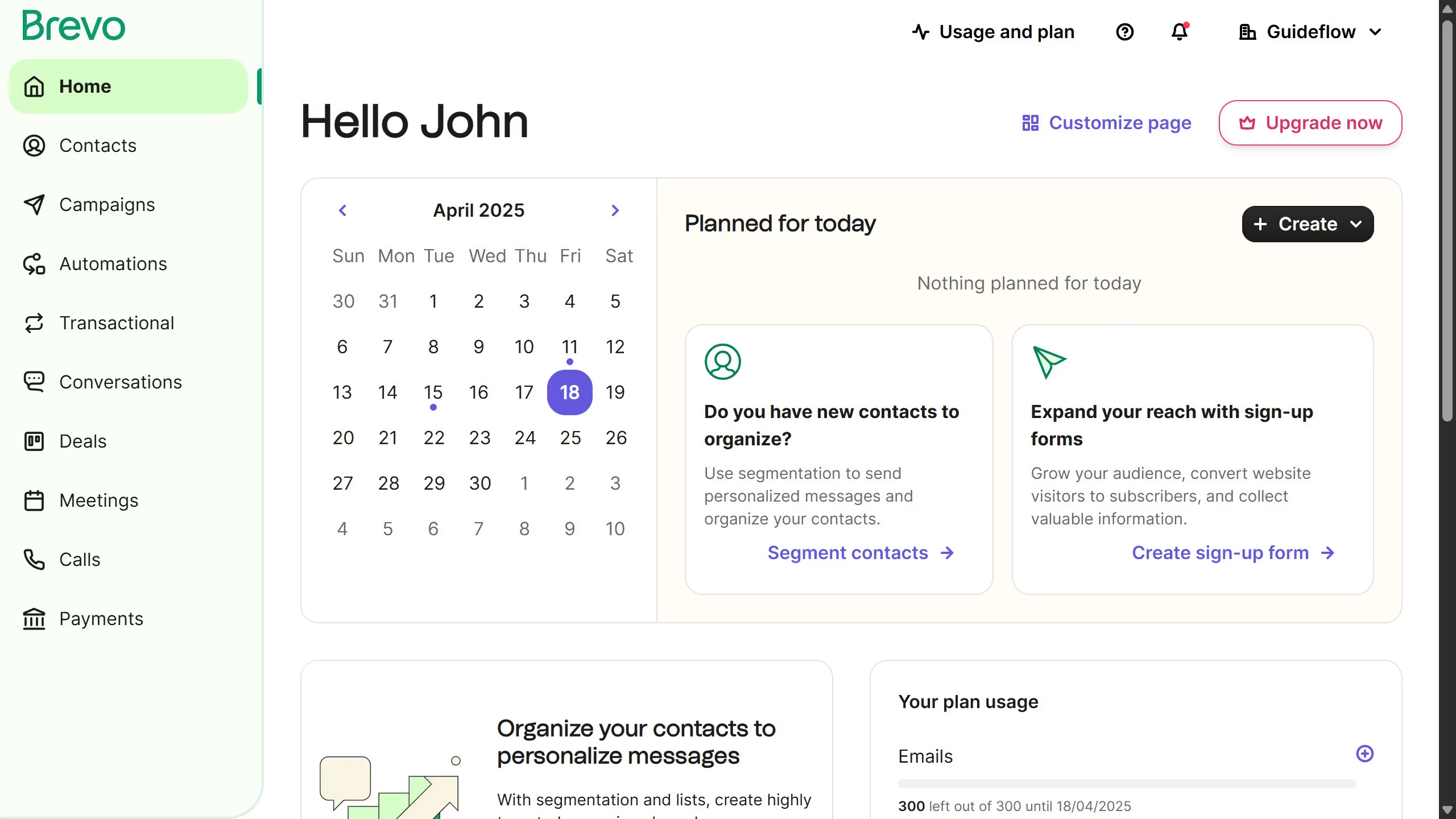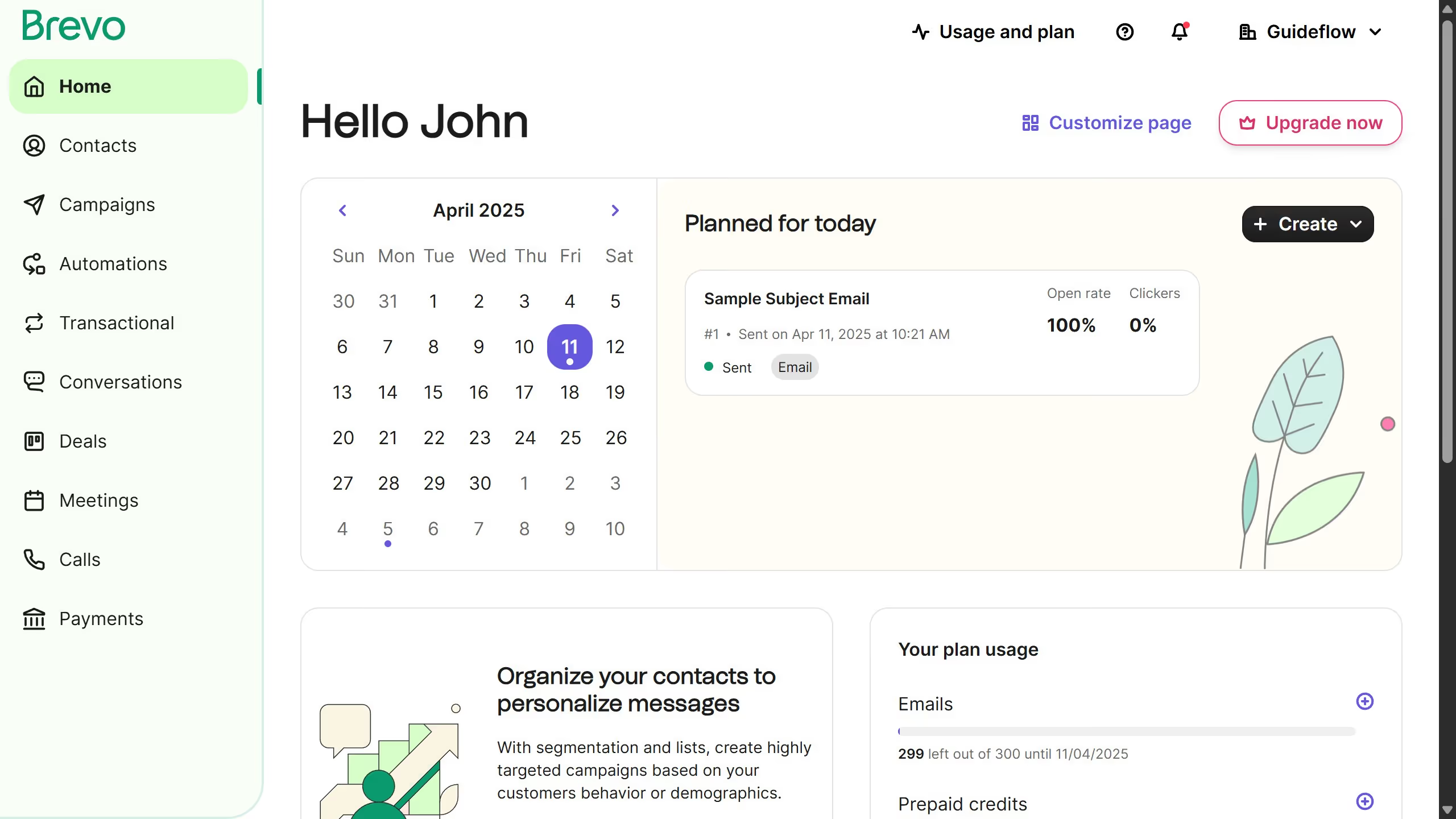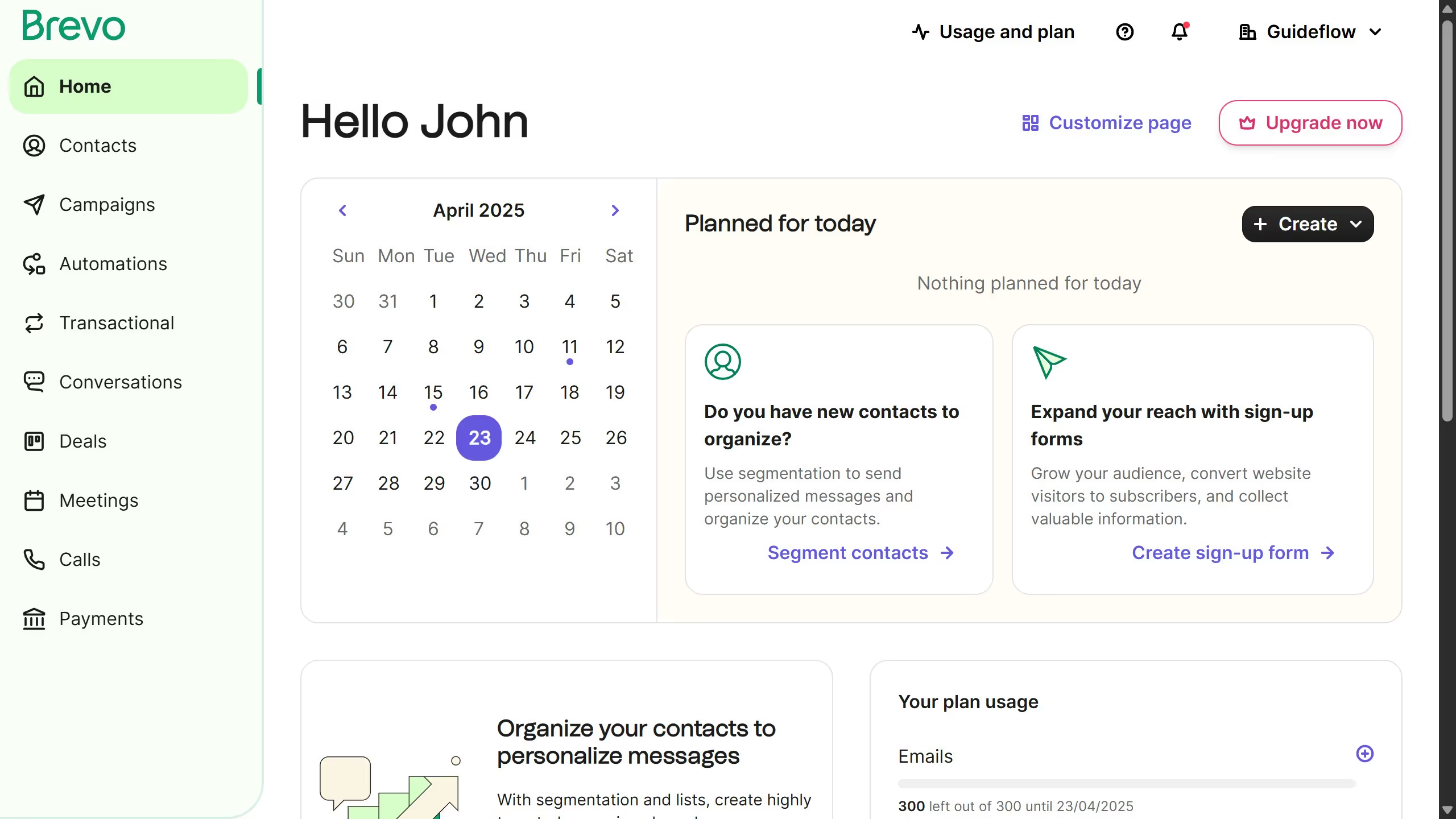Brevo is your smart solution for managing and enhancing your customer relationships seamlessly.
Effortlessly edit contact folders in Brevo to maintain organized and up-to-date records of your client interactions.
This feature empowers you to adapt swiftly to changing business needs, ensuring that your contact lists reflect the most current information at all times.
By keeping your contact folders well-arranged, you can improve the efficiency of your communication strategies and heighten customer engagement effectively.