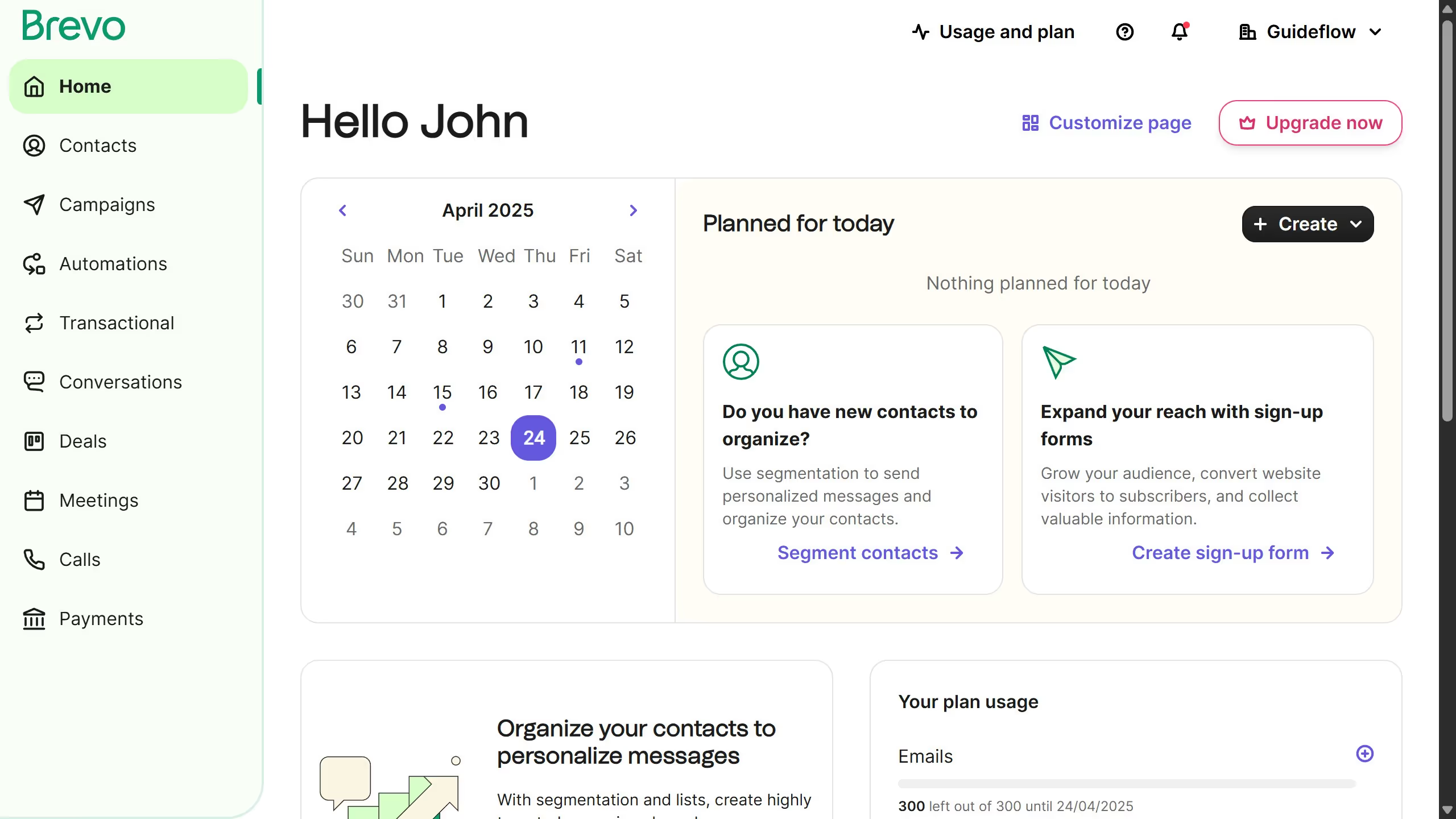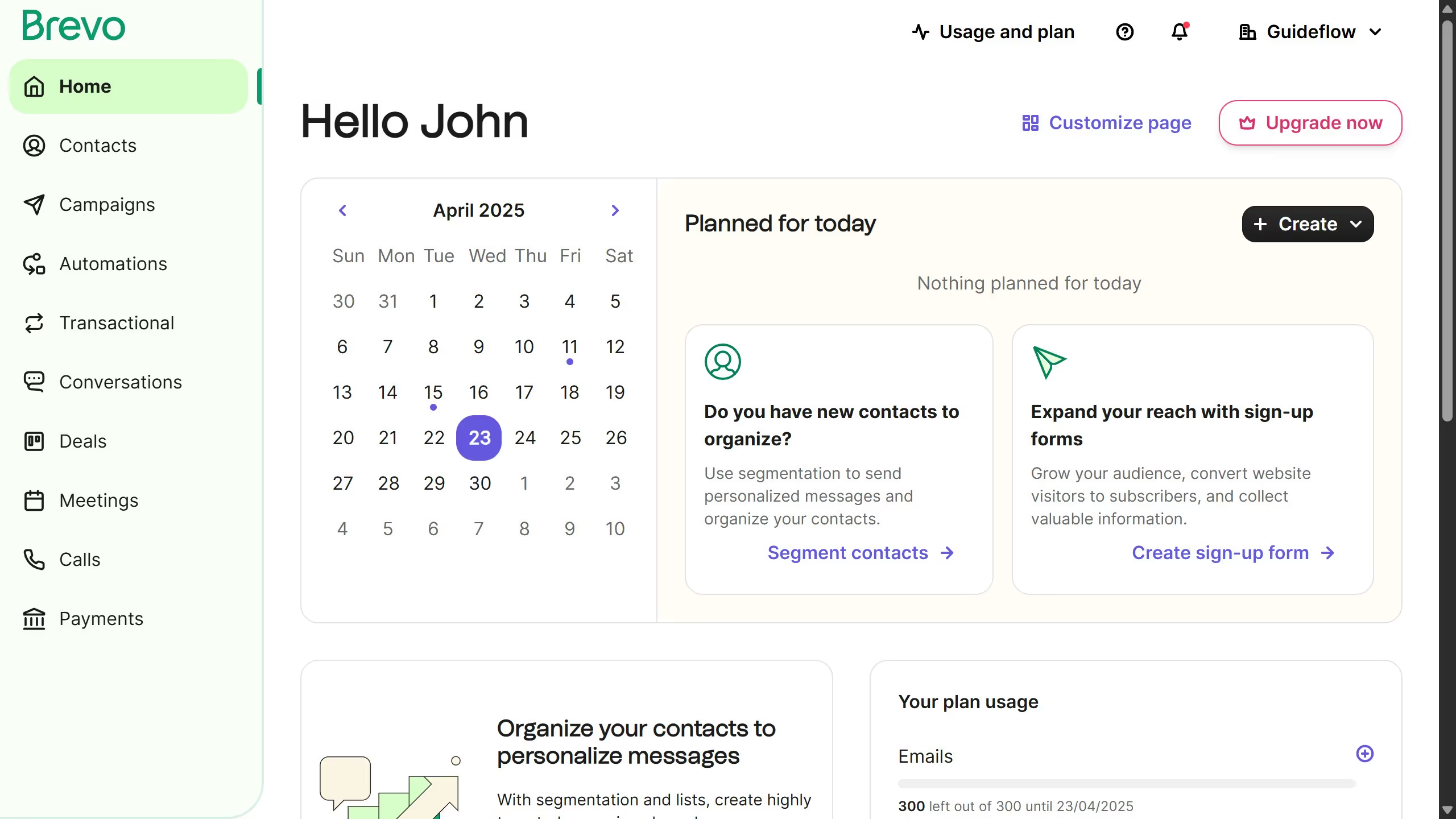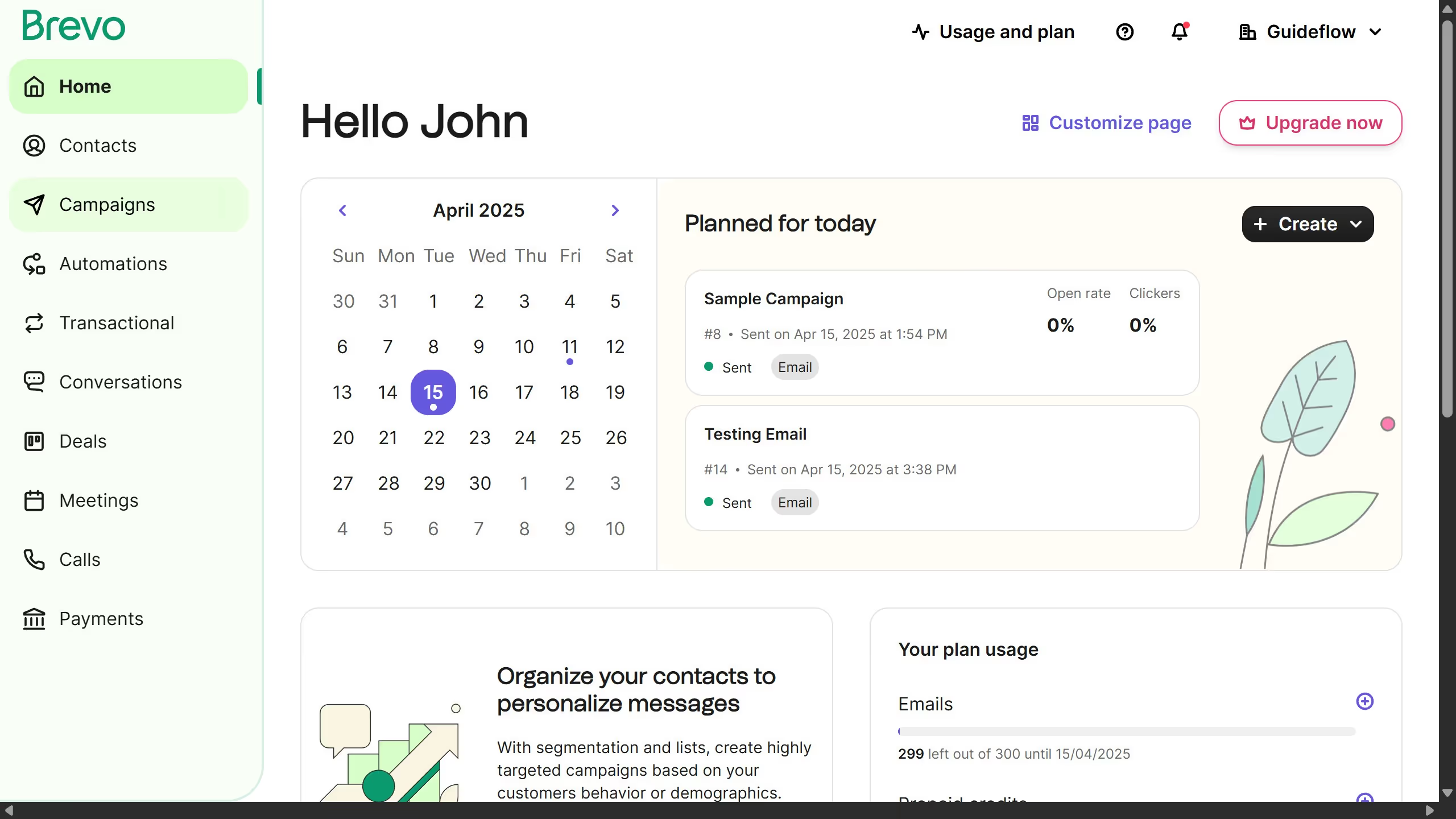Brevo is a versatile platform designed to streamline and enhance your digital communication strategies.
Accessing your RSS feed URL in Brevo allows you to effortlessly integrate dynamic content from your website or blog into your email marketing campaigns.
This feature is beneficial as it ensures your audience remains engaged with automatically updated content, keeping your communications fresh and relevant without manual intervention.
By leveraging your RSS feed within Brevo, you maintain consistency in your messaging while saving valuable time and resources.