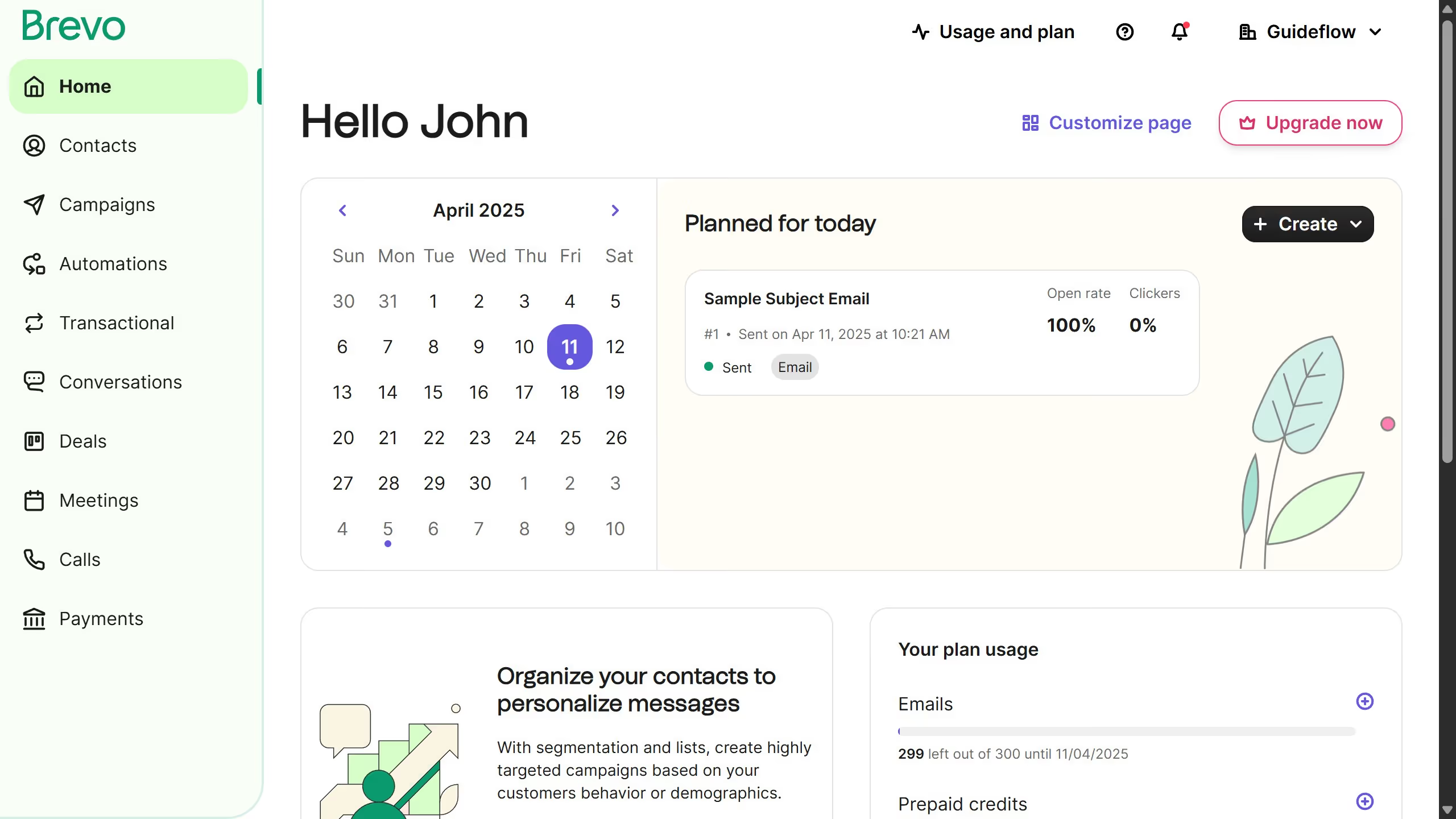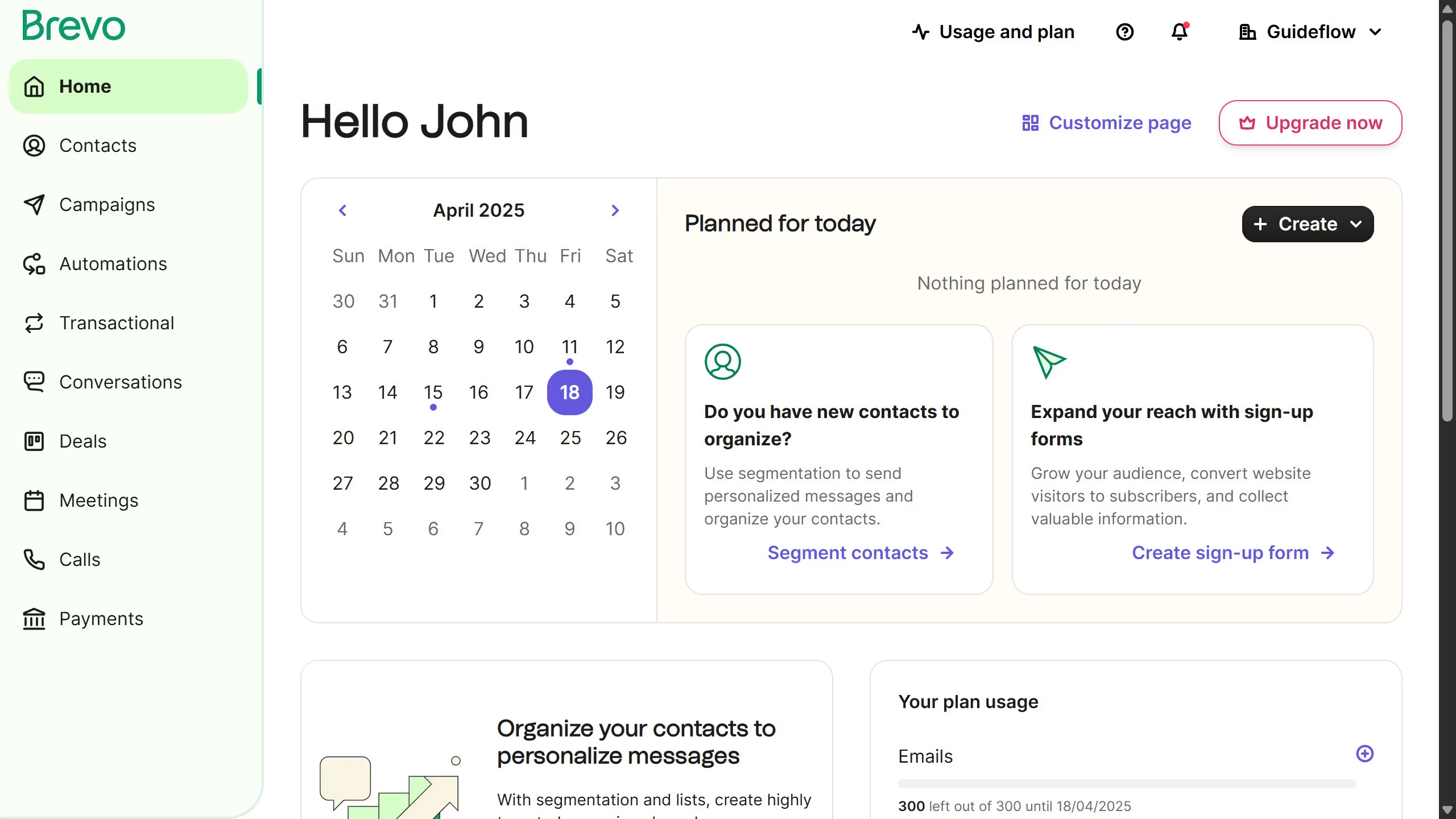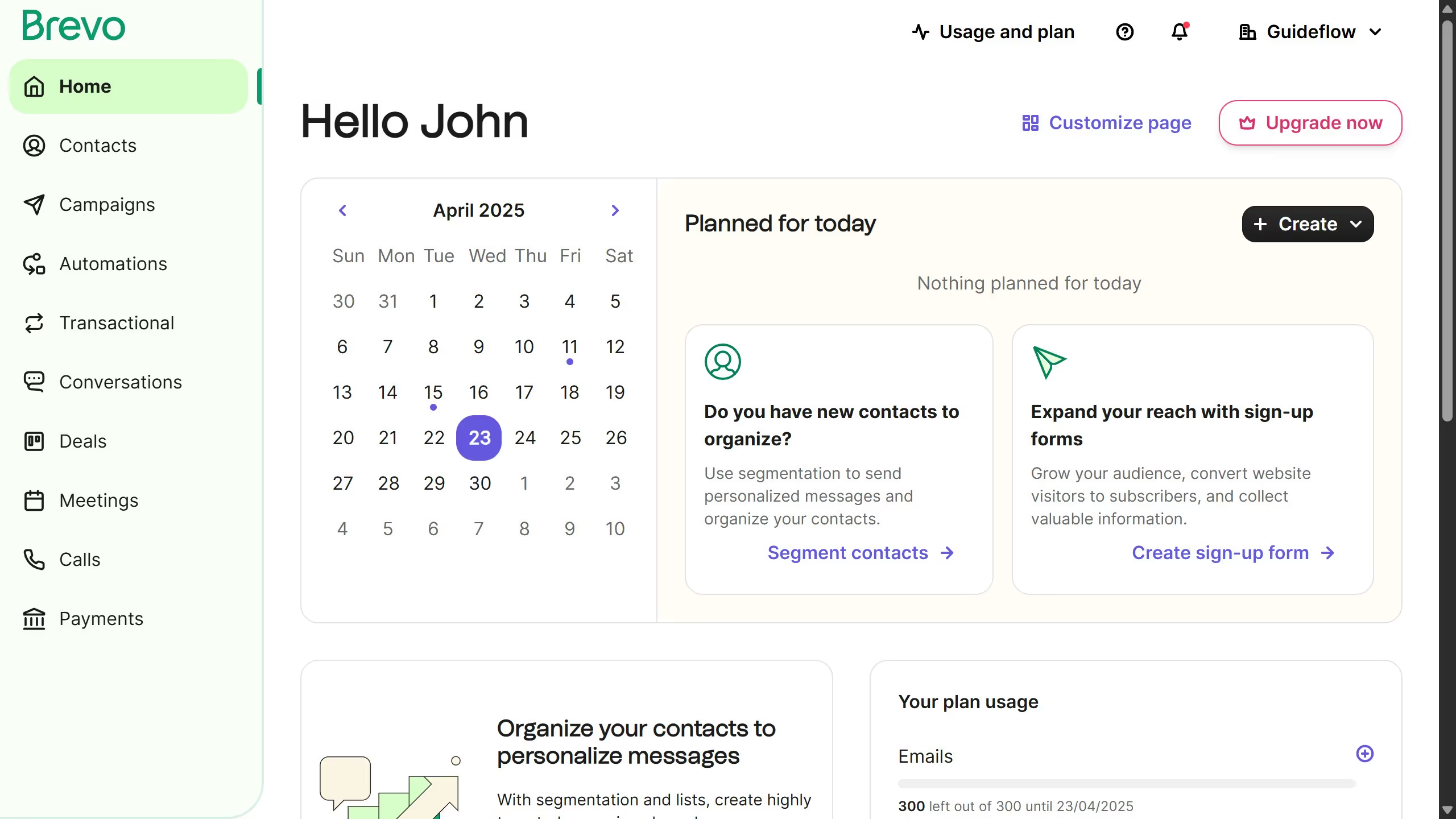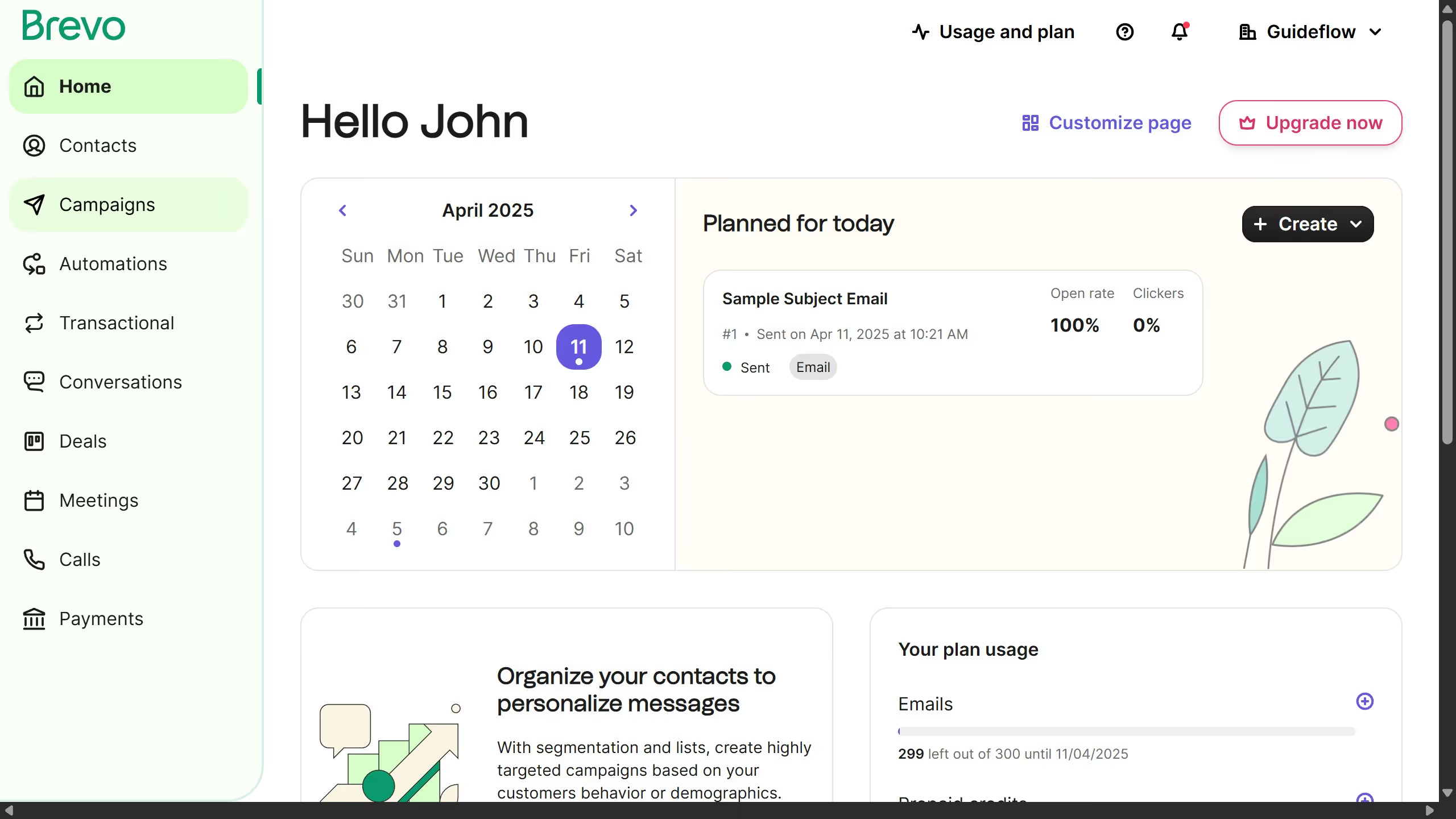Brevo is a dynamic platform designed to streamline communication and enhance collaboration within organizations.
Changing your password in Brevo is a seamless feature that ensures your account remains secure and protected. With just a few simple steps, users can quickly update their credentials, keeping unauthorized access at bay.
Regular password updates are crucial in maintaining the integrity of your online presence. By utilizing the password change feature, you not only fortify your account security but also contribute to a safer digital environment for everyone connected.