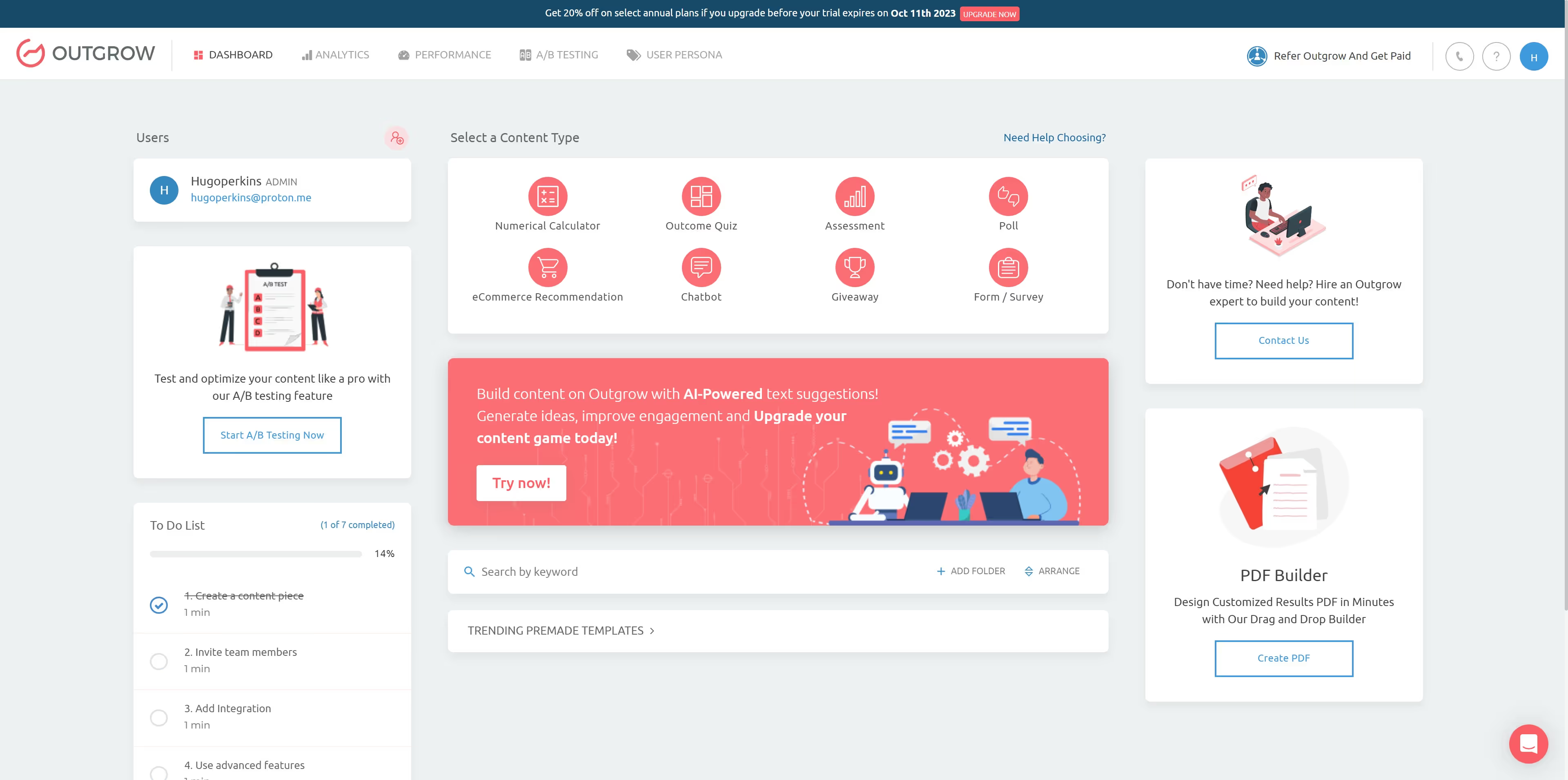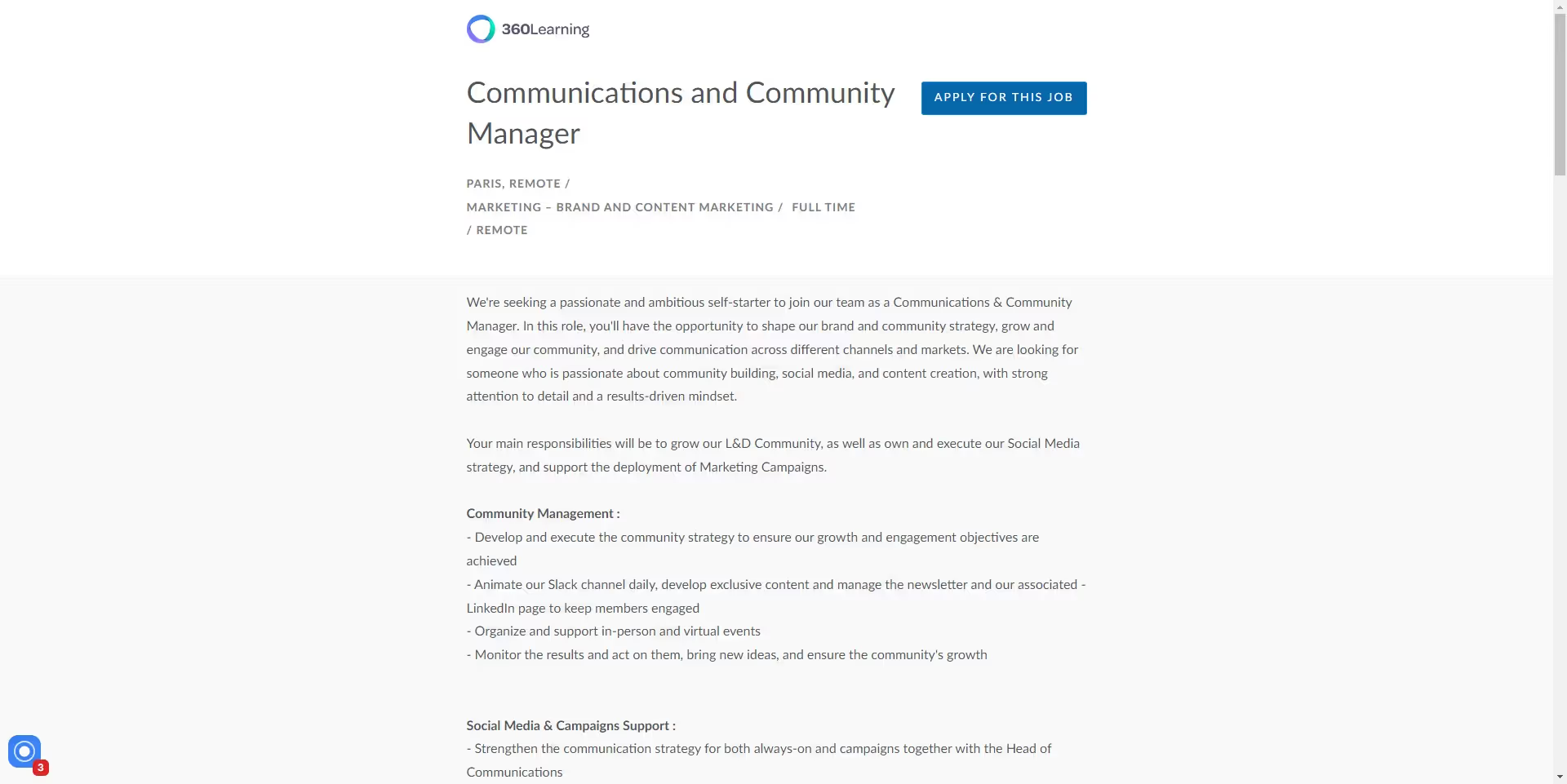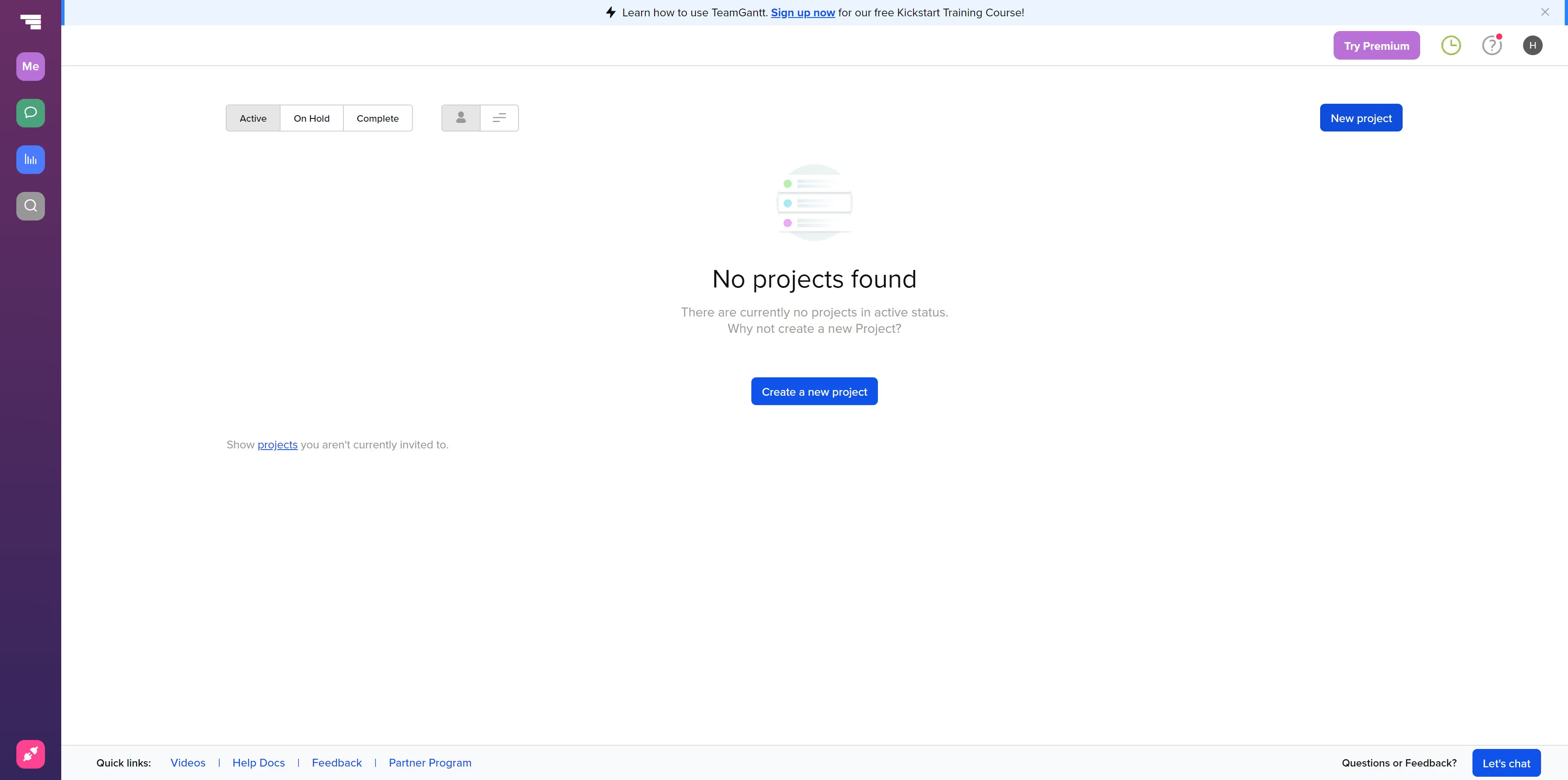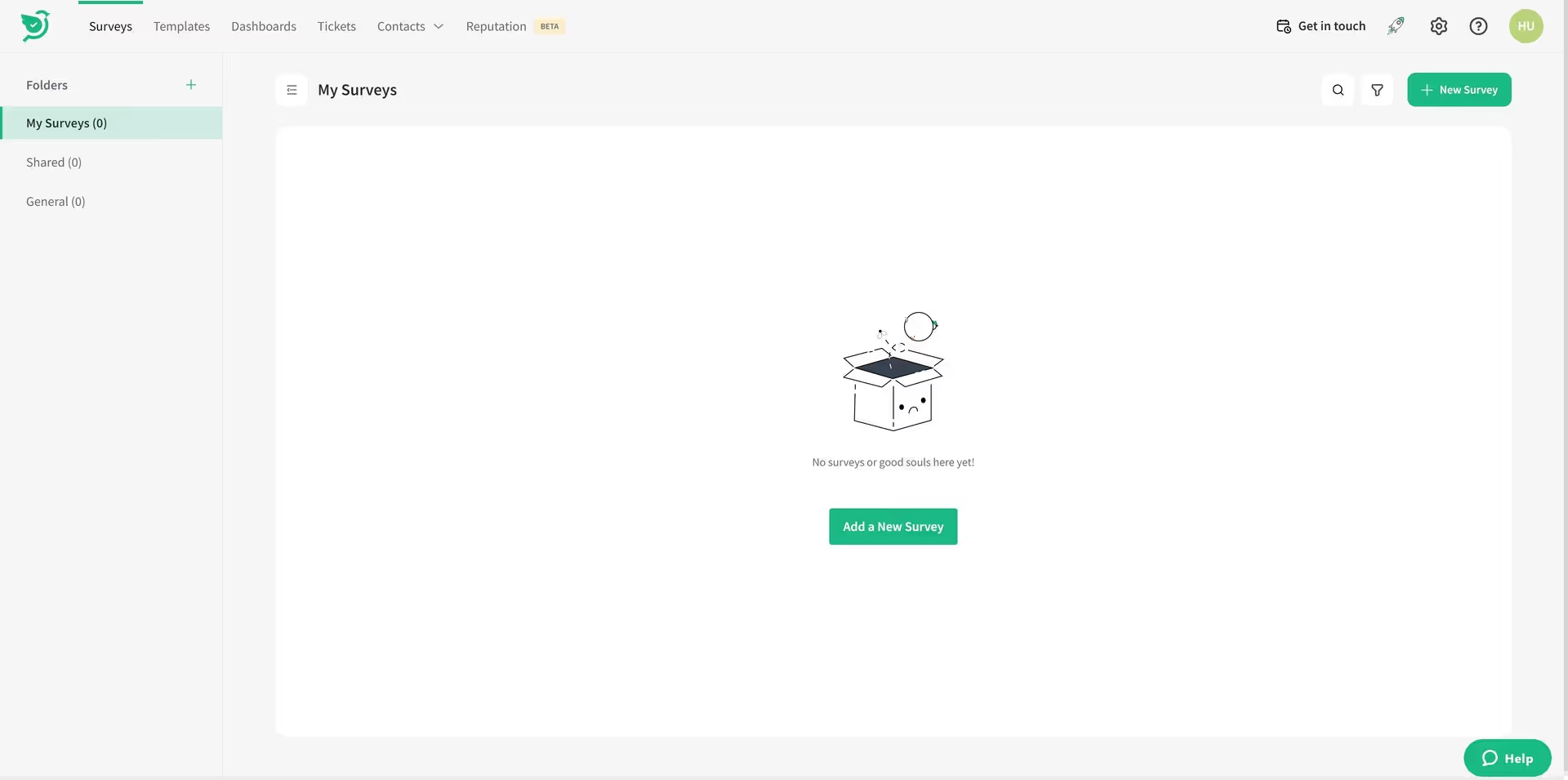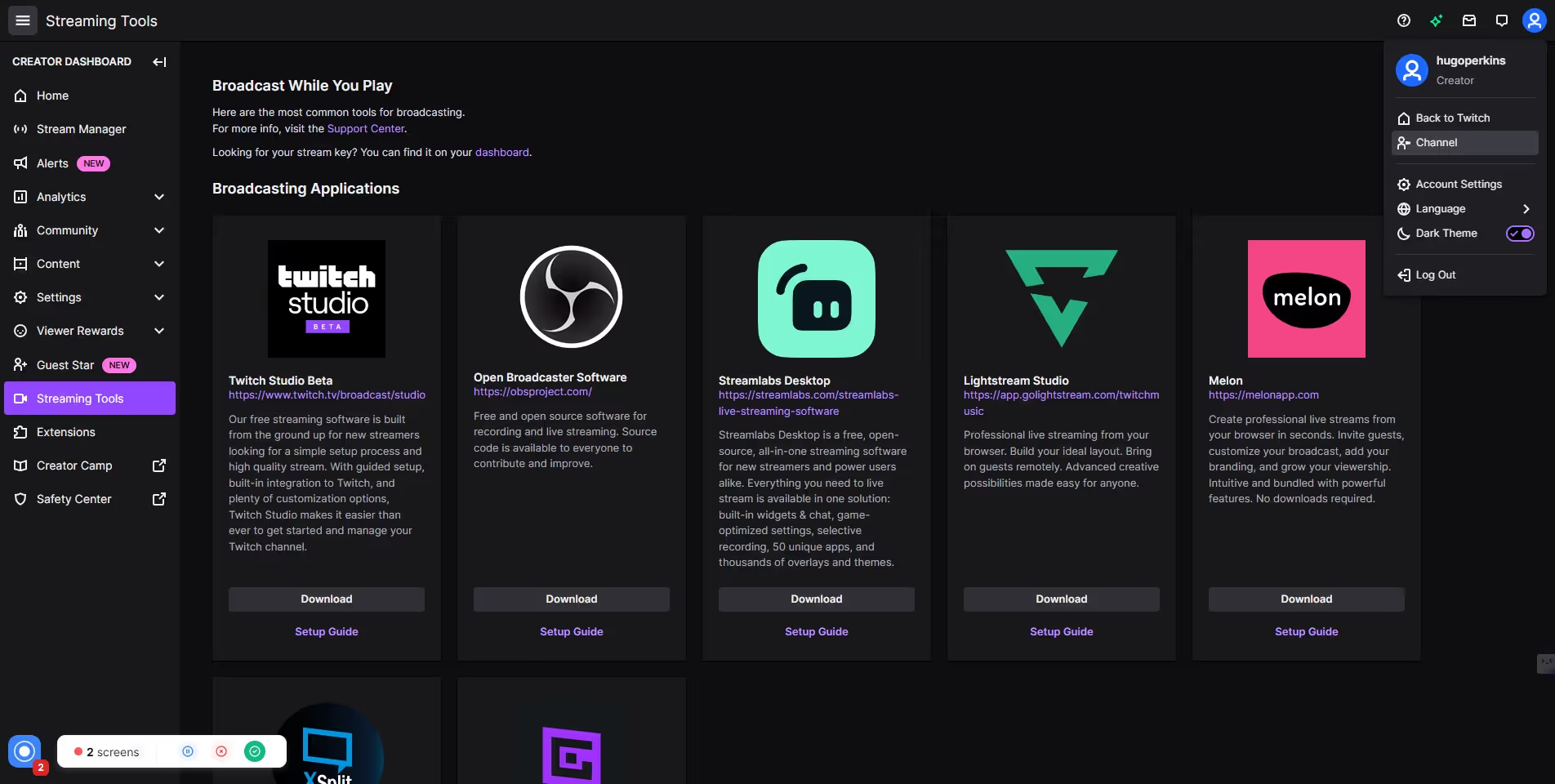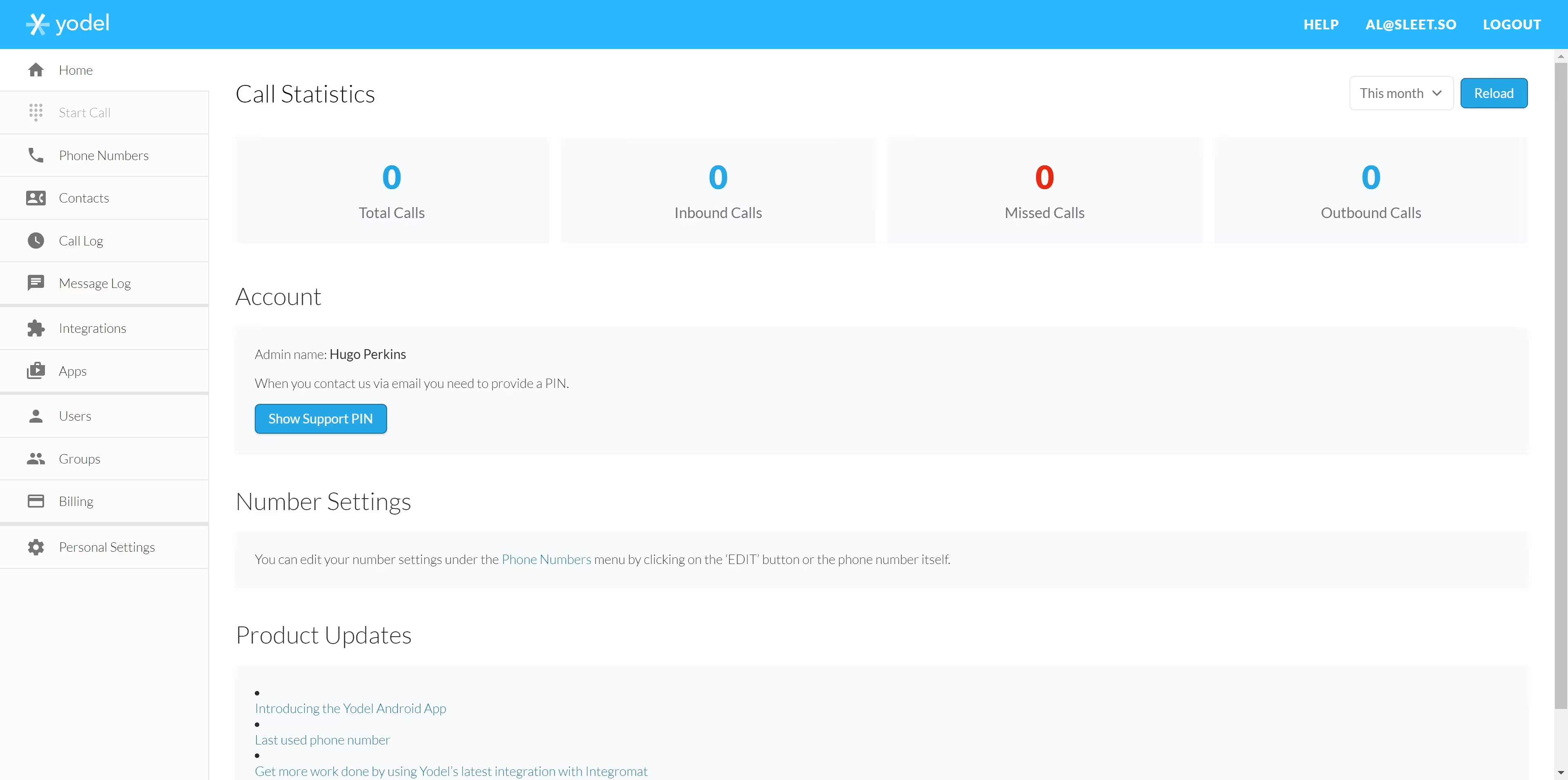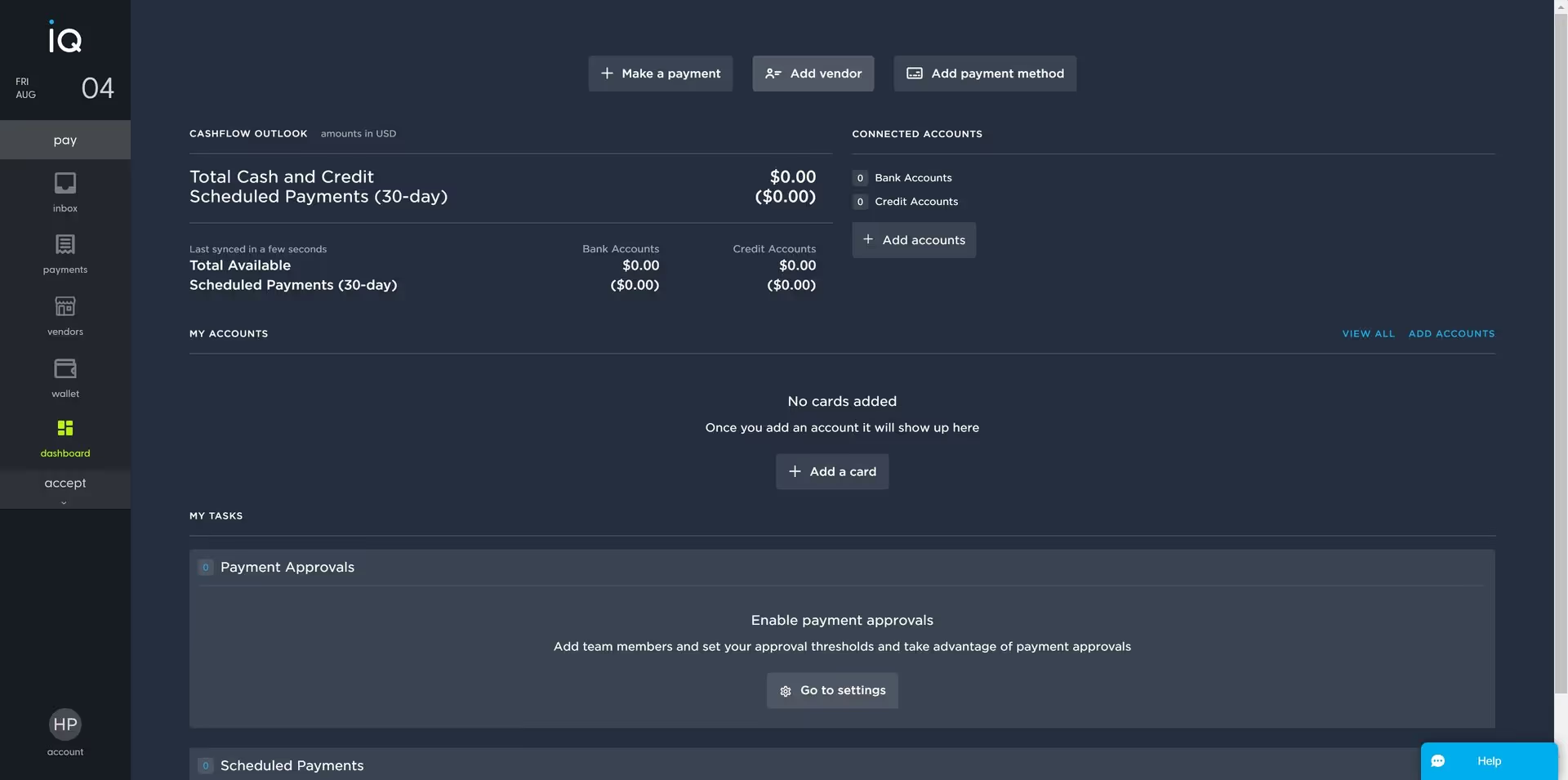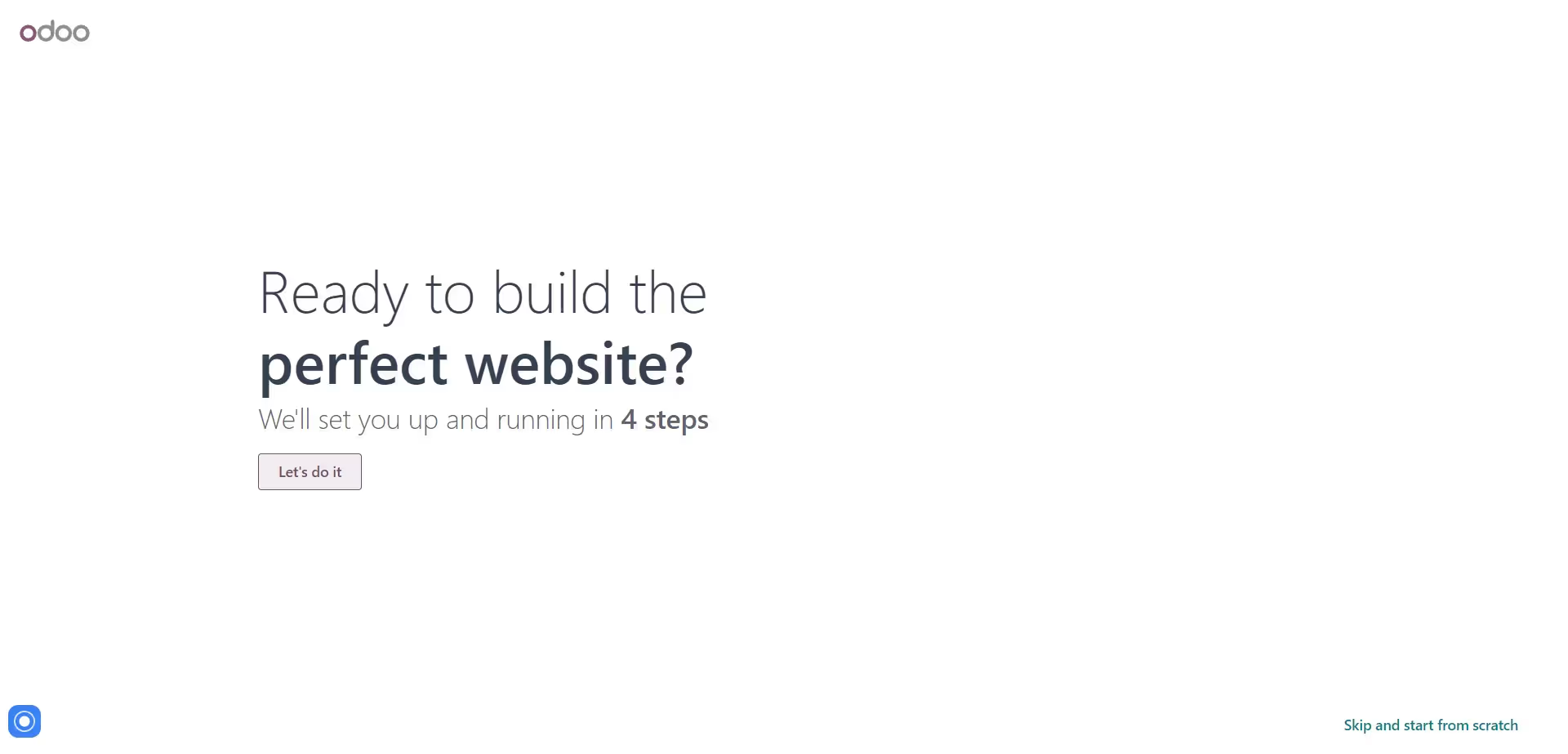See it in live
Forms App
Forms App is a software application that allows users to create electronic forms, surveys, and questionnaires.
Category
Customer Success
Website
https://forms.app/
Share this article:
Showcase
Customer Success
How to create a survey?
What is Forms App?
Forms App is a web-based form builder and data collection tool that allows businesses and organizations to create custom forms, surveys, and questionnaires. It provides a user-friendly interface for designing forms, collecting responses, and analyzing data. Forms App helps businesses streamline data collection processes and gather valuable insights.Who is it for?
Forms App is designed for businesses, nonprofits, educational institutions, and any organization that needs to collect and analyze data through forms and surveys. It caters to professionals in various departments such as marketing, human resources, customer service, and research who need an efficient way to gather information and feedback. Forms App is suitable for both small businesses and large enterprises.How does Forms App work?
Forms App works by providing a drag-and-drop interface for creating customized forms. Users can choose from a variety of form field options, including text fields, multiple-choice questions, ratings, and file uploads. They can design the form layout, add instructions, and customize branding elements. Forms App generates a unique URL for each form, which can be shared via email, social media, or embedded on a website. When respondents complete the form, the data is automatically collected in the Forms App database. Users can view and analyze responses in real-time, filter and sort data, and export it in various formats for further analysis.How is Forms App used?
Forms App is used by businesses and organizations to collect and analyze data through customized forms. Users start by creating a form using the intuitive form builder tool. They can design the form to suit their specific data collection needs, adding relevant fields and instructions. Forms App provides options for customizing the form's appearance, including themes and branding elements. Once the form is ready, users can share it with their target audience via various channels. Respondents can access the form online, complete it, and submit their responses. Forms App collects the data automatically and presents it in a user-friendly dashboard. Users can view responses, track completion rates, and export the data for analysis or integration with other systems. Forms App helps businesses streamline their data collection processes, improve efficiency, and gain valuable insights.See a quick interactive demo about Forms App
Demo Showcase
Built to impress
Why leading companies build with Guideflow
More demos