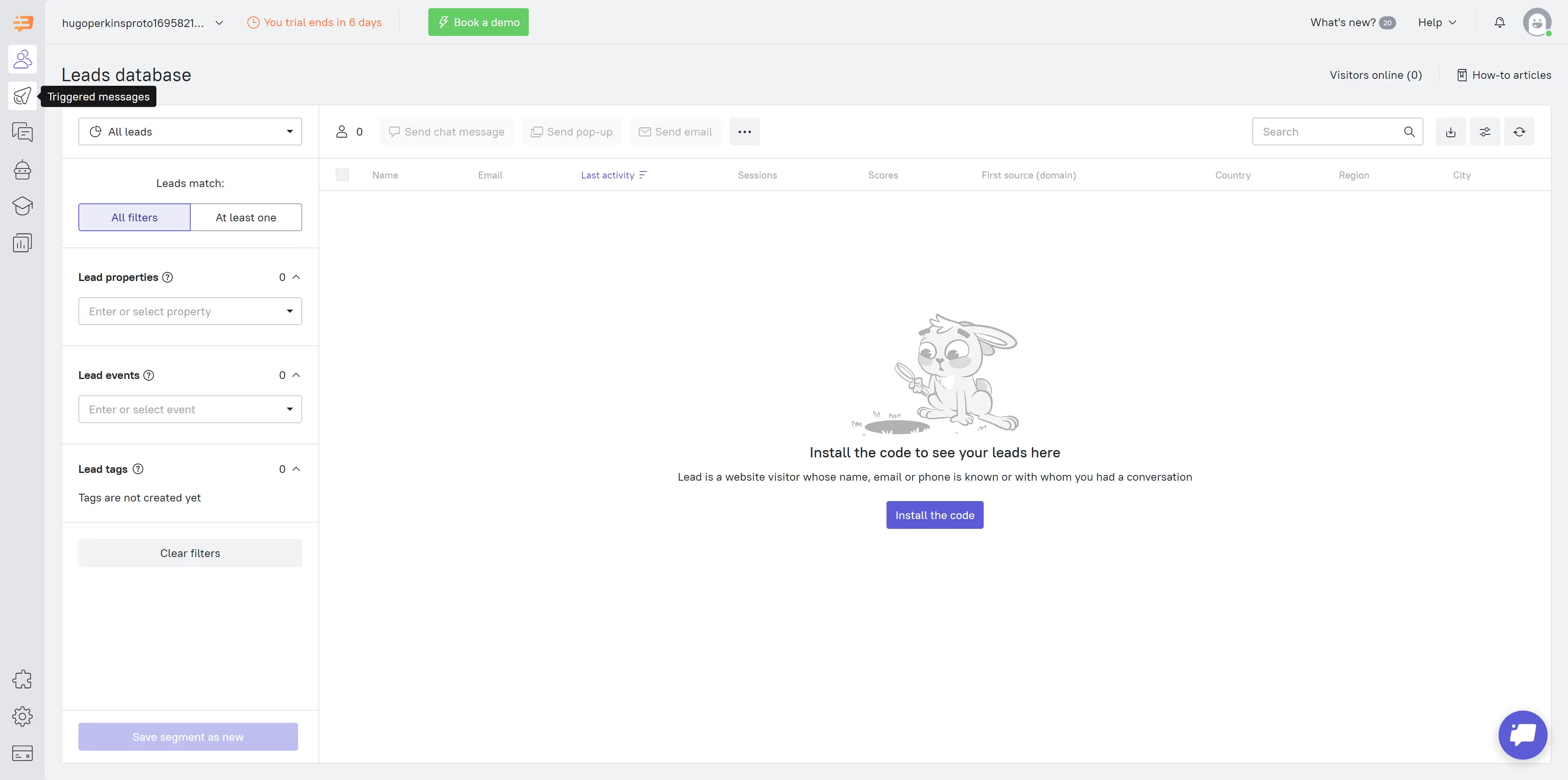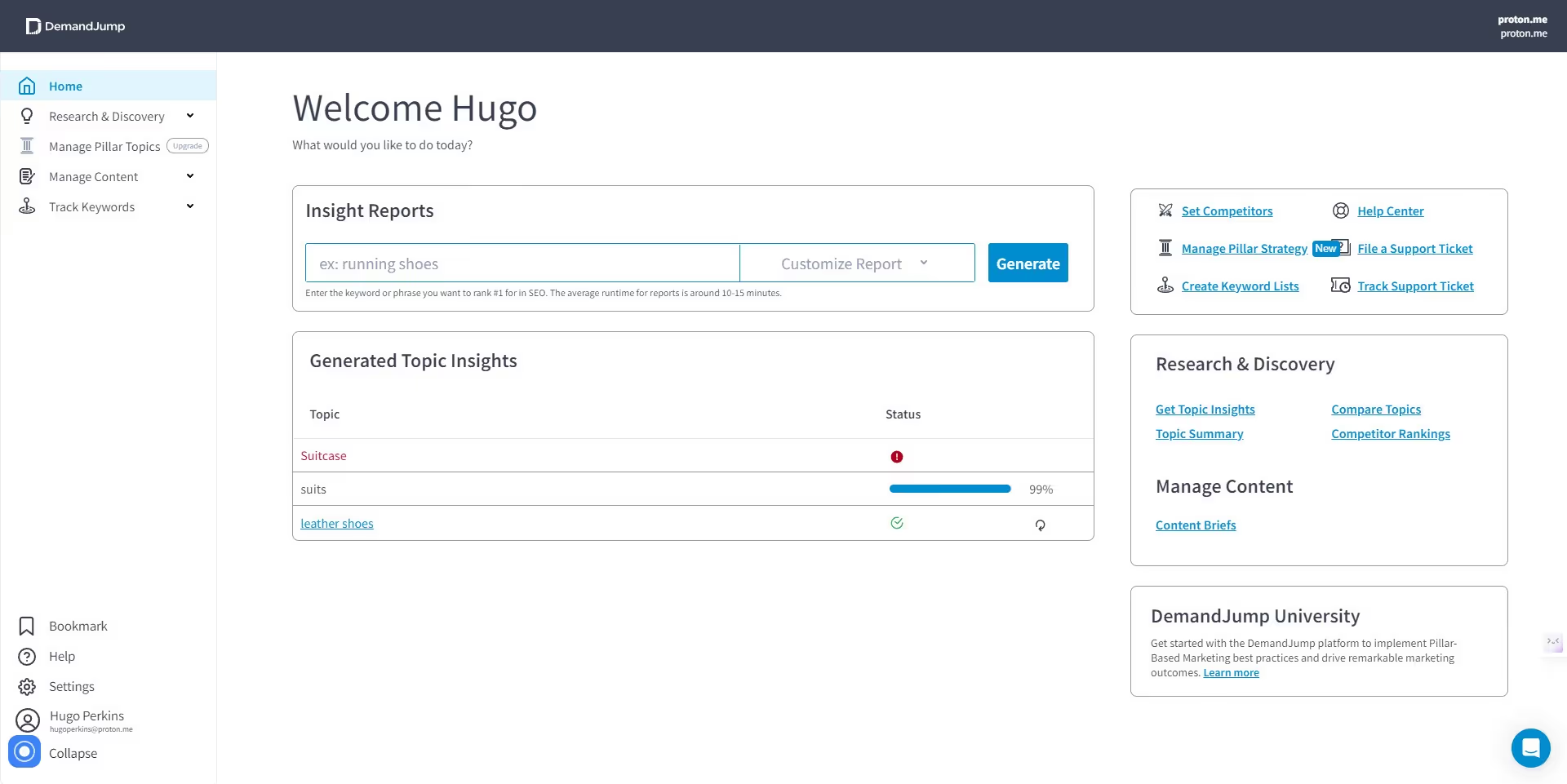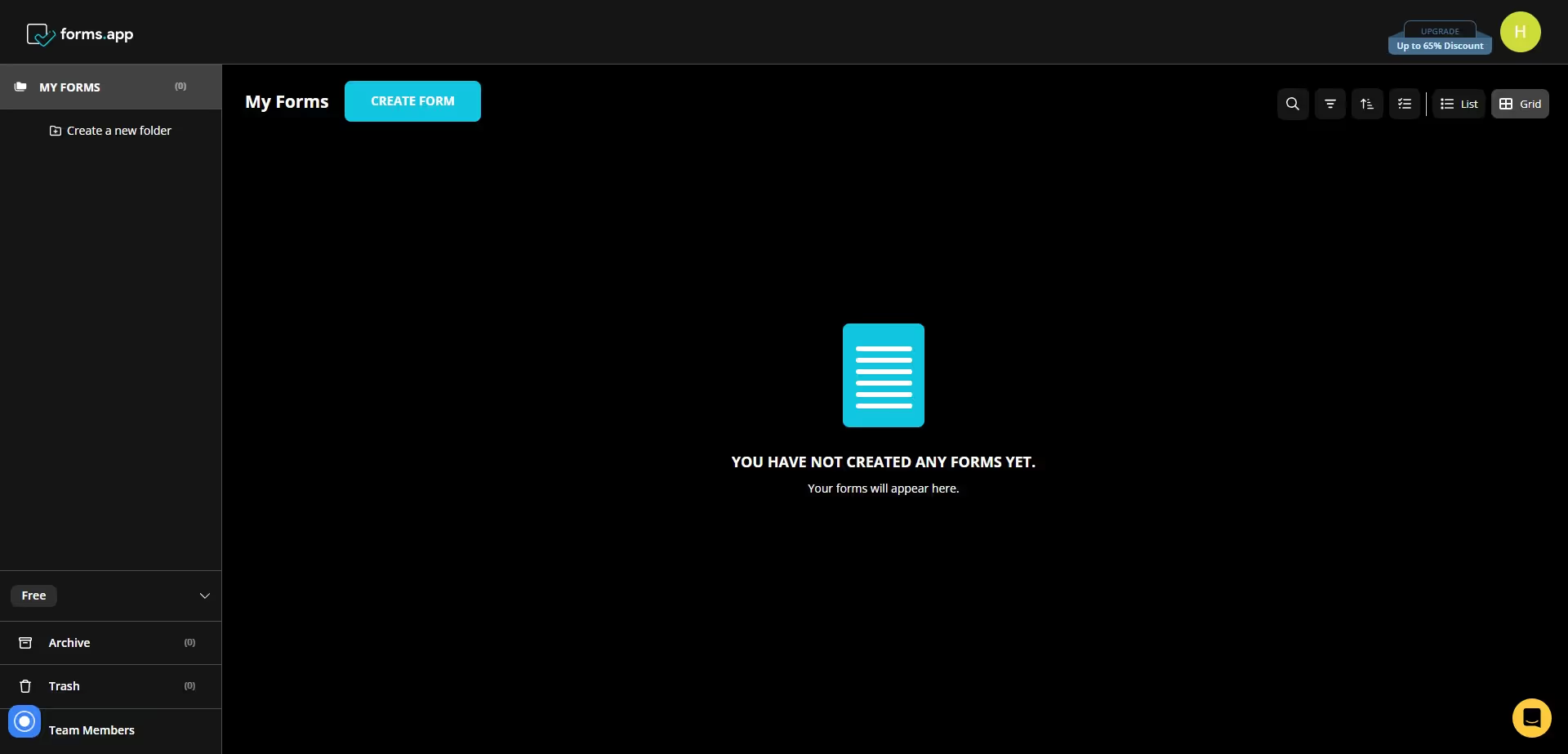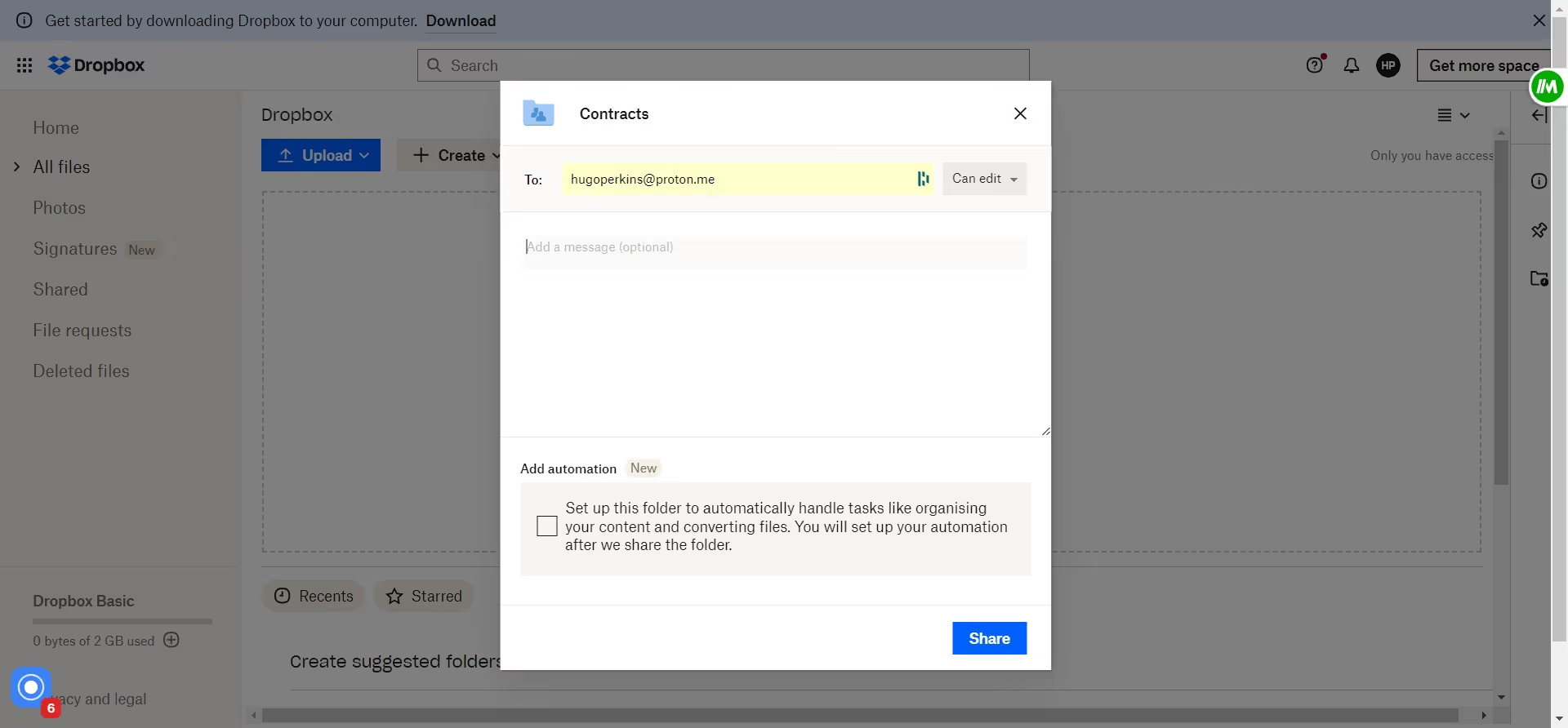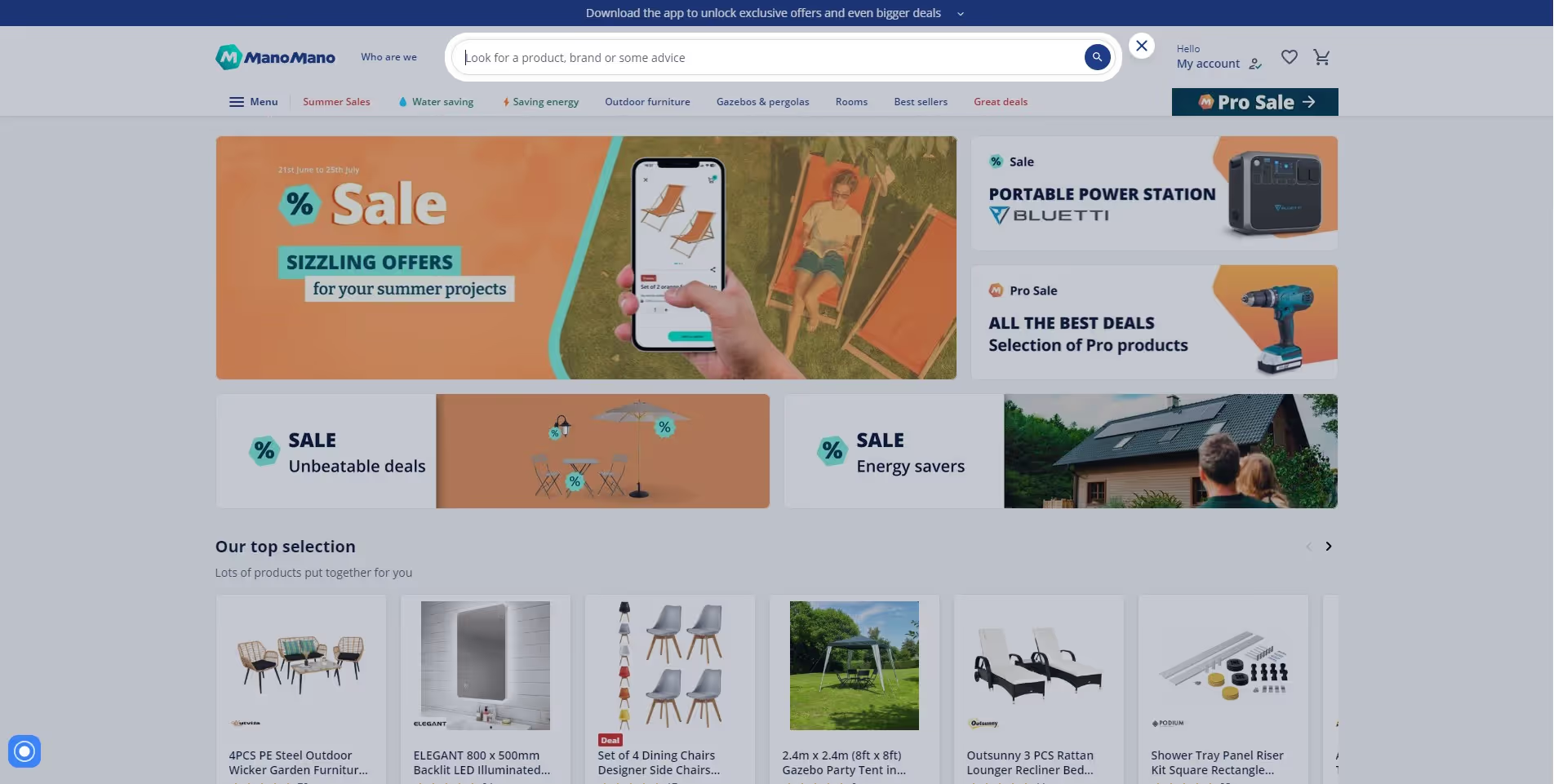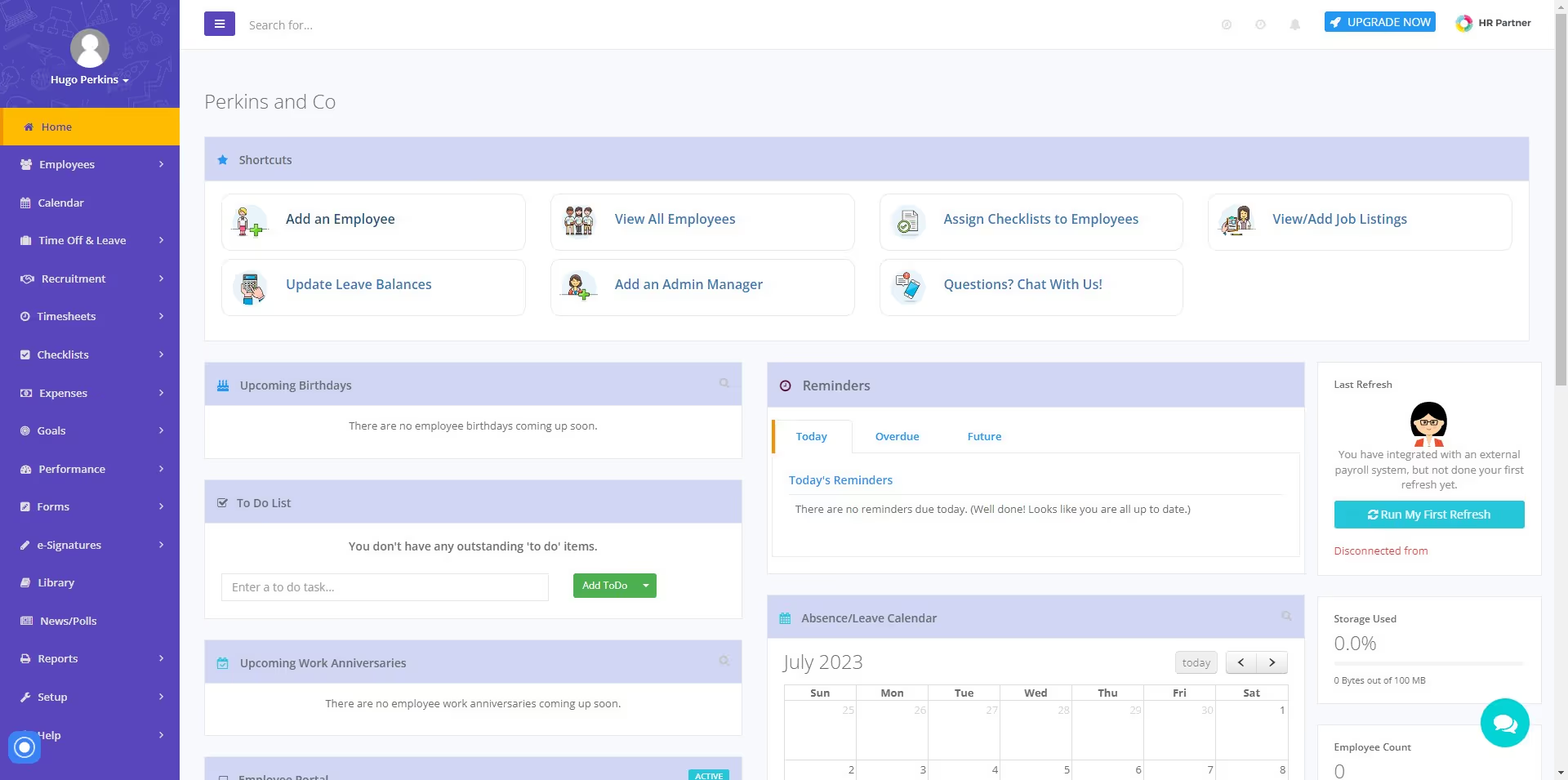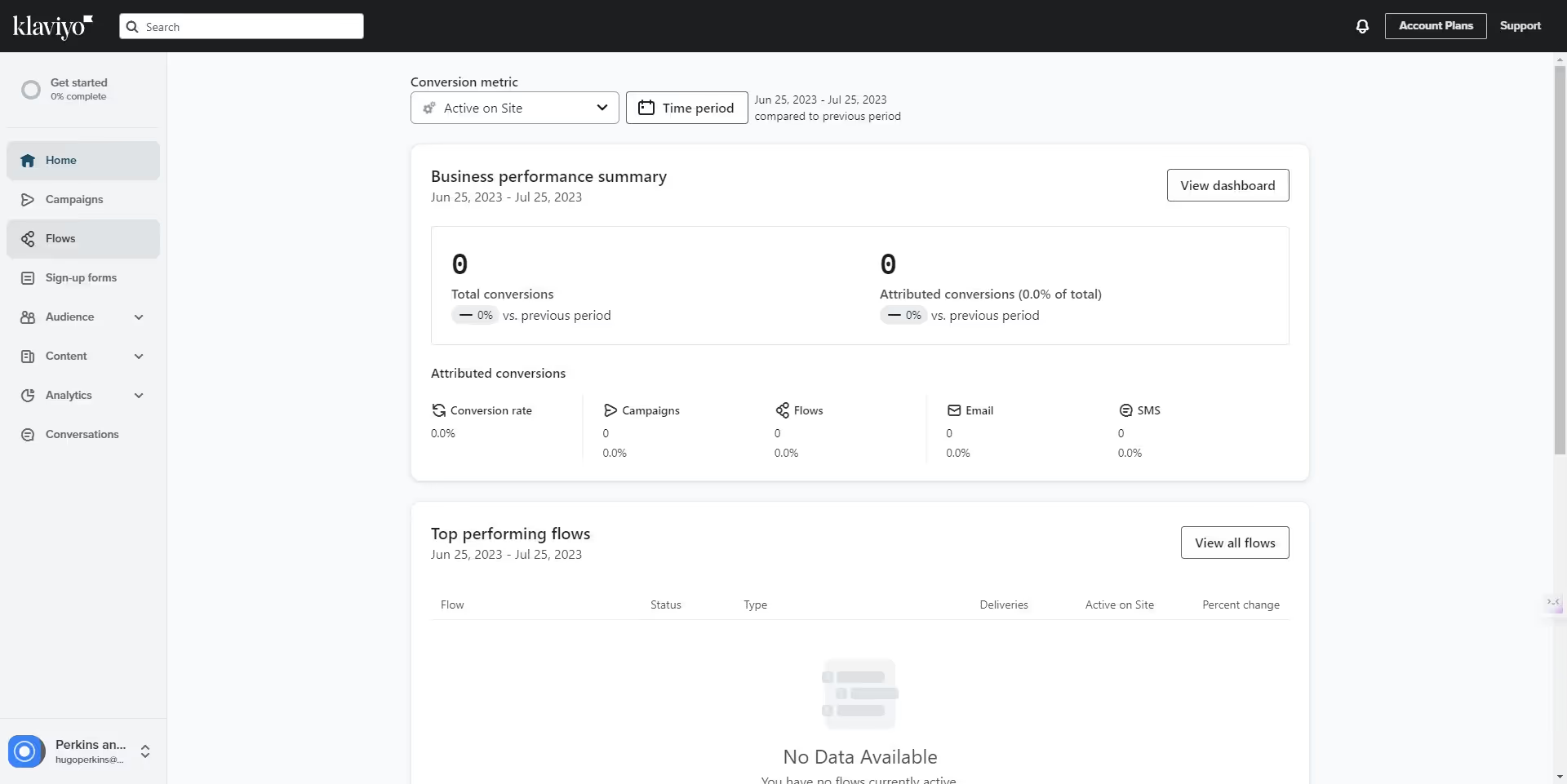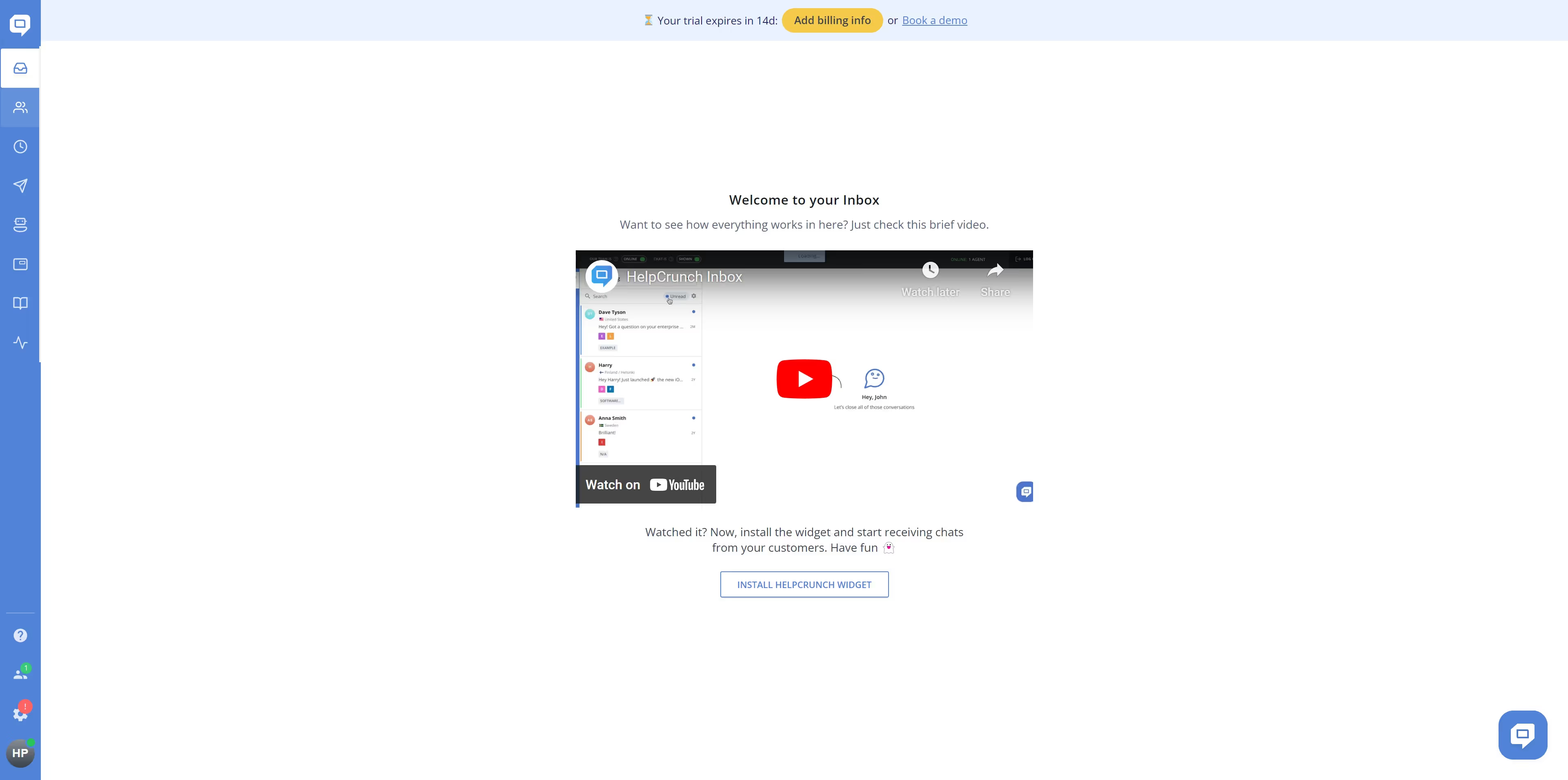See it in live
Lumin PDF
Lumin PDF is a web-based application that allows users to view, edit, and collaborate on PDF documents.
Category
Product
Website
https://app.luminpdf.com/
Share this article:
Showcase
Product
How to upload and edit a document?
What is Lumin PDF?
Lumin PDF is an online tool that allows users to view, edit, and collaborate on PDF documents. It is a web-based platform, meaning you can access it from any device with an internet connection.Who is it for?
Lumin PDF is designed for individuals, businesses, and organizations that frequently work with PDF files. Whether you need to edit a document, add annotations, or digitally sign contracts, Lumin PDF provides an easy-to-use solution.How does Lumin PDF work?
Lumin PDF works by uploading PDF files directly to the platform. Once uploaded, you can perform various actions such as adding text, highlighting, underlining, and even drawing on the document. The changes made are saved in real-time, allowing for seamless collaboration with others.How is Lumin PDF used?
To use Lumin PDF, simply create an account and log in to the platform. From there, you can upload a PDF file from your computer or cloud storage service. Once the document is loaded, you can start editing, adding annotations, and making changes as needed. When you're done, you can save the updated PDF or export it to different file formats. See a quick interactive demo about Lumin PDF.Demo Showcase
Built to impress
Why leading companies build with Guideflow
More demos