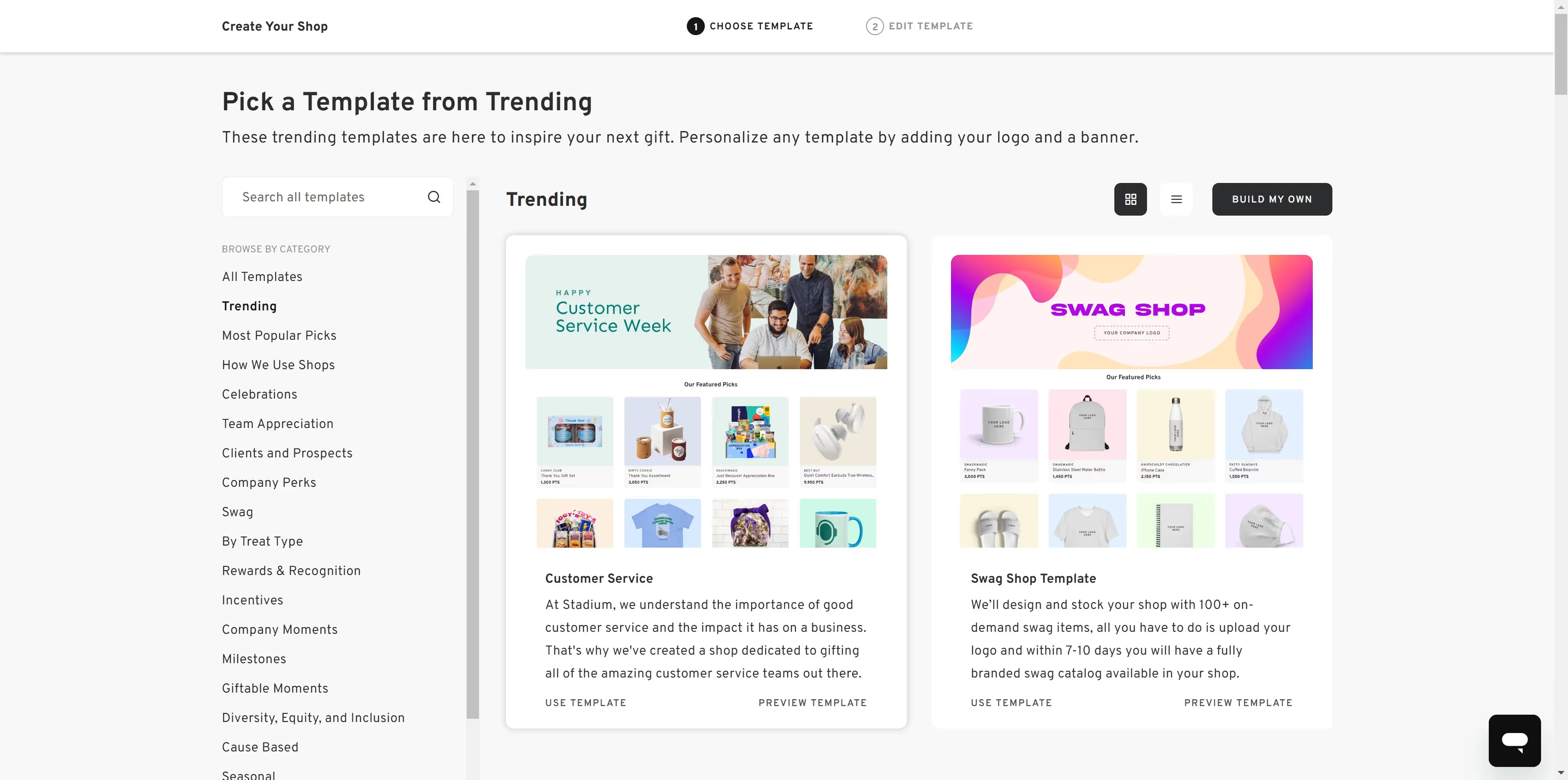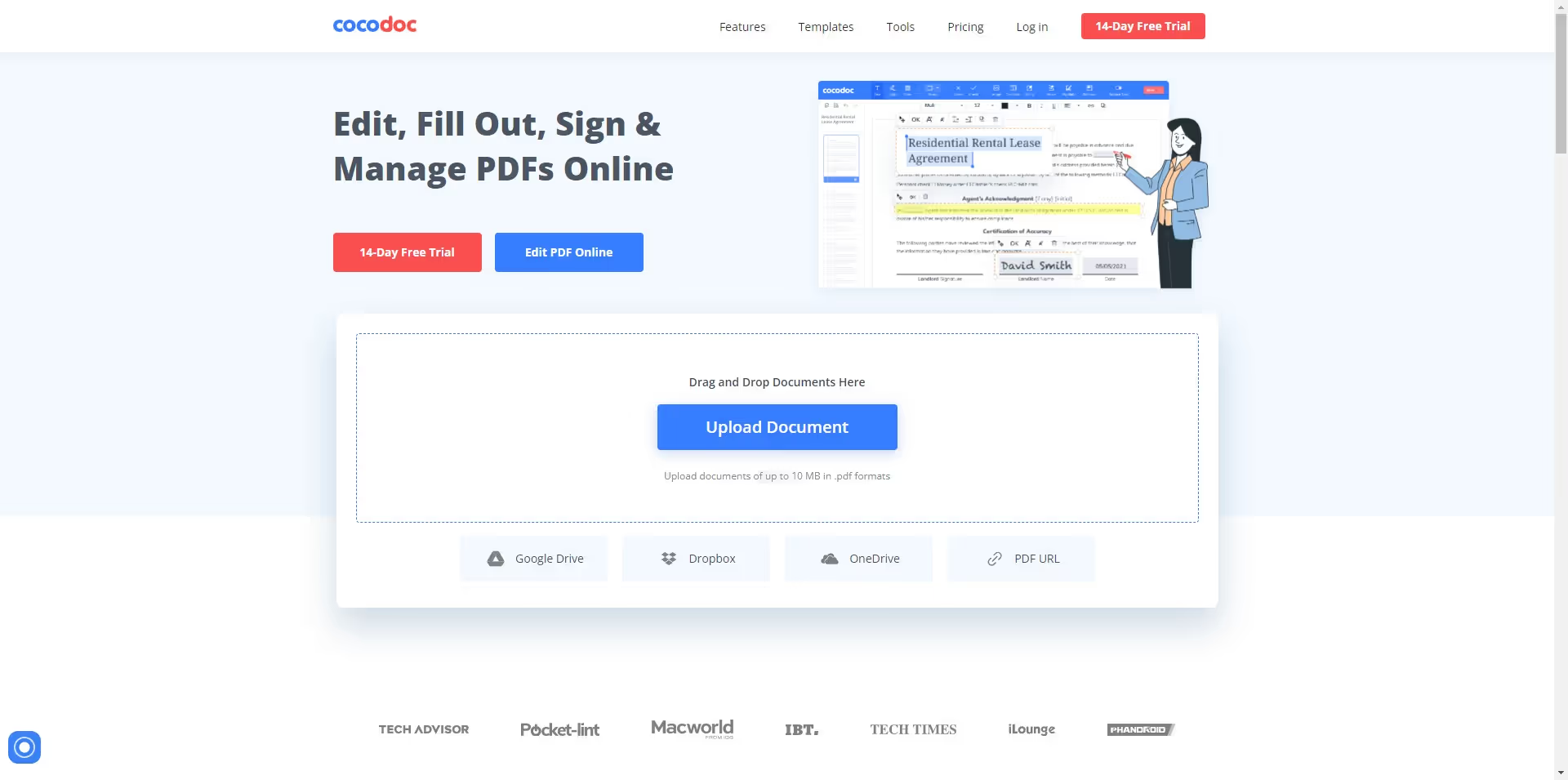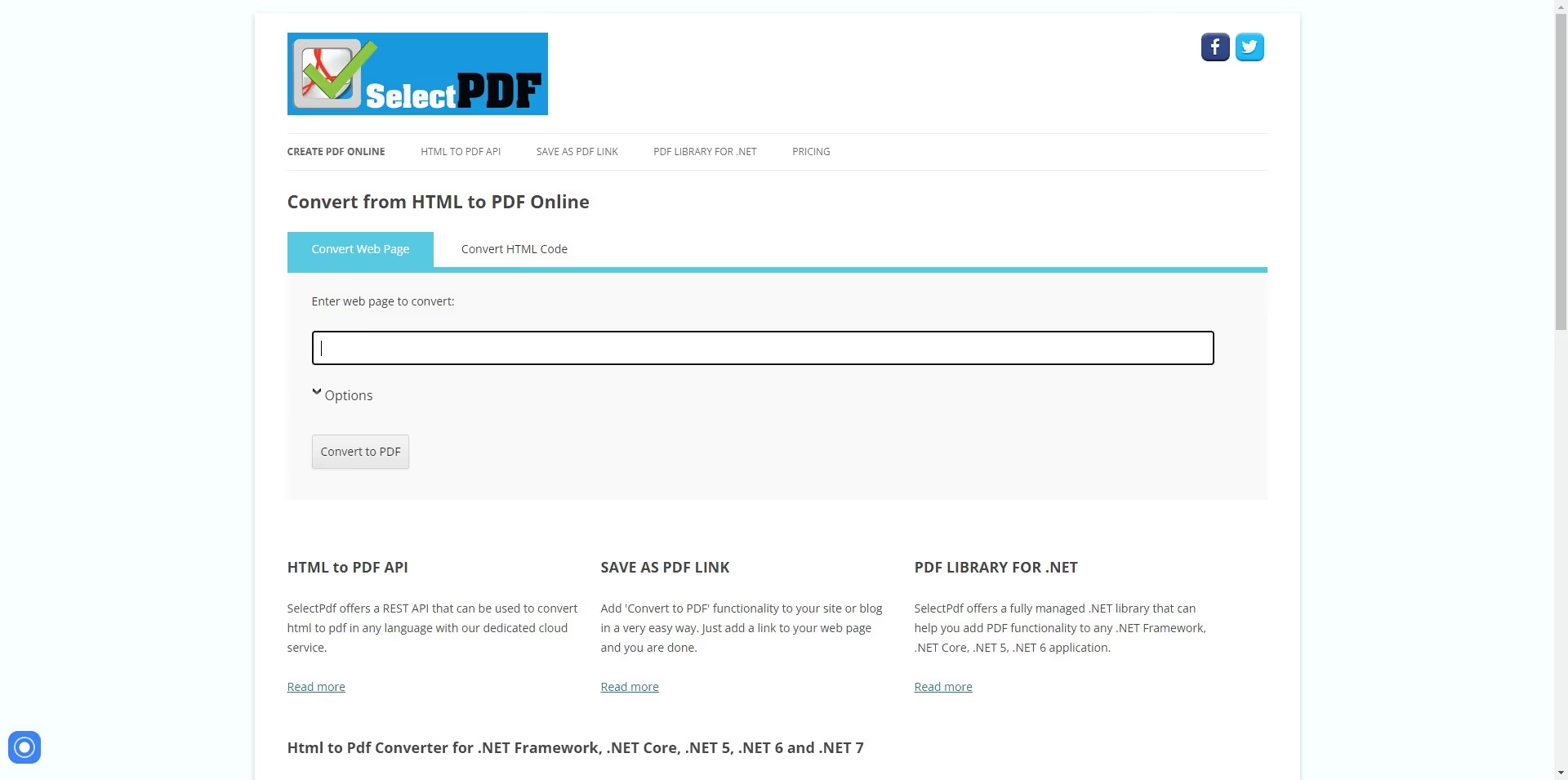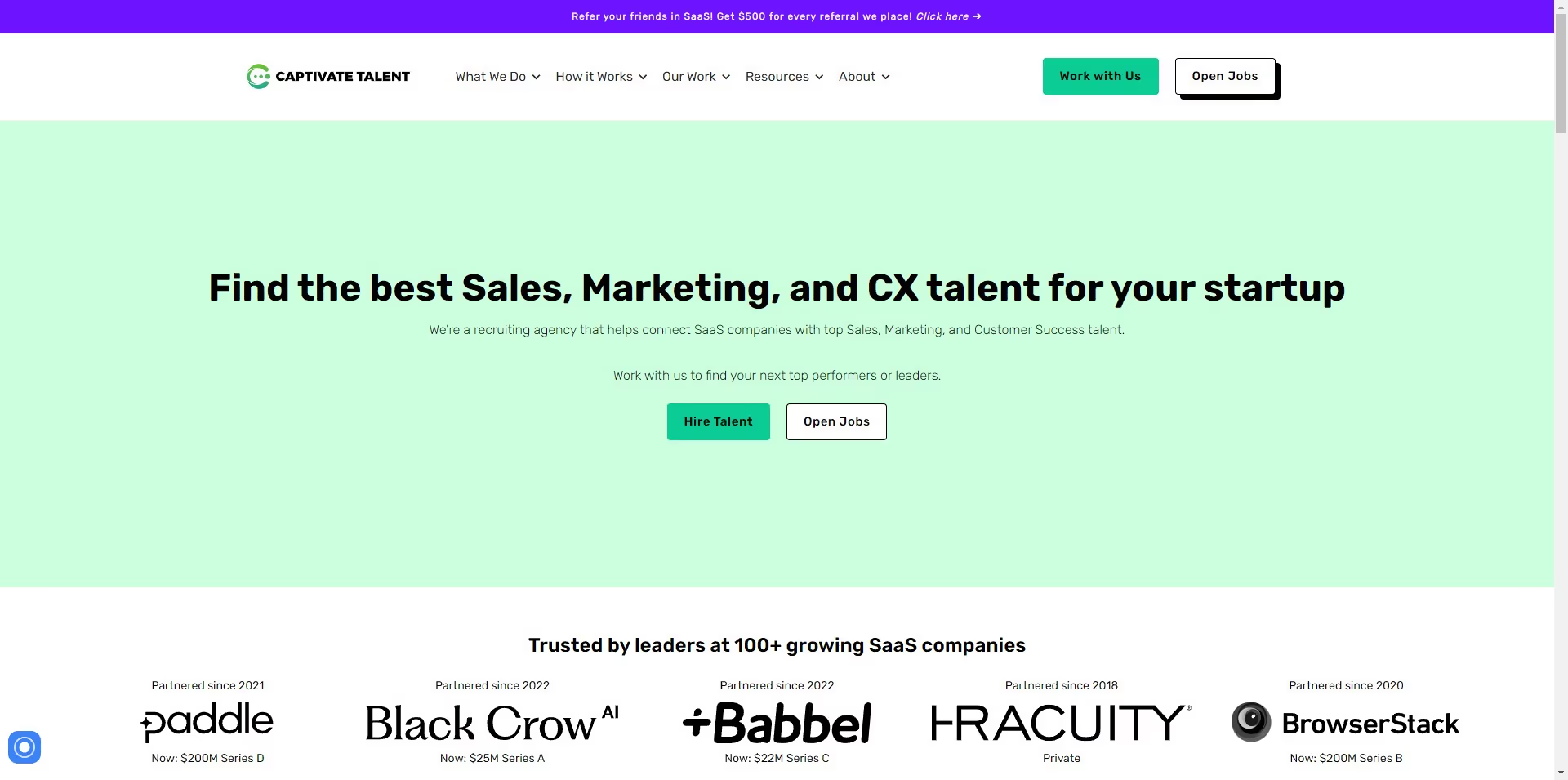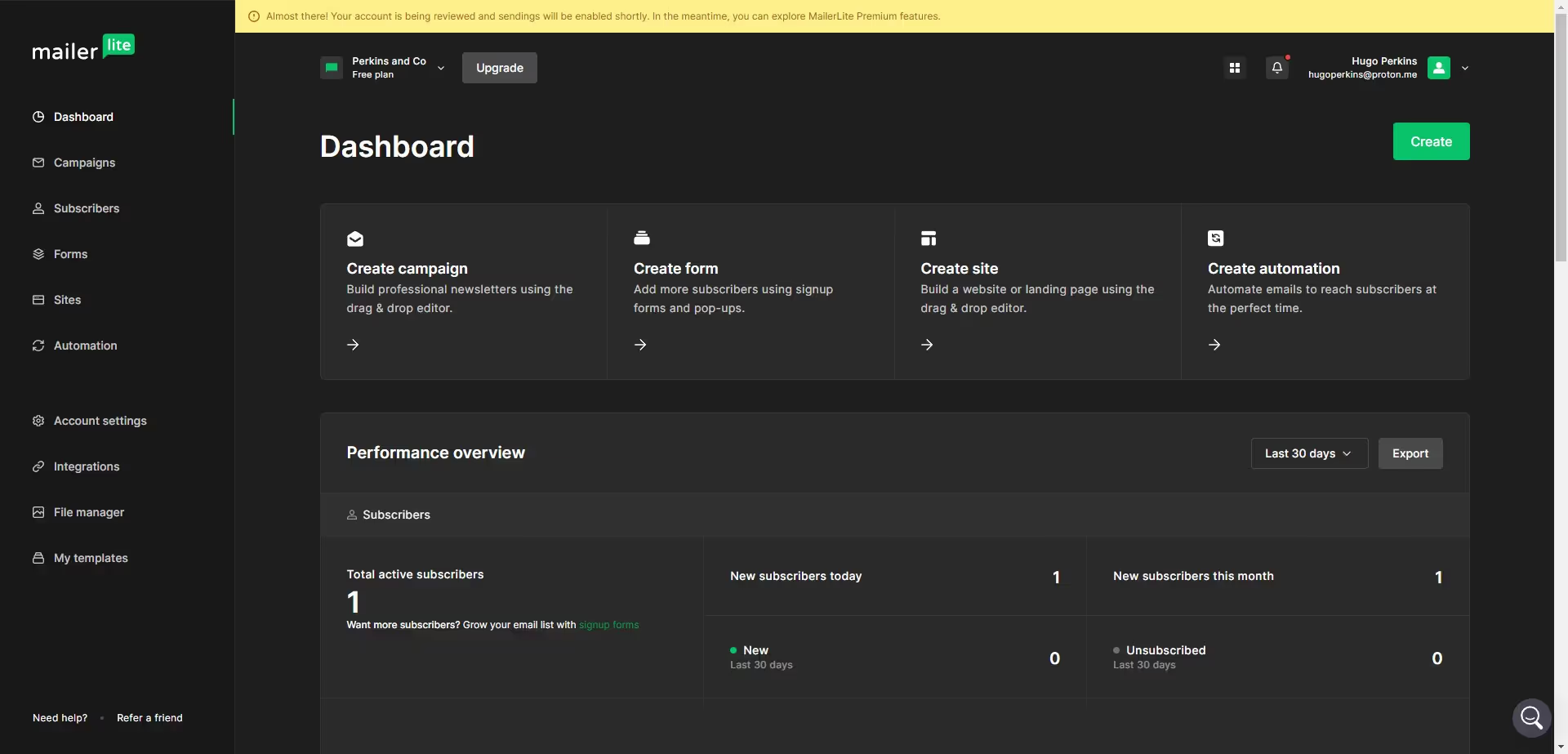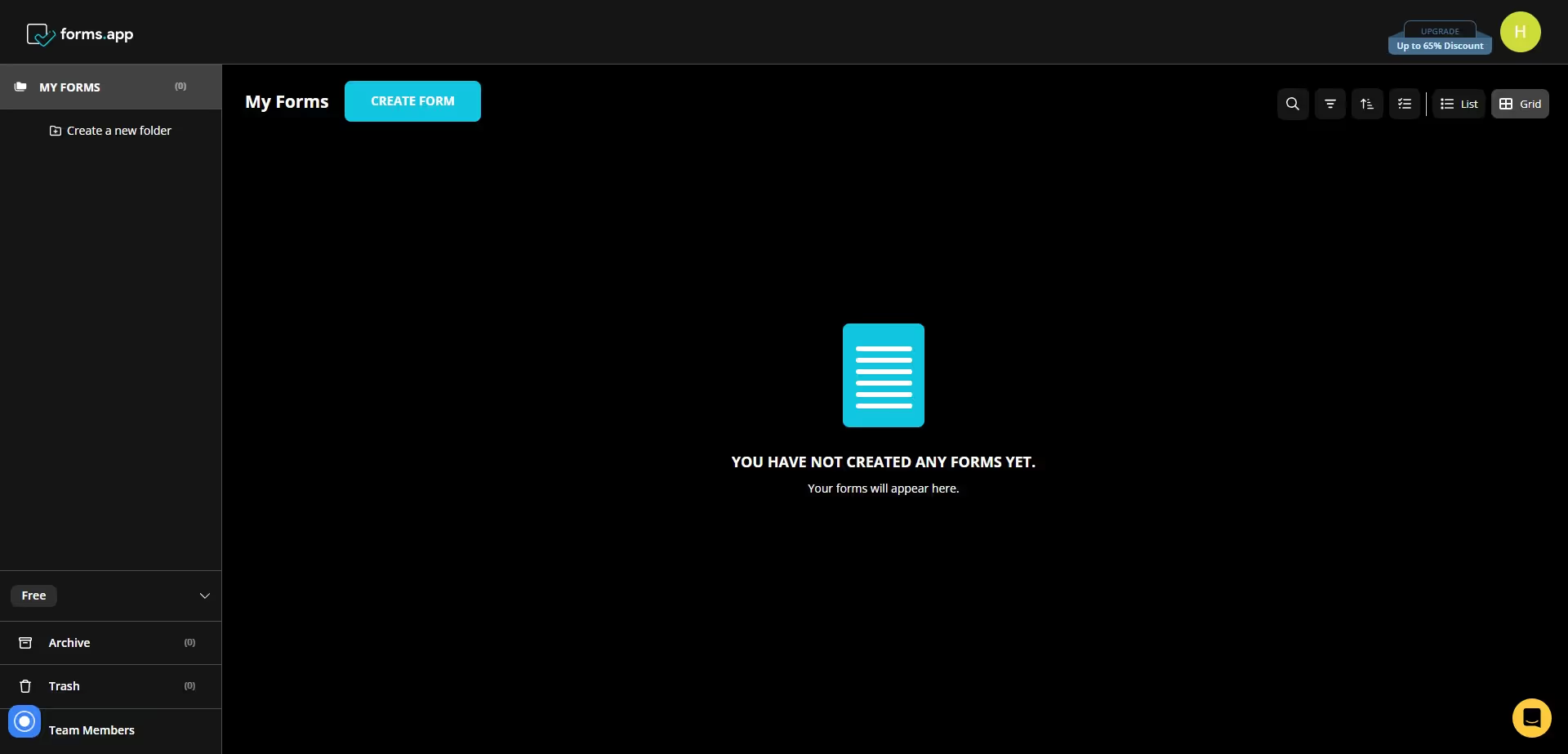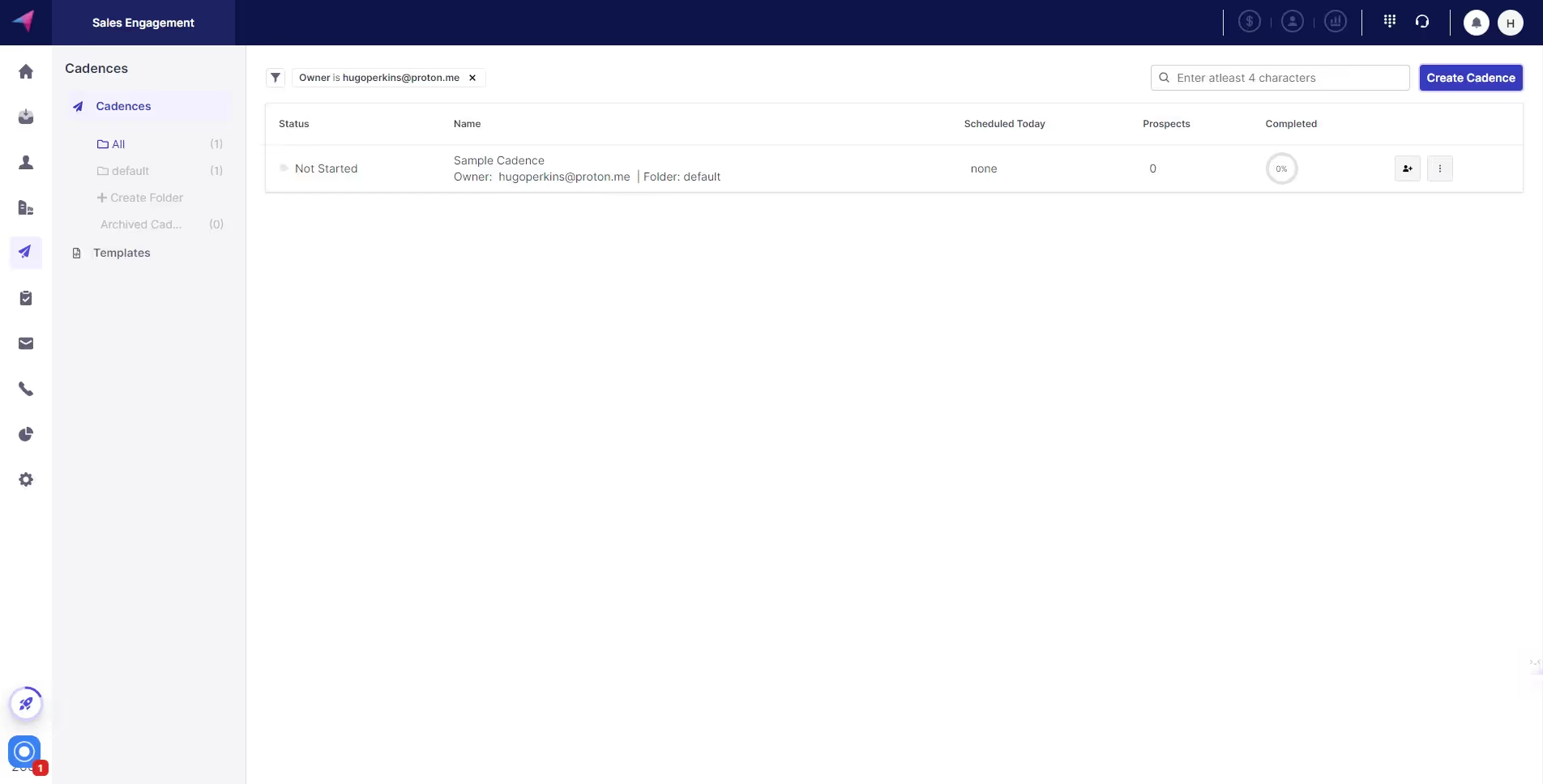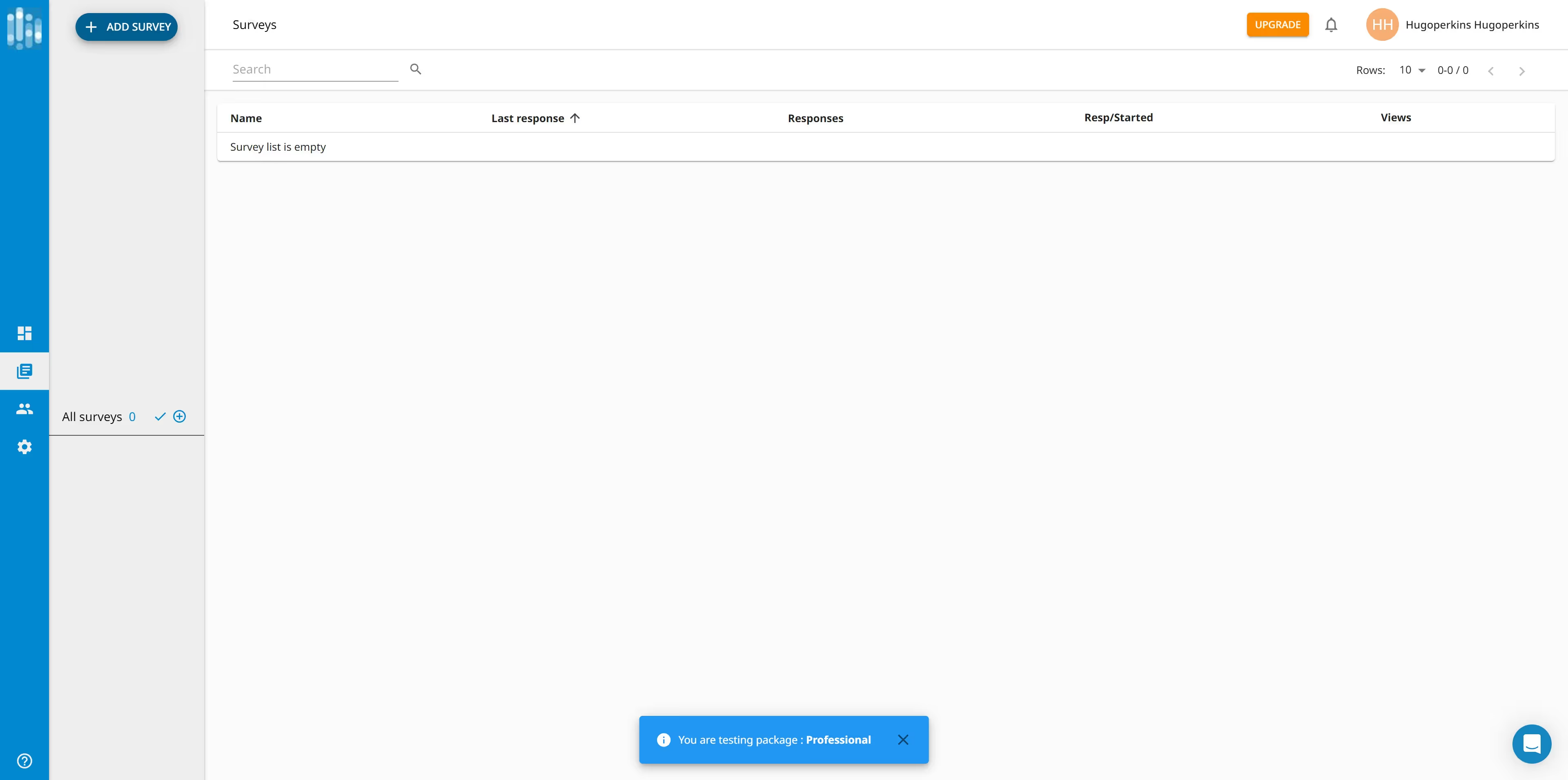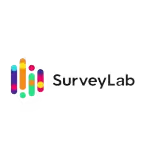See it in live
AutoEntry
AutoEntry is a cloud-based application that eliminates data entry, so you never have to spend time manually entering invoices or receipts again. Create transactions directly in Accounting from scanned and photographed paper documents.
Category
Customer Success
Website
https://www.autoentry.com/
Share this article:
Showcase
Customer Success
How to invite a client?
What is AutoEntry?
AutoEntry is a data entry automation software that eliminates manual data entry by extracting data from paper documents, scans, or digital images. It uses AI-powered technology to capture information accurately and efficiently, saving time and reducing errors in data entry processes.Who is it for?
AutoEntry is for businesses of all sizes that deal with a large volume of paperwork and need a solution to automate data entry. It is particularly useful for accountants, bookkeepers, and finance teams who handle invoices, receipts, bank statements, and other financial documents. AutoEntry is also suitable for individuals or businesses that want to streamline their expense management and record-keeping processes.How does AutoEntry work?
AutoEntry works by providing a platform where users can upload their paper documents or digital files. The software uses OCR (Optical Character Recognition) and AI technology to scan and extract relevant data from the documents. AutoEntry automatically categorizes and verifies extracted information, such as dates, amounts, line items, and supplier details. It integrates with accounting software like QuickBooks, Xero, and Sage to export the captured data directly into the appropriate accounts or databases. Users can review and make any necessary adjustments before finalizing the entry.How is AutoEntry used?
AutoEntry is used to streamline data entry processes and improve accuracy in financial record-keeping. Users can upload documents in various formats, such as PDF, image files, or even email attachments. AutoEntry captures key information from the documents and populates it into the appropriate fields, reducing the need for manual data entry. The software saves time and eliminates errors that may occur with manual entry. AutoEntry also retains the original document as an image or PDF, providing an easily accessible record for future reference. Users can access and review the captured data through the AutoEntry platform and export it directly into their accounting software for further processing.See a quick interactive demo about AutoEntry
Demo Showcase
Built to impress
Why leading companies build with Guideflow
More demos