Selling today means far more than just signing contracts. It’s about generating consistent revenue, identifying the right customer segments, and staying laser-focused on delivering value at scale. Sales teams navigate complex buying cycles, meet rising expectations for personalization, and forge deep relationships with prospects and customers alike. Sales reps are expected to be educators, advisors, and closers while forecasting pipeline, managing data, and chasing their next opportunity. In a landscape of noise and competition, the key to success isn't just what you say; it's how effectively you can show your product when solving a real-world problem.
Yet too often, reps are stuck with static decks, slow handoffs, and a disconnected tool stack that leaves prospects uninspired. Product value gets lost in translation, and potential deals stall. That’s where interactive demos come in. Today, leading sales teams will use interactive demos to supercharge every stage of the funnel, from cold outreach to closing time. Demos let you instantly communicate your product’s value without waiting on SEs or hoping a slide gets the point across.
In this guide, you’ll discover how interactive demos help sales teams:
- Book more meetings with engaging demo-first outreach
- Warm up discovery calls with pre-call demo flows
- Close deals faster with tailored leave-behinds
- Enable AEs to run smooth, self-serve product tours
- Share value-rich demos in email, social, and outbound campaigns
Try it now: create your first product launch demo with Guideflow
TL;DR: Why this guide matters
- Interactive demos help sales teams show value faster and more effectively
- They improve demo quality while reducing reliance on SEs
- This guide includes best practices, use cases, and templates for demo-led selling
The sales challenge
Sales teams are tasked with generating revenue, building relationships, and driving pipeline, but daily execution is full of friction:
- It’s challenging to explain complex product features and benefits in a way that clearly resonates with each buyer.
- Live calls often fail to engage buyers, especially when multiple stakeholders are involved or attention is divided.
- Product demos vary wildly between reps, leading to inconsistent messaging, missed value props, and uneven buyer experiences.
- Under pressure, sales reps often forget to highlight key features, missing crucial opportunities to demonstrate value.
- Most demos lack personalization, making it hard for prospects to see themselves using the product in their workflow.
- There is limited visibility into demo performance, so teams struggle to optimize based on buyer behavior. Reps spend excessive time repeating the same explanations, slowing sales velocity, and reducing focus on strategic selling.
Interactive demos solve these challenges by helping reps deliver clear, consistent, and captivating product stories on demand, personalized, and aligned with buyer needs.
What are interactive demos for sales teams?
Interactive demos are guided, clickable product walkthroughs that sales reps can use throughout the sales cycle from the first cold touch to the final contract signature.
Unlike static slides or sandbox environments, these demos:
- Deliver a consistent, curated product story
- Let buyers experience workflows on their own time
- They are shareable, trackable, and easy to personalize
- Allow AEs to run high-quality demos without needing an SE
- Empower reps to highlight key features with precision and confidence
- Ensure each stakeholder sees the most relevant parts of the product
They’re ideal for:
- Outbound prospecting
- Discovery warmups
- Live product walkthroughs
- Sales enablement
- Post-call follow-up
- Complex deal cycles with multiple stakeholders
Why use interactive demos in sales?
Faster pipeline acceleration
Start conversations with value by including an interactive demo in your outbound emails.
More product-led discovery
Let prospects explore product basics before the call so conversations have a higher intent and are more strategic.
Self-serve demo capability
Equip AEs to run polished demos without engineering or SE support.
Higher follow-up conversion
Share demos after meetings to reinforce key points and support internal decision-makers.
Deal intelligence
Track what parts your demo buyers engaged with and tailor your next steps accordingly.
Where and when to use interactive demos in sales?
- In cold outreach, capture attention with a demo-first email. Show, don’t tell.
- Before discovery calls, send a brief demo before the meeting so prospects are prepared.
- During live product walkthroughs, utilize controlled demos that do not depend on live environments.
- After sales calls, share a customized follow-up demo for buyers to use internally.
- In sales enablement, provide new reps with ready-to-use demo flows tailored to their vertical or use case.
- Include demos in landing pages, email nurtures, or LinkedIn ads in digital campaigns.
Practical sales use cases
Use Case 1: Warm up discovery with pre-call demo links
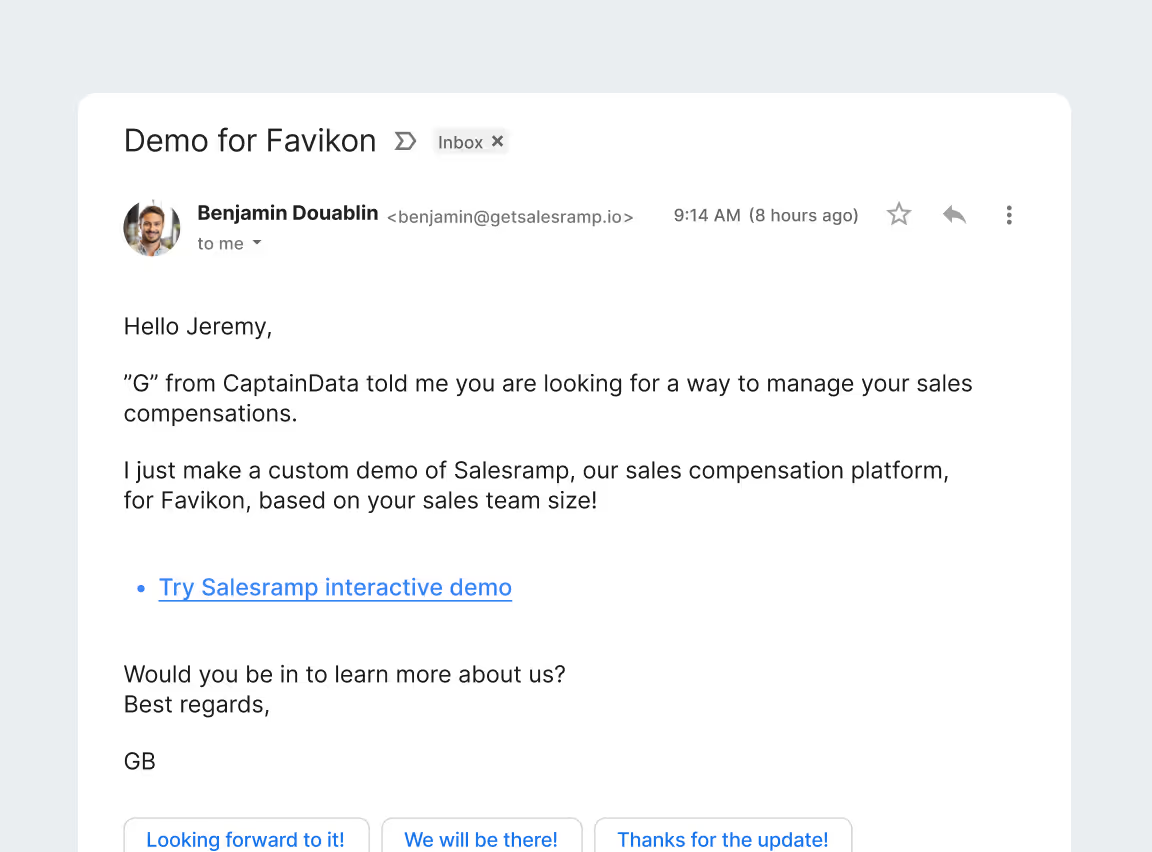
Challenge
Discovery calls often start with basic questions that slow momentum. Reps spend time covering features instead of digging into value. They risk losing interest from stakeholders who’ve heard it all before. Worse, they miss early opportunities to personalize the pitch.
Solution
Send a short, guided demo before the call so prospects can explore product fundamentals independently. These pre-call demos provide context and let buyers be curious, not clueless.
Benefits
- Boosts buyer readiness and sets expectations
- Saves time during calls and elevates the conversation
- Surfaces objections earlier, making discovery sharper and more productive
- Creates more space for strategic discussion, not just feature walkthroughs
When to use
- Before discovery calls
- As part of calendar invites or confirmation emails
- To warm up inbound leads or nurture MQLs
Use case 2: Book more meetings with demo-first prospecting
Challenge
Cold outreach is increasingly ignored. Prospects are flooded with templated emails and generic value props that fail to stand out, and reps often struggle to communicate the product’s impact in a fast and compelling way.
Solution
Use a short, tailored interactive demo as the centerpiece of your outreach. Instead of relying on static decks or lengthy copy, let prospects experience your product’s value in 30 seconds or less, with zero friction.
Benefits
- Boosts email click-through and reply rates by offering instant engagement
- Turns curiosity into a qualified pipeline by showing value early
- Differentiates your outbound from competitors’ generic messaging
- Gives reps a repeatable, product-led way to drive top-of-funnel conversations
When to use
- In outbound sales cadences (email, LinkedIn, SMS)
- In SDR campaigns targeting specific industries or roles
- As a follow-up after webinar signups or cold calls
- To re-engage stale MQLs with personalized flows
Think of it as a “mini demo meeting” before the meeting even 30 seconds of product context can double your chances of a reply.
Use case 3: Run smooth product walkthroughs without live environments
Challenge
Live product demos often introduce unnecessary risk, slow loading times, broken environments, or unexpected bugs, derailing even the best sales conversation. Reps lose momentum, confidence drops, and deals stall.
Solution
Use interactive demos to deliver a consistent, high-quality walkthrough every time. These prebuilt, clickable experiences mimic the real product without needing logins, internet reliability, or technical prep.
Benefits
- Eliminates reliance on staging environments or SE availability
- Keeps demos polished, predictable, and error-free
- Builds AE confidence in leading their product presentations
- enables repeatable, scalable demo delivery across the team
- helps standardize the buyer experience from one rep to another
When to use
- In high-stakes demo calls where stability and clarity matter
- When onboarding new reps who aren't yet demo-fluent
- In regions or industries where living environments perform poorly
- As a fallback option when product access is limited or restricted
Think of it as your “demo safety net”always ready, always flawless.
Use case 4: Follow up with a personalized demo leave-behind
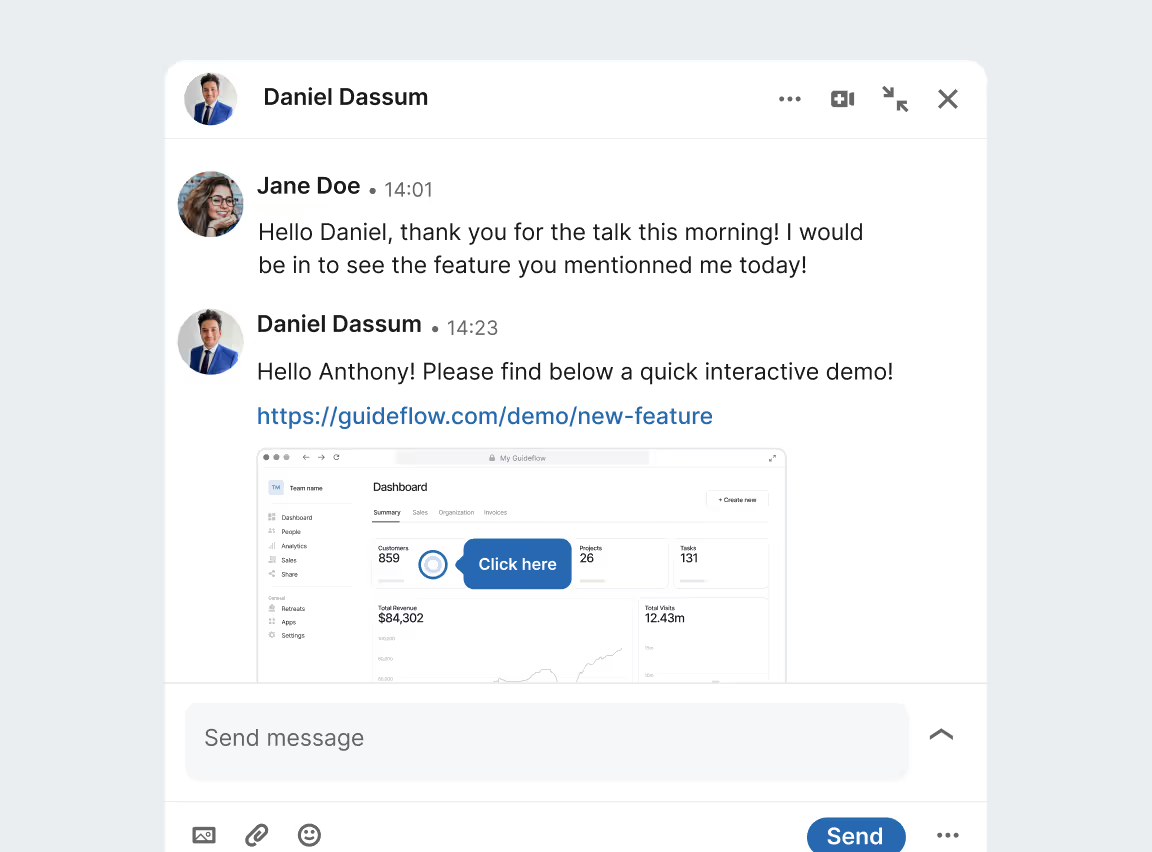
Challenge
After a successful meeting, your champion must convince the rest of the buying committee. Unfortunately, static slides and lengthy call recordings often fail to capture the product’s value or your narrative. The message gets diluted, and momentum fades.
Solution
Send a customized interactive demo tailored to your prospect’s use case. This gives your champion a powerful, self-guided asset they can share internally, which mirrors exactly what was shown in the meeting and delivers your value story with precision.
Benefits
- Strengthens internal advocacy with a clickable, on-brand asset
- Reinforces key takeaways from your live conversation
- Equips champions to sell on your behalf
- increases engagement with hard-to-reach stakeholders
- Accelerates deal cycles by keeping the buying group aligned
When to use
- Immediately after a sales or discovery call
- As a strategic follow-up to help advance complex deals
- Before internal reviews or committee discussions
- When dealing with multi-threaded enterprise opportunities
It’s like giving your buyer a high-converting sales tool without needing to be in the room.
Use case 5: Equip reps with demo assets they can use immediately
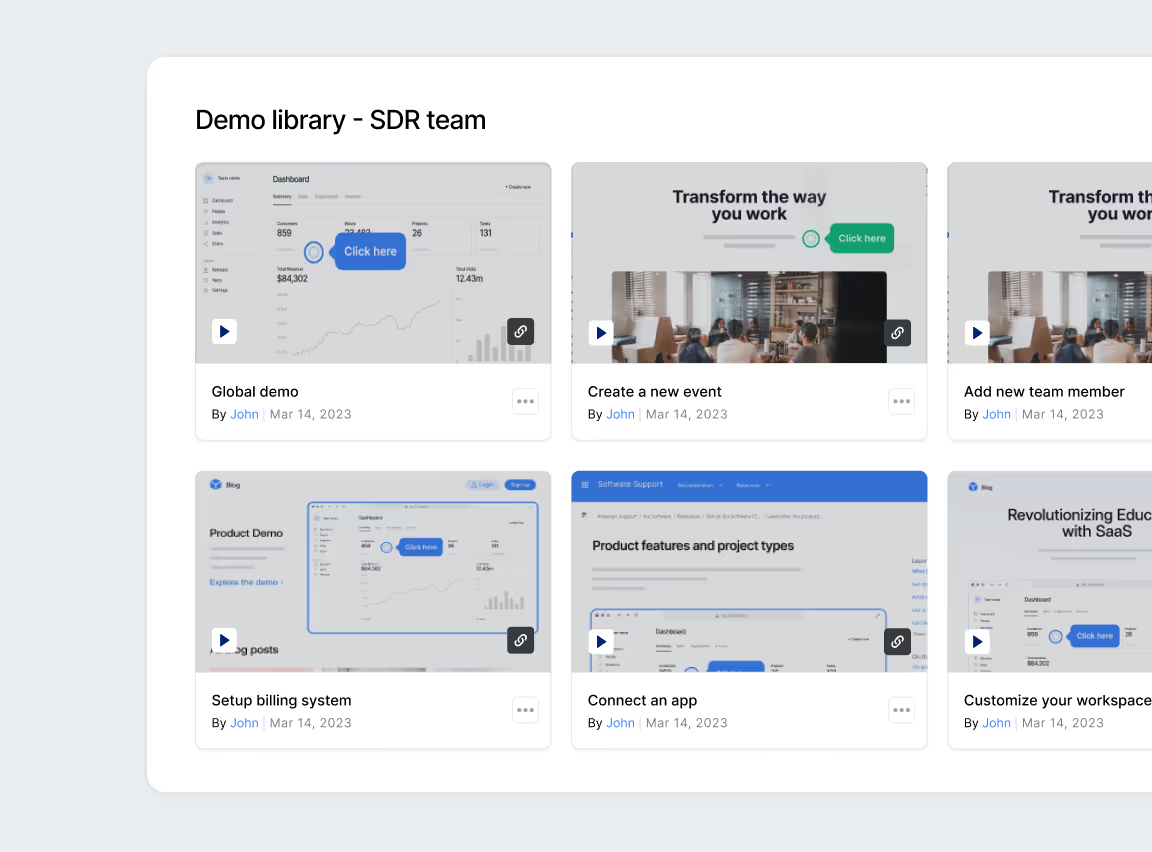
Challenge
Sales teams often rely on ad hoc, outdated, or improvised product walkthroughs, which result in inconsistent messaging, lost value props, and reduced confidence during calls. New reps struggle to ramp, and seasoned sellers waste time reinventing the wheel.
Solution
Build a centralized demo library with pre-built, persona-specific interactive demos. Tailor each one by use case, vertical, or deal stage so reps always have the right tool at the right time, ready to send, present, or embed.
Benefits
- Dramatically reduces onboarding time for new reps
- Standardizes how your product is positioned across the team
- Improves buyer experience with polished, consistent messaging
- Saves AEs and SDRs hours of prep time
- Increases demo quality and win rates without more SE involvement
When to use
- Ensuring AE or SDR onboarding
- As part of your enablement portal or sales playbooks
- For just-in-time sharing during prospect calls
- When prepping for vertical-specific campaigns or large accounts
Think of it as giving every rep their own SE on demand.
Use case 6: Embed demos in campaigns to drive inbound conversion
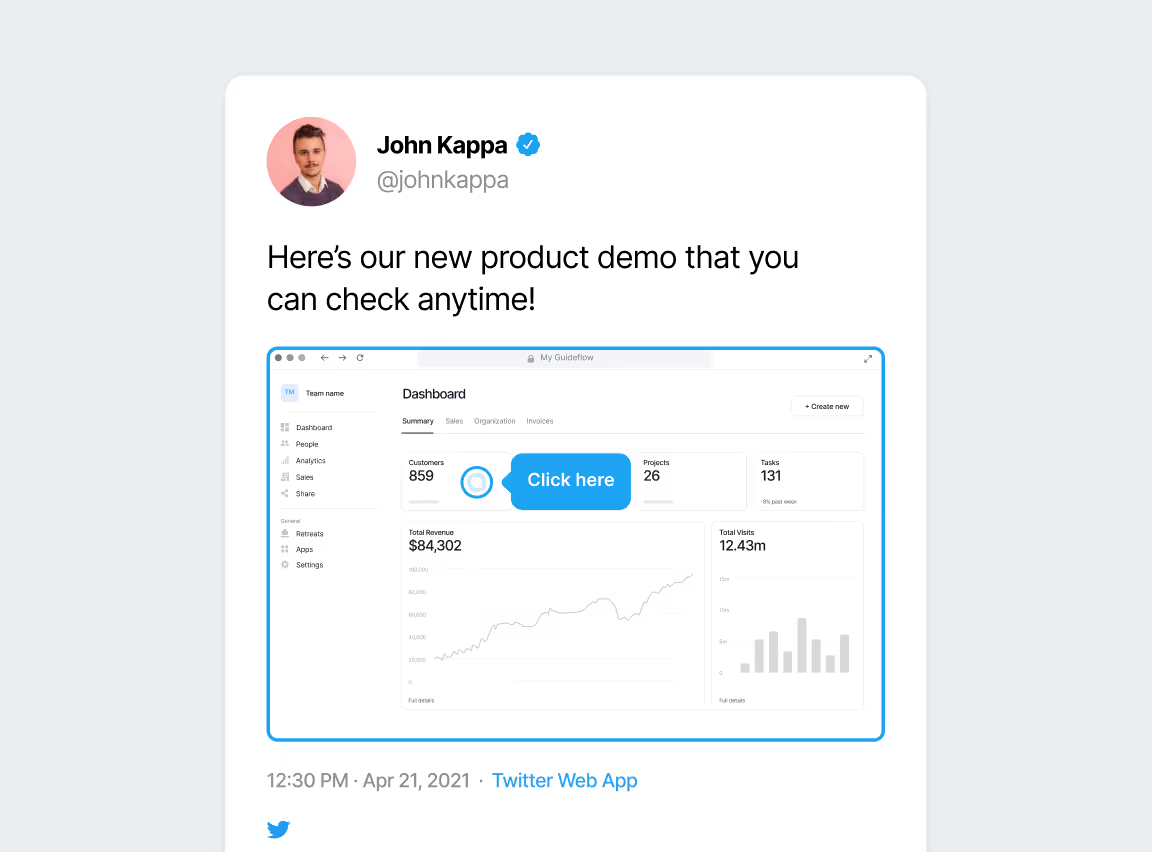
Challenge
Campaign traffic doesn’t always convert, mainly when landing pages rely on static screenshots, long-winded copy, or generic CTAs. Prospects bounce before they ever understand what your product does.
Solution
Embed interactive demos directly into campaign assets, giving visitors an instant, hands-on taste of your product. Whether they come from a LinkedIn ad or an email nurture, prospects can engage with the product story in seconds, without needing to talk to a rep.
Benefits
- Increases conversion rates by showing value immediately
- Keeps visitors engaged longer with interactive content
- Bridges the gap between interest and action
- Qualifies leads with behavioral insights from demo engagement
- Supports sales with warmer, more educated inbound traffic
When to use
- In paid ad destinations (LinkedIn, Google, display)
- In email sequences for webinar signups, lead magnets, or gated content
- On product launch, micro-sites, and landing pages
- As part of ABM campaigns targeting high-value accounts
It’s like having a mini-sales rep inside every campaign, ready to convert interest into intent.
Use case 7: Stand out at events and trade shows with live-proof demos
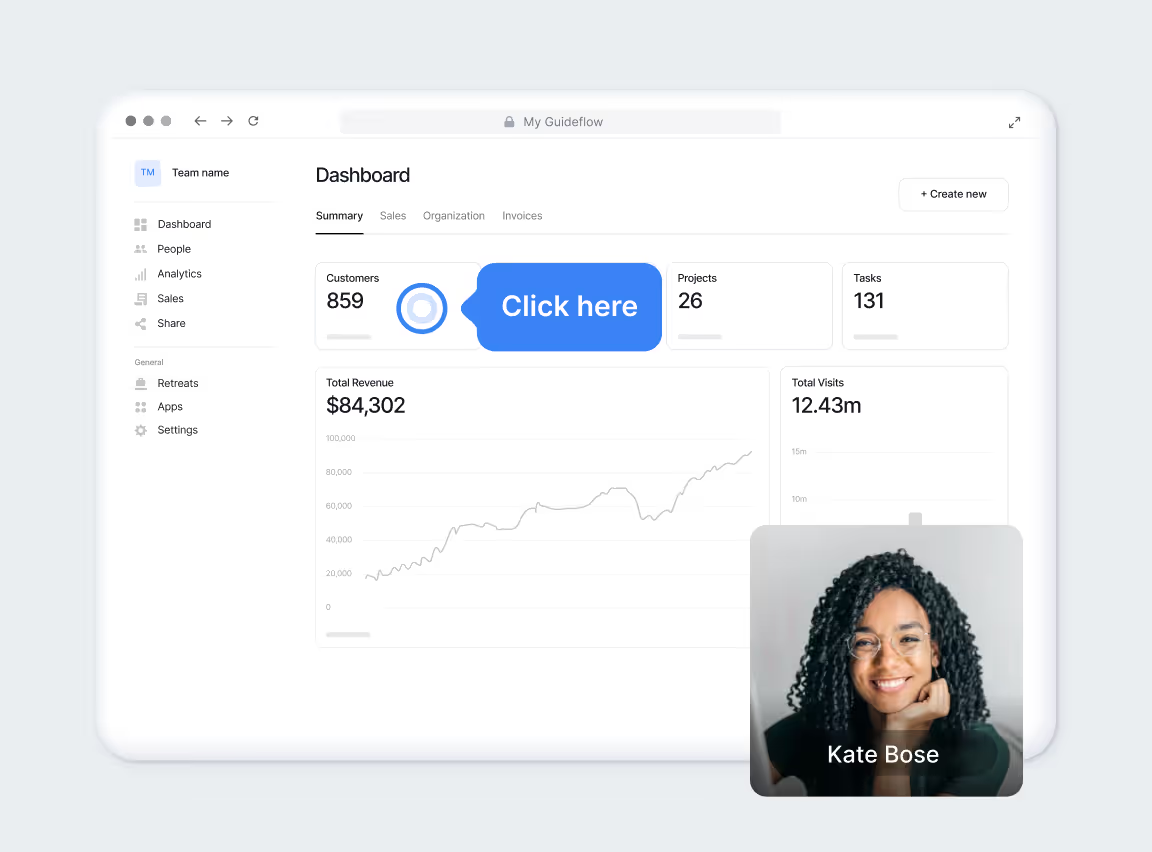
Challenge
Live product demos at events and trade shows are notoriously unpredictable. Between unstable Wi-Fi, version mismatches, and limited setup time, sales teams risk delivering clunky or incomplete walkthroughs, distracting from value and lowering booth impact.
Solution
Use interactive demos to showcase polished, pre-built product flows that work seamlessly anytime, anywhere. Whether on a tablet, laptop, or kiosk screen, you can deliver a consistent, click-through experience that’s both impressive and risk-free.
Benefits
- Eliminates the tech risk of live environments
- Gives reps a sleek, on-brand story they can repeat with confidence
- Captures attention in high-traffic environments
- Makes it easy to follow up post-event with the same demo link
How to use
- On tablets at booth stations for self-guided exploration
- During 1:1 conversations at events, to show specific workflows
- In the event follow-up email, as a reminder of the in-person experience
Turn trade shows into product showcases with zero bandwidth stress.
How to create interactive demos with Guideflow
Creating a great sales demo isn’t just about showing features. It’s about telling a focused story that leads directly to revenue. Whether you’re prospecting, running discovery, or following up after a pitch, the best demos drive action by matching buyer context with product outcomes. Here’s how to do it right with Guideflow:
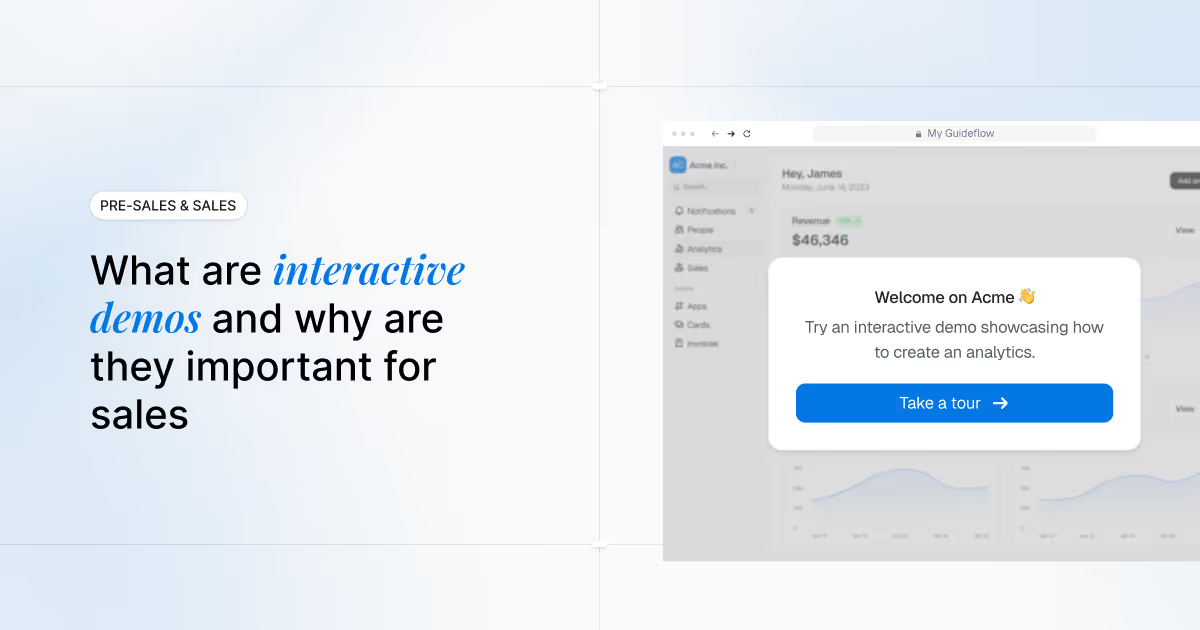

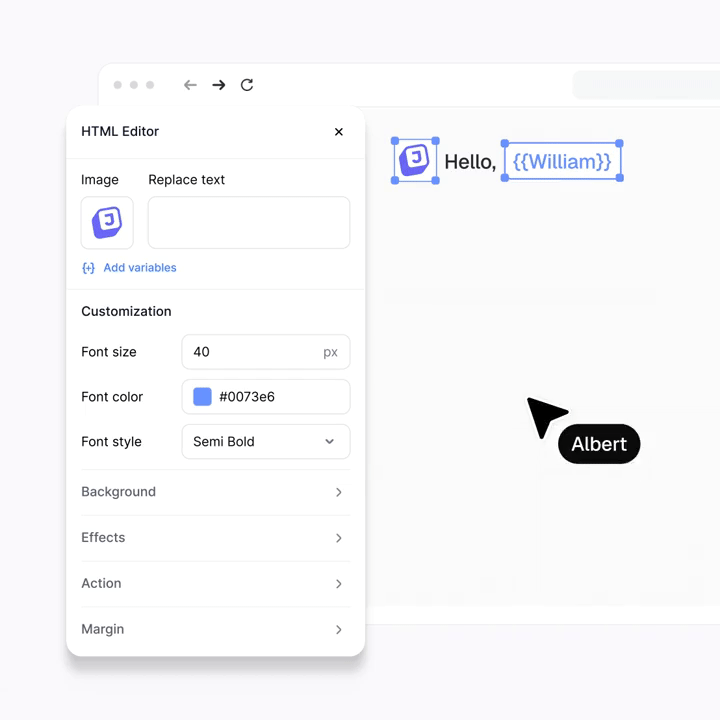
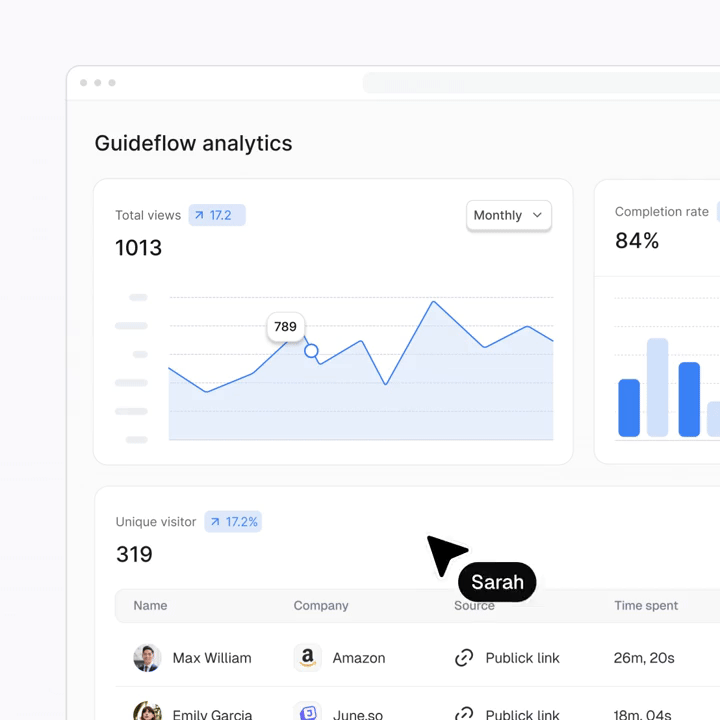

.avif)
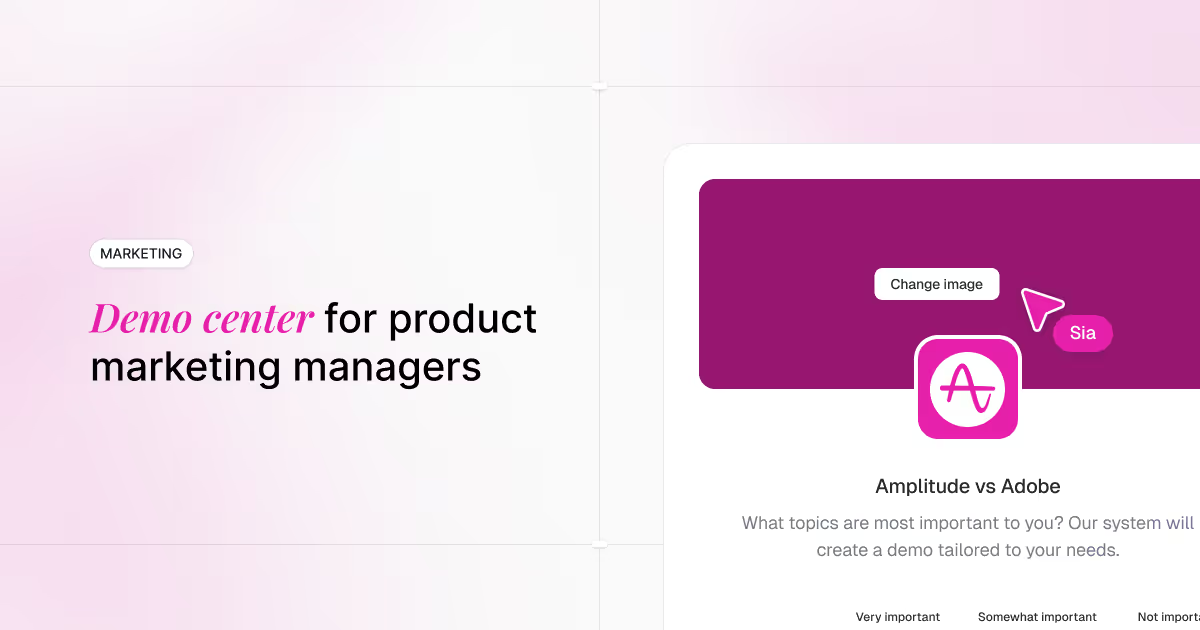

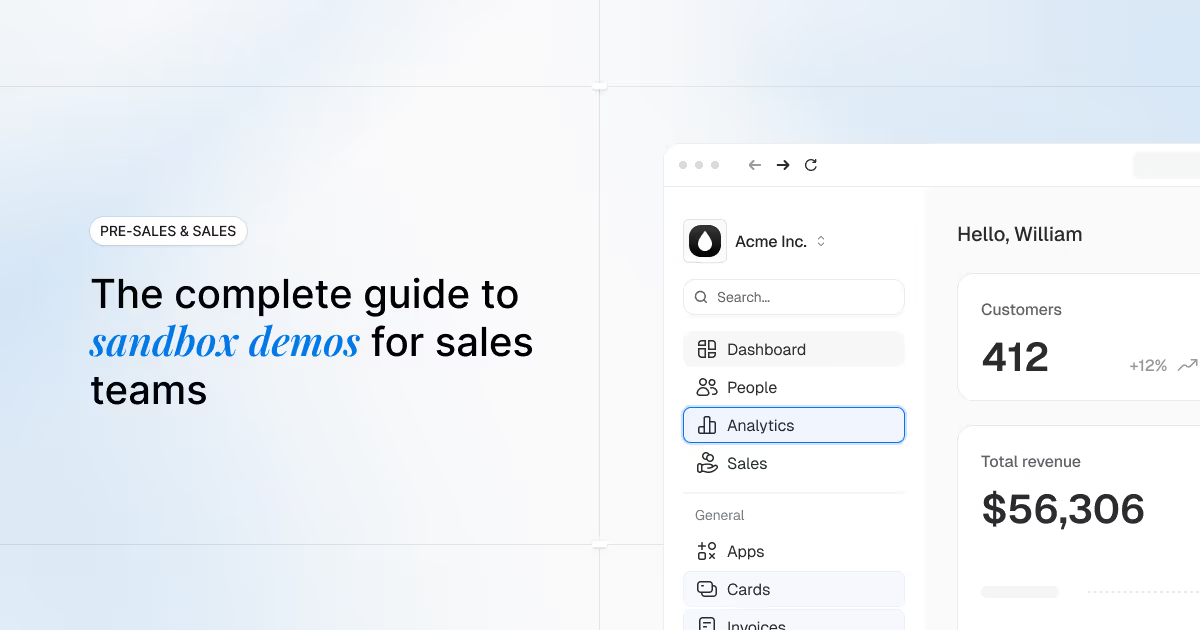
.avif)
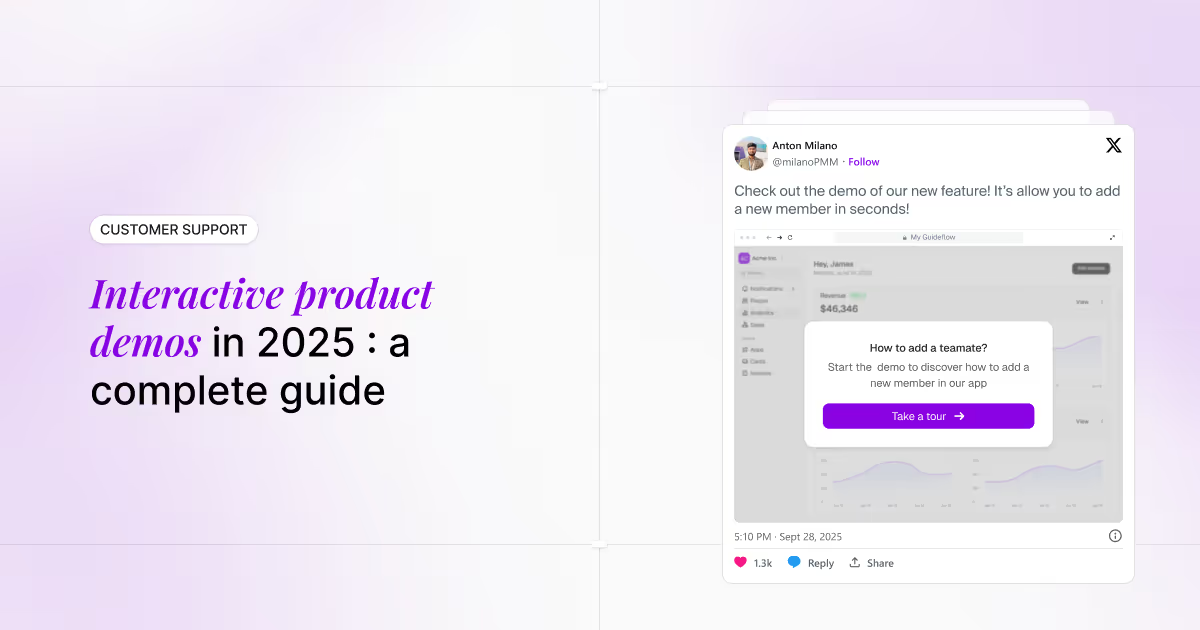
.avif)
.avif)

