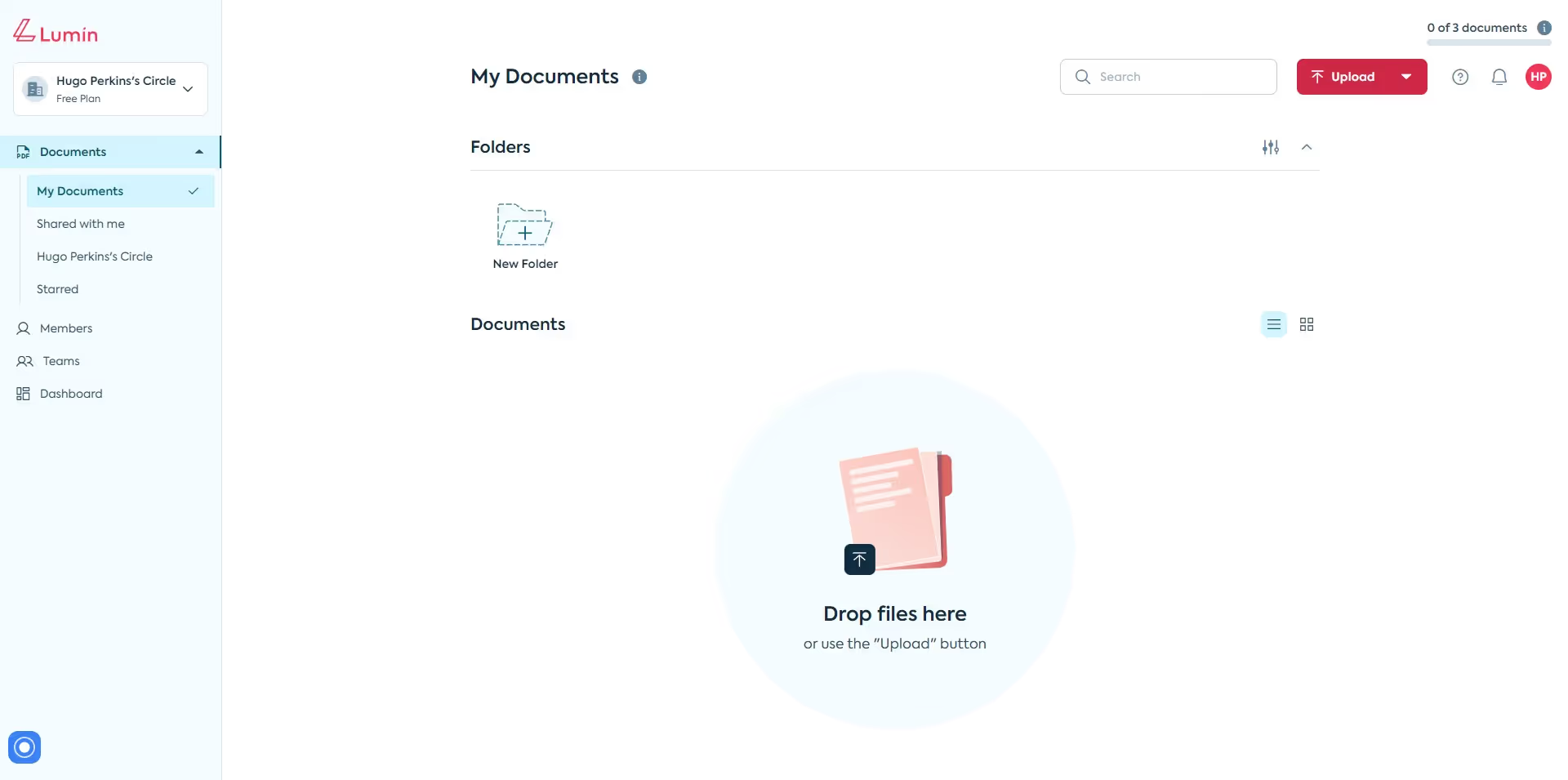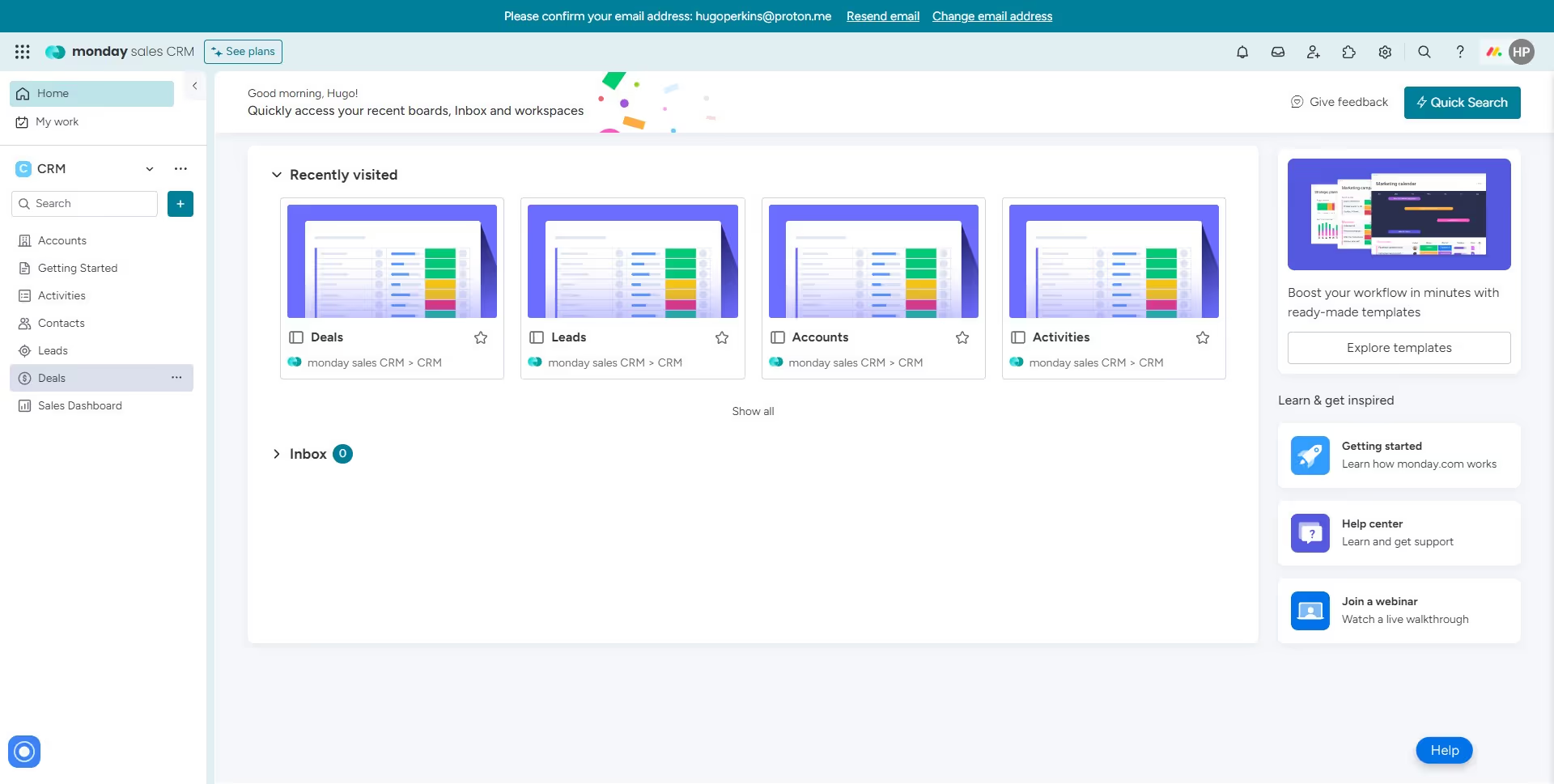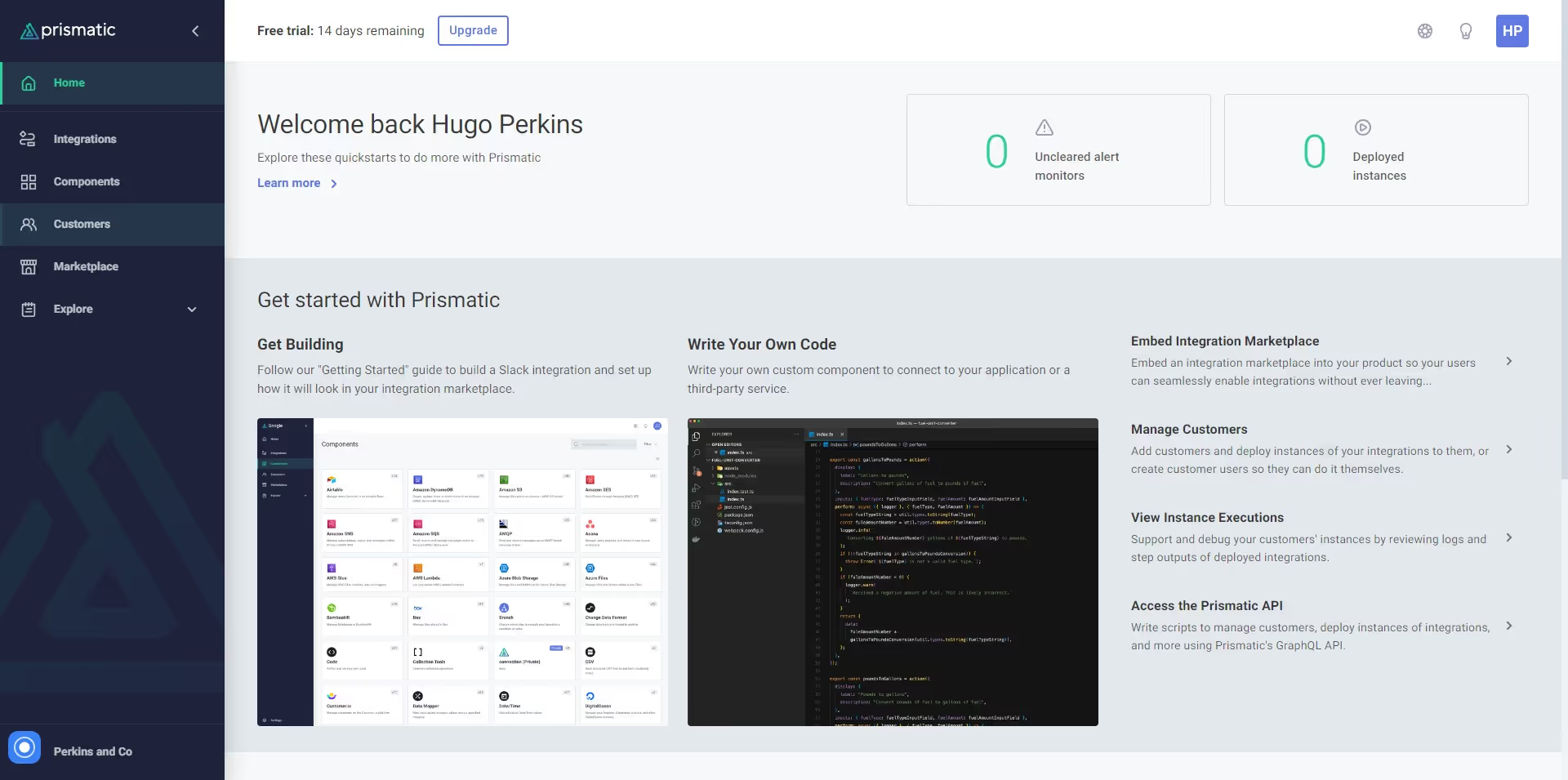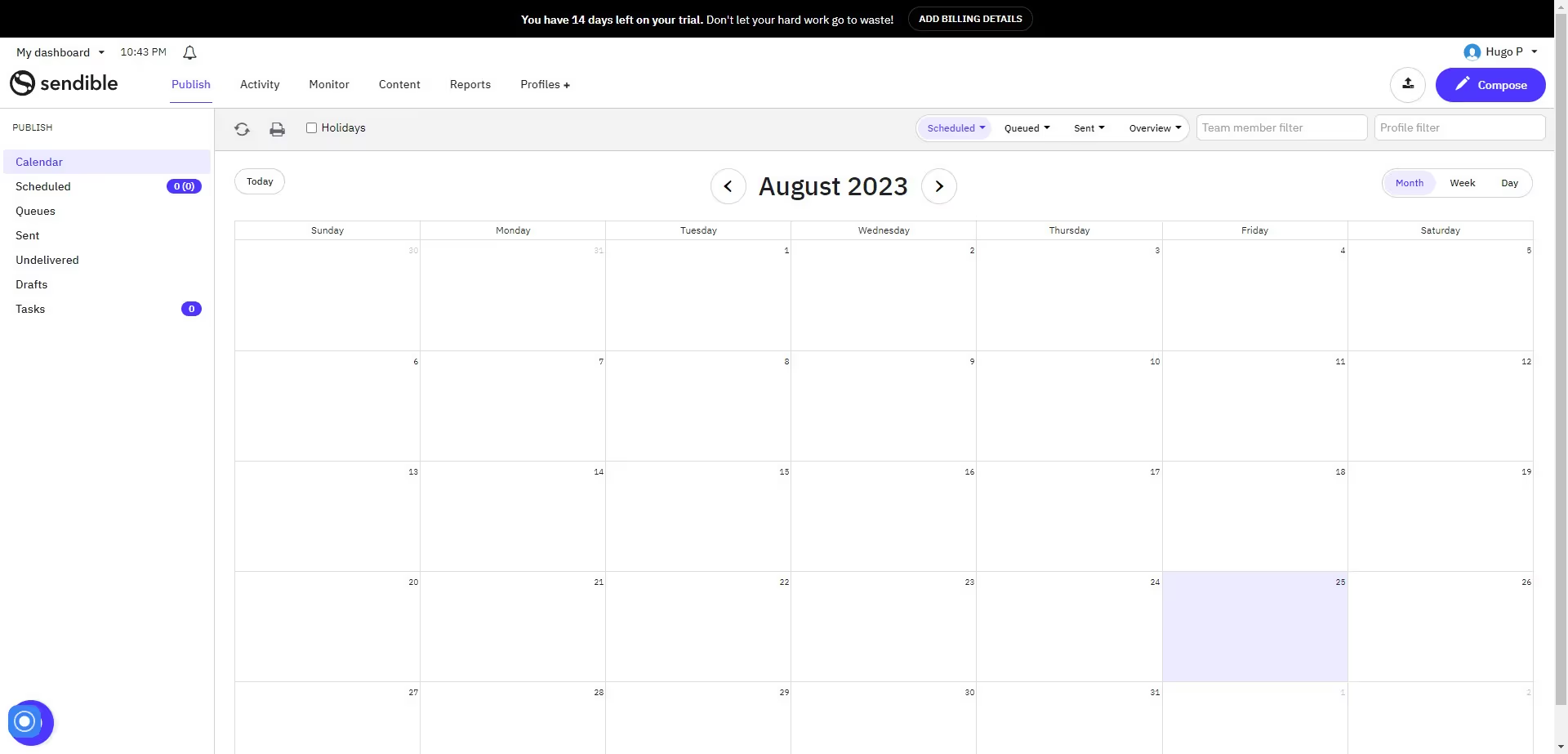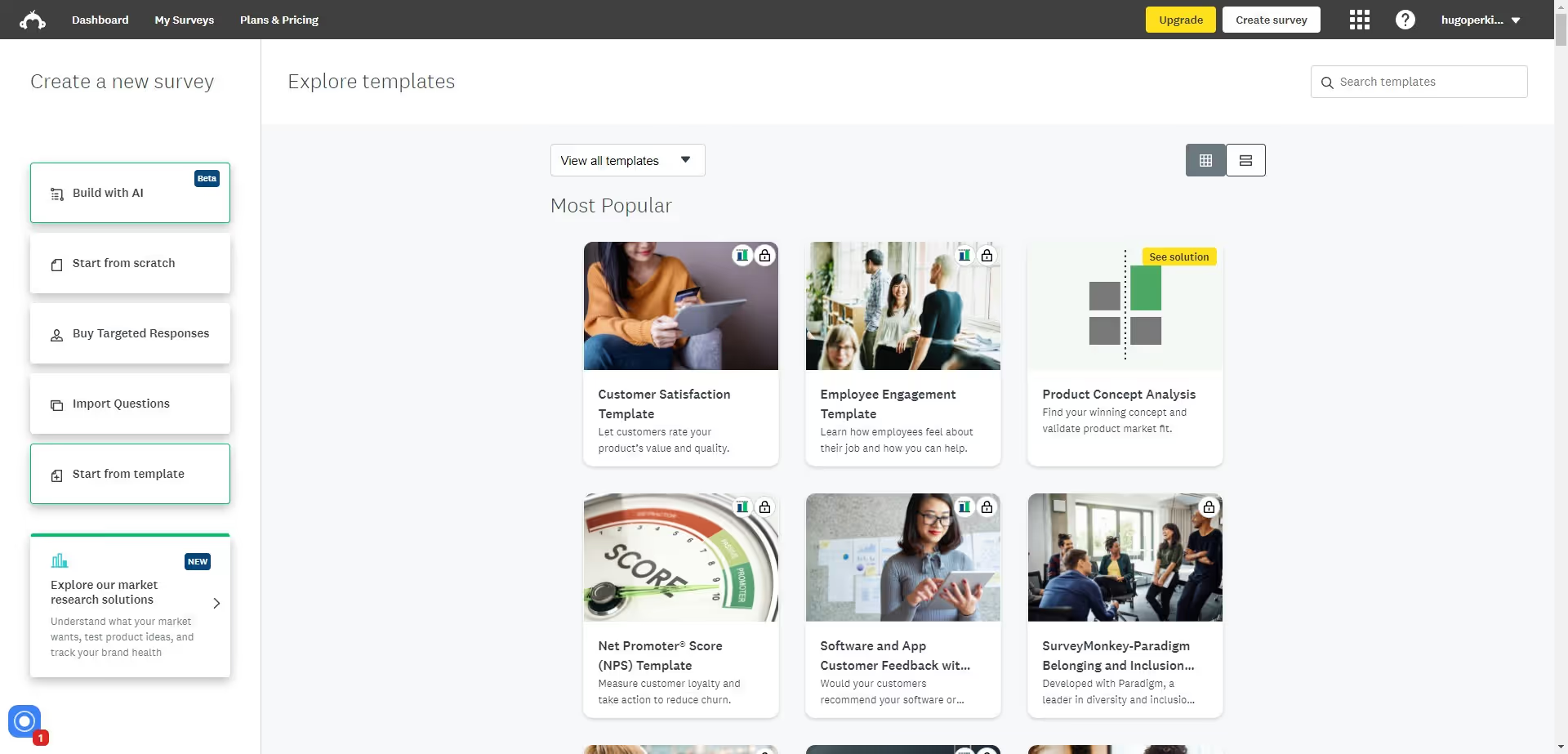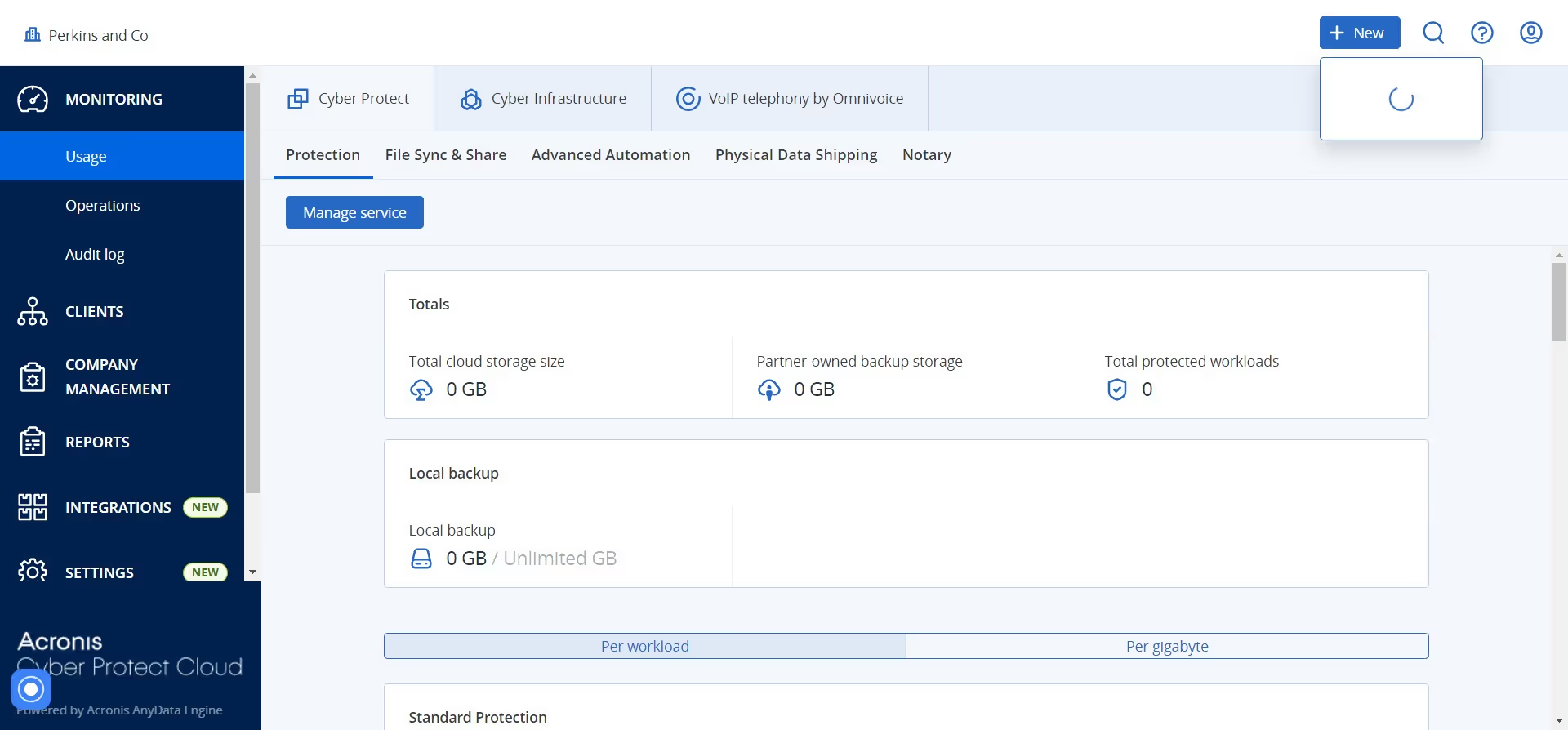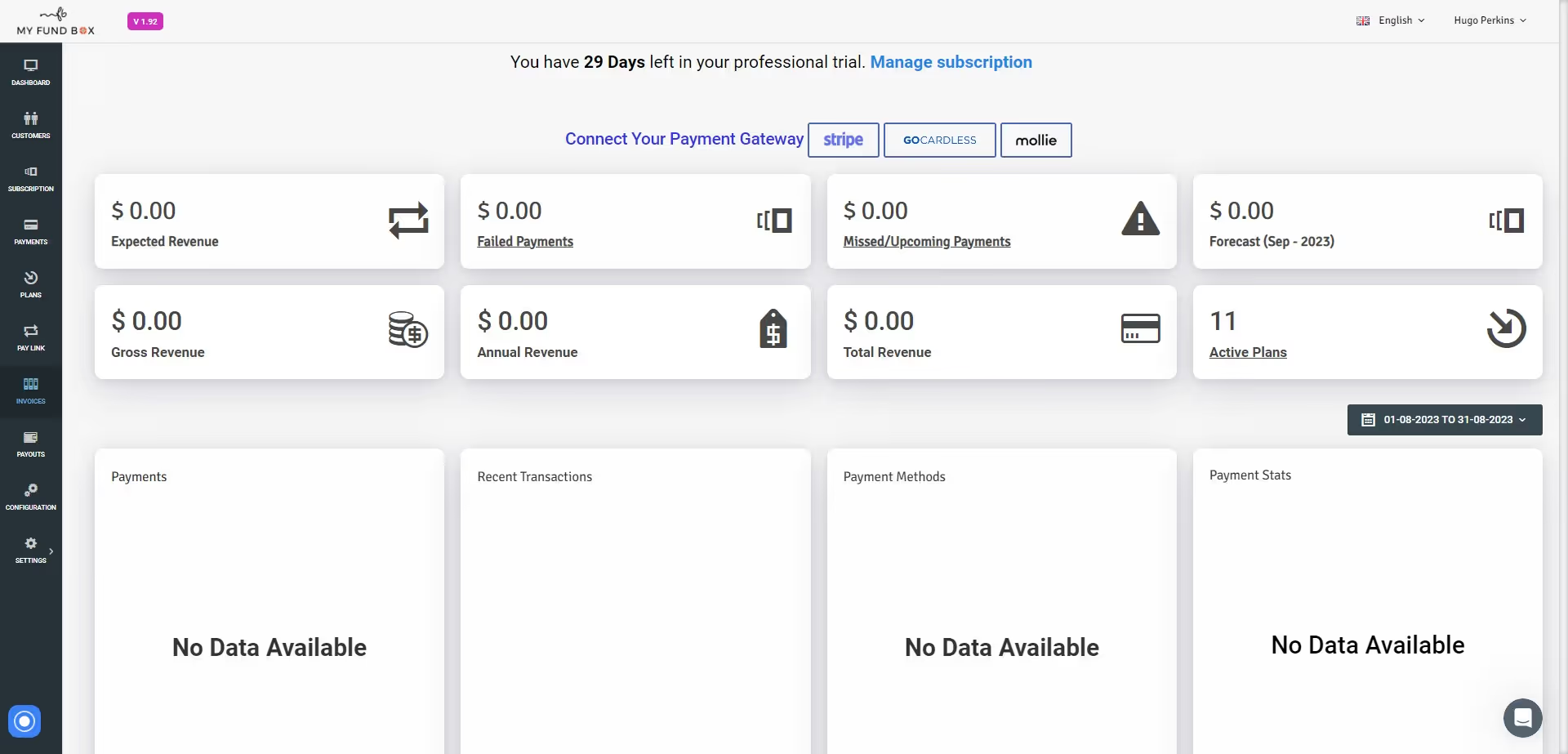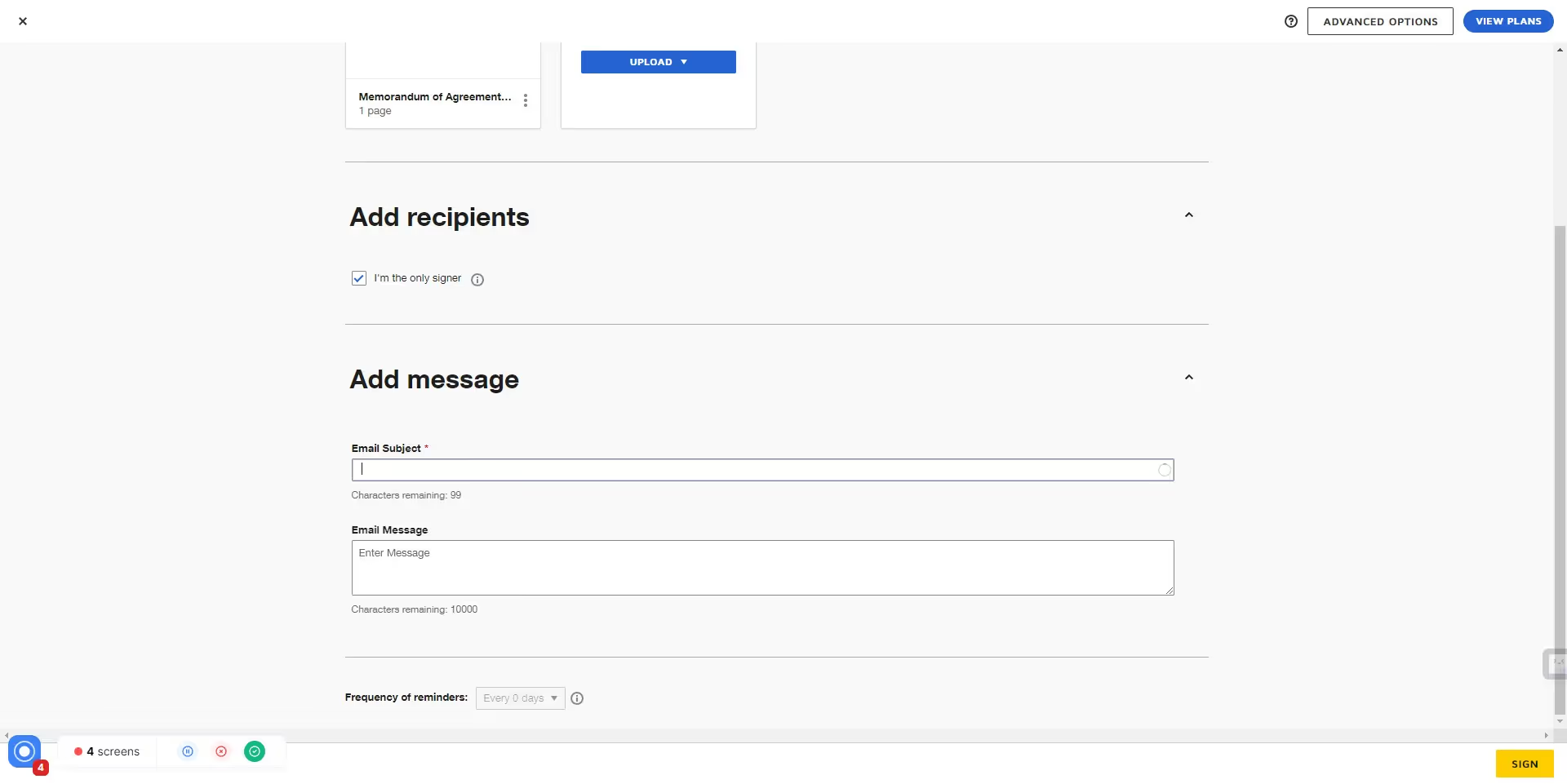How to create a scenario?
What is Make?
Make is a collaborative project management tool designed to help teams streamline their workflows, improve productivity, and track project progress effectively. It provides a centralized platform where teams can plan, collaborate, and manage projects from start to finish.
Who is Make for?
- Small to Medium-sized Businesses: Make is ideal for small to medium-sized businesses that need a project management tool to organize and track their projects. It helps teams stay organized, improves collaboration, and enhances overall efficiency.
- Freelancers and Independent Professionals: Make is beneficial for freelancers and independent professionals who work on multiple projects simultaneously. It enables them to manage their tasks, track time and deadlines, and collaborate with clients and team members.
- Remote and Distributed Teams: Make is advantageous for remote and distributed teams that need a centralized platform to collaborate on projects. It allows team members to work together from different locations, share files, and communicate effectively.
How does Make work?
Make works by providing a robust set of features that facilitate project planning, task management, communication, and collaboration. It allows users to create projects, define tasks, assign responsibilities, set deadlines, track progress, and monitor project milestones. Users can also communicate with team members, share files and documents, and receive real-time updates and notifications.
How is Make used?
- Project Planning: Users can create projects in Make and define tasks, set deadlines, and allocate resources. They can create task dependencies, milestones, and track project progress using Gantt charts or kanban boards.
- Task Management: Make helps users manage tasks by providing features such as task assignment, due dates, priority levels, and task categorization. Users can easily track the status of each task and ensure timely completion.
- Collaboration: Make enables seamless collaboration by allowing team members to communicate, share files, and provide feedback on tasks or projects. It promotes transparency and facilitates effective communication within the team.
- Time Tracking: Users can track the time spent on each task or project using Make's built-in time tracking feature. This helps in measuring productivity, estimating project timelines, and generating accurate reports.
By utilizing Make, teams can streamline their project management processes, enhance collaboration, meet deadlines, and achieve their project goals effectively.
See a quick interactive demo about Make.Built to impress
Why leading companies build with Guideflow