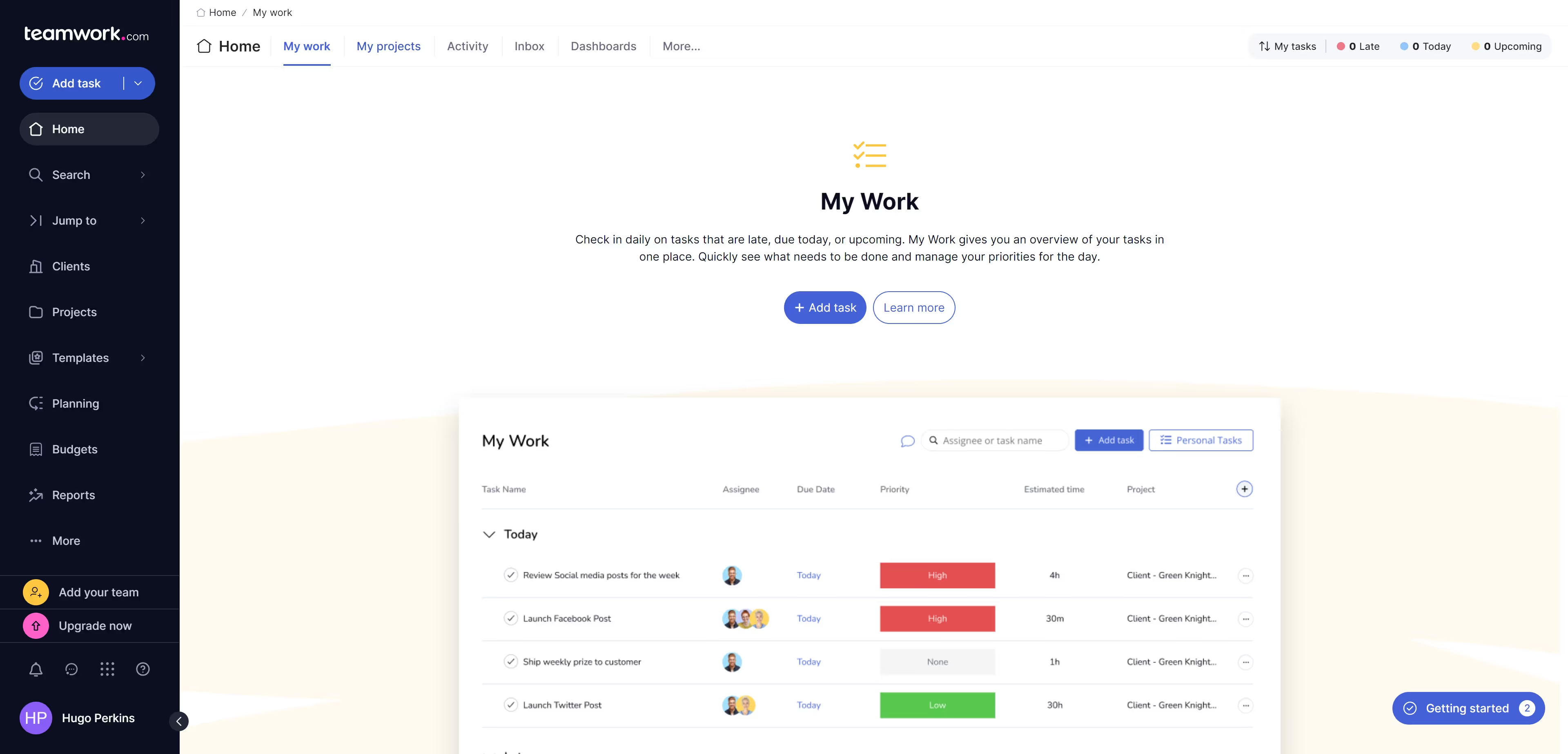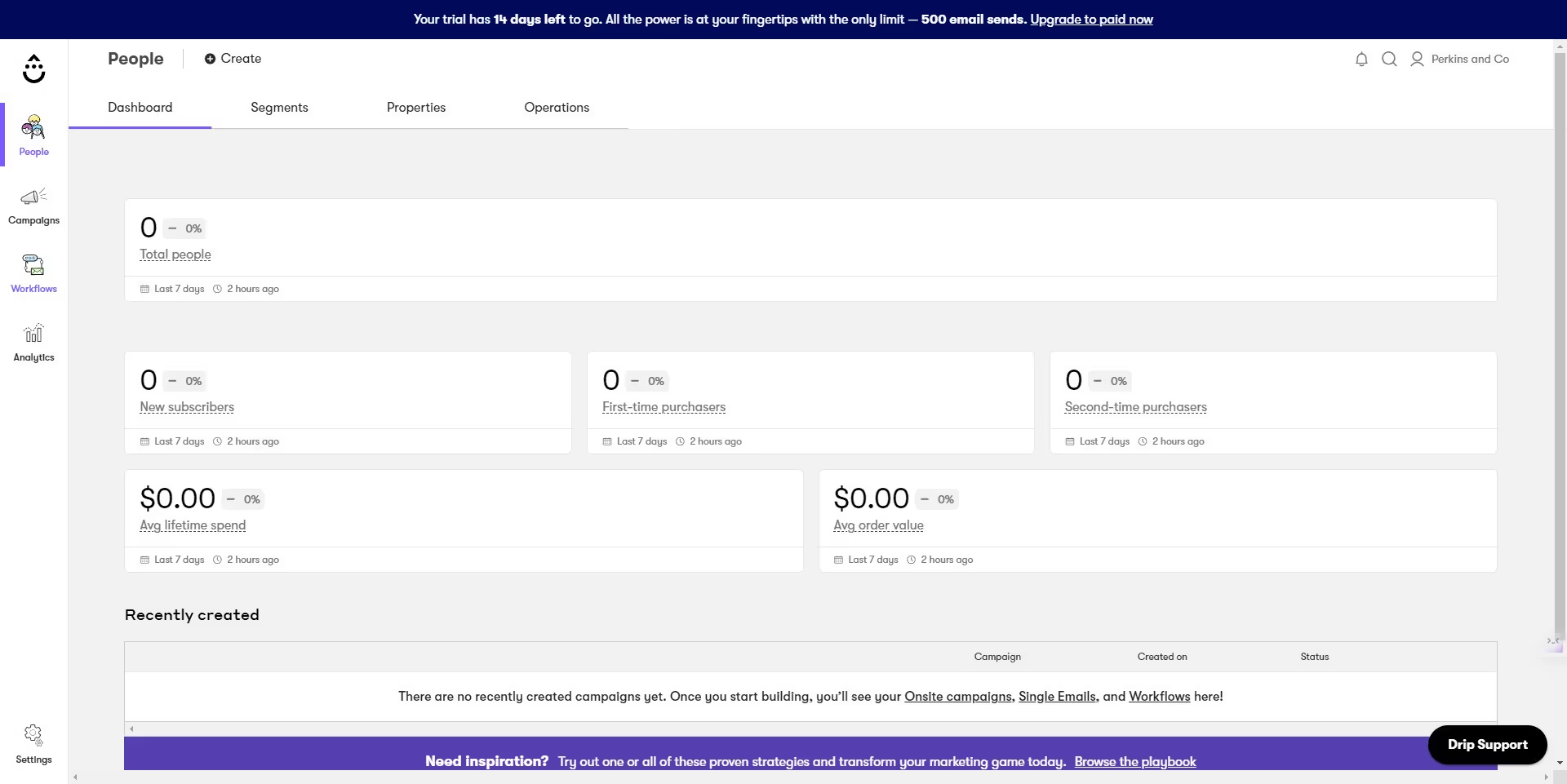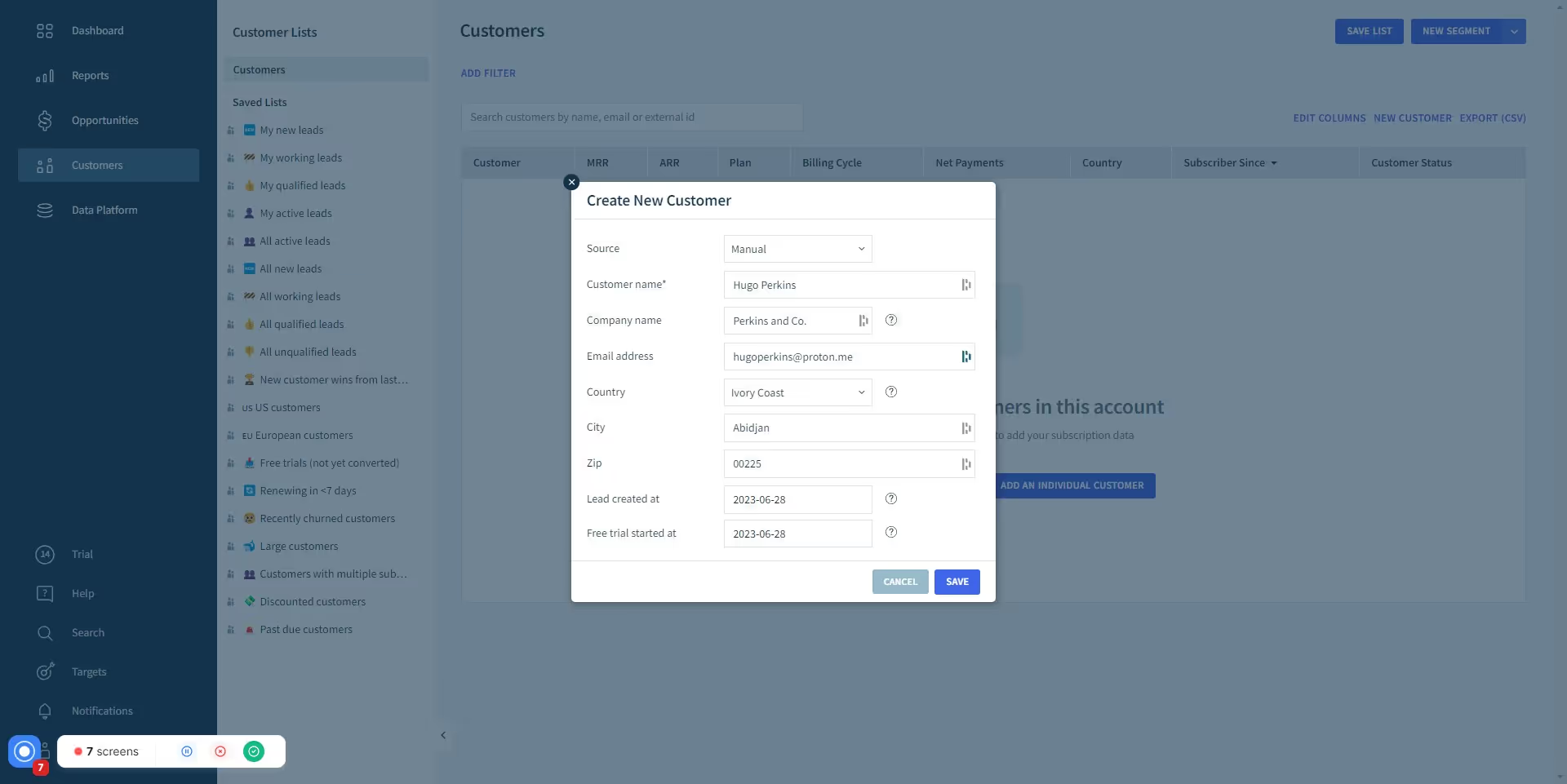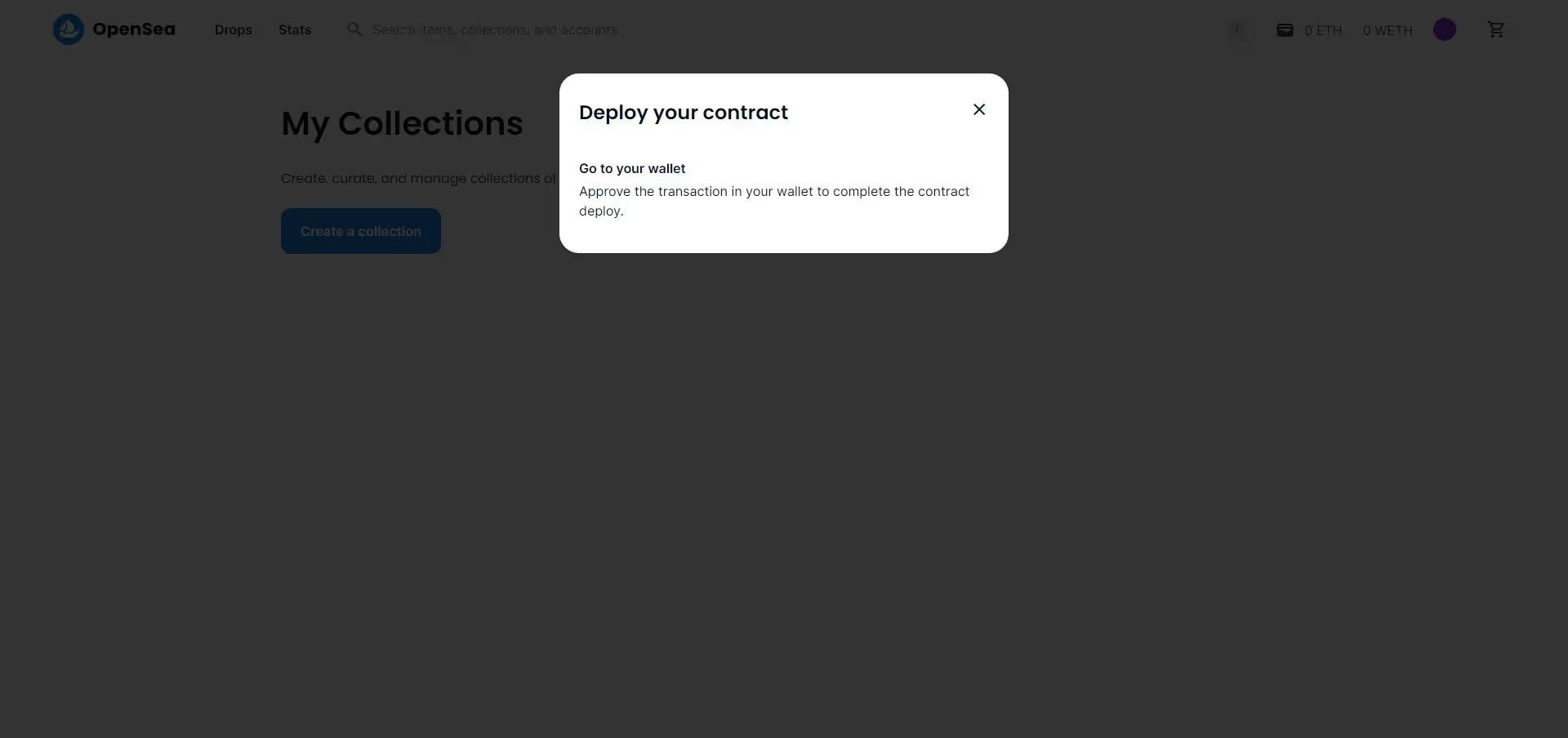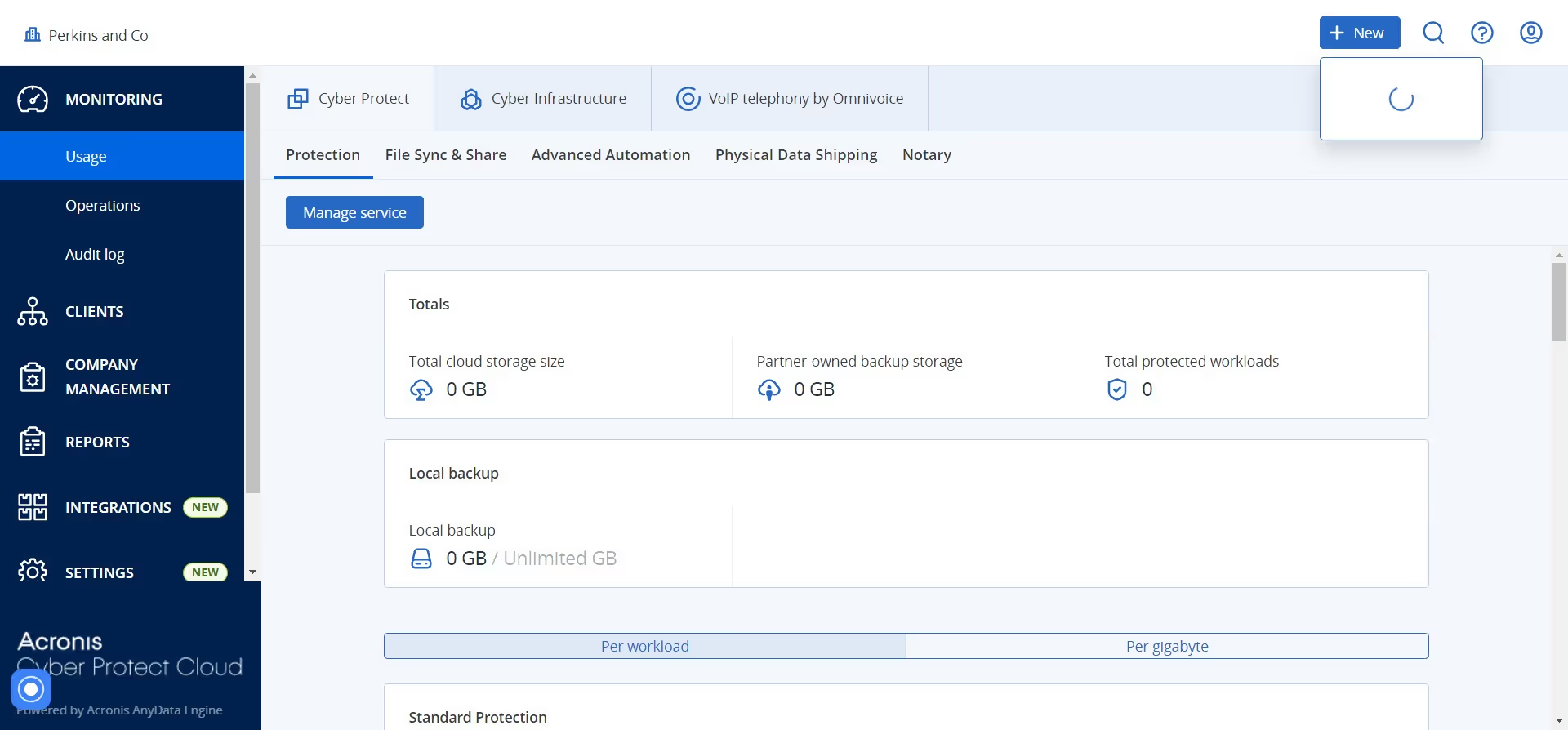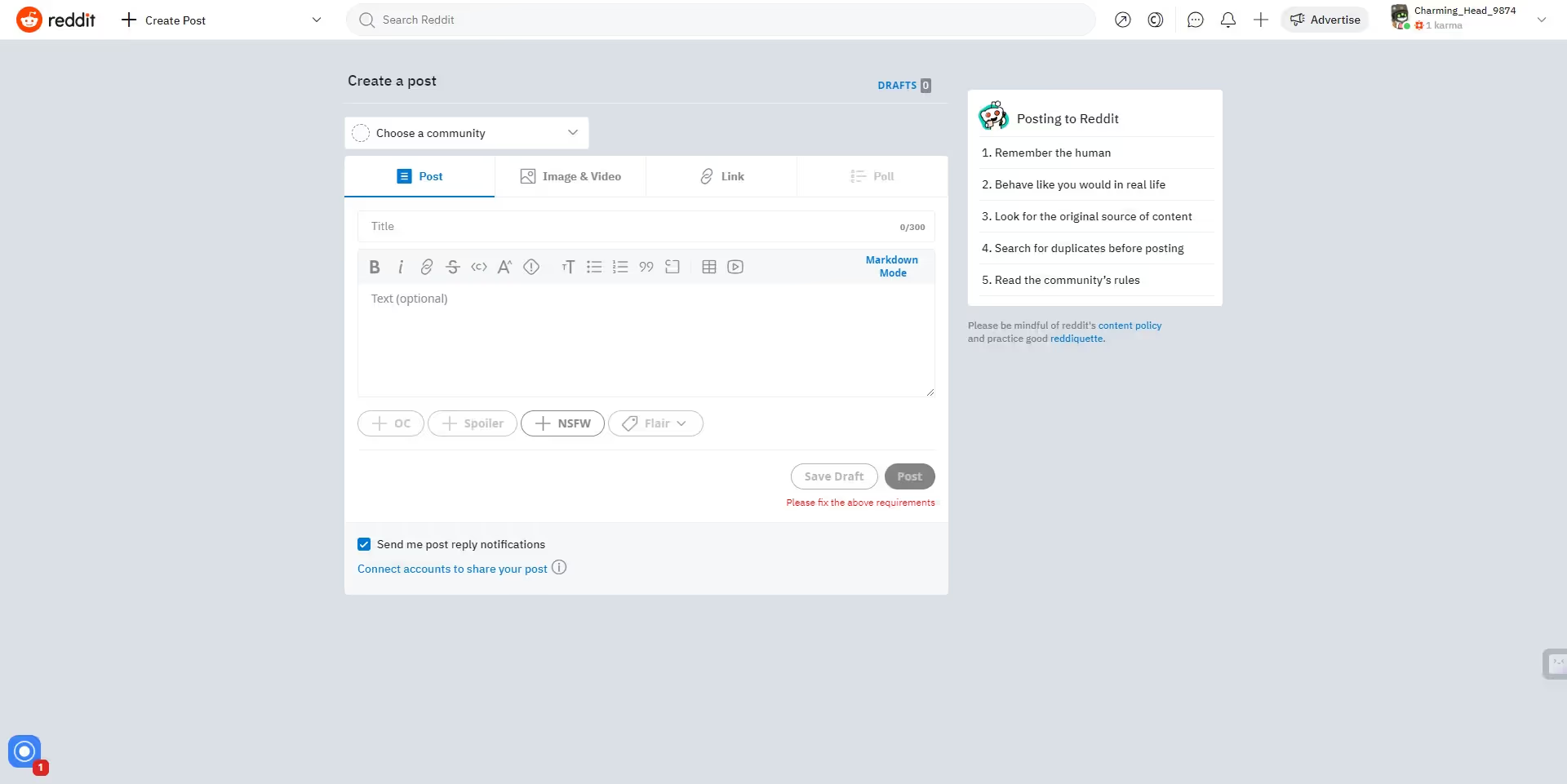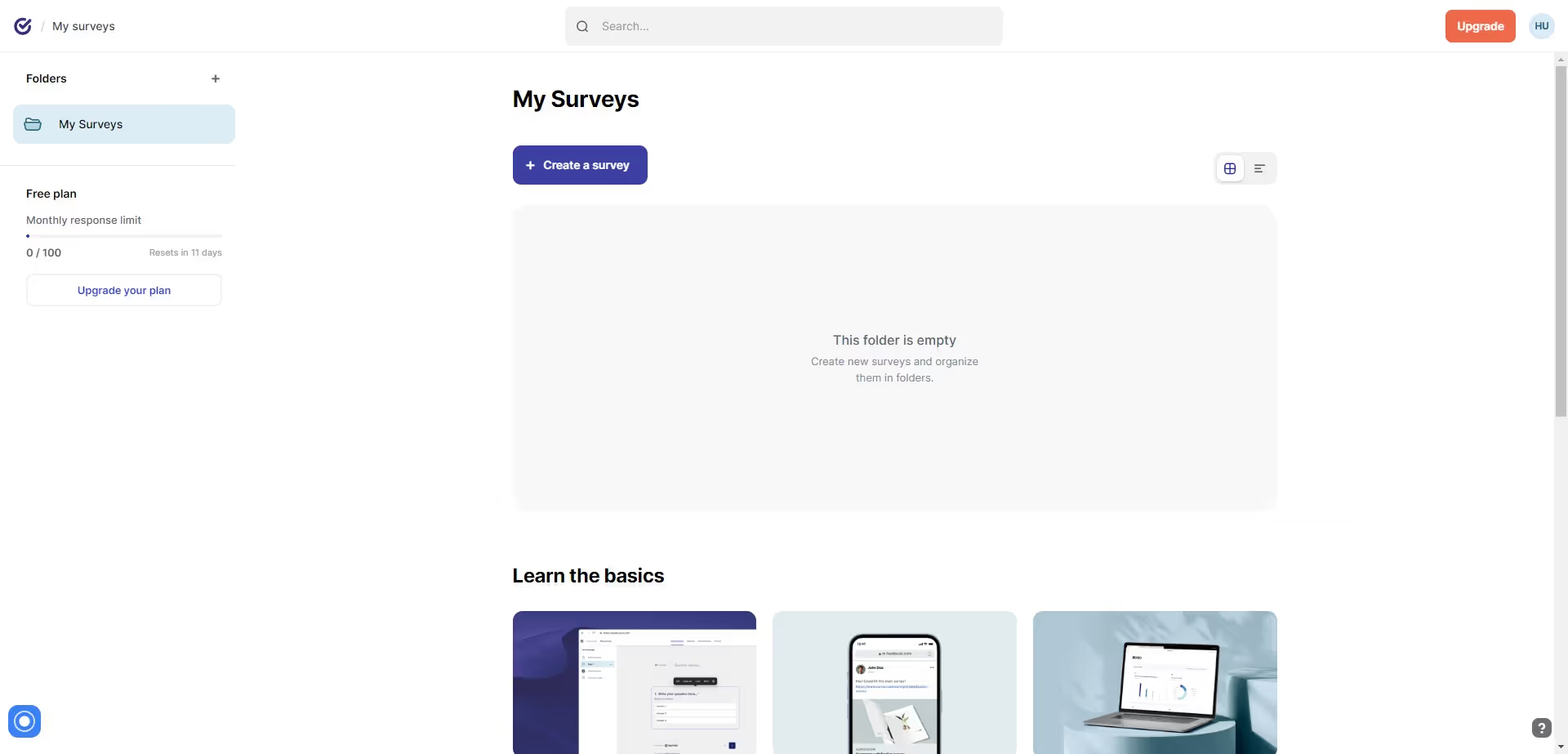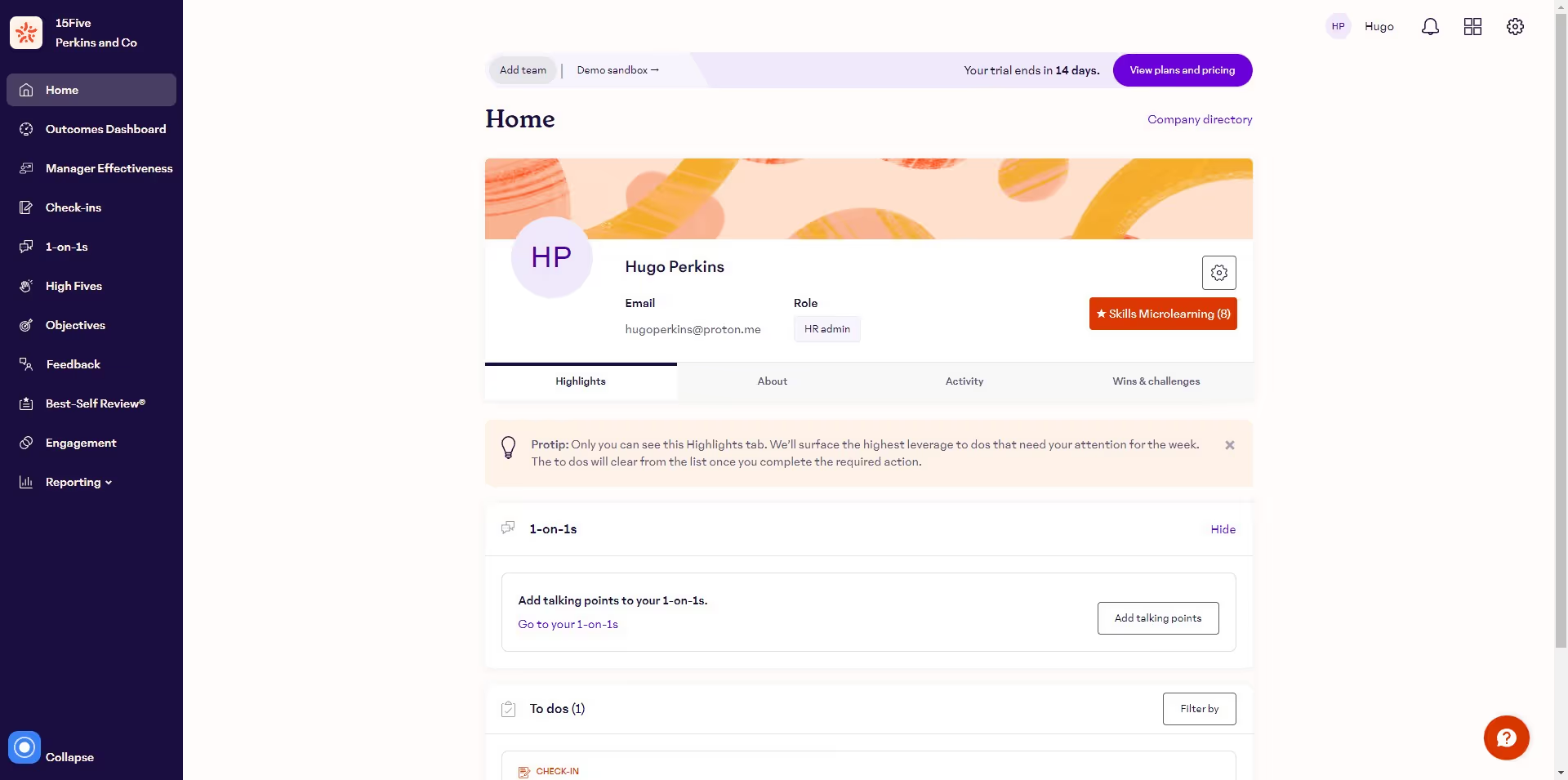How to create an expense report?
What is Expensify?
Expensify is an expense management software that simplifies the process of tracking and managing business expenses. It provides businesses with a centralized solution to automate expense reporting, receipt tracking, reimbursement, and financial reconciliation. Expensify aims to streamline the expense management process for businesses of all sizes.
Who is Expensify for?
- Employees: Expensify is beneficial for employees who need to submit expense reports and track their reimbursements efficiently. It allows them to easily capture receipts and submit expense reports directly from their mobile devices.
- Managers: Expensify provides managers with a streamlined process for reviewing and approving expense reports. It offers visibility into employee spending and helps ensure compliance with company expense policies.
- Accountants/Finance Teams: Expensify simplifies the workload for accountants and finance teams by automating expense report generation, reimbursement calculations, and financial reconciliation. It integrates with accounting software to streamline the expense management process.
How does Expensify work?
Expensify operates as a cloud-based platform accessible through web browsers and mobile devices. It leverages smart scanning technology and OCR (optical character recognition) to automatically extract information from receipts, eliminating the need for manual data entry. Expensify's algorithms categorize expenses and match them to transaction data from linked accounts and credit cards.
How is Expensify used?
- Expense Tracking: Expensify allows users to capture receipts digitally through their mobile device's camera or by forwarding receipts via email. It automatically extracts relevant data from receipts and categorizes expenses, making it easy to track and manage expenses in real-time.
- Expense Reporting: Expensify streamlines the process of creating expense reports. Users can easily add expenses, assign them to specific categories, and include additional details. Expensify generates professional-looking expense reports that can be customized and submitted for approval.
- Reimbursement: Expensify simplifies the reimbursement process by calculating amounts owed to employees based on company policies and automatic currency conversion. It offers various reimbursement options, including direct deposit, PayPal, and manual checks, to suit different preferences.
- Integration with Accounting Software: Expensify integrates with popular accounting software platforms such as QuickBooks and Xero. It automatically synchronizes expense data, simplifying financial reconciliation and ensuring accurate bookkeeping.
By utilizing Expensify, businesses can streamline their expense management process, reduce manual data entry, improve reimbursement accuracy, and gain better visibility into employee spending.
See a quick interactive demo about Expensify.Built to impress
Why leading companies build with Guideflow