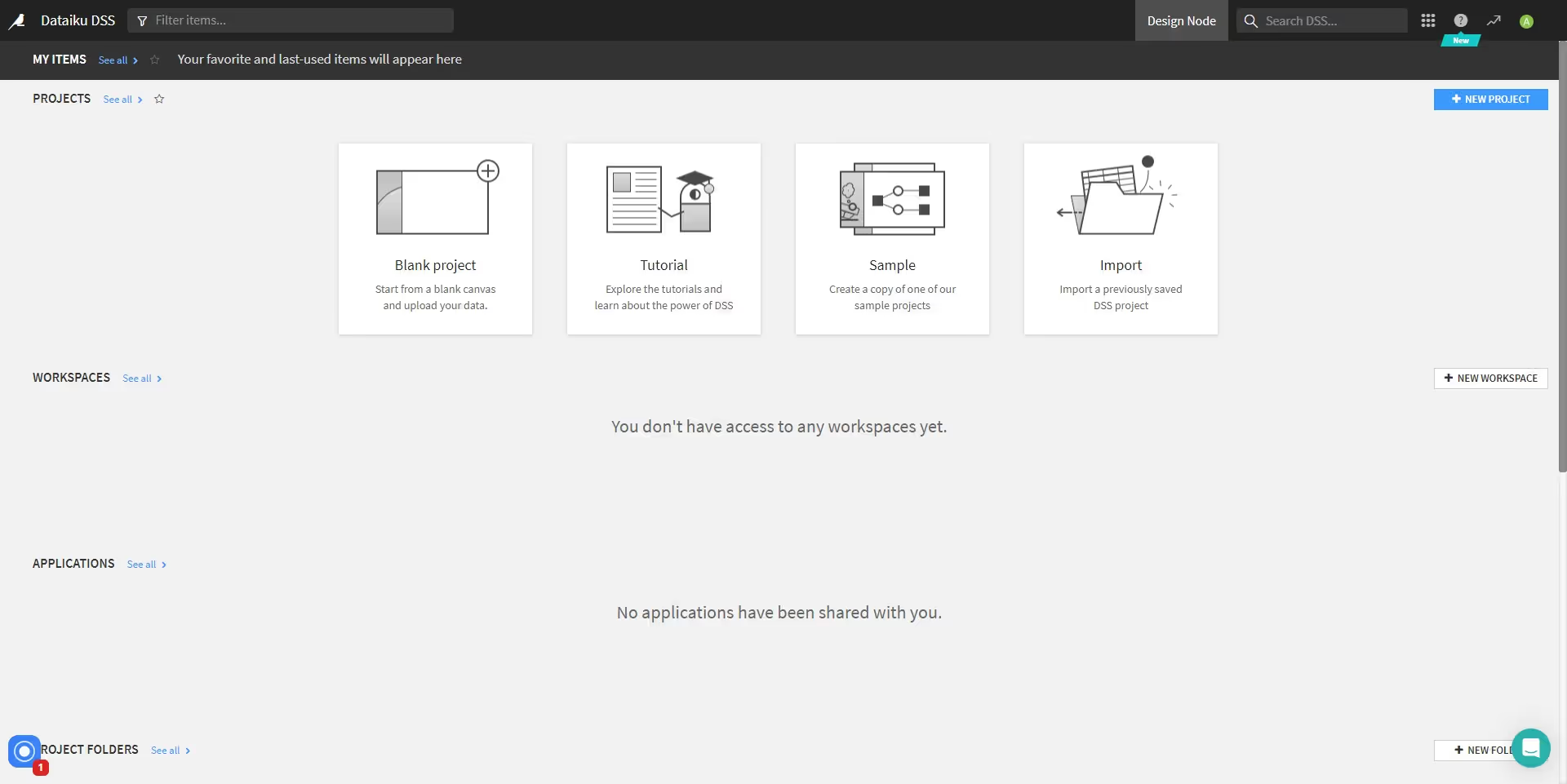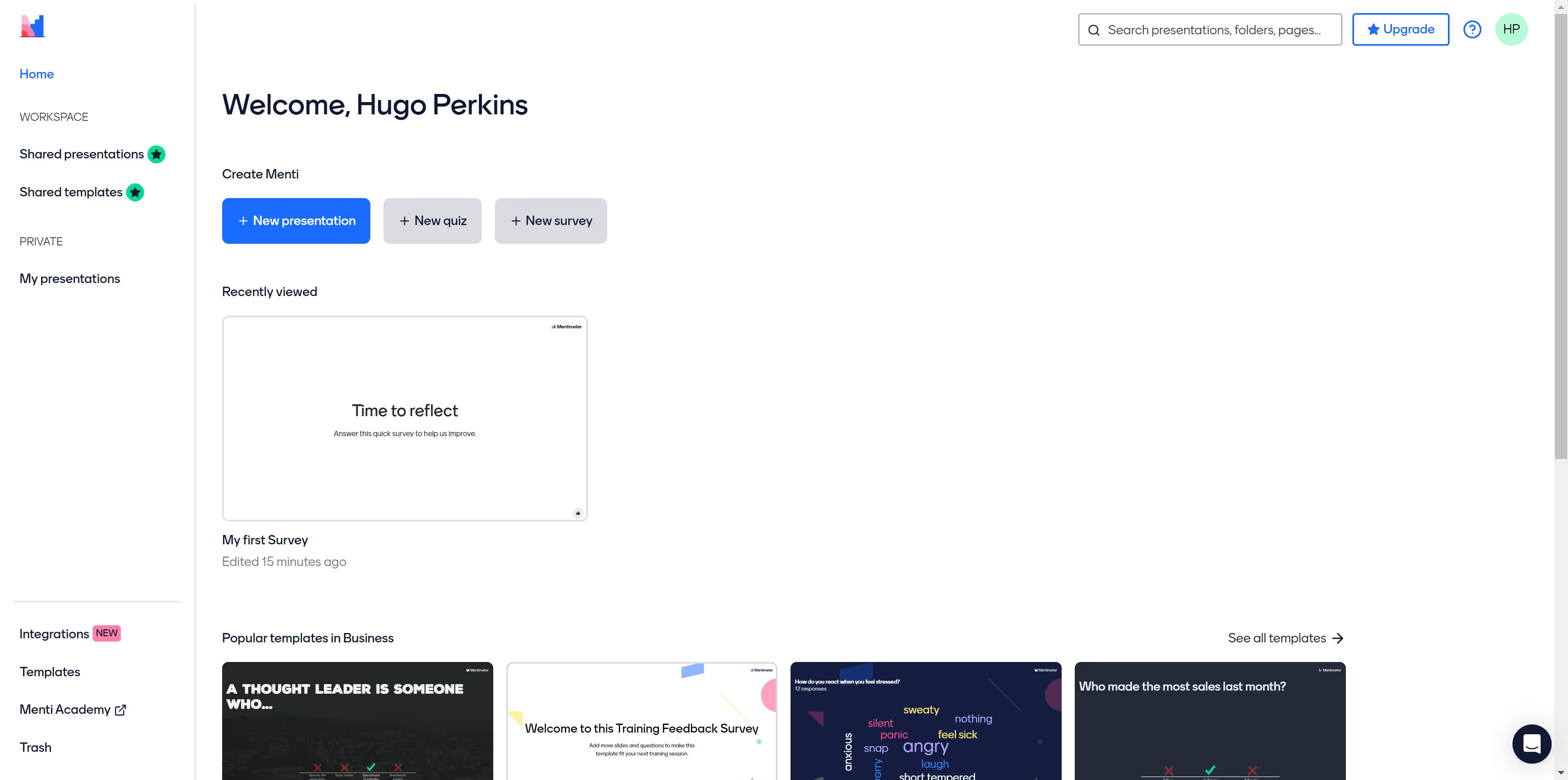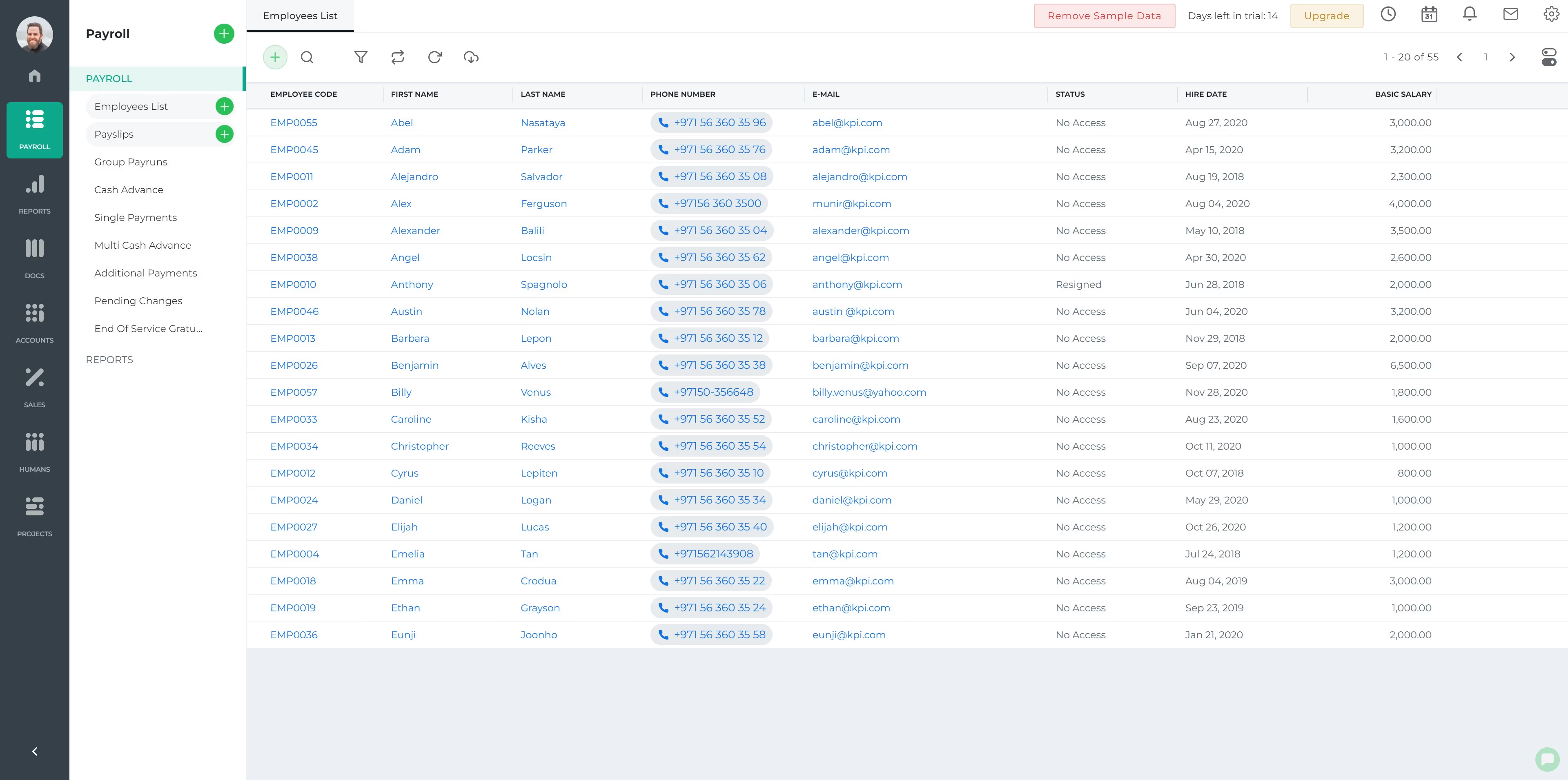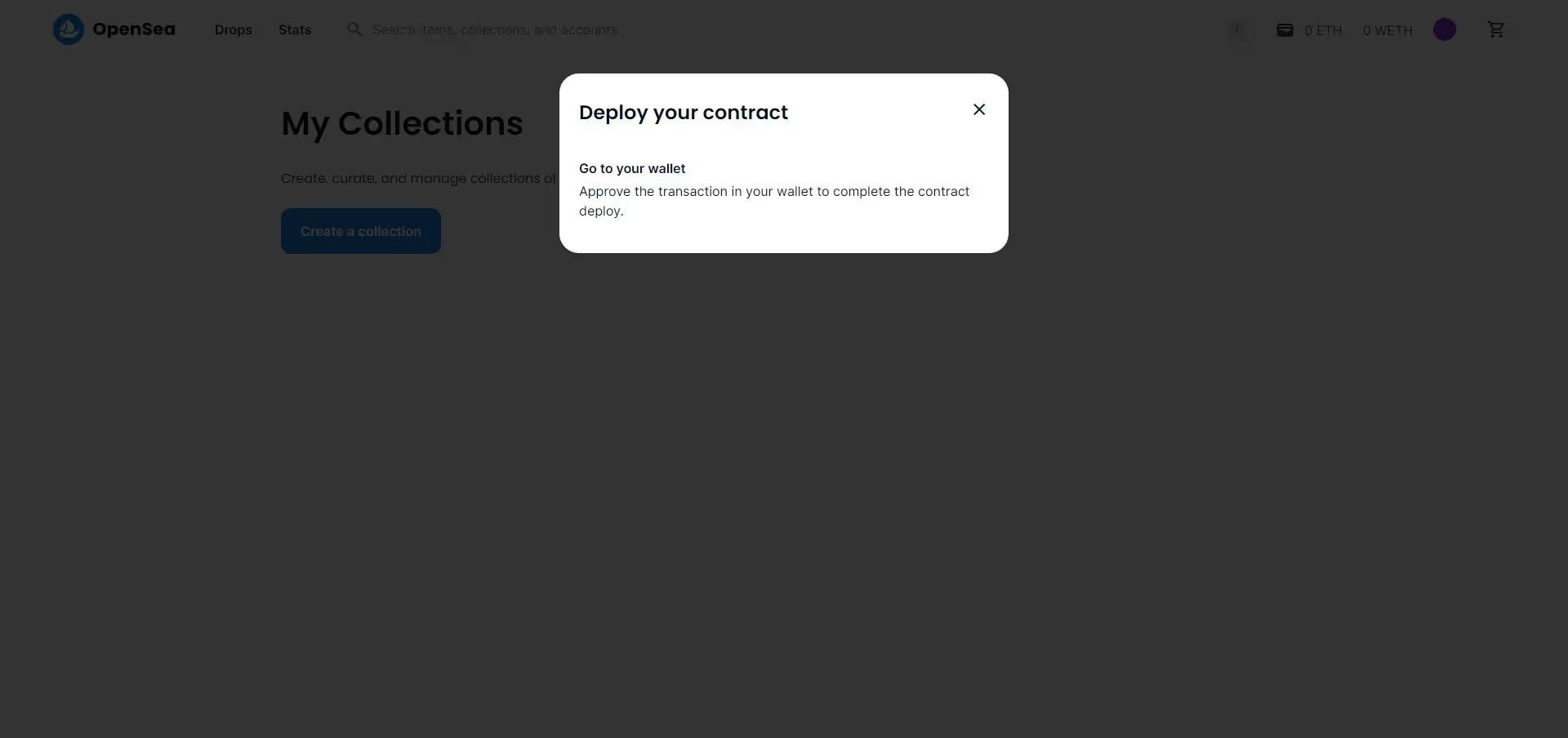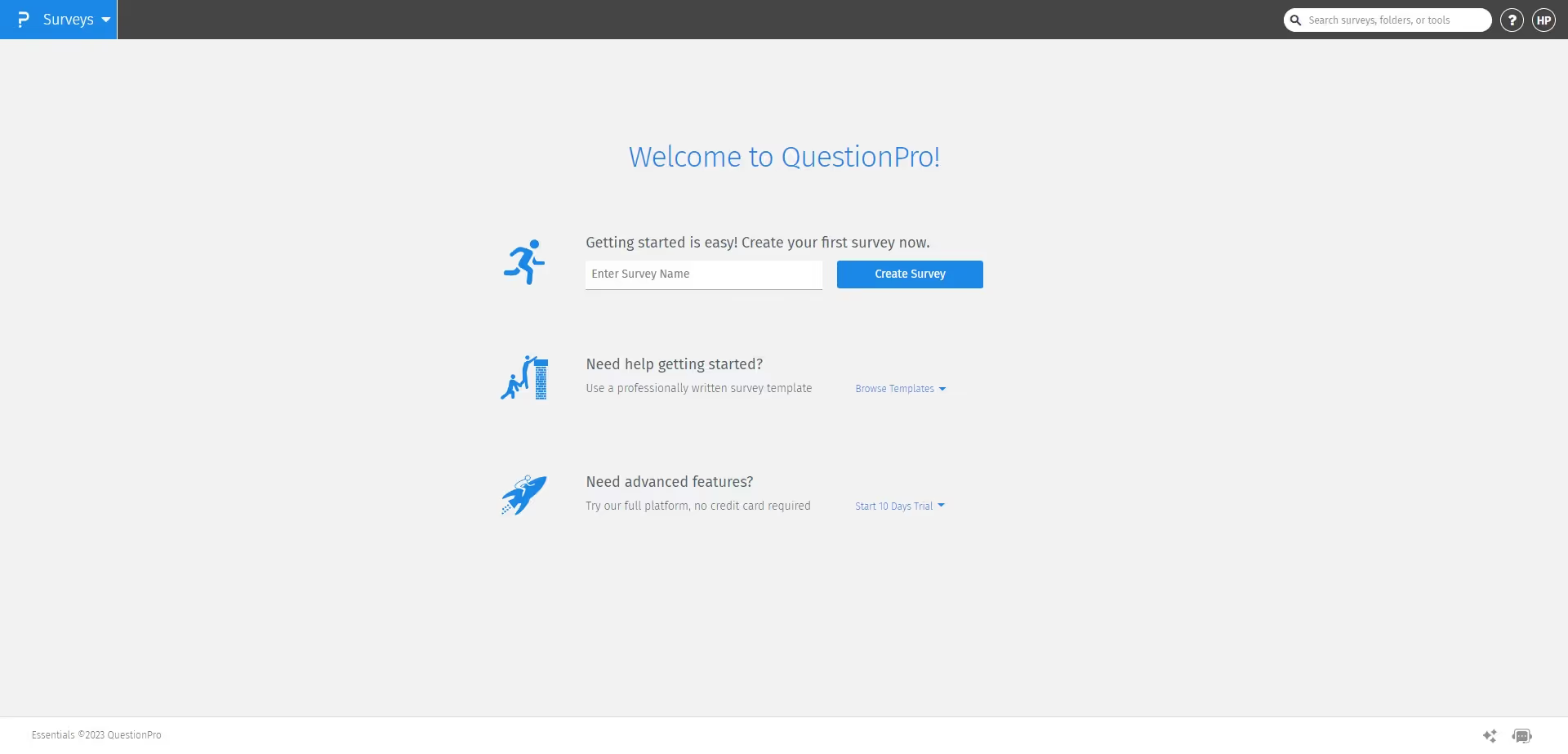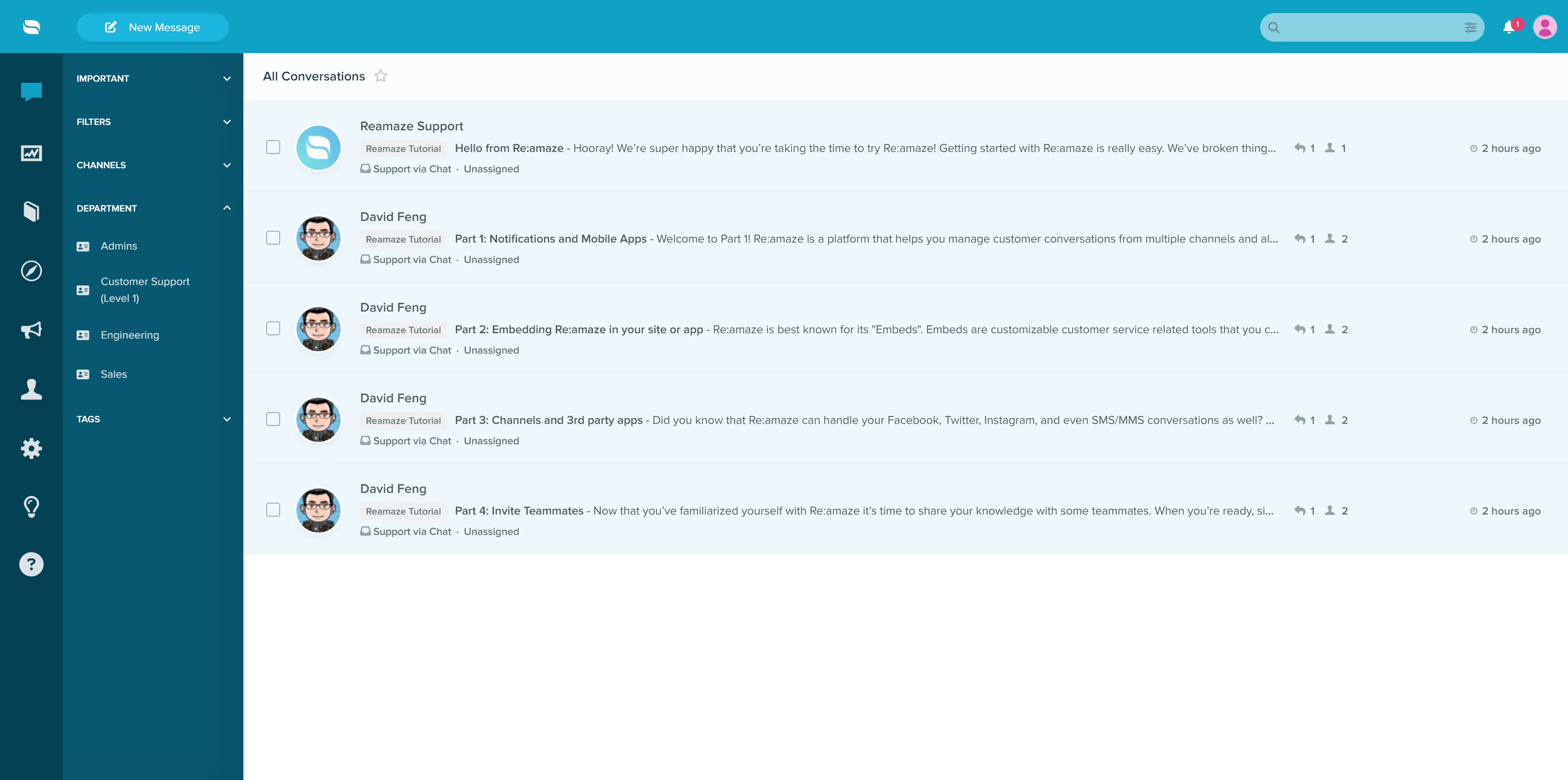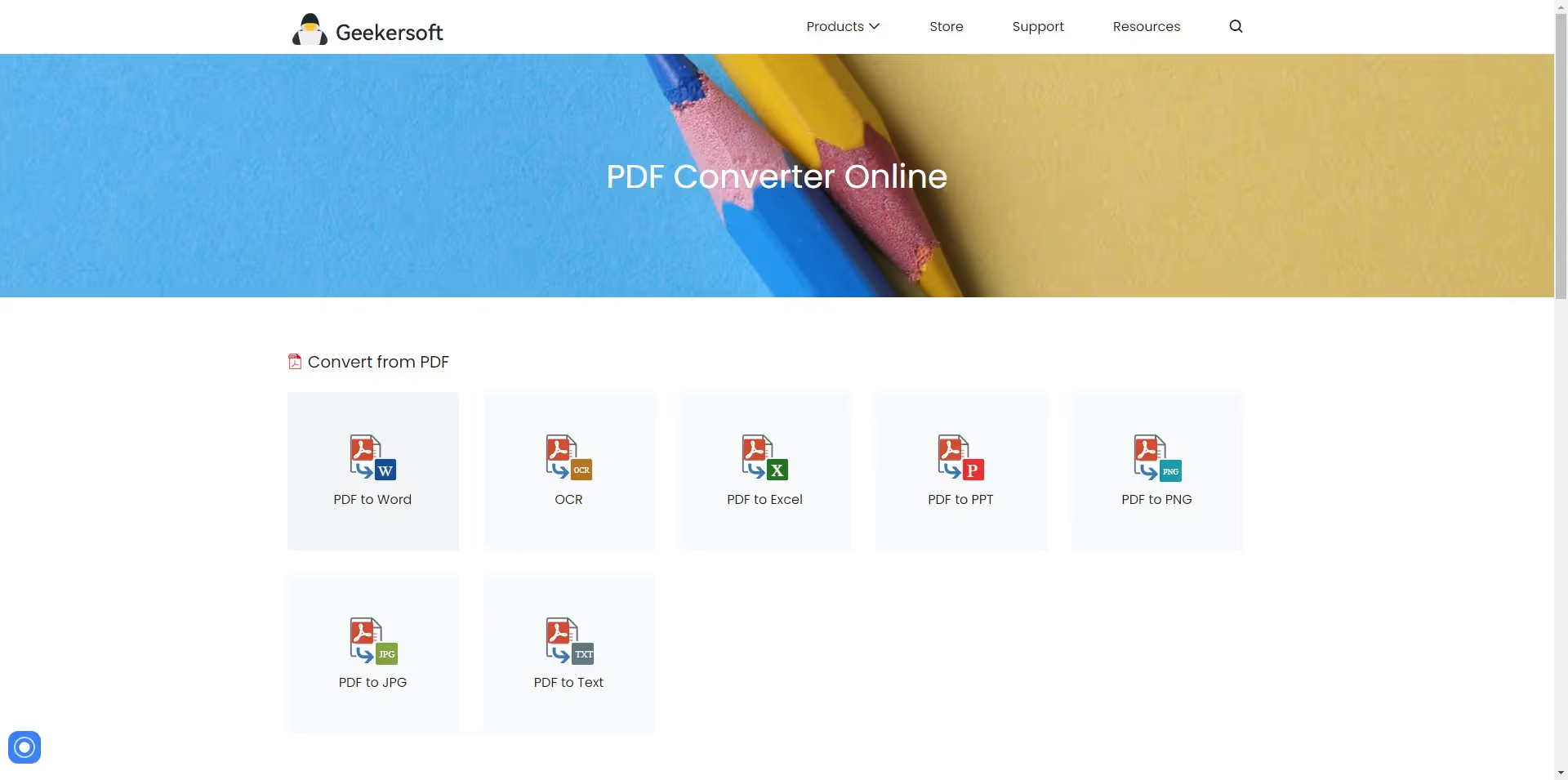See it in live
AccountsPortal
AccountsPortal is a web-based platform that provides a centralized hub for managing various types of accounts, including bank accounts, credit cards, loans, and investments.
Category
Pre-sales & Sales
Website
https://www.accountsportal.com/
Share this article:
Showcase
Pre-sales & Sales
How to create an invoice?
What is AccountsPortal?
AccountsPortal is an online accounting software designed to simplify financial management for small businesses and freelancers. It offers a range of features to handle accounting tasks such as invoicing, expense tracking, tax management, and financial reporting. AccountsPortal aims to provide an affordable and user-friendly solution to handle financial processes and improve financial visibility.Who is it for?
AccountsPortal is for small businesses, freelancers, and self-employed professionals who need an efficient and straightforward accounting solution. It is suitable for industries such as consulting, e-commerce, creative services, and tradespeople. AccountsPortal caters to those who want to easily manage their finances without the complexity of traditional accounting software. It helps businesses maintain accurate financial records, track income and expenses, and ensure compliance with tax regulations.How does AccountsPortal work?
AccountsPortal works as a cloud-based accounting platform accessible through a web browser. Users can securely log in to their AccountsPortal account and access their financial data anytime, anywhere. The software provides features to create and send professional invoices, track payments and expenses, reconcile bank transactions, and generate financial reports. AccountsPortal also supports multi-currency transactions and VAT calculations. It integrates with bank accounts and offers tools for tax management, making it easy to reconcile accounts and stay up-to-date with tax obligations.How is AccountsPortal used?
AccountsPortal is used by small businesses and freelancers to manage their financial processes effectively. Users start by setting up their company profile and configuring key accounting settings. They can then add customers and suppliers, create invoices, and track payments. AccountsPortal provides dashboards and reports to monitor cash flow, view profit and loss statements, and analyze financial performance. Additionally, users can generate VAT returns and submit them directly to tax authorities. AccountsPortal's user-friendly interface and intuitive navigation make it easy for non-accountants to handle their finances efficiently.See a quick interactive demo about AccountsPortal
Demo Showcase
Built to impress
Why leading companies build with Guideflow
More demos