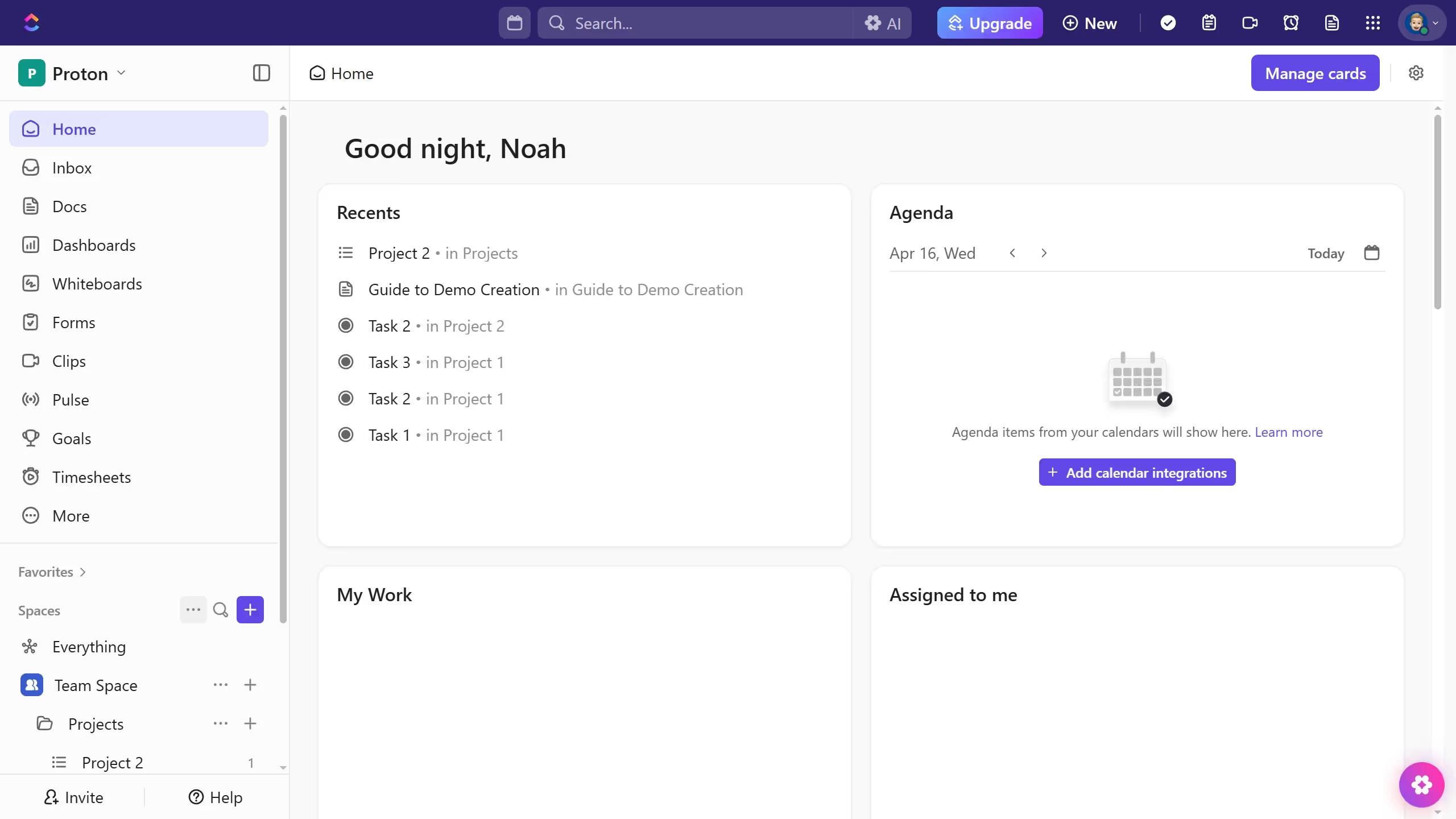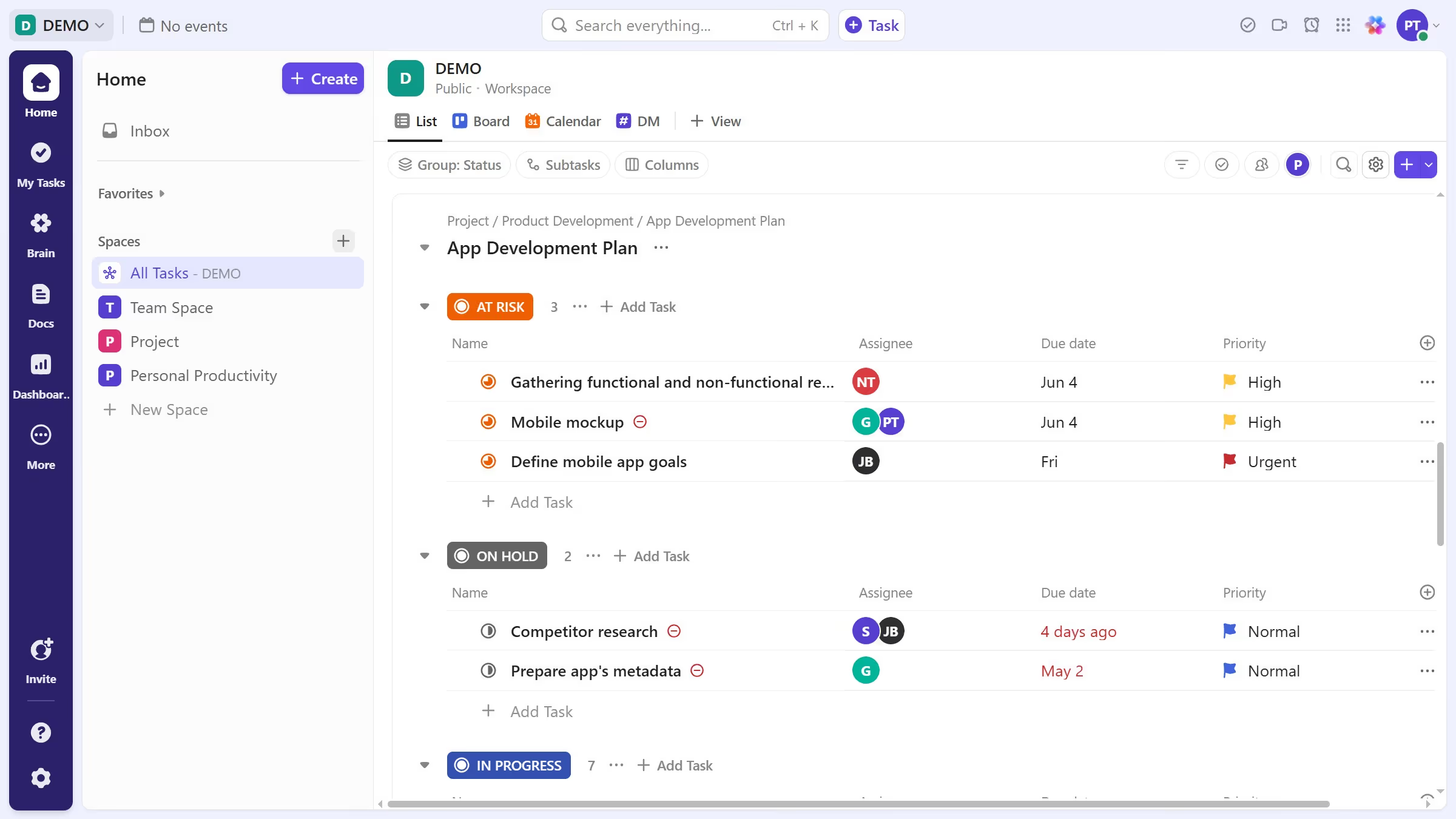ClickUp is an all-in-one productivity tool designed to streamline project management and enhance team collaboration.
In the Forms Hub, showing or hiding columns is a feature that enhances data management by allowing users to customize the display to their needs. This feature helps to declutter the interface, ensuring that teams only see the most relevant data. By personalizing the view, users can enhance focus and improve efficiency.
Customizing columns in ClickUp’s Forms Hub ensures that critical information is front and center, reducing decision-making time and increasing productivity.