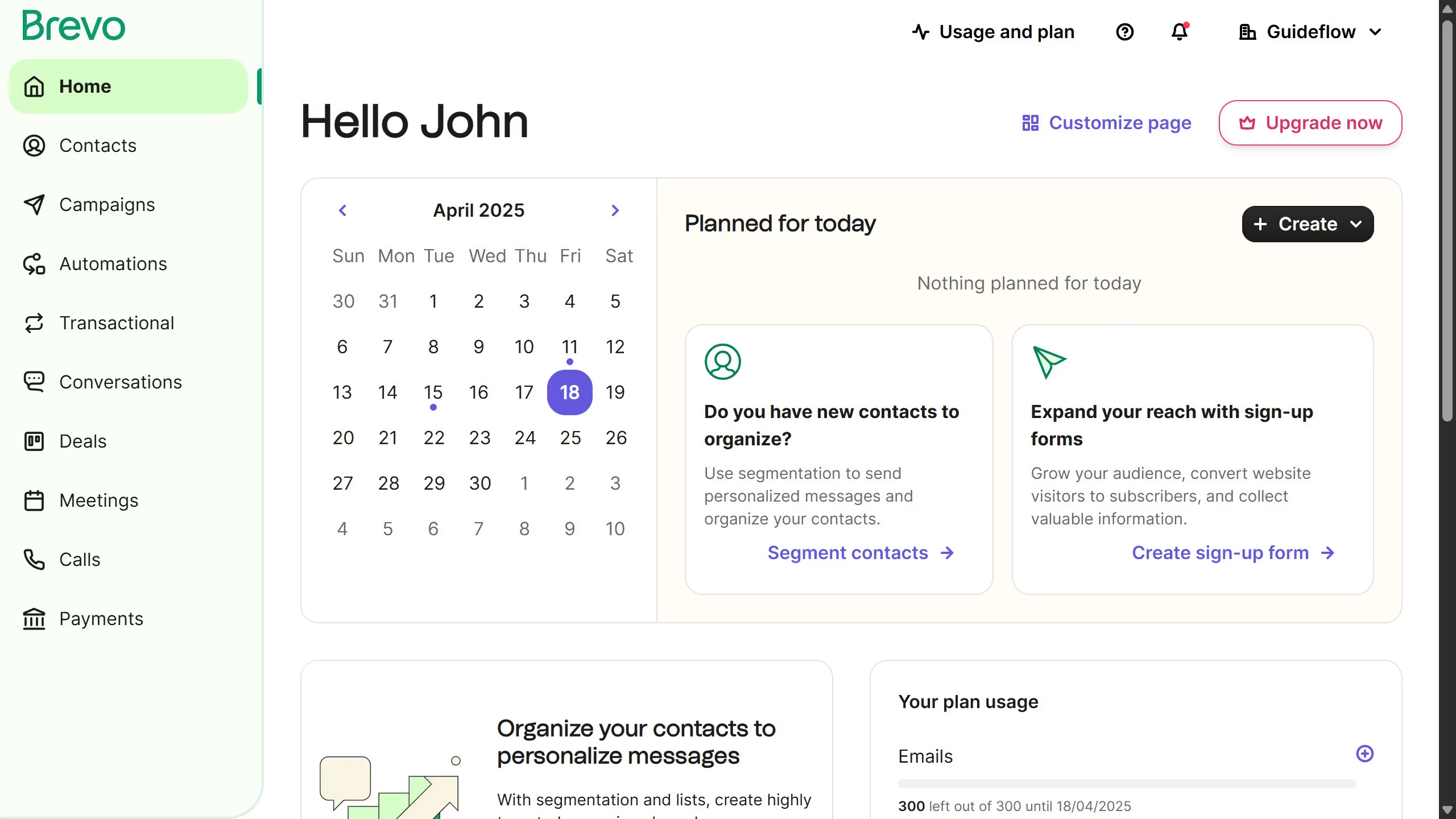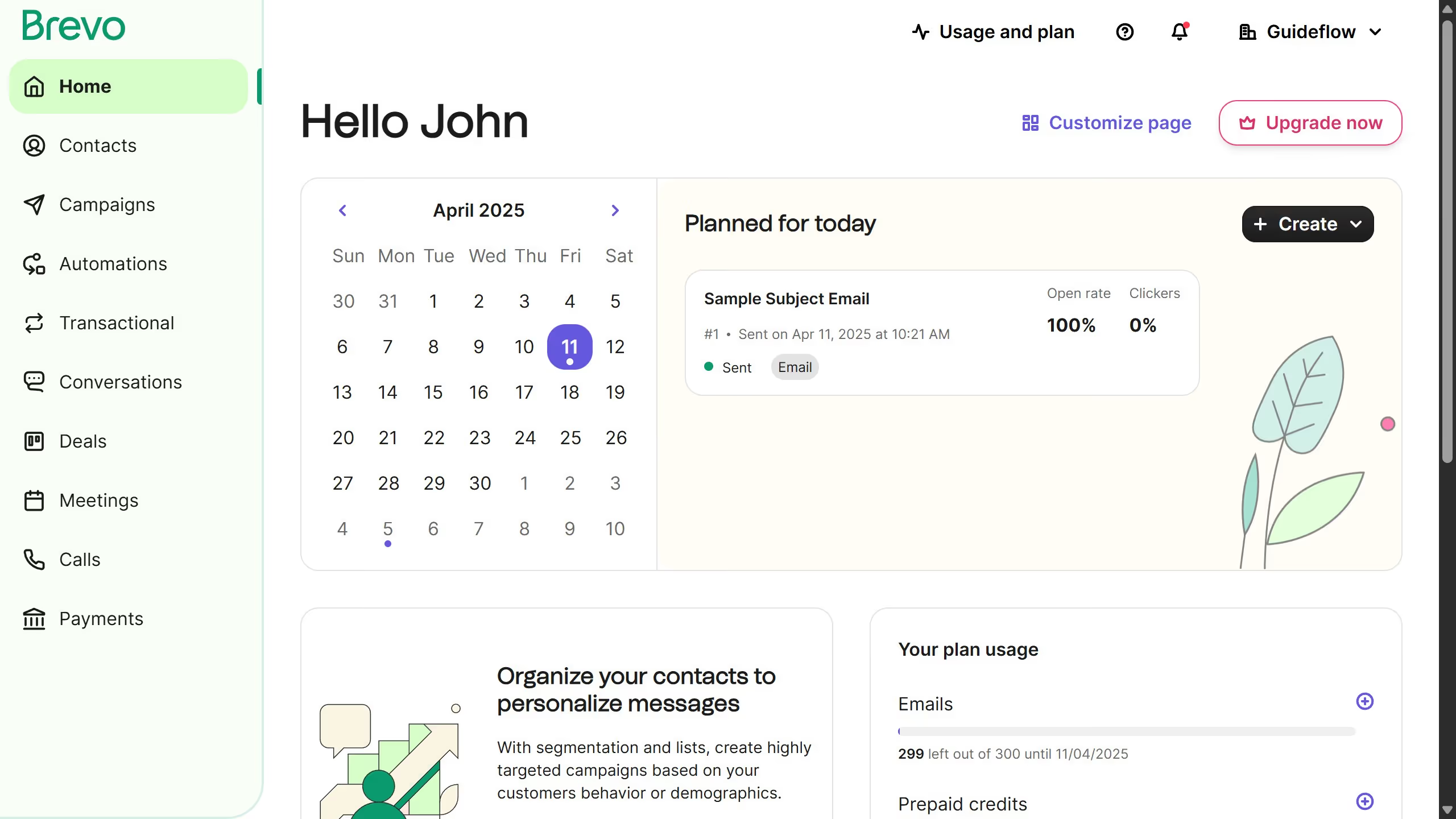Brevo is a dynamic platform designed to streamline business communication and enhance operational efficiency.
Subscribing to the business upgrade in Brevo comes with a multitude of features that elevate your communication capabilities to new heights. This upgrade enables enhanced collaboration, offering tools that foster seamless interaction and engagement.
By opting for this business upgrade, you gain access to superior customer support, exclusive integrations, and advanced analytics, empowering your team with more robust resources to drive growth and success.