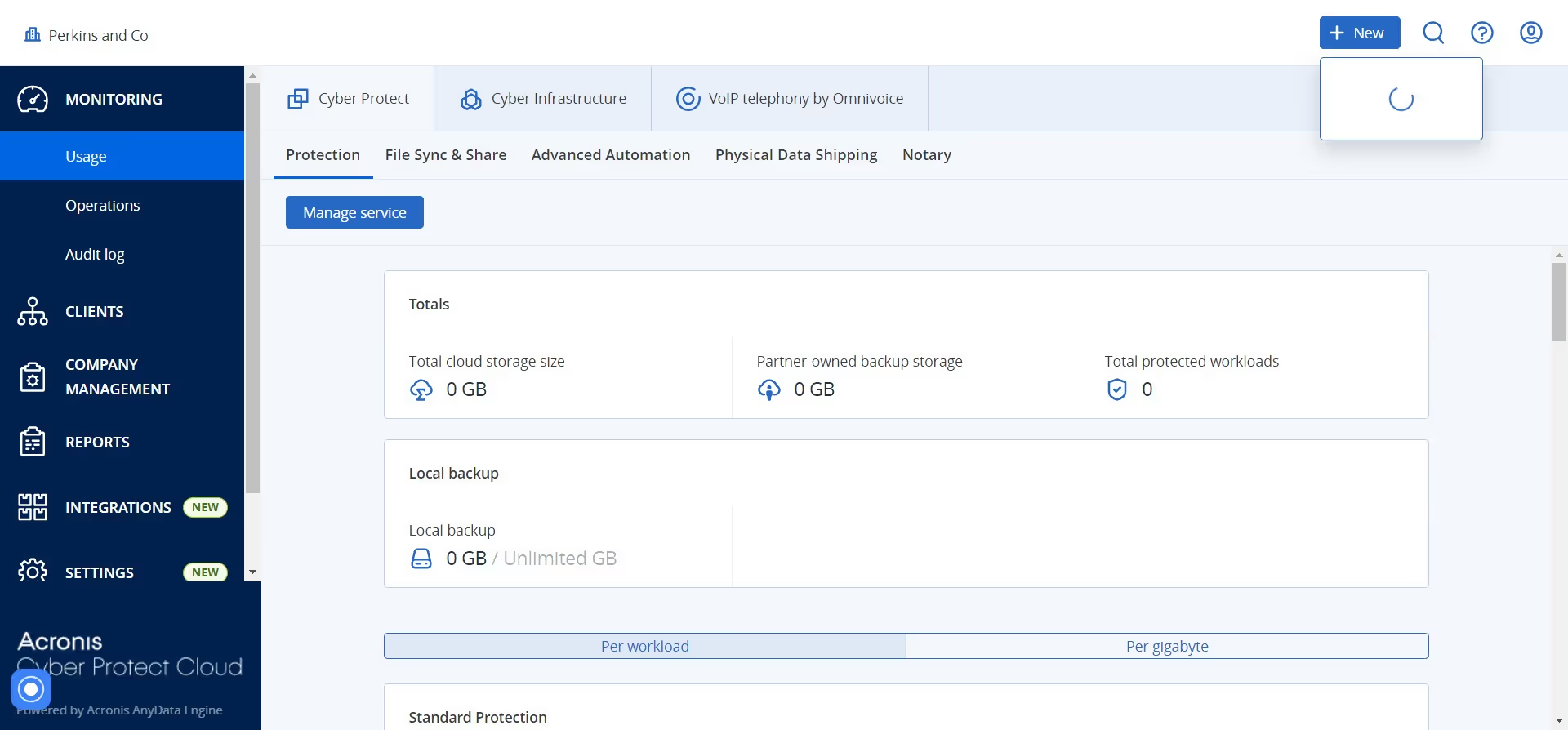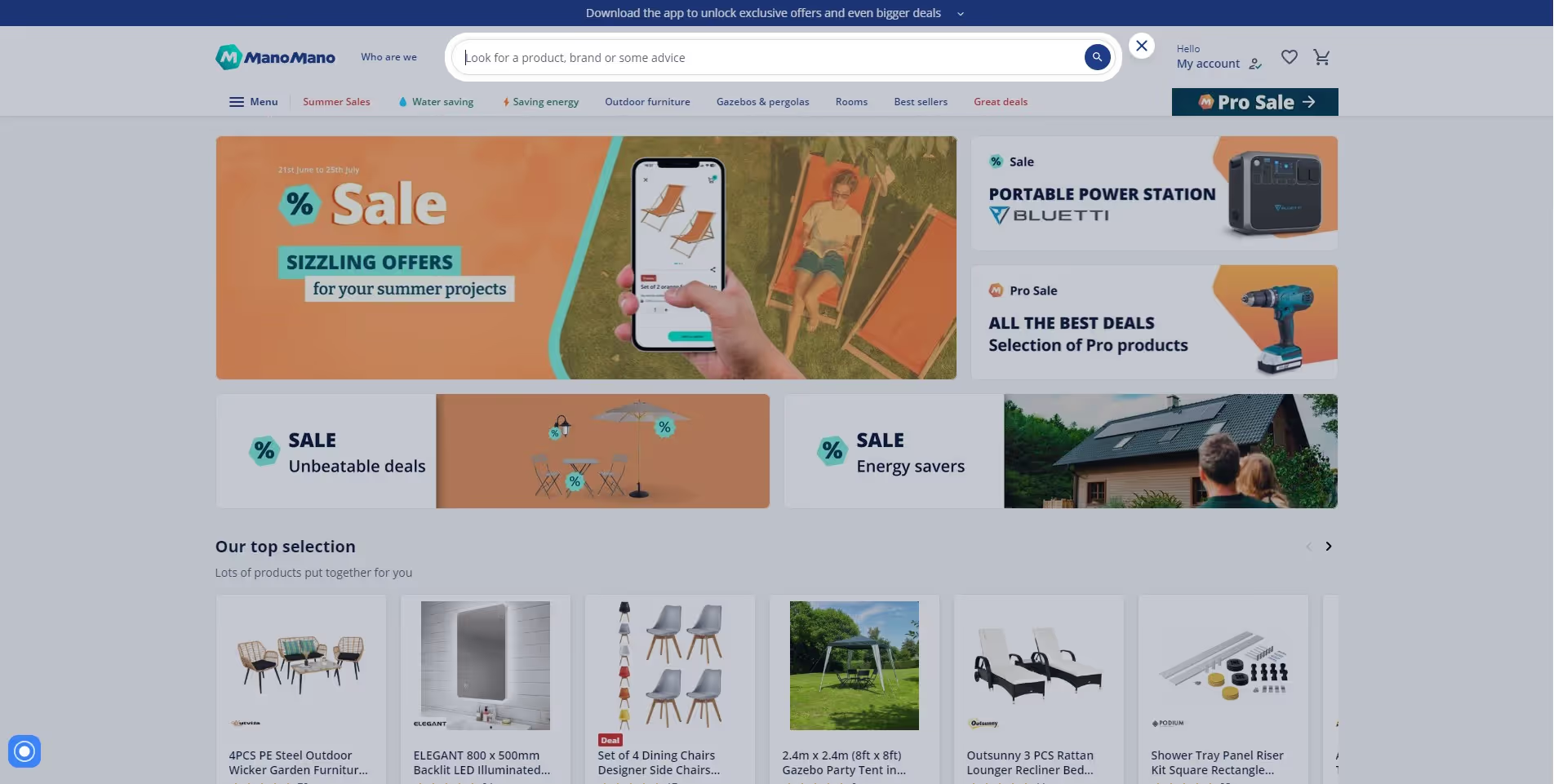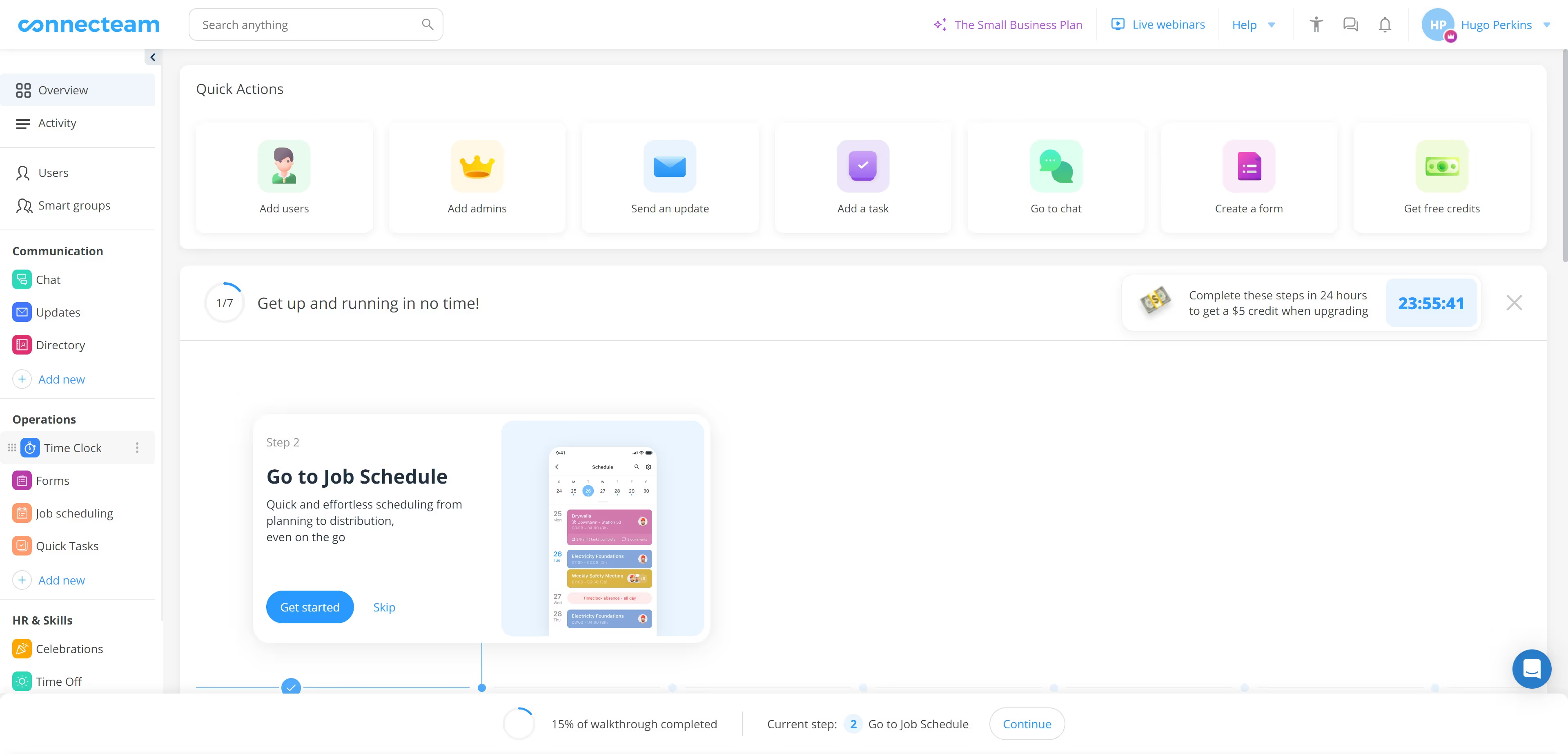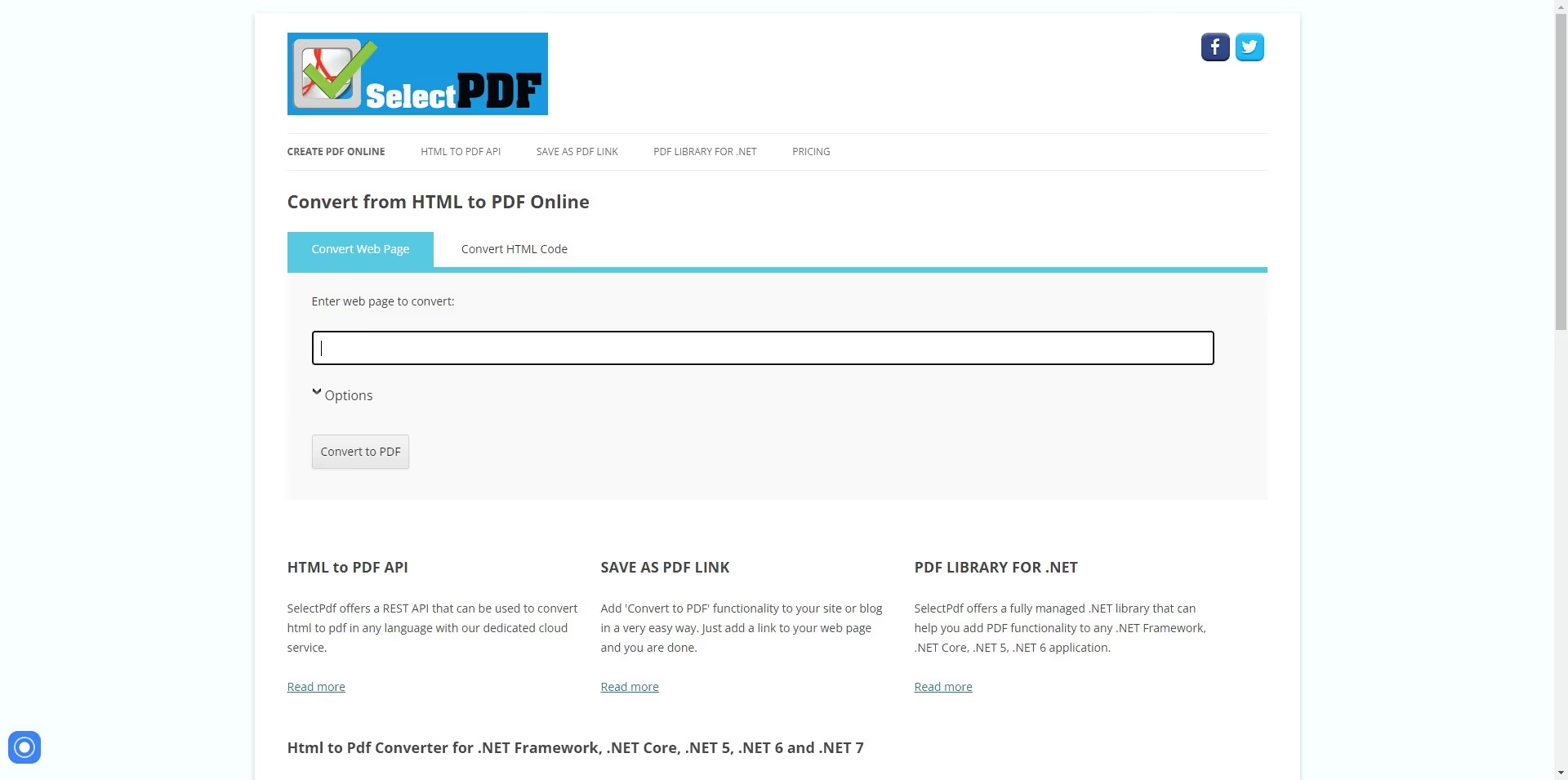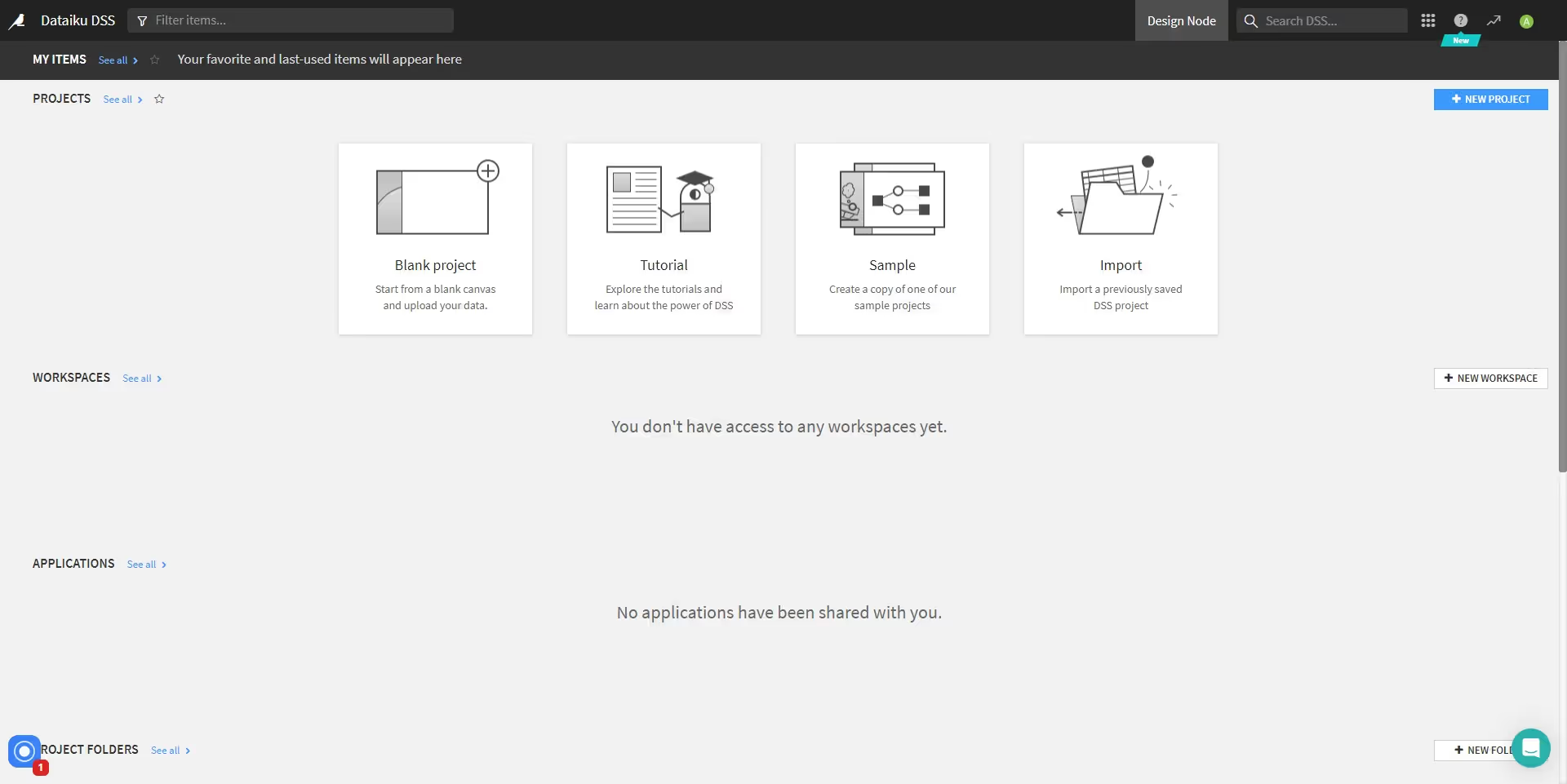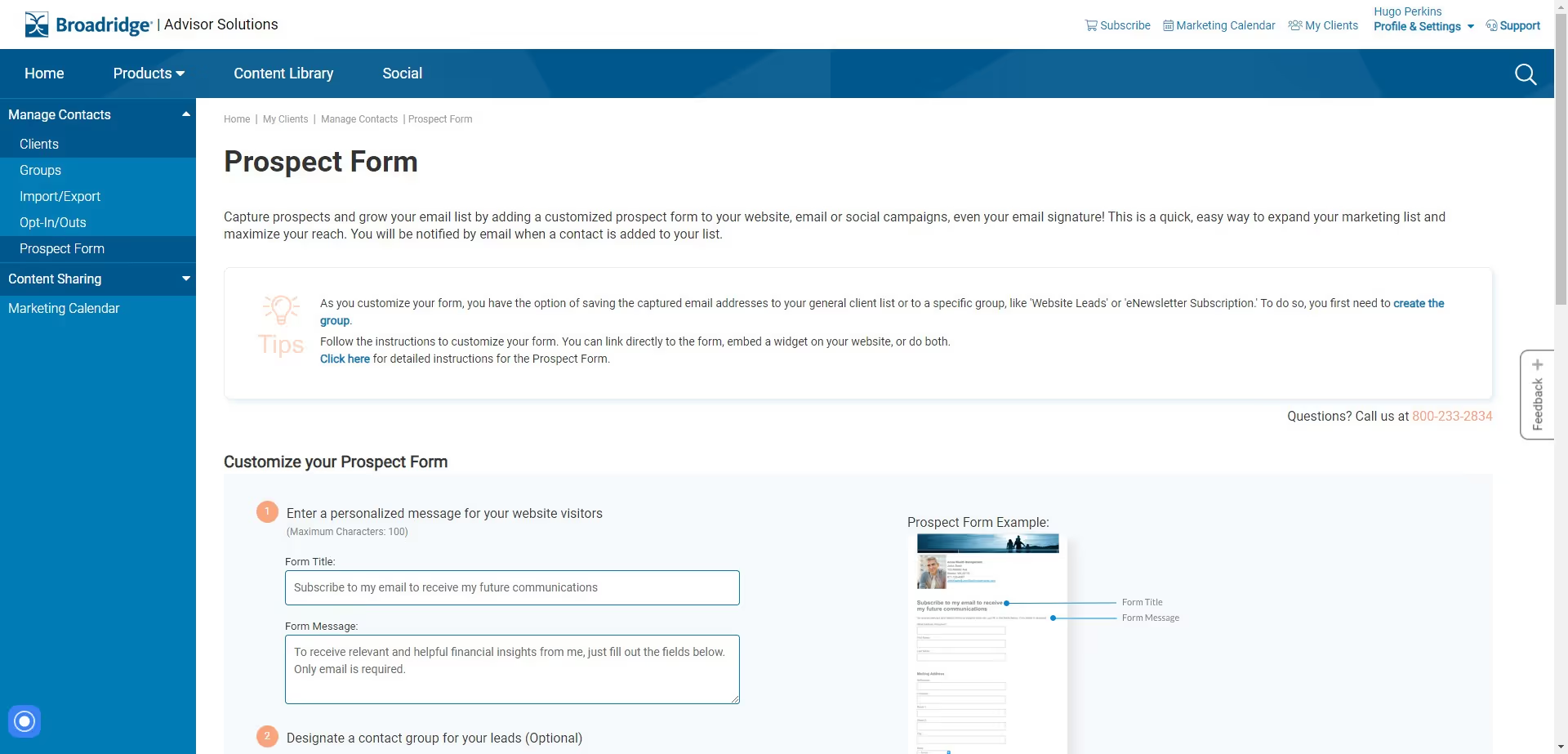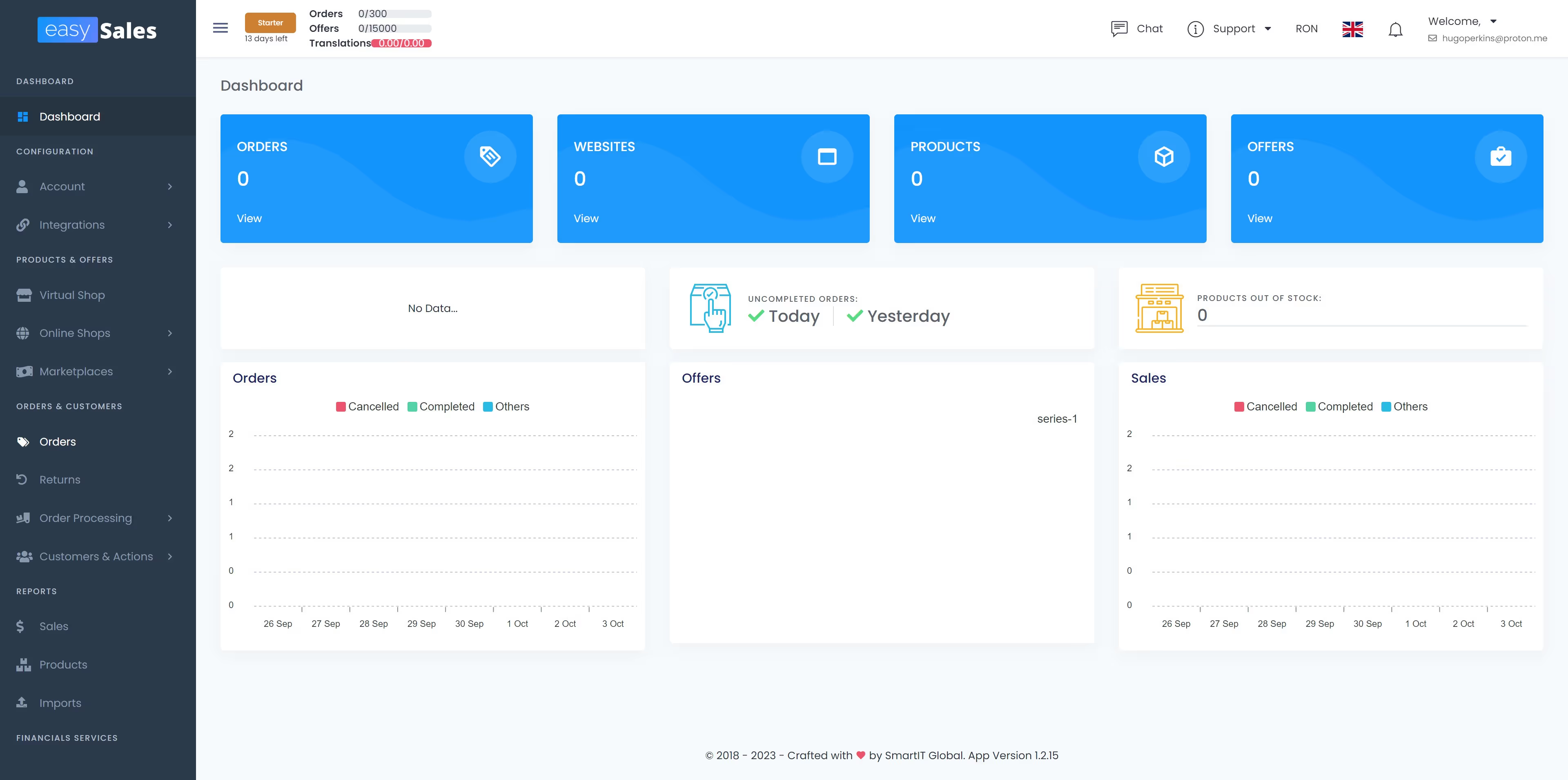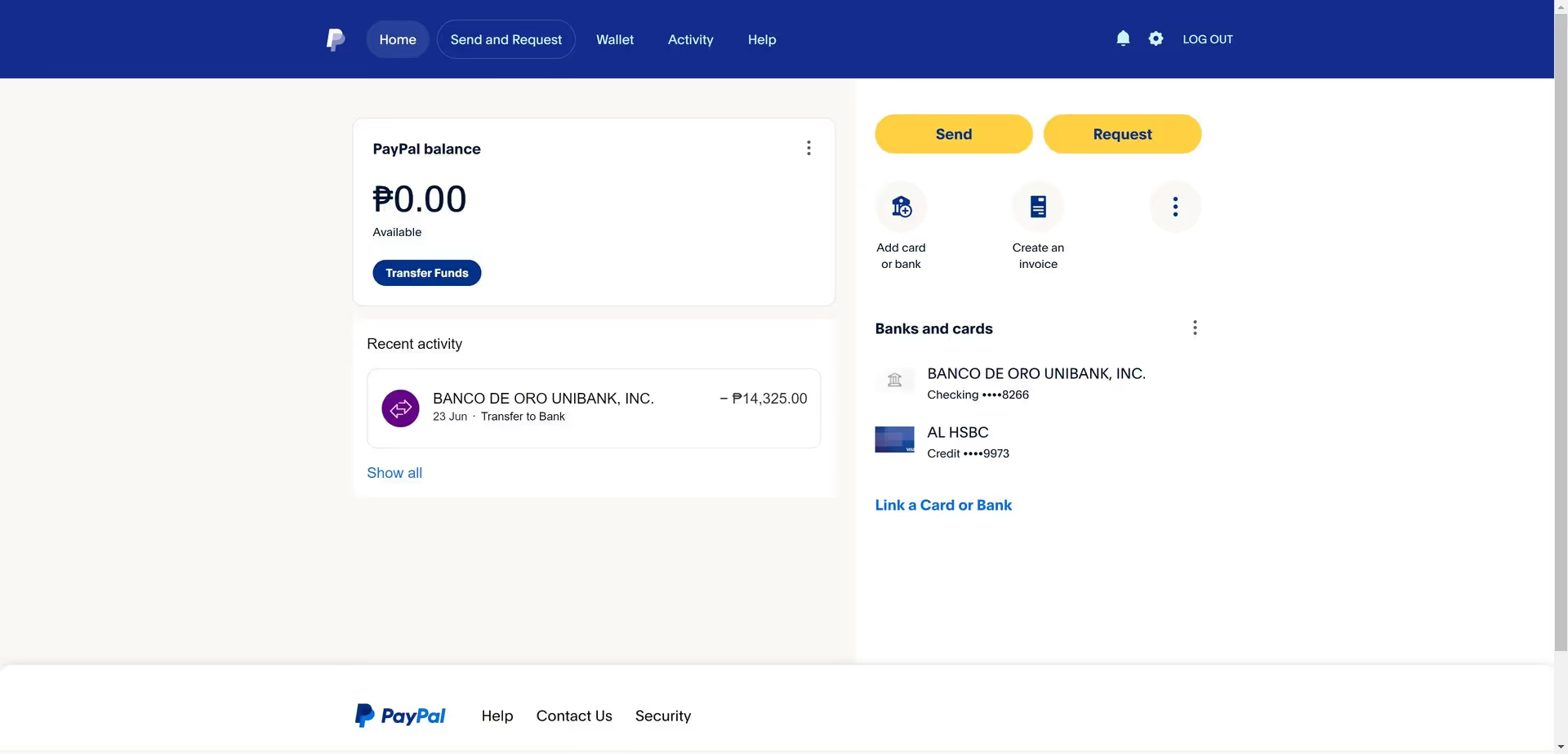How to add a client?
What is Ignition?
Ignition is an integrated development environment (IDE) that is used for developing and deploying industrial automation projects. It provides a comprehensive set of tools and features to design, configure, and monitor automation systems. Ignition is highly flexible and can be used across various industries for building solutions that automate and optimize processes.
Who is Ignition for?
- Automation Engineers: Ignition is designed for automation engineers who are responsible for developing and implementing automation projects. They can utilize Ignition to design and configure automation systems, integrate data sources, and create custom dashboards.
- System Integrators: Ignition is beneficial for system integrators who specialize in integrating different systems and technologies. It allows system integrators to build solutions that connect various devices, databases, and software platforms to create a unified automation system.
- Industrial Managers: Ignition is advantageous for industrial managers who want to monitor and optimize their automation processes. It provides real-time data visualization, reporting tools, and advanced analytics to help managers make data-driven decisions and improve operational efficiency.
How does Ignition work?
Ignition works by providing a modular and scalable platform for developing industrial automation projects. It utilizes a client-server architecture where the central Ignition server communicates with multiple Ignition clients. The server manages data storage, communication with devices, and provides services to the clients.
How is Ignition used?
- Project Design and Configuration: Ignition allows users to design and configure their automation projects using a visual editor. They can create screens, define tags, set up database connections, and configure communication with devices, all through a user-friendly interface.
- Data Integration and Visualization: Ignition enables users to integrate data from various sources, such as PLCs, databases, and IoT devices. It provides powerful data visualization tools, allowing users to create custom dashboards, trends, and reports to monitor and analyze real-time data.
- Scripting and Logic Configuration: Ignition offers a scripting environment that allows users to implement custom logic and automation workflows. Users can write scripts in Python, create event-driven behaviors, and implement complex automation algorithms.
- Alarm Management and Notification: Ignition provides tools for configuring and managing alarms and events within the automation system. Users can define alarm conditions, escalation paths, and notification methods to ensure timely response to critical events.
Ignition empowers users to build robust and scalable industrial automation projects by providing an intuitive development environment, seamless data integration, and powerful visualization capabilities.
See a quick interactive demo about Ignition.Built to impress
Why leading companies build with Guideflow